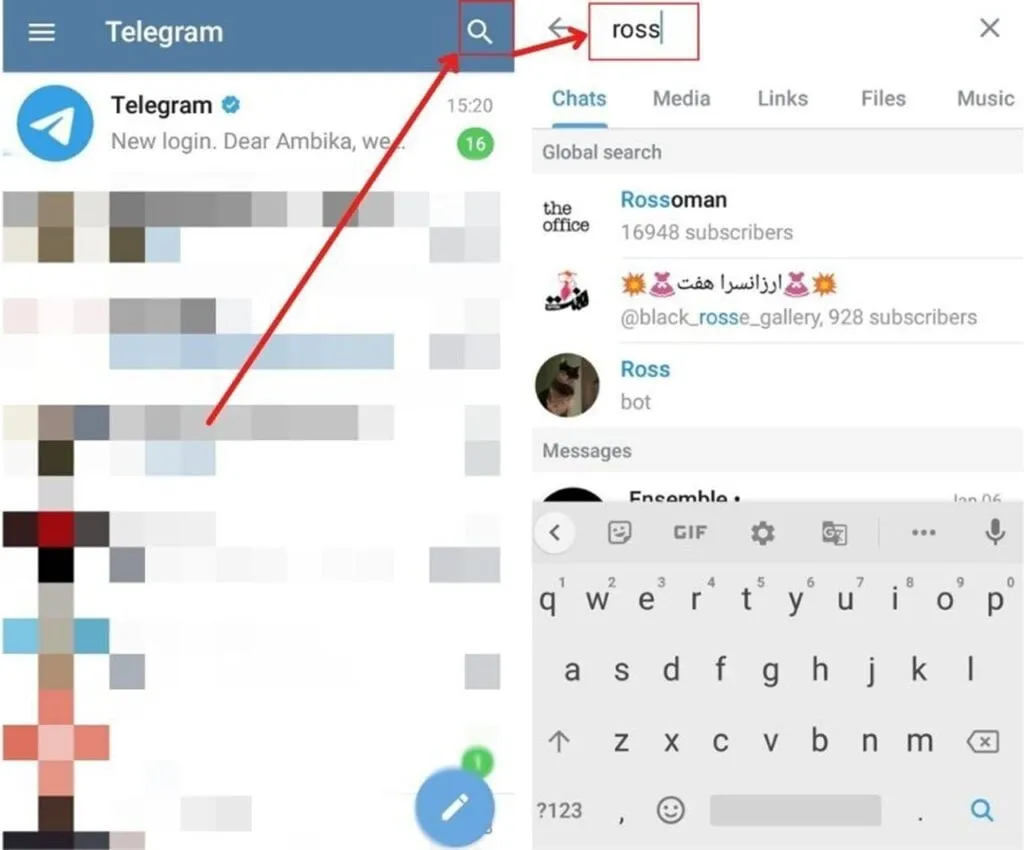Telegram has rapidly gained popularity as a messaging platform, and it's not just for chatting! With its robust features and user-friendly interface, it's a versatile tool for communication, whether you're connecting with friends, joining communities, or following channels. In this section, we'll explore what makes Telegram stand out and how you can leverage its unique features to enhance your messaging experience.
One of the key attractions of Telegram is its focus on privacy and security. The platform offers:
- End-to-End Encryption: For secret chats, ensuring that only you and the recipient can read the messages.
- Cloud Storage: Access your messages, photos, and files from any device without worrying about losing them.
- Groups and Channels: Create groups for up to 200,000 members or broadcast messages to unlimited followers through channels.
- Customizable Bots: Automate tasks and enhance user interaction with various bots available on the platform.
- Stickers and GIFs: Express yourself more creatively with a wide range of stickers and GIFs.
In addition to these features, Telegram supports a wide array of file formats, allowing you to share documents and media effortlessly. Whether you want to send a quick message or collaborate with a team, Telegram has tools that cater to your needs, making it a must-have app in today's digital age.
Understanding Telegram's Search Functionality
Searching for people on Telegram can sometimes feel like finding a needle in a haystack, especially if you're new to the platform. However, understanding how Telegram's search functionality works can streamline the process significantly. In this section, we’ll break down the various ways to find people and how to make the most of the search features available.
Telegram offers several methods for finding users, groups, and channels:
- Username Search: Each user can create a unique username that begins with the "@" symbol. You can find someone by typing their username into the search bar. For instance, if you’re looking for someone named John Doe, try searching for @JohnDoe.
- Contact Sync: If you allow Telegram to access your contacts, it will automatically suggest people you know who are also on Telegram. This is a quick way to connect with friends and family.
- Group and Channel Discovery: Searching for groups or channels can be done by typing relevant keywords in the search bar. This is particularly useful for finding communities that share your interests.
- Using Links: Sometimes, you might find Telegram links shared on social media or websites. Clicking on these links will take you directly to the chat or channel.
Additionally, Telegram's search functionality allows you to:
| Feature | Description |
|---|---|
| Global Search | Search across all chats, channels, and groups you belong to. |
| Media Search | Find specific media files shared within your chats by filtering by type (photos, videos, etc.). |
By utilizing these search strategies, you can effectively navigate Telegram and connect with people, groups, or channels that pique your interest. Remember, the key to successful searching on Telegram lies in being specific and using the right keywords!
Also Read This: Discover If Canva Templates Are Free to Use
Using Username Search to Find People
If you're looking to connect with someone on Telegram, using the username search feature is one of the most effective methods. Telegram allows users to create unique usernames, making it easier to find them without needing their phone number. Here’s how you can maximize this tool:
- Know the Username: First things first, you need to know the exact username of the person you're trying to find. It's usually in the format @username.
- Search Bar Usage: Open Telegram and type the username into the search bar at the top of the screen. Make sure you include the "@" symbol; otherwise, you won’t get the desired results.
- Double-check Spelling: If you’re unsure about the spelling, try variations or ask mutual friends. A small typo can lead you down a rabbit hole of frustration!
- Privacy Settings: Keep in mind that if a user has set their privacy settings to restrict searchability, you won't be able to find them using this method.
Finding someone via their username can open up a world of connections, whether you’re looking to reconnect with an old friend, network with a colleague, or just make new friends. Don’t forget, however, that not everyone will have a username set up, so this method might not always yield results.
Also Read This: Is TapL Leaving YouTube? Analyzing the Latest Updates on His Channel
Exploring Telegram Groups and Channels
Another fantastic way to connect with people on Telegram is by exploring various groups and channels. These spaces can help you engage with communities that share similar interests. Here’s how to navigate this feature:
- Using the Search Function: Just like with usernames, you can use the search bar to find specific groups or channels. Type in keywords related to your interests, such as "photography," "technology," or "book club."
- Join Public Groups: Public groups are open to anyone, making it easy to join conversations. You can find them by searching or through directories available online.
- Participate Actively: Once you join a group, don’t be a wallflower! Engage in discussions, ask questions, and share your insights—this is a great way to meet new people.
- Check Out Channels: Channels are a bit different, as they’re usually more one-sided (e.g., announcements). However, they often have comment sections where you can interact with other members.
By exploring and participating in groups and channels, you can broaden your social circle and potentially find friends or collaborators who share your passions. Remember, the more active you are, the easier it will be to connect with like-minded individuals!
Also Read This: Master Football Tricks with Easy Tutorials on Dailymotion
5. Leveraging Contact Syncing for Finding Friends
One of the easiest ways to discover friends on Telegram is by utilizing the contact syncing feature. This nifty little tool allows you to connect with people you already know, making it a breeze to expand your social circle. Here’s how you can make the most of it:
- Enable Contact Syncing: Go to your Telegram settings and enable contact syncing. This allows Telegram to access your phone's contact list and match it with existing users on the platform.
- Find Friends Instantly: Once your contacts are synced, you can easily see which of your friends are already using Telegram. This saves you the hassle of searching for each person individually.
- Send Invites: If you find friends who aren’t on Telegram yet, you can invite them directly from the app. This is a great way to encourage your circle to join the platform.
- Stay Organized: You can create groups with synced contacts, making communication seamless. This is especially useful for planning events or discussing shared interests.
By leveraging contact syncing, you can not only find friends but also strengthen your connections. It’s all about making communication more efficient and enjoyable!
6. Utilizing Bots for Enhanced Search Capabilities
If you want to take your Telegram search game to the next level, bots are your best friends. These automated tools can streamline your search process and help you find specific individuals or groups more efficiently. Here’s a breakdown of how to utilize bots effectively:
- Search Bots: There are various search bots available on Telegram that can help you find users or channels based on specific criteria. For instance, you can use bots like @userinfobot to retrieve user information quickly.
- Content Bots: Some bots specialize in specific topics or interests. By joining these bots, you can connect with like-minded individuals and expand your network based on shared passions.
- Custom Bots: If you’re tech-savvy, consider creating your own bot tailored to your needs. This could be a bot that helps you find friends based on interests or mutual connections.
- Follow Bot Updates: Many bots regularly update their features. Stay tuned to these updates to make sure you’re using the most efficient tools available for your searches.
Utilizing bots not only enhances your search capabilities but also adds a fun and interactive element to your Telegram experience. Dive in and explore the world of bots!