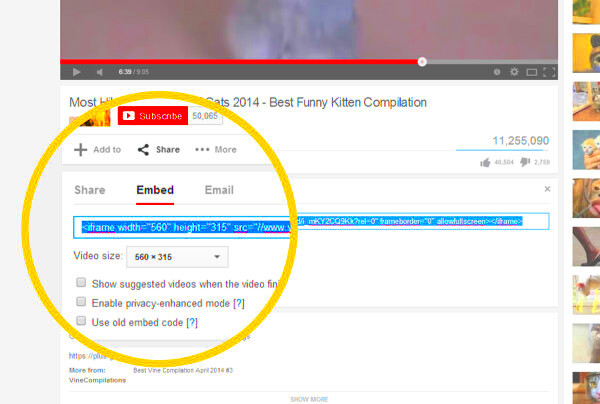As someone in the field I constantly seek out new avenues to present my work. That's when I discovered the powerful combination of YouTube and Behance. By incorporating YouTube videos into your Behance projects you can take your portfolio up a notch. This adds an interactive touch and captivates your audience more effectively than mere images. Picture this; as someone browses through your project they come across a lively video that draws them in. It's akin to giving them a glimpse, into your creative process.
In addition videos bring depth to your work. They can illustrate your journey emphasize your enthusiasm or demonstrate the end result in action. When prospective clients or partners view your projects in motion they gain a clearer understanding of what you can do. Its akin to having a chat with them enabling you to express feelings and subtleties that a plain picture cannot convey. And believe me the stronger the bond, the higher the chances are that they'll keep you in mind!
Getting Started with Behance
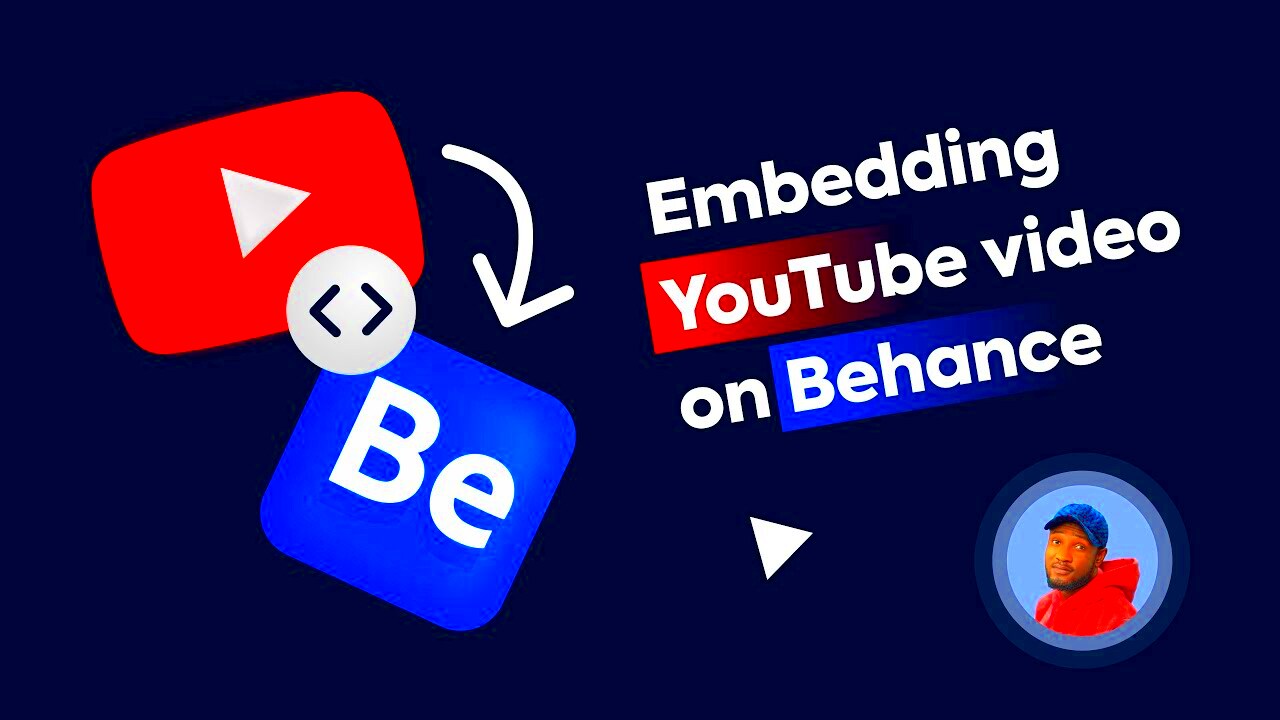
If you' re a newcomer to Behance let me share my journey with you. When I first signed up I felt a mix of excitement and being overwhelmed. Behance is an amazing platform for artists to display their creations but starting out can be a bit intimidating. So lets break it down. The initial step is setting up an account which is just a matter of providing some information. Once you're in take a moment to check out projects that are already there. You'll come across a wide range of styles and formats that might spark your inspiration.
Next up, make sure to get your profile in order. Add a picture and craft a short bio that showcases your personality. This step is important as it gives you the opportunity to leave a lasting impression! After setting up your profile you can start sharing your creations. Whether it's design, photography or any other artistic pursuit showcasing your work in an visually appealing manner will draw in more audience.
Also Read This: Design Your Own Cookbook with Canva Cookbook Template
How to Embed a YouTube Video Step by Step
Adding a YouTube video to your Behance project is a simple task, but it can catch you off guard if you're not careful. Here's a step by step guide on how to do it.
- Choose Your Video: First, select the YouTube video you want to embed. This could be a video you created showcasing your work or one that complements your project.
- Copy the Embed Code: Go to the YouTube video, click on the “Share” button, then select “Embed.” Copy the code that appears.
- Create a New Project on Behance: Click on the “Create a Project” button on your Behance dashboard.
- Embed the Video: In the project editor, look for the “Embed” option. Paste the YouTube embed code here.
- Customize Your Project: You can add images, descriptions, and other elements to make your project more engaging. Take your time to arrange them thoughtfully.
- Preview and Publish: Before going live, preview your project to ensure everything looks perfect. Once satisfied, hit that publish button!
And there you have it! Youve seamlessly integrated a YouTube video into your Behance project. This little touch can greatly elevate the way your audience views your creations. Believe me once you witness the increase in interaction you'll understand the significance of this straightforward but powerful approach.
Also Read This: How Dailymotion Connects Users to Historical Dance Performances and Beyond
Customizing Your Video Embed for Better Engagement
When I began adding videos to my Behance projects I assumed everything was set once I inserted the code. However I quickly discovered that personalizing the embed can greatly impact how viewers engage with your content. Similar to putting stamps on your living space customizing your video embed offers a more welcoming atmosphere for your audience. With some careful tweaks you can grab their interest and motivate them to delve deeper into your portfolio.
Here are a few options to personalize your video embed:
- Size Matters: Adjust the width and height in the embed code to fit seamlessly within your project layout. A well-sized video won’t overpower your other content, allowing for a more balanced presentation.
- Autoplay Options: Consider whether you want the video to autoplay or not. Autoplay can grab attention quickly, but it may also startle viewers. Weigh the pros and cons based on your audience's preferences.
- Controls and Annotations: If your video includes important annotations or calls to action, make sure these features are enabled. They guide viewers and make your video more interactive.
- Thumbnail Selection: Choose a captivating thumbnail that draws in your audience. A striking image can pique curiosity and encourage clicks.
When you personalize your video embed you turn a basic addition into a potent instrument for interaction. It revolves around crafting a welcoming environment that encourages your audience to stay and delve deeper. Remember every little aspect matters in highlighting your ingenuity!
Also Read This: Sharing Videos on ShootProof: Tips and Tricks
Troubleshooting Common Embedding Issues
Weve all faced those moments of enthusiasm when we want to showcase a project but get held back by technical glitches. When I was new to embedding YouTube videos I hit a few snags that made me doubt my tech abilities. However with some perseverance and a bit of experimentation I figured out how to navigate these common embedding challenges. So lets explore some of the issues that often arise and how to address them.
- Video Not Displaying: If your video isn’t showing up, double-check the embed code. Sometimes, a small error like a missing character can create big problems. Ensure you copied it correctly from YouTube.
- Video is Too Large or Small: If the video looks awkward on your page, revisit the dimensions in the embed code. It’s crucial to find the right size that complements your project without overwhelming it.
- Autoplay Not Working: Some browsers restrict autoplay features for videos. If your video isn’t playing automatically, it might be due to user settings. Encourage viewers to play it manually if needed.
- Embedding Disabled: Occasionally, a content creator may disable embedding on their YouTube videos. If this happens, you won’t be able to embed it on your Behance page. In such cases, look for alternative videos or content.
Dealing with these challenges can be annoying but it’s an essential part of the process. Overcoming each obstacle boosts your abilities and self assurance. And when your video finally turns out just the way you envisioned it’s a gratifying moment that makes everything worthwhile!
Also Read This: Understanding Adult Content on YouTube
Tips for Optimizing Your Behance Profile with Video
While refreshing my Behance profile I discovered that incorporating videos can inject vitality into even the most static showcases. They have the power to express feelings showcase workflows and emphasize your individuality in ways that still images may fall short. Nevertheless it's not just about throwing in videos; it's crucial to fine tune them for maximum effectiveness. Let's explore a few strategies that proved beneficial in elevating my profile.
- Choose the Right Videos: Select videos that best represent your work and brand. Whether it's a project walkthrough, a behind-the-scenes glimpse, or a client testimonial, ensure it aligns with your overall narrative.
- Highlight Key Projects: Create a section for your standout projects. Embed videos that showcase your best work prominently. This can be a game-changer for attracting potential clients.
- Utilize Playlists: If you have multiple videos, consider creating playlists on your YouTube channel. Embed these playlists on your Behance profile to give viewers an organized way to explore your work.
- Write Engaging Descriptions: Don’t just slap a video on your page. Write a brief description that tells viewers what to expect. It adds context and draws them in further.
- Regular Updates: Keep your profile fresh by regularly updating your video content. Showcasing new projects keeps your audience engaged and eager to return.
Enhancing your Behance profile through carefully curated video content allows you to present a vibrant display of your skills. Keep in mind that it’s all about forging connections not just with your audience but also with your artistic expression. Sharing your journey via videos not only adds an element to your profile but also showcases your individuality and imaginative flair!
Also Read This: How to Sell Your Images to Getty and Start Earning Income
Benefits of Using Video in Your Creative Portfolio
As I navigate through my career as a creative individual I realized that having a portfolio simply won't do the trick these days. The online world is overflowing with creativity and to make your mark you have to present your work in a way. This is where videos come into the picture. Incorporating videos into your portfolio isn't merely a fad; it's a transformative approach that brings richness and character to your creations. Allow me to explain why this strategy has become so crucial.
To start with videos have a way of grabbing attention that is unmatched. When prospects or partners browse through your work a strategically placed video can make them pause. Its similar to having an engaging narrator who pulls the audience in making them curious to learn more about you and your skills.
- Showcase Your Process: Videos allow you to reveal your creative process. Whether you’re a designer, artist, or filmmaker, showing how you arrive at your final product can create a deeper connection with your audience.
- Build a Personal Connection: Video adds a human touch to your portfolio. When viewers see your face, hear your voice, and watch you passionately discuss your work, it fosters a sense of intimacy and trust.
- Demonstrate Versatility: With video, you can showcase various aspects of your work in one go. From interviews to behind-the-scenes glimpses, the possibilities are endless.
- Increase Engagement: Videos often lead to longer viewing times. The more time people spend engaging with your content, the more likely they are to remember you.
Adding videos to your creative portfolio isn’t just a simple enhancement; it’s a game changer. It enhances your narrative giving your audience a chance to connect with your creations on a more personal level. I can confidently say that when I started using video my relationships with clients and colleagues grew stronger opening doors to opportunities I had never envisioned before.
Also Read This: Choosing the Right Industry for Your LinkedIn Profile
Frequently Asked Questions about Embedding YouTube Videos in Behance
While exploring Behance and YouTube I often pondered the intricacies of video embedding. Through my journey I've gathered a set of questions that could shed light on these common dilemmas. If you’re thinking about incorporating videos into your Behance projects this part will walk you through the process.
- Can I embed any YouTube video on Behance? Not all videos can be embedded due to the settings chosen by the uploader. If you can't find the embed option, it means the creator has disabled it.
- How do I adjust the size of the embedded video? You can customize the width and height in the embed code. Make sure the dimensions fit well within your project layout for a cohesive look.
- What if the video doesn’t play? Check your internet connection first. If that’s fine and the video still won’t play, it may be due to browser settings or the video’s embedding restrictions.
- Is it possible to add multiple videos to one project? Absolutely! You can embed multiple videos in a single project, allowing you to showcase different aspects of your work all in one place.
- How can I ensure my videos get viewed? Write engaging descriptions and create eye-catching thumbnails. Sharing your project on social media can also drive traffic and encourage views.
These frequently asked questions offer a sneak peek into the wide range of inquiries you may have. When it comes to integrating YouTube videos into Behance feel free to explore and search for solutions. Its all about the process of building an impressive portfolio that connects with your audience.
Wrapping Up Your Video Embedding Journey
As we wrap up our conversation I find myself reminiscing about my journey of incorporating videos into my creative endeavors. At first it seemed like an overwhelming challenge but as I delved into it I discovered its power to transform my projects. Adding YouTube videos to your Behance portfolio goes beyond merely displaying your work; it weaves a captivating story that resonates with your audience on a deeper, emotional level.
As you go along this path keep in mind that every little thing counts. Whether it's selecting the video or tweaking the embed code each action plays a role in creating a seamless show. Take a moment to ponder what message you want to send with your video. Your viewers will value the thoughtfulness you invest in making your work captivating and thought provoking.
As you work on improving your Behance profile dont forget to leverage the power of video. Take your time getting the hang of the embedding process and feel free to try out various formats and styles. Like any artistic journey discovering what suits you best will require some patience.
To sum up incorporating YouTube videos into your Behance projects can be an impactful tool to showcase your individuality and creative flair. It’s an adventure that’s definitely worth pursuing and I sincerely hope this guide has motivated you to dive in. Your narrative deserves to be shared and using video as a medium is an excellent way to do so with a global audience!