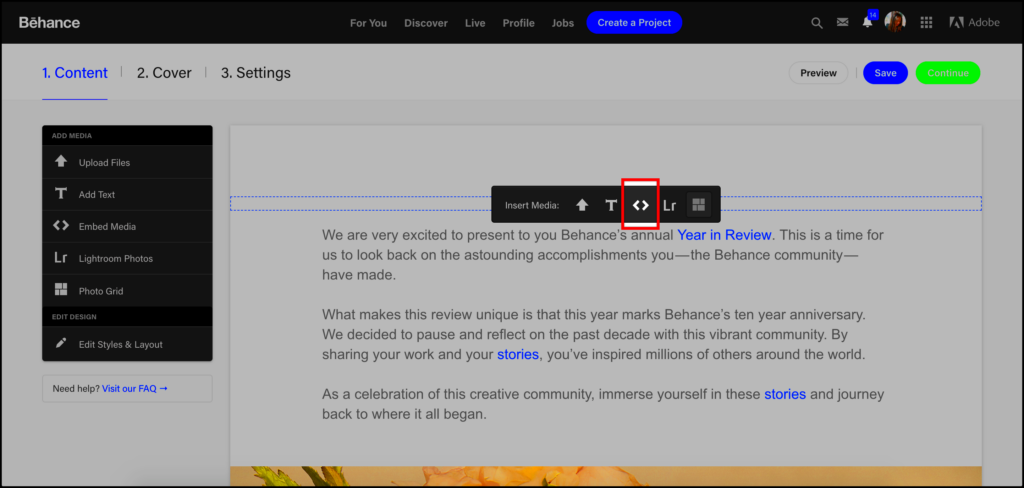Behance isn't merely a platform to display creativity; it's a lively community bringing together artists, designers and all sorts of creatives. Picture stepping into an expansive gallery where every wall narrates a unique tale, each artwork meticulously crafted with love and distinctiveness. That's the essence of Behance – a place to connect with kindred spirits showcase your creations and draw inspiration from fellow artists. I still recall the mix of nerves and excitement I felt when I first signed up for Behance. My portfolio felt like a glimpse into my essence and exploring others projects sparked a flood of ideas within me.
In this community you’ll come across a range of creators including graphic designers, illustrators and photographers. They not only share their finished works but also their journeys, reflections and obstacles. This transparency fosters an atmosphere where growth and teamwork flourish. Therefore if you seek to connect with your audience in a way grasping the essence of this community is crucial. It goes beyond merely presenting talent; it involves weaving narratives and building relationships.
Why You Might Want to Embed a Video on Your Behance Project
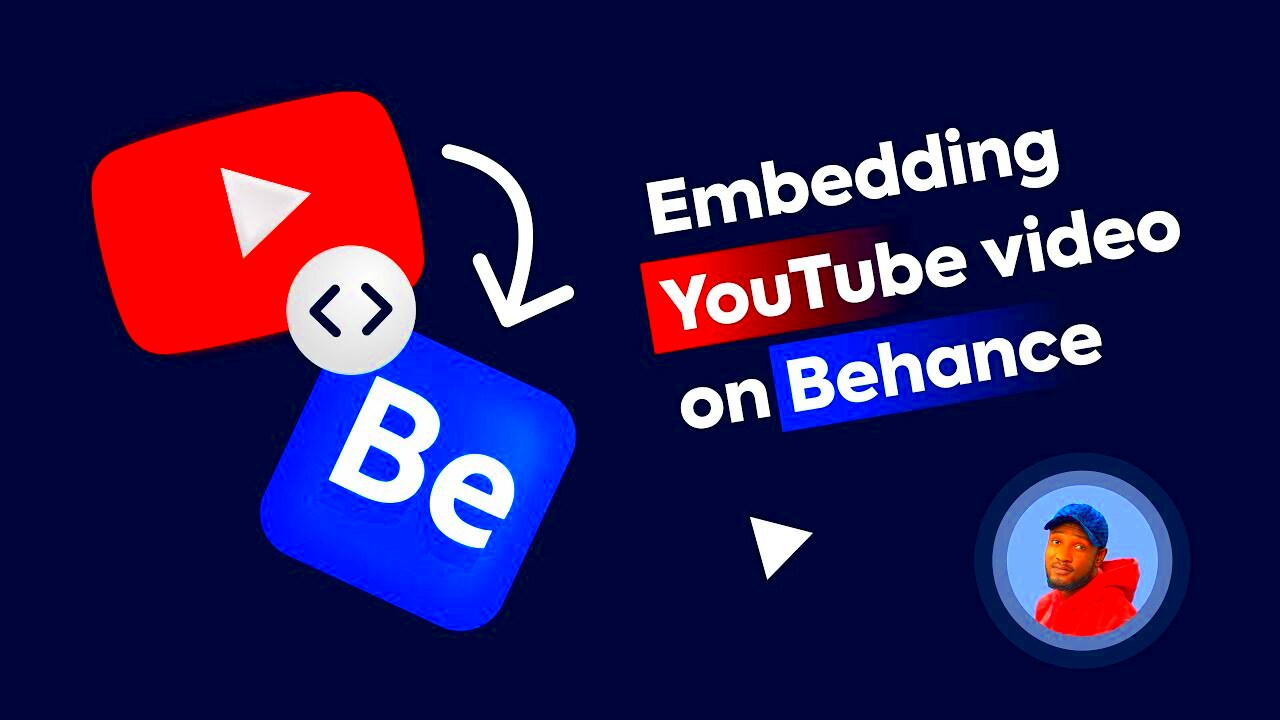
Do you ever think that a still picture fails to truly represent the essence of your work? That’s when videos step in. Adding a video to your Behance project can enhance your presentation and offer context that images alone may overlook. For example I once made a clip that highlighted my design approach for a clients project. It proved to be a turning point the client really appreciated witnessing the development of the design.
Videos can:
- Showcase Your Process: Rather than just showing the final product, you can share your creative journey.
- Engage Viewers: A well-crafted video can hold attention better than static images.
- Add Personality: Videos allow your personality to shine through, making your project more relatable.
In the end adding videos to your content can enhance your connection with your audience making your work more unique in a pool of creativity.
Also Read This: Guide to Selling Feet Pics on Foap and Making Money
Steps to Embed a Video on Behance Effectively
Now that you grasp the significance of adding videos let's get into the nitty gritty of how to do it. The procedure is pretty simple but there are some tips to make sure everything runs without a hitch. Heres a breakdown of the steps to embed your video on Behance.
- Choose Your Video: Whether it's from YouTube, Vimeo, or another platform, make sure the video showcases your work effectively.
- Get the Embed Code: Most video platforms provide an embed option. Click on ‘Share’ or ‘Embed,’ and copy the HTML code provided.
- Log into Behance: Once you’re on your project page, click on the ‘Edit Project’ button.
- Add an Embed Code Block: In the editing interface, look for the option to add an ‘Embed Code’ block. This is usually found in the sidebar.
- Paste Your Code: Paste the embed code you copied earlier into this block.
- Preview Your Project: Before publishing, preview your project to ensure the video appears as intended.
- Publish Your Project: Once everything looks good, hit ‘Publish’ and share your creation with the world!
By implementing these strategies you can elevate your work and offer a more immersive experience for your audience. So go ahead and unleash your imagination!
Also Read This: How to Embroider by Hand – Simple Techniques for Beginners
Best Practices for Video Content on Behance
To take your Behance projects to the level creating engaging video content can really enhance your work. But how do you make sure your videos connect with your viewers? I still recall the thrill of sharing my first video—my heart raced as I hit that ‘Publish’ button. However I soon realized that not every video carries the same weight. To ensure your videos leave an impression on your audience keep these tips in mind:
- Keep It Short and Sweet: Aim for a duration of 1 to 3 minutes. Short videos hold attention better and leave your audience wanting more.
- Focus on Quality: Invest time in good lighting and clear audio. A well-produced video speaks volumes about your professionalism.
- Tell a Story: Rather than just showcasing your work, weave a narrative. Share your inspiration, challenges, and the joy of creating.
- Add Captions: Not everyone can watch with sound. Including captions ensures your message reaches everyone.
- Optimize for Mobile: Many users access Behance from mobile devices. Make sure your video looks good and plays well on smaller screens.
By adopting these strategies you can produce video material that not highlights your skills but also resonates with your viewers on a deeper level. Keep in mind that it’s not solely about what you make but also the way you deliver it!
Also Read This: How to Download Private YouTube Videos
Common Mistakes to Avoid When Embedding Videos
In the process of embedding videos on Behance it’s important to be cautious as even minor mistakes can diminish the impact of your project. From my experience on the platform I discovered that even small errors can have a significant effect. Here are some common missteps to avoid.
- Neglecting to Preview: Always preview your project before publishing. I once published a project without checking, and the video didn’t play. It was embarrassing!
- Using Low-Quality Videos: Don’t compromise on quality. A pixelated or poorly edited video can overshadow your hard work.
- Forgetting Context: Always provide context for your video. A brief introduction can guide viewers on what to expect.
- Ignoring Copyright Issues: Ensure you have the right to use any music or content in your videos. Copyright strikes can lead to your project being taken down.
- Overloading Your Project: Don’t include too many videos. Choose the best ones that complement your work and tell a cohesive story.
By steering clear of these pitfalls you can improve your Behance projects and uphold your professional reputation. Keep in mind that every project showcases your brand, so make it memorable!
Also Read This: How to Sell Photos on Getty Images and Maximize Your Earnings
Enhancing Your Behance Projects with Video
Adding videos to your Behance projects goes beyond being a mere fad; it’s an effective method to captivate your viewers and highlight your artistic flair. Drawing from my experiences I’ve witnessed the impact a strategically positioned video can have in bringing a project to life. Here are some ways you can elevate your creations through the use of video.
- Showcase Your Skills: Use videos to demonstrate your skills in real-time. Whether it’s a design process, a tutorial, or a behind-the-scenes look, your audience will appreciate seeing your expertise in action.
- Create a Personal Connection: Videos allow you to speak directly to your audience. Share your thoughts, your creative process, or even challenges you’ve faced. This human touch can resonate deeply with viewers.
- Highlight Client Testimonials: If you’ve worked with clients, consider creating videos that feature their testimonials. Authentic feedback can enhance your credibility.
- Use Engaging Thumbnails: An eye-catching thumbnail can entice viewers to click on your video. Make sure it represents your video content well and aligns with your overall project theme.
- Integrate Videos Throughout Your Project: Don’t limit videos to just one section. Consider using them at different points to maintain viewer interest and enhance storytelling.
Adding videos to your Behance projects can turn them into captivating stories instead of just static showcases. So, harness the potential of video and showcase your creativity in a whole new way!
Also Read This: How Much Can You Make from Videos on Getty Images
Frequently Asked Questions About Video Embedding on Behance
When it comes to adding videos to Behance, a lot of artists have queries. I recall the uncertainty I felt when I was starting out. It's perfectly fine to look for guidance on these matters, particularly when you aim to showcase your creations in the way. Here are some commonly asked questions that could assist you in navigating this process with ease.
- How do I embed a video from YouTube or Vimeo?
To embed a video, simply copy the embed code provided by the platform and paste it into the 'Embed Code' block in your Behance project. It’s that simple! - Can I use any video format?
Behance supports various formats, but it’s best to stick with widely used platforms like YouTube and Vimeo for compatibility. - Do I need permission to use background music?
Yes, always ensure that you have the rights to use any music or sound in your videos. Copyright issues can lead to your project being removed. - What if my video doesn’t play properly?
First, check your embed code. If everything looks fine, try clearing your browser cache or check Behance’s support for any ongoing issues. - How long should my video be?
Aim for a duration of 1 to 3 minutes. This length typically keeps viewers engaged without losing their interest. - Can I edit my video after publishing?
Absolutely! You can always go back to edit your project and update the video or its description as needed.
By tackling these frequently asked questions, you can smooth out the embedding journey, turning it into a more pleasant experience for both yourself and your audience.
Wrapping Up Your Video Embedding Journey on Behance
As you conclude your quest of adding videos to Behance keep in mind that this endeavor is centered around telling your own tale. Every video you produce brings an element to your work inviting spectators into your imaginative realm. Embrace the insights gained along the way whether they be valuable strategies or pitfalls to avoid and continue honing your method. Your videos hold the power to resonate with your audience on a level so feel free to try new things and fully express yourself. Enjoy the creative process!