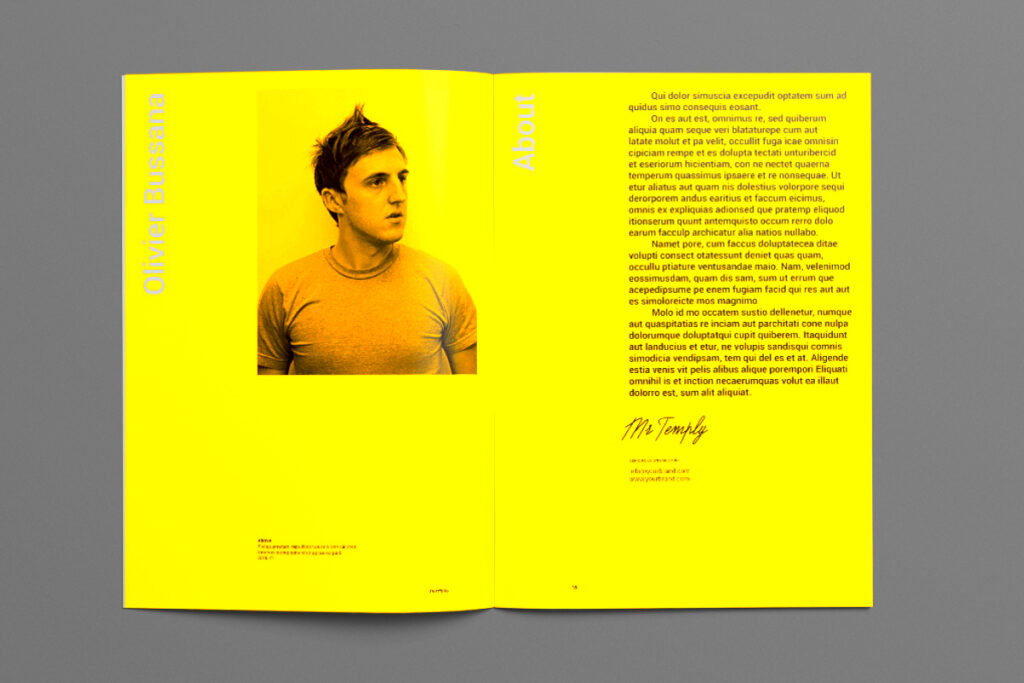Moreover having a downloadable version of your portfolio allows you to have a physical representation of your creations. You can take it along wherever you go even in places without internet access. This can give you an advantage, when meeting potential contacts face to face or presenting your work to individuals who prefer traditional formats.
Steps to Download Your Behance Portfolio

Lets dive into the details of the process. Its less complicated than you might imagine. However I’ve noticed that many individuals are unaware that they can easily download their portfolio directly from Behance. Here’s what has proven effective for me,
- Login to Your Behance Account: Head over to Behance and log in using your credentials. Make sure your portfolio is up to date, as this will be the version you’re saving.
- Go to Your Projects: Click on your profile, and you’ll find all your projects listed. Select the ones you want to download. I usually recommend downloading them all just to have a full backup.
- Export as PDF (or use other tools): Directly from your project settings, you’ll have options to export your portfolio. We’ll dive into the PDF export specifically in the next section.
- Save to Your Preferred Location: Once the file is downloaded, save it somewhere secure. I personally keep mine on an external hard drive, just in case.
I try to make it a routine to reflect on my progress every few months. It brings me a sense of calm and allows me to track the growth of my work over time.
Also Read This: Is Being a YouTuber a Legitimate Career Path
Exporting Portfolio as a PDF
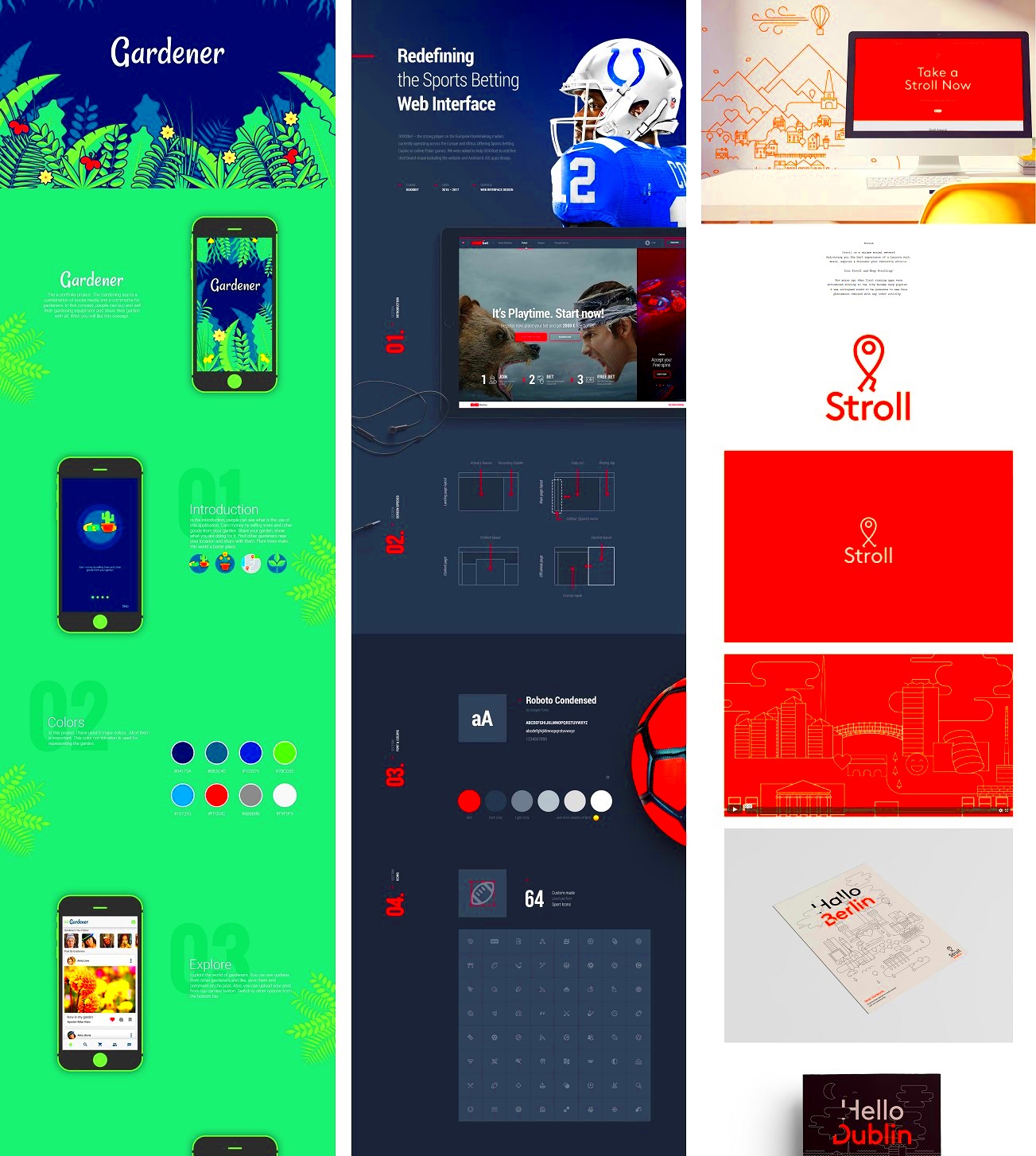
One of the simplest and most polished methods to showcase your work offline is by exporting your portfolio as a PDF. PDFs are widely accepted and preserve the visual quality of your projects. Here's a step by step guide on how to accomplish this.
- Open the Project You Want to Export: Once you’re logged in, head to the project that you want to export as a PDF.
- Click on the "Share" Button: You’ll see this option on the top right of your project. It’ll give you several options, but look for the one that says "Download PDF."
- Adjust the Settings: Before exporting, Behance lets you adjust the PDF settings, like page layout and the number of images per page. Take your time with this—I learned the hard way when I accidentally exported a low-quality version!
- Download and Save: After setting everything, click on "Download PDF." Save it to your computer, and voila! You’ve got a PDF version of your portfolio.
Having a copy of my portfolio in PDF format has proven to be incredibly helpful during client meetings, particularly when the Wi Fi connection is acting up. Its like having a tangible representation of my work on hand, always ready to be shared.
Also Read This: How to Watch ESPN Plus on YouTube TV
Saving Your Behance Projects Locally
When I began sharing my creations on Behance I was thrilled by the visibility it gave me. But as time passed I came to understand the necessity of having a strategy to protect my projects and ensure they were readily accessible. That’s when I realized how crucial it is to save my Behance work locally. It’s similar to safeguarding a cherished family recipe; you want to keep it stored in multiple locations. Just think about the nightmare of losing all your efforts due to a glitch—scary, isn’t it?
By keeping your projects stored on your device you can easily access them whenever necessary without needing an internet connection. Here are some tips for doing this efficiently.
- Download Individual Images: For each project, go through and right-click to save images directly to your computer. While it may be time-consuming, it's a foolproof method to ensure you have every visual element.
- Use Behance's Download Option: If available, some projects might have a download button. Use this feature to save the entire project as a ZIP file if your projects are structured that way.
- Create Local Folders: Organize your projects into folders on your computer. This makes it easier to find specific works when you're prepping for a client meeting or just want to reminisce.
- Back It Up: Don’t stop there! Transfer your saved files to an external drive or a cloud service like Google Drive or Dropbox for extra security. I learned the hard way about the importance of backups after losing files during a system crash!
Keeping a backup of my work brings me a sense of security and lets me reflect on my progress. Its also handy for those moments when creativity hits and I feel like revisiting old projects.
Also Read This: Design with Avery Templates Using Canva
How to Use Third-Party Tools for Downloading
Although Behance offers ways to download your portfolio there are times when they fall short. I’ve encountered moments where I wanted to quickly gather several projects without the inconvenience of going through each individually. This is where tools come in handy. They can streamline the process for you and make sure you have everything you require.
Here are some tools that I have used that have been incredibly effective.
- Behance Image Downloader: This tool is a lifesaver. You simply enter the URL of your Behance project, and it will download all images in one go. It’s straightforward and doesn’t require any complicated setup.
- 4K Stogram: This is a fantastic tool for downloading entire galleries. Just input your Behance profile or project link, and it’ll pull everything down for you. I love how it maintains the original quality of images.
- Bulk Image Downloader: If you’re looking for something robust, this is your tool. It allows you to batch download images from multiple projects. Perfect for when you want to archive your entire portfolio quickly.
It's important to remember that even though these tools are super useful it's crucial to use them wisely. Make sure to review Behance's terms of service to confirm that you're following the rules when downloading content. We all want to uphold the reputation of the platform and the creations we admire.
Also Read This: How to Fix Content Not Available on YouTube
Common Issues You Might Encounter and How to Solve Them
Like any online platform you might encounter some challenges when it comes to downloading your portfolio from Behance. Having dealt with some of these issues personally Id like to share a few problems that are commonly encountered along with solutions that made it easier for me to navigate through them.
- Slow Download Speeds: Sometimes, the download process can be sluggish, especially if you’re downloading large files or multiple images. To fix this, try downloading during off-peak hours or use a wired connection instead of Wi-Fi.
- Broken Links: Occasionally, you might encounter projects that no longer exist or links that lead nowhere. This can be frustrating, but try searching for the project creator's name or related tags to find alternatives.
- Compatibility Issues: If you're trying to open downloaded files and they don't display correctly, make sure you have the necessary software. For PDFs, having a reliable PDF reader is crucial. I always keep Adobe Reader handy for such scenarios.
- Quality Loss: If you notice that images are of poor quality after downloading, double-check your download settings. Using the highest resolution available is key to preserving your work’s integrity.
Getting ready for challenges can really help things go more smoothly when it comes to downloading. I’ve found that keeping my cool and having a backup strategy can transform a frustrating situation into a chance to learn something new. After all it’s all about the adventure of being creative!
Also Read This: How to Add Dailymotion to Kodi for Seamless Video Streaming
Why Downloading Your Portfolio Can Help with Offline Opportunities
As someone in the field I’ve come to understand that sharing my creations goes beyond the realm of the internet. There have been numerous occasions where presenting a tangible or offline version of my portfolio has had a profound impact. Imagine being at a gathering and someone expresses interest in viewing your work. Trying to access your Behance profile on your phone can be a bit awkward especially if the internet decides to act up. That’s precisely when having your portfolio saved and readily accessible proves to be incredibly convenient.
Accessing a version allows for a range of possibilities without needing an internet connection.
- Networking Events: Imagine being able to share your work seamlessly at art shows or industry meetups. Handing over a neatly organized USB drive or a printed version can leave a lasting impression.
- Job Interviews: When interviewing for a design role, it’s always good to have a backup of your portfolio on a USB stick or a printed booklet. It shows preparedness and professionalism.
- Workshops and Presentations: If you’re conducting a workshop or giving a presentation, having a downloadable version means you can present without worrying about internet connectivity. It’s one less thing to stress about!
- Collaboration Opportunities: Sometimes, collaborators may want to review your work without needing to navigate to your online profile. A local copy can facilitate those discussions smoothly.
From what I’ve seen I’ve found myself in situations where having my portfolio handy proved to be a real lifesaver. It’s all about being able to showcase your work in different environments and believe me the reassurance that comes with it is worth its weight in gold.
Also Read This: Start Earning Money from Your Dailymotion Channel
FAQ on Downloading Behance Portfolio
As a lot of artists are joining Behance it’s normal to wonder about downloading portfolios. When I first got started I had my own questions too. So lets address some of the most frequently asked ones to help make this process easier for you.
- Can I download my entire portfolio at once?
Unfortunately, Behance doesn’t provide a one-click option for this. However, you can download individual projects or use third-party tools to batch download them. - What formats can I download my projects in?
Typically, you can download images individually or export your projects as PDFs. For a comprehensive backup, consider saving images locally as well. - Are there any restrictions on downloading?
While you can download your own work, downloading other users’ projects without permission can infringe on their copyright. Always respect the creator’s rights. - What if I encounter issues while downloading?
Common issues include slow speeds or broken links. If you face difficulties, check your internet connection and try again. You can also use third-party tools for more seamless downloads. - Can I use my downloaded portfolio for print?
Absolutely! Ensure that your images are high-resolution, especially if you’re printing. I’ve printed mine several times for client meetings, and it always looks professional.
Getting these queries resolved can bring you peace of mind and assist you in smoothly navigating the downloading journey. I recall feeling a bit stressed out initially, but now armed with the information it’s a walk in the park!
Wrapping Up the Process of Saving Your Behance Portfolio
As we wrap up our discussion on preserving your Behance portfolio it’s worth taking a moment to look back on the experience. Downloading your creations goes beyond being a task; it’s an essential move to protect your artistic heritage. I’ve come to realize that the time and energy I invest in archiving my work yields benefits I never anticipated.
Here’s a quick recap of what we’ve covered:
- Understanding the Importance: Downloading your portfolio ensures you have offline access and protects your work from unforeseen technical issues.
- Steps to Download: From individual image downloads to utilizing third-party tools, there are multiple avenues to save your projects effectively.
- Common Issues: Knowing the potential hiccups and how to address them can save you time and frustration.
From my perspective setting aside moments to back up my work has not only brought me a sense of calm but also paved the way for fresh possibilities. I urge you to make it a habit to download your portfolio regularly. Whether it’s for connecting with others job interviews or just keeping it for yourself you’ll appreciate the foresight. Keep in mind that your work reflects who you are so ensure it’s stored, in the best manner!