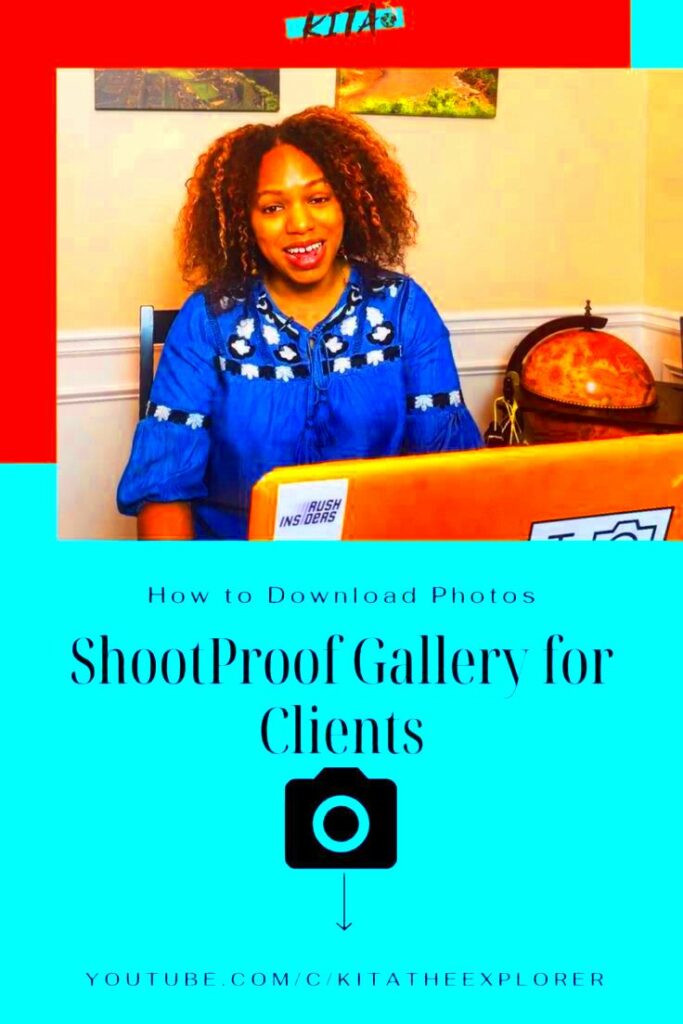ShootProof is a platform that photographers and artists rely on to display their creations. With its sleek and intuitive design it simplifies the process of building beautiful online galleries. A highlight of ShootProof is its capability to streamline different facets of photography management including client proofs and sales. Picture a virtual showcase where your photos come to life enabling clients to effortlessly choose their preferred ones.
Some key features include:
- Customizable Galleries: Tailor your galleries to reflect your unique style, complete with personal branding.
- Online Proofing: Clients can review and mark their favorite images, making the selection process simple.
- Secure Downloads: Easily protect your work with password-protected galleries, ensuring only authorized users can access them.
- Integrated Sales Tools: Sell prints and products directly through your galleries, making it easy to monetize your art.
Having personally utilized ShootProof I have witnessed firsthand how it revolutionizes our interactions with clients. Its not merely a platform for showcasing images but rather a tool that crafts an enriching experience to nurture connection and involvement.
Why You Might Want to Download Your Gallery
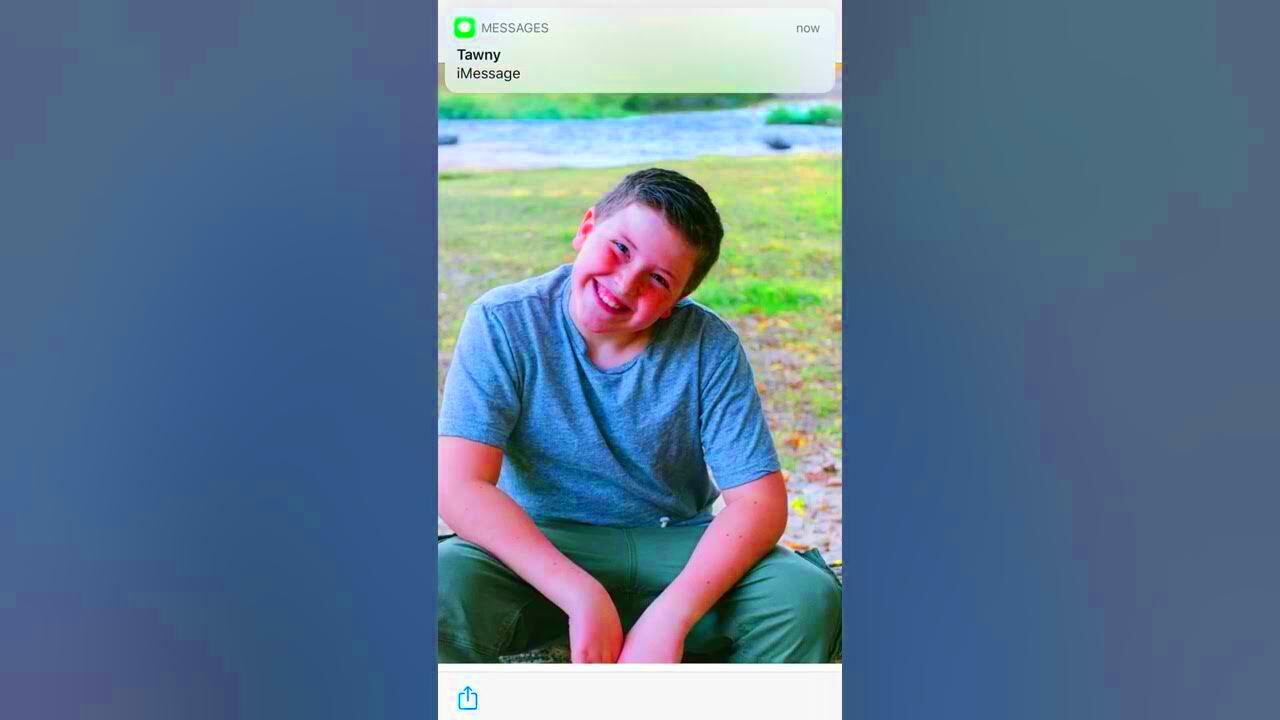
There are plenty of advantages to downloading your gallery from ShootProof. For instance if you've wrapped up a project and want to have a personal record of your efforts or if you need to send certain pictures to family and friends having them saved makes sharing a breeze. I still recall the moment I downloaded my gallery it was like holding a chapter of my story. Each picture held cherished memories and keeping them stored gave me a feeling of control.
Here are some reasons why you might want to think about downloading your gallery:
- Backup Your Work: Protect your images from potential data loss by having a local copy.
- Easy Sharing: Downloaded images can be shared effortlessly across various platforms.
- Archiving for Future Reference: Keep a personal archive of your best works to reflect upon.
In this age, safeguarding your creations by getting them downloaded acts as a protective measure, making sure that regardless of any unforeseen events in the online realm, your visuals stay safe and within reach.
Also Read This: Access YouTube Easily with Dailymotion Tutorials
Getting Started with the Download Process
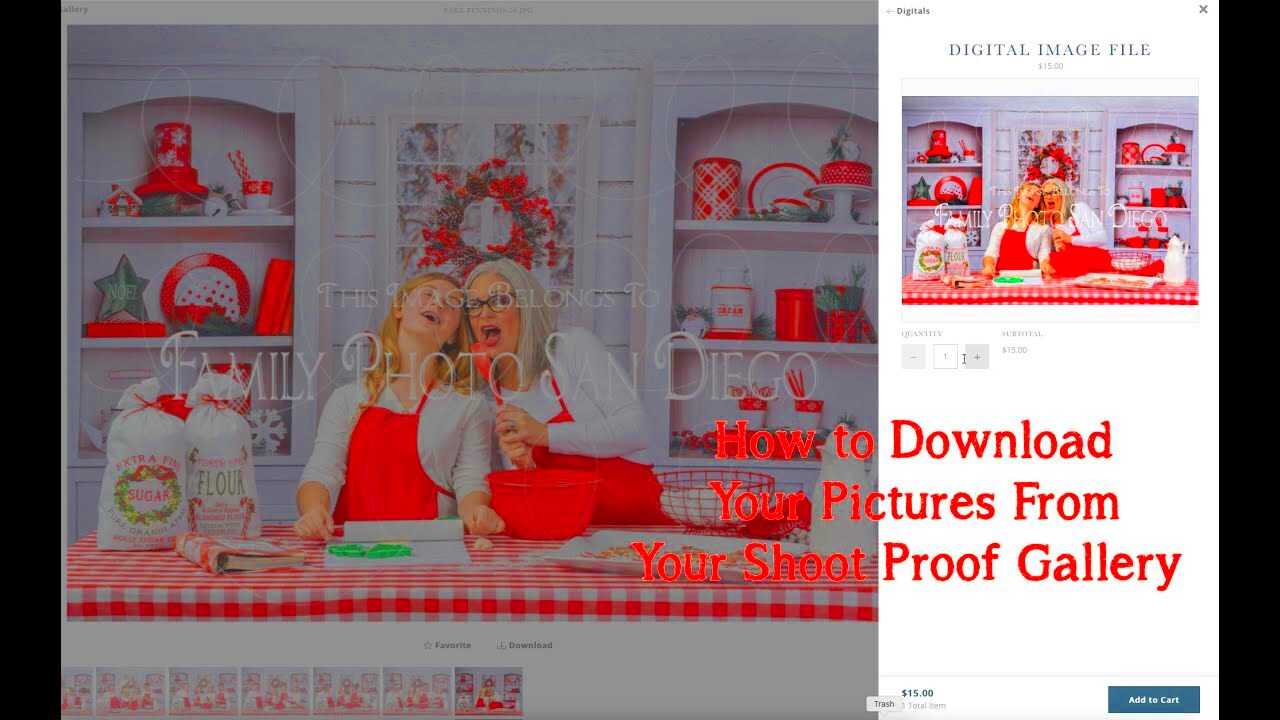
Downloading your gallery from ShootProof is a simple process. To begin you’ll want to sign in to your ShootProof account. I totally get it, the first time can feel a bit daunting but trust me it’s pretty easy. Here’s a step by step guide on how to go about it.
- Log In: Go to the ShootProof website and enter your credentials.
- Access Your Gallery: Navigate to the gallery you wish to download.
- Select Images: You can either select individual images or choose to download the entire gallery.
- Download Options: Choose your preferred download format, such as high-resolution or web-friendly sizes.
- Start Download: Click on the download button and wait for the process to complete.
Its really that easy! I frequently reflect on the pleasure of having all your efforts showcased together. Each picture has its own narrative and the convenience of accessing them whenever you want adds a special element to the whole experience.
Also Read This: Has The Undertaker Ever Won a Royal Rumble? A Complete History of His Rumble Performances
Step-by-Step Guide to Downloading Your Images

Getting your photos from ShootProof is an easy but fulfilling experience. I can still recall the thrill I felt when I did it for the time it felt like opening a present. The pictures that I had invested my emotions into were finally in my possession ready to be shown to everyone. Here’s a step by step walkthrough to assist you with the process.
- Log into Your Account: Begin by heading over to the ShootProof website and logging in with your credentials. This step is crucial as it ensures your security and privacy.
- Navigate to Your Gallery: Once logged in, go to the “Galleries” section and select the specific gallery you want to download. Take a moment to appreciate the beautiful arrangement of your work.
- Select Your Images: You can choose to download all images or just a few favorites. Click the checkbox next to each image or use the “Select All” option if you want the complete set.
- Choose the Download Format: Depending on your needs, you may opt for high-resolution files for printing or web-friendly formats for sharing online. This choice can affect the image quality, so choose wisely.
- Initiate the Download: Click on the download button, and your selected images will begin to download. It may take a moment, so feel free to grab a cup of tea while you wait!
Once the download is done you can find your pictures in the folder you chose. Its an easy task but it gives you a feeling of satisfaction that makes it all worth it.
Also Read This: Understanding Rights-Managed Images on iStock and What Buyers Need to Know
Troubleshooting Common Issues During Downloads
Downloading images from ShootProof usually goes well but there can be occasional glitches. I’ve encountered some bumps in the road too and it can be quite annoying. However there’s no need to stress as most problems come with easy fixes. Lets take a look at some issues that may arise and ways to resolve them.
- Slow Internet Connection: A slow connection can hinder your download speed. If you notice this, try pausing other downloads or using a wired connection for better stability.
- Incompatible File Format: Sometimes, the chosen format may not work well with your device. Ensure that you’re selecting a format compatible with your photo editing software or device.
- Browser Issues: If you encounter problems, clearing your browser cache or trying a different browser might do the trick. I’ve often found that a simple switch from Chrome to Firefox can resolve unexpected glitches.
- Session Timeouts: If you’re logged in for too long without activity, your session may expire. In this case, simply log in again and start the process over.
Keep in mind that every challenge presents a chance to learn. When I faced a downloading problem for the first time I was taken aback. However with some perseverance I was able to resolve it. With time you'll become better at dealing with such scenarios as you gather more experience.
Also Read This: How to Share Your Animations and Motion Graphics on Behance
Best Practices for Organizing Your Downloaded Images
After you’ve saved your pictures it’s important to arrange them in an organized manner. I cannot emphasize enough how a neatly arranged folder can help you save time and energy down the road. Just picture rummaging through a messy virtual space to locate that one ideal picture; it can be quite a hassle! Here are some tips to maintain your downloaded images in order and readily available.
- Create a Folder Structure: Set up main folders for different projects or years, and create subfolders for specific events or sessions. This way, you’ll know exactly where to look when you need an image.
- Use Descriptive File Names: Instead of generic names like “IMG_1234,” rename your files with relevant keywords. For example, “Wedding_Ceremony_Sunita_Rahul_2023” gives you more context.
- Regular Backups: It’s wise to back up your files regularly on external drives or cloud storage. This practice will save you from the heartache of losing precious memories.
- Implement a Tagging System: Consider using tags or labels if your operating system supports it. This can be incredibly helpful for quickly locating images based on themes or subjects.
Whenever I sort through my pictures I cant help but feel the happiness that comes with revisiting those memories frozen in time. Having a well arranged collection not boosts your efficiency but also lets you cherish your creations on a deeper level.
Also Read This: How to Use Twitter Lists to Organize Your Followers and Maximize Engagement
Exploring Additional Tools to Enhance Your Experience
As a photographer I have always thought that using the tools can take our work to the level and make our workflow smoother. Once I download my photos from ShootProof I tend to look for other resources that can enrich my photography journey even more. These resources not only aid in organizing and retouching photos but also support marketing efforts and interactions with clients.
Here are a few resources that I’ve found to be quite helpful
- Adobe Lightroom: This is my go-to editing software. It offers a robust set of features for enhancing images and organizing your photo library. With Lightroom, I can apply consistent edits across multiple images, saving time while maintaining a cohesive look.
- Canva: For creating stunning graphics and social media posts, Canva is a lifesaver. It’s user-friendly and allows me to design beautiful marketing materials that showcase my work effectively.
- Dropbox or Google Drive: These cloud storage solutions are essential for backing up my work and sharing images with clients effortlessly. I can send links to high-resolution images without worrying about file sizes.
- Hootsuite: When it comes to promoting my work on social media, Hootsuite helps me manage multiple platforms in one place. Scheduling posts saves me time, and I can plan my marketing strategy effectively.
Whenever I incorporate a tool into my routine it feels like adding another color to my artistic palette. These tools have not enhanced my productivity but also brought more joy to the way I run my photography business. Discovering new resources keeps the creative flame burning brightly and I urge every photographer to embark on this journey too.
Also Read This: Exploring Creepy and Unknown Content on YouTube
FAQs About Downloading Images from ShootProof
While exploring ShootProof I came across a few questions that seem to be on the minds of users. Being able to find answers to these queries can enhance your overall experience. So lets dive into some of the common inquiries regarding image downloads.
- Can I download images in different formats?
Yes, you can choose from various formats such as high-resolution for prints or web-friendly formats for online use. Make sure to select the format that suits your needs best. - Is there a limit to the number of images I can download?
No, you can download an entire gallery or select specific images as per your requirement. Just ensure you have enough storage space on your device! - What should I do if my download fails?
If a download fails, check your internet connection first. You may also try refreshing the page or clearing your browser cache. If issues persist, logging out and back in can help. - Are my images safe once downloaded?
Once downloaded, it’s your responsibility to keep your images secure. I recommend creating backups on external drives or cloud storage to ensure they’re protected.
These frequently asked questions address several of the concerns I had when I began using ShootProof. Its completely normal to have questions and looking for answers is a crucial part of the journey. If you have inquiries feel free to contact ShootProofs customer support for assistance!
Wrapping Up Your Download Journey
As we wrap up this guide I trust that you now feel more assured when it comes to downloading your images from ShootProof. This process goes beyond simply pressing a button; it involves treasuring memories and safeguarding significant moments. Every picture you save narrates a tale capturing feelings and events that you can revisit whenever you wish.
Looking back on my journey I realize that the true pleasure of photography goes beyond snapping photos. Its all about the journey starting from nailing that shot to curating and showcasing it for everyone to see. Here are some important insights to remember.
- Stay Organized: Implement a robust organization system for your downloaded images to make access easier.
- Keep Exploring: Don’t stop at downloading; explore additional tools and resources that can enhance your photography journey.
- Backup Regularly: Protect your work by backing up images frequently on external drives or cloud services.
Ultimately keep in mind that photography is an exquisite fusion of creativity and innovation. With every snapshot you take you move closer to curating a collection of cherished moments that you can fondly reminisce about. So dont hesitate to relish in the journey and allow your artistic flair to radiate through each picture you capture!