In the digital age, keeping your creative work safe is more important than ever. Behance is a fantastic platform for showcasing your portfolio, but what happens to your files if you ever want to take them down or switch platforms? In this guide, we’ll walk you through how to download your files from Behance, ensuring your portfolio remains organized and secure. Let’s dive in!
Understanding Behance File Management
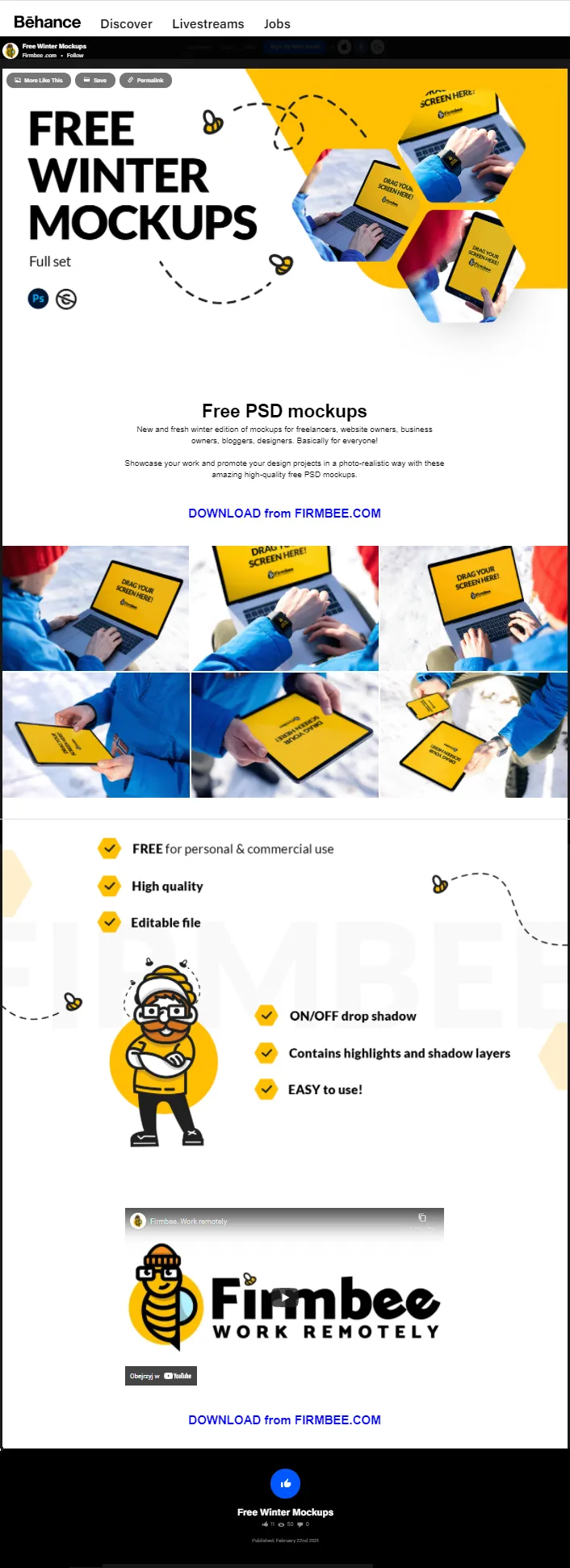
Behance is more than just a place to display your projects; it’s a comprehensive file management system designed for creatives. Understanding how to navigate this system will help you keep your portfolio efficient and accessible. Here’s what you need to know:
- Project Organization: Each project you upload can contain multiple files, including images, videos, and PDFs. You can categorize your projects by creative fields, such as graphic design, photography, or illustration, making it easier for potential clients to find your work.
- File Formats: Behance supports various file formats, including JPEG, PNG, GIF, and MP4. Familiarizing yourself with the accepted formats can help you present your work in the best light.
- Version Control: Behance allows you to update your projects with new versions. This feature is particularly useful for showcasing your latest work while keeping earlier versions accessible.
- Privacy Settings: You can choose to make your projects public or private. Understanding these settings ensures that sensitive projects remain confidential until you’re ready to share them.
By mastering these elements of Behance's file management, you can keep your portfolio organized and easily downloadable, protecting your creative assets for the future.
Also Read This: How to Access Free Getty Images Legally
3. Step-by-Step Guide to Downloading Your Files
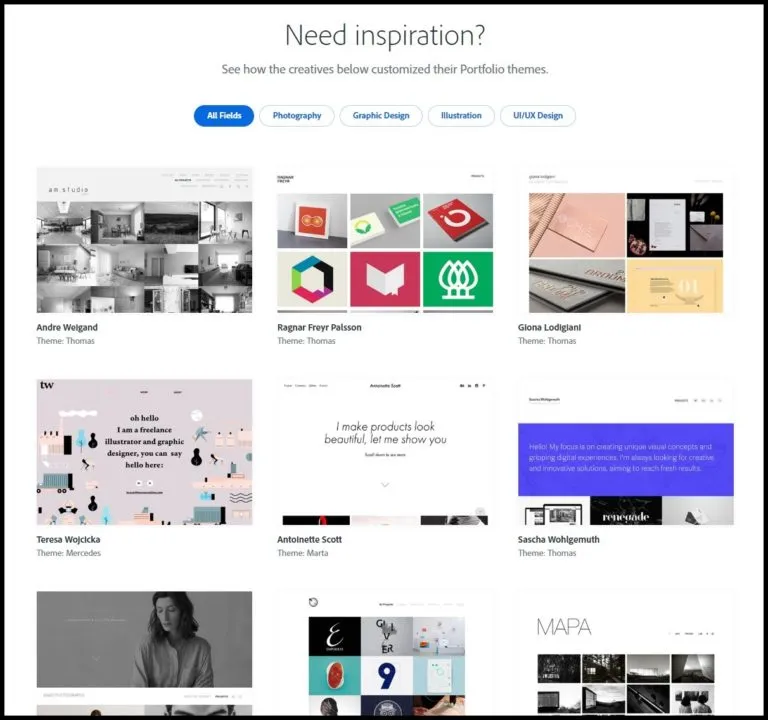
Downloading your files from Behance is a straightforward process, and I've broken it down into easy-to-follow steps to ensure you can keep your portfolio safe and organized. Here’s how you can do it:
- Log into Your Behance Account: Start by logging into your Behance account using your credentials. If you’ve forgotten your password, don’t worry—there’s an option to reset it.
- Navigate to Your Projects: Once logged in, navigate to your profile and click on the “Projects” tab. This will display all the projects you’ve uploaded.
- Select a Project to Download: Click on the specific project you want to download. This will open the project page where you can see all its details.
- Download Files: Look for the download option, usually represented by an icon or button that says “Download.” Click it, and your project files will be prepared for download.
- Choose Your File Format: You may be prompted to choose the format in which you’d like to download your files (JPG, PDF, etc.). Select your preferred option.
- Save the Files: After the files are prepared, they will automatically download to your device. Make sure to note where they’re being saved, often in your “Downloads” folder.
And that’s it! You now have your Behance files safely on your device.
Also Read This: Insights into Fortiguard Downloader’s Industrial Database
4. Best Practices for Organizing Your Downloaded Files
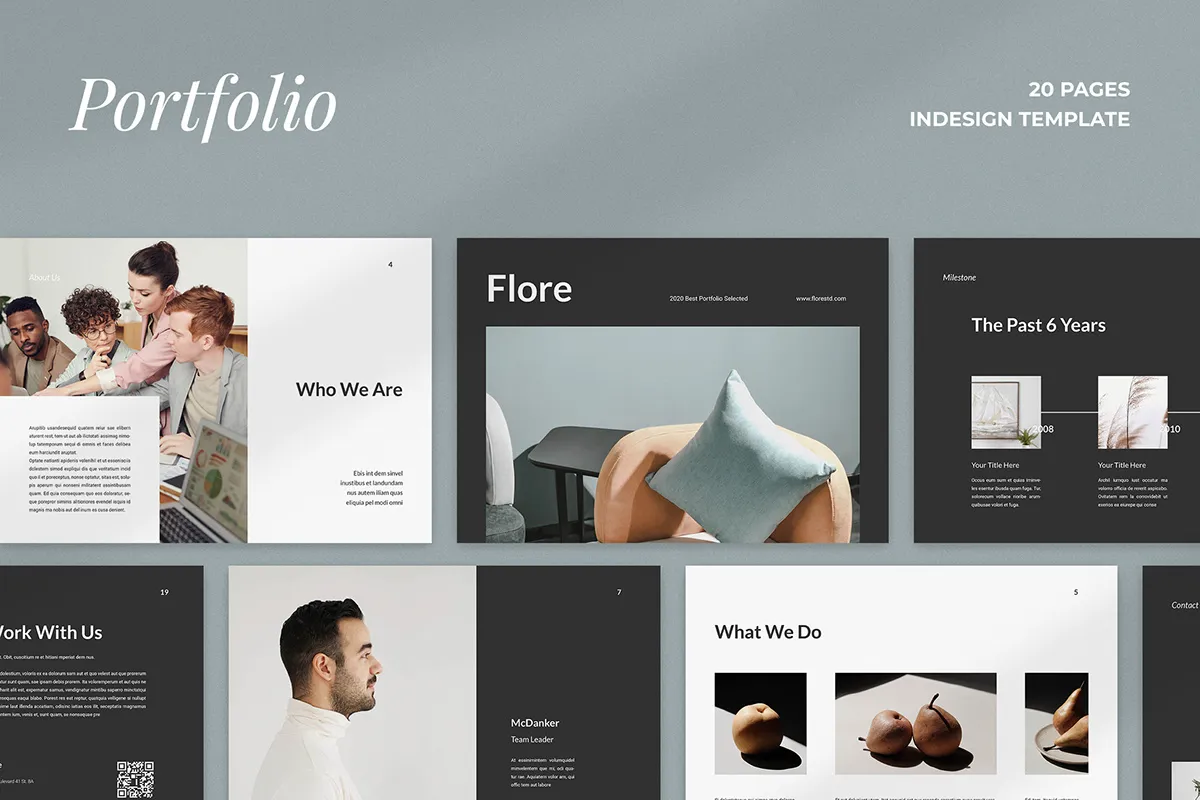
Once you’ve downloaded your files from Behance, organizing them effectively is crucial for easy access in the future. Here are some best practices to keep your portfolio neat and tidy:
- Create a Dedicated Folder: Make a main folder named “Behance Portfolio” on your device. Inside, create subfolders for each project.
- Use Descriptive Names: Rename files using descriptive titles that include the project name and date. For example, “GraphicDesign_Project_April2023.jpg” is better than “image1.jpg.”
- Implement a Versioning System: If you frequently update projects, consider adding version numbers or dates to your files. This helps you keep track of edits and revisions.
- Backup Your Files: Don’t forget to back up your organized files on cloud storage platforms like Google Drive or Dropbox. This adds an extra layer of security.
- Regular Maintenance: Schedule regular check-ins to update your files. Delete outdated versions and keep only the most relevant projects.
By following these practices, you’ll ensure your Behance files are not just downloaded but also systematically organized for future use!
How to Download Your Files on Behance to Keep Your Portfolio Safe and Organized
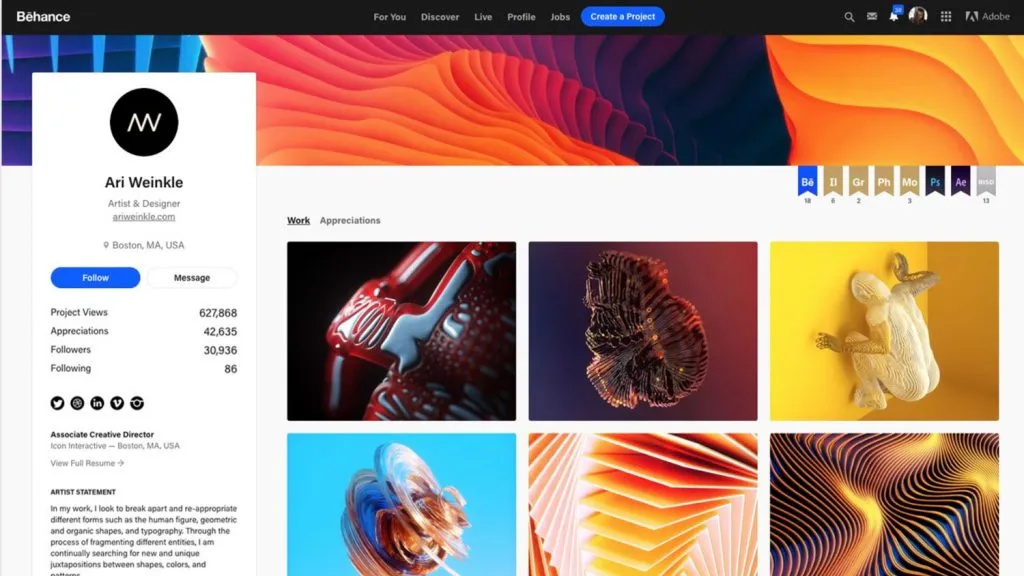
Behance is a popular platform for displaying and discovering creative work. As a user, it's essential to keep your portfolio organized and secure. Downloading your files from Behance can help you maintain a backup and ensure that your work is accessible even if you decide to leave the platform. Here’s a step-by-step guide on how to download your files effectively.
Step-by-Step Guide to Downloading Your Files
Follow these simple steps to download your project files from Behance:
- Log in to Your Behance Account: Start by logging into your Behance account using your credentials.
- Navigate to Your Projects: Go to your profile and click on the "Projects" tab to view all your uploaded projects.
- Select a Project: Click on the project you want to download. This will open the project page.
- Download Files: Look for the "Download" button, usually located in the project settings or on the project overview. Click it to initiate the download.
Alternative Methods to Save Your Work
If you want to save your work in additional ways, consider the following:
- Save Images: Right-click on images to save them individually.
- Use Third-Party Tools: Utilize web scraping tools or browser extensions that can help you download multiple files at once.
- Keep Local Backups: Regularly back up your files on external drives or cloud storage services.
Organizing Your Downloaded Files
After downloading, it’s crucial to organize your files properly:
| File Type | Suggested Folder Name |
|---|---|
| Images | Projects_Images |
| Documents | Projects_Documents |
| Videos | Projects_Videos |
By following these steps, you can efficiently download and organize your files from Behance, ensuring that your creative portfolio remains safe, accessible, and well-maintained.
Conclusion: Regularly downloading and organizing your files from Behance is vital for safeguarding your creative work. By following the steps outlined above, you can ensure that your portfolio is not only secure but also easily manageable.