Behance isn't solely a place to flaunt creativity; it's a thriving community where artists and designers worldwide unite to express their enthusiasm. Having dedicated hours to exploring breathtaking portfolios I can vouch for the wellspring of motivation that this platform offers. You'll encounter a wide range of artistic fields, including graphic design, photography, architecture and fashion all showcased through meticulously curated projects.
One of the highlights of Behance is being able to keep track of your preferred creators and their upcoming endeavors. This fosters a feeling of closeness as you get to see their artistic development unfold over time. Moreover the platform encourages feedback through comments making it an excellent environment for personal and teamwork.
Another impressive feature is the robust search capability. You can narrow down projects based on different categories, artistic domains and even color schemes. This streamlines the process of finding precisely what you need be it a particular illustration style or ideas for your upcoming design endeavor. All in all Behance serves as a goldmine, for artists providing a wealth of inspiration and networking opportunities.
Why You Might Want to Download Files from Behance
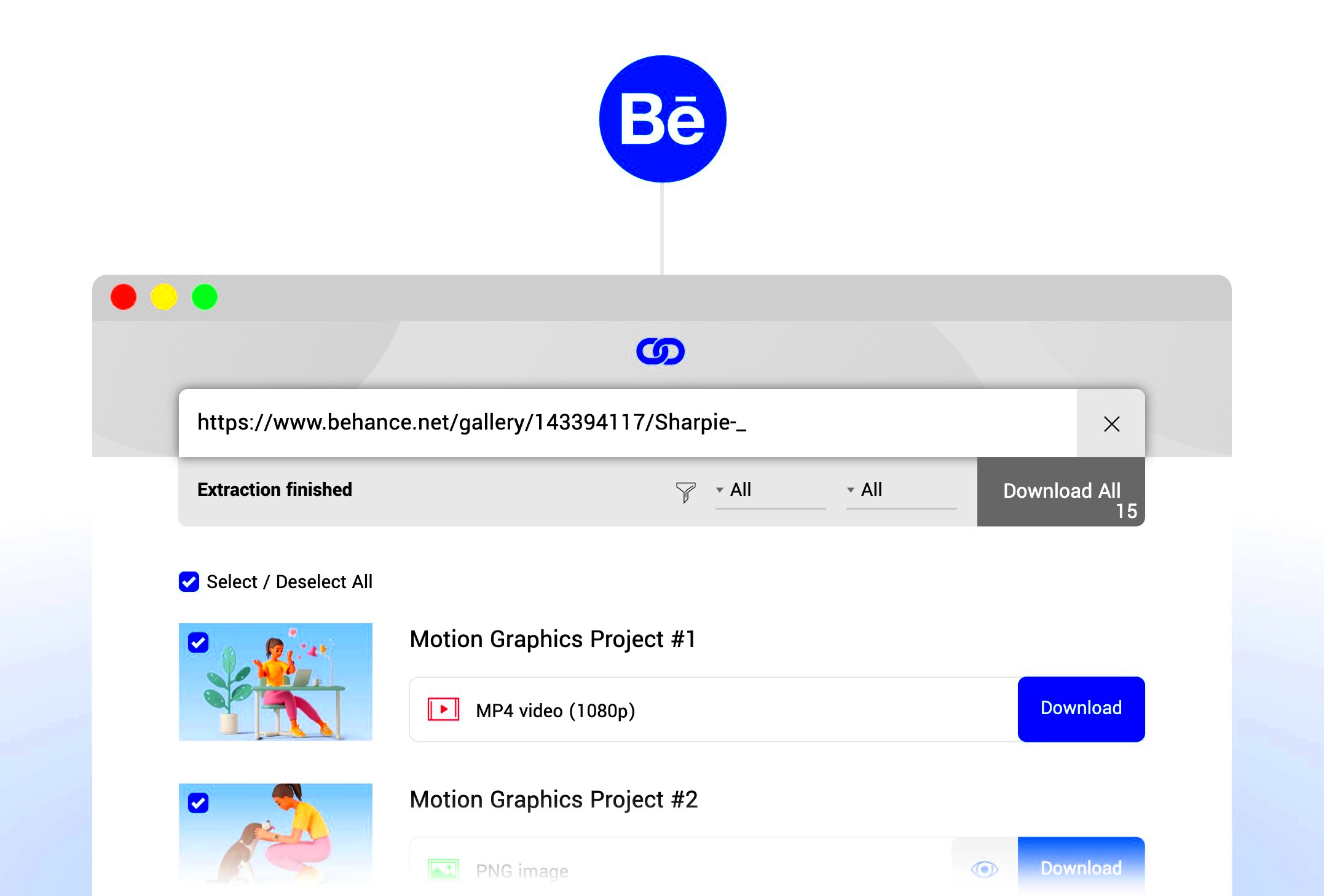
As a creative you sometimes come across a project on Behance that really speaks to you. It could be the color scheme of a design or the way a photograph is framed that gets your creative juices flowing. These instances can be brief and that's why it can be really helpful to download files from Behance.
Here are a few reasons you might want to think about downloading files
- Reference Material: Downloaded images can serve as reference points for your own projects, helping you to understand techniques and styles that inspire you.
- Inspiration Board: Create a personal collection of inspiring works to refer to when you need a creative boost.
- Offline Access: Having files stored locally means you can access them anytime, without relying on an internet connection.
- Sharing with Peers: Sometimes, it’s easier to share files directly with friends or colleagues for feedback, rather than just sending links.
In the end getting files can boost your creativity and enable you to engage more deeply with the creations of others.
Also Read This: Joining YouTubers in Roblox for Collaborative Fun Projects
Exploring the Behance Image Downloader Tool
The Behance Image Downloader has transformed the way we engage with projects on the platform. As someone who uses it regularly I used to feel annoyed by not being able to save images directly. However this tool has completely changed that story. Now with a few clicks you can easily download images and files from any Behance project which is a significant advancement for many creative individuals.
Let’s break down how the downloader works:
- User-Friendly Interface: The tool is designed to be intuitive, allowing even those who aren’t tech-savvy to navigate it easily.
- Multiple Downloads: You can select multiple images at once, saving you time and effort.
- High-Resolution Options: Unlike traditional screenshots, the downloader ensures that you’re getting the best quality available.
To use the tool, simply:
- Go to the Behance project you’re interested in.
- Launch the Behance Image Downloader.
- Select the images you wish to download.
- Click the download button and choose your preferred resolution.
Having used this tool myself I can attest to how it boosts your capacity to gather and organize creative visuals.
Also Read This: Canva Image Outlining
Step by Step Guide on Using the Downloader
Using the Behance Image Downloader feels like embarking on a little journey whenever you come across a project that resonates with you. I vividly recall the moment I stumbled upon an awe inspiring photography project on Behance. I wanted to save every single image but my usual methods fell short. It was then that I discovered the downloader and it completely changed my experience. Lets go through how you can utilize this tool to effortlessly download files.
Here’s a simple step by step manual to kick off your journey.
- Open the Project: Navigate to the specific Behance project that you wish to download images from. The visuals will captivate you!
- Launch the Downloader: Click on the downloader tool icon, usually found in your browser's extension area. If you don’t have it yet, a quick search can lead you to the installation page.
- Select Your Images: Once the tool is active, a window will pop up displaying all the images in the project. Here’s where the fun begins! Click on the images you want to download.
- Choose Resolution: After selection, the downloader will often let you choose the resolution. Opt for high-resolution for better quality, especially if you plan to use them for your projects.
- Download: Click the download button and watch as the files get saved to your device. Voila! You’ve just gathered inspiration for your next creative endeavor.
In an instant you have armed yourself with a collection of visuals that can ignite your creativity and elevate your artistic endeavors.
Also Read This: Deleting Your Storyblocks Account: Step-by-Step
Troubleshooting Common Issues
No tool is flawless and every now and then the Behance Image Downloader may have a moment. I recall the first time I encountered a problem while attempting to download images; I felt nervous and somewhat annoyed. Nevertheless I picked up some tips that can help you avoid those pesky bumps in the road.
Here are some problems you may come across and their solutions
- Downloader Not Responding: If the downloader isn’t launching, make sure it’s properly installed and enabled in your browser extensions. Restarting your browser can also help.
- Images Not Loading: Sometimes, images may not appear due to poor internet connectivity. Ensure you have a stable connection before using the downloader.
- Downloading Errors: If the download fails, try refreshing the Behance page and relaunching the downloader. Also, ensure there’s enough storage space on your device.
- Resolution Issues: If you find that downloaded images are of low quality, double-check that you selected the right resolution before clicking download.
Should you come across any other problems feel free to explore online communities or the help section of the downloaders site. Keep in mind that every challenge has a resolution; it just requires some perseverance and determination!
Also Read This: Step-by-Step Guide to Curl Hair with a Straightener on Dailymotion
Best Practices for Downloading and Organizing Your Files
As a creative how you handle your resources can have an impact on your productivity. When I began downloading images from Behance I often felt overwhelmed by a jumble of files trying to find my favorite inspirations. That was when I recognized the significance of staying organized. Here are some effective strategies that have proven beneficial for me and can assist you as well.
To start, establish a uniform system for naming your files. For example:
- ProjectType_CreatorName_Date: This helps in quick identification.
- ColorPalette_CreatorName: Great for color references.
Next, think about organizing your files into folders based on different categories like
- Graphic Design
- Photography
- Illustration
In this manner whenever you're seeking a spark of creativity you can effortlessly locate the directory that aligns with your ongoing endeavor.
Finally make sure to back up your files on a basis. Using cloud storage platforms such as Google Drive or Dropbox can be a real lifesaver. They help keep your valuable ideas secure, even if your device runs into problems.
By adopting these strategies youll boost your efficiency and establish a smooth setting for your creative process. Tidying up your downloaded files can significantly impact your ability to access the inspiration you have collected!
Also Read This: How to Search for Your Files on Adobe Stock
Alternatives to Behance for Image Hosting
While Behance is an excellent platform to showcase your creativity there may be times when you want to consider other options. Maybe you're aiming to reach a more focused audience or you're in search of specific features that Behance doesn't provide. I recall my initial exploration of alternatives; it was akin to a treasure hunt for unique finds in the expansive realm of artistry. Fortunately there are various platforms available that cater to diverse requirements and tastes.
Here are some standout options worth pondering.
- Dribbble: This platform is a haven for graphic designers, illustrators, and digital artists. It allows you to share small snippets of your work and get instant feedback from the community. The focus here is on showcasing design, making it a great space for creatives looking for inspiration.
- Flickr: If you’re a photographer, Flickr might be your best friend. This platform specializes in photo hosting and offers plenty of storage space. You can join groups based on your interests and interact with fellow photographers to share insights and tips.
- ArtStation: Primarily for visual artists, ArtStation allows users to create stunning portfolios. It’s a great space for concept artists, illustrators, and 3D modelers, offering features like a job board and opportunities to sell prints.
- Instagram: While not a traditional portfolio site, Instagram has become a powerful platform for artists and creators. Its visual-centric nature allows for immediate engagement with followers, making it easier to showcase your latest work and connect with a global audience.
Selecting the most suitable platform comes down to your creative aspirations and the audience you wish to connect with. Delving into these options can offer insights and open doors to different possibilities in your artistic journey.
Also Read This: Incorporating Adobe Stock Assets into Premiere Pro for Video Editing Projects
Frequently Asked Questions
As you explore Behance and the downloader tool you may come across some questions. I recall when I began using these platforms I had numerous inquiries and wished for a single source to address them all. To simplify things for you I've compiled a list of frequently asked questions that can shed light on common concerns.
- Is it legal to download images from Behance? It’s crucial to respect the creator's copyright. Always check the project’s license and obtain permission if necessary before downloading.
- Can I use downloaded images for commercial purposes? Generally, unless specified, you shouldn’t use downloaded images for commercial gain. Always seek permission or use images that are explicitly marked for commercial use.
- What if the downloader tool isn’t working? Ensure your browser is updated and that the downloader extension is enabled. Sometimes, a quick restart can resolve the issue.
- Are there limits on how many images I can download? Most downloaders allow you to download multiple images, but keep an eye on the terms of service to avoid any restrictions.
Feel free to ask the community or the support team for assistance if you have any additional inquiries regarding the downloader tool. Theres a lot of information available and it’s likely that someone else has faced the same question!
Wrapping Up Your Experience with Behance
As we wrap up our deep dive into Behance and all its functionalities lets take a moment to appreciate the amazing experience this platform brings. Behance is more than a place to grab images or display your creations; it serves as a hub that nurtures innovation, teamwork and motivation. I can vouch for the many hours I’ve dedicated to exploring projects on here and being inspired by the incredible talent that surrounds me.
If you are a creative professional or simply someone who enjoys creativity Behance offers a platform for you to connect with others who share your interests. Be sure to take advantage of its features by following artists interacting with their creations and even showcasing your own projects to enhance your journey on the site.
As you move ahead take with you the insights gained from utilizing the downloader and exploring different options. The realm of creativity is boundless and constantly changing and the resources available to you are meant to support your success. Embrace the motivation you’ve collected, arrange your materials and feel free to showcase your creations to the world. After all your distinct perspective is worth sharing!
