Downloading videos from the internet, especially from platforms like Dailymotion, can be a game-changer for content enthusiasts. Whether you're looking to save a funny clip or an insightful documentary for offline viewing, knowing how to do it correctly and legally is vital. In this guide, we'll explore the best practices for downloading videos safely while ensuring you respect copyright laws and platform guidelines. Let's dive in!
Understanding the Legal Aspects of Downloading Videos
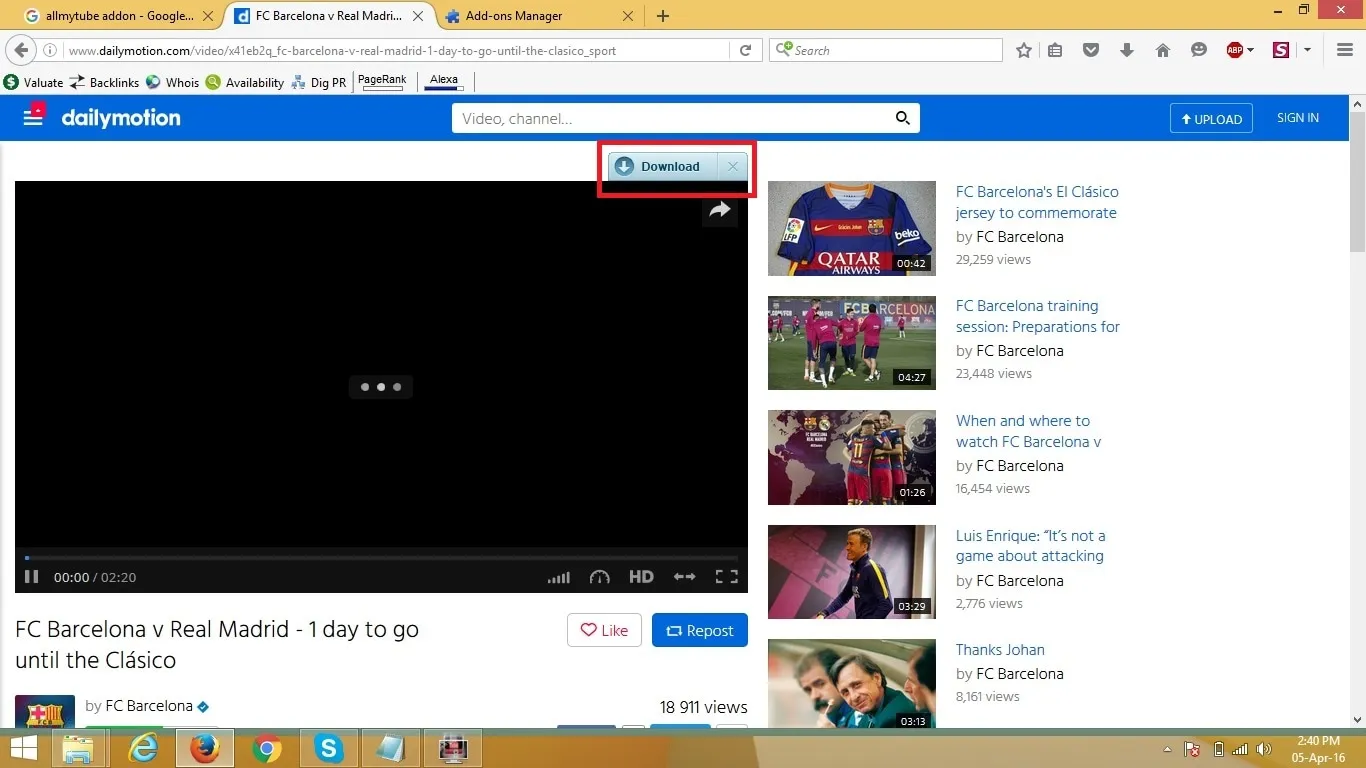
When it comes to downloading videos from the internet, especially from platforms like Dailymotion, it’s crucial to understand the legal landscape. The legality of downloading videos hinges on several factors, including copyright laws and the platform's terms of service. Here’s a breakdown to help you navigate:
- Copyright Laws: Most videos on Dailymotion are protected by copyright. This means the creators have exclusive rights to their content. Downloading copyrighted material without permission can lead to legal issues. Always check if the video is under a Creative Commons license or if the creator has offered permission for downloads.
- Terms of Service: Dailymotion's terms of service typically prohibit downloading unless explicitly permitted. Violating these terms can result in account suspension or legal action. Always review the platform's policies before proceeding.
- Public Domain Content: Some videos may fall under public domain, meaning they can be freely used and downloaded. Look for such content if you want to avoid any legal complications.
- Fair Use Doctrine: In some cases, downloading videos for educational or commentary purposes can be considered fair use. However, this is often a gray area and should be approached with caution.
In summary, always prioritize understanding the legalities surrounding video downloads. Not only does it protect you from potential repercussions, but it also supports creators in their efforts. Remember, with great power comes great responsibility!
Also Read This: Understanding Getty's Business Model and Image Licensing
Choosing the Right Tools for Downloading Videos

When it comes to downloading videos from the internet, especially from platforms like Dailymotion, selecting the right tools is crucial for a smooth experience. Here’s a breakdown of some popular options you can consider:
- Dedicated Download Software: Programs like 4K Video Downloader and YTD Video Downloader are excellent choices. They offer user-friendly interfaces and support various formats.
- Browser Extensions: If you prefer a quick download without installing software, extensions like Video DownloadHelper for Firefox and Chrome can be lifesavers. They allow downloading directly from the browser with a simple click.
- Online Downloaders: Websites such as SaveFrom.net and KeepVid let you paste the video URL and download it without any software. However, be cautious with ads!
- Mobile Apps: For those on the go, apps like TubeMate for Android can help you download videos directly to your phone. Remember to check app permissions!
Each tool has its pros and cons. For example, dedicated software might offer better download speeds, while browser extensions are more convenient. Choose what fits your needs best!
Also Read This: Can I Delete YouTube from My TV and How to Manage Apps
Step-by-Step Guide to Downloading Dailymotion Videos
Ready to download that awesome Dailymotion video? Follow these simple steps to get started:
- Find Your Video: Navigate to Dailymotion and locate the video you want to download. Copy the URL from the address bar.
- Select Your Tool: Depending on your earlier choice, open your preferred downloading tool—be it software, an extension, or an online service.
- Paste the URL: If you’re using software or an online downloader, locate the input field and paste the copied URL. For browser extensions, just click the extension icon, and it should detect the video automatically.
- Choose Format and Quality: Most tools will allow you to select the desired format (like MP4 or AVI) and quality (720p, 1080p, etc.). Make your selections!
- Click Download: Hit the download button and wait for the process to finish. Depending on the video size and your internet speed, this may take a moment.
- Check Your Downloads: Once complete, head to your downloads folder to find your video. Enjoy watching your content offline!
And there you have it! Downloading videos from Dailymotion is straightforward with the right tools and steps. Happy downloading!
Also Read This: Is CapCut Music Copyright Free for YouTube
Troubleshooting Common Downloading Issues
Downloading videos from the internet, especially from platforms like Dailymotion, can sometimes present a few hiccups. Here are some common issues you might encounter and how to solve them:
- Slow Download Speeds: If your downloads are crawling, check your internet connection. Consider pausing other downloads or streaming services to free up bandwidth.
- Incompatible Formats: You may find that the video format isn’t supported by your device. To troubleshoot this, use a video converter to change it into a more compatible format, like MP4.
- Missing Download Button: Sometimes, the download option may not appear. This can often be resolved by refreshing the page or checking if you have the latest version of the downloader tool you’re using.
- Errors or Corrupt Files: If the downloaded video won't play, it could be corrupt. Try re-downloading or using a different downloader. Also, ensure that you have sufficient storage space on your device.
- Regional Restrictions: Some videos may be restricted based on your location. Using a VPN can help you bypass these restrictions and enable downloads.
By following these tips, you can troubleshoot effectively and enjoy your Dailymotion downloads without much hassle!
Also Read This: Where to Upload Images on iStock for New Contributors
Alternative Platforms for Video Downloading
If Dailymotion isn’t quite cutting it for your video needs, there are several alternative platforms that you can explore for downloading content. Here’s a concise list of some popular options:
| Platform | Description | Key Features |
|---|---|---|
| YouTube | The largest video-sharing platform with a vast array of content. | Supports various formats, offline viewing with YouTube Premium. |
| Vimeo | A platform focused on high-quality and artistic videos. | Ad-free experience, customizable player options. |
| Facebook Watch | Facebook’s video service featuring user-generated and curated content. | Integration with social media, easy sharing options. |
| Twitch | Primarily for gaming, but also a hub for live streaming various content. | Live interaction with streamers, ability to download streams. |
| Instagram TV (IGTV) | For longer video content from Instagram users and brands. | Mobile-friendly, easy integration with Instagram profiles. |
These platforms not only offer diverse content but also come with their unique features. Explore them to find the best fit for your video downloading needs!
How to Download Videos from the Internet: Tips for Downloading Content on Dailymotion
Dailymotion is a popular video-sharing platform that offers a variety of user-generated content spanning multiple genres. If you wish to download videos from Dailymotion for offline viewing, there are several methods and tips to keep in mind. Below are some effective ways to download videos from Dailymotion.
1. Using Online Video Downloaders
Online video downloaders are convenient tools that allow you to download videos without installing software. Here are some popular options:
- SaveFrom.net - Simple interface, supports multiple formats.
- Y2Mate - Offers download options in various resolutions.
- Dailymotion Downloader - Specifically designed for Dailymotion content.
2. Browser Extensions
Browser extensions can enhance your downloading experience. Here are a few reliable options:
- Video DownloadHelper - Available for Firefox and Chrome; supports many sites.
- Flash Video Downloader - A lightweight option for quick downloads.
3. Using Software Applications
If you frequently download videos, dedicated software may be beneficial:
- 4K Video Downloader - Allows batch downloads and various format choices.
- JDownloader - Supports multiple platforms and has advanced features.
4. Important Considerations
Before downloading videos, keep the following in mind:
- Always respect copyright laws.
- Check if the content is available for offline use.
- Ensure your downloading tool is safe and reputable.
By following these tips, you can easily download videos from Dailymotion while ensuring you respect copyright guidelines and use reliable tools.
Conclusion: Downloading videos from Dailymotion can be a straightforward process if you use the right tools and methods. By choosing from online downloaders, browser extensions, or dedicated software, you can enhance your viewing experience while ensuring compliance with copyright regulations.