Downloading videos from Dailymotion can seem like a daunting task, especially if you're trying to avoid any apps. But fear not! In this guide, we’ll explore simple and effective methods to help you save your favorite Dailymotion videos directly to your device. Whether it's a music video, a documentary, or a tutorial, you'll be able to enjoy your content offline without any hassle.
Understanding Dailymotion's Video Format
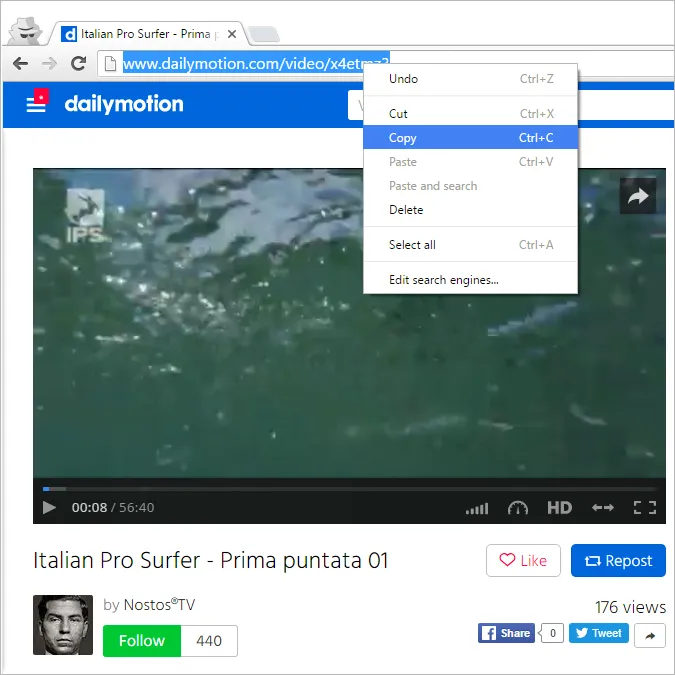
Before diving into the methods for downloading videos, it's essential to understand the format Dailymotion uses for its videos. Dailymotion streams videos primarily in MP4 format, which is widely compatible with various devices and media players. Here’s what you need to know:
- Resolution: Dailymotion offers various resolutions, including 360p, 720p, and even 1080p for high-definition content. This flexibility allows users to choose a quality that suits their internet speed and storage capacity.
- Compression: Dailymotion uses effective video compression techniques to ensure smooth streaming. This means that the videos are optimized for quick loading times without significantly sacrificing quality.
- Streaming Protocols: The videos can be streamed using HTTP Live Streaming (HLS), which breaks the video into small chunks. This is useful for adaptive bitrate streaming but can complicate downloading methods.
Understanding these aspects can guide you in selecting the right tools or methods to download your chosen videos. Additionally, since Dailymotion does not allow direct downloads, you'll need to rely on web-based services that can convert streaming links into downloadable files.
In the next sections, we’ll explore some straightforward techniques and online tools to help you download Dailymotion videos effortlessly. Stay tuned!
Also Read This: Rumble Monetization Explained: Do They Pay for Views?
Using Online Video Downloaders
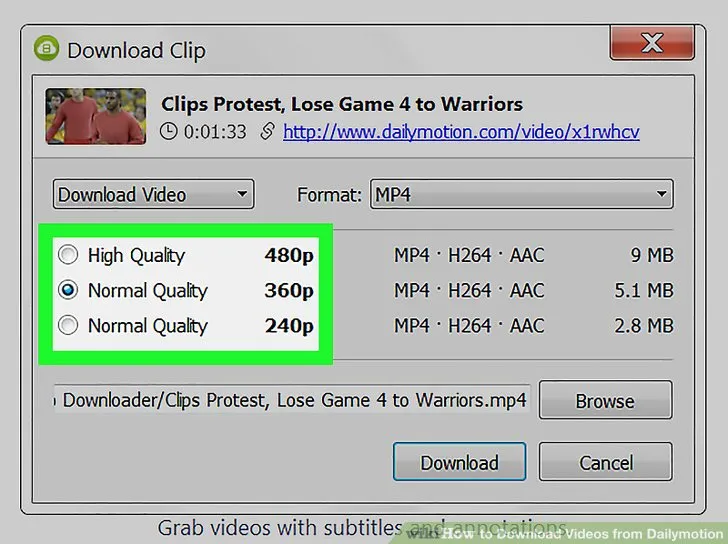
Downloading videos from Dailymotion has never been easier, especially with the rise of online video downloaders. These web-based tools allow you to grab your favorite videos without the need for any software installation. Let’s dive into how these online downloaders work!
To start, here’s a simple step-by-step guide:
- Find Your Video: First, go to Dailymotion and locate the video you want to download. Copy the URL from the address bar.
- Choose a Downloader: There are numerous online downloaders available. A few popular ones are:
And just like that, you have your Dailymotion video saved for offline viewing. Keep in mind that while these tools are handy, it’s important to respect copyright and only download content you have permission to use.
Also Read This: How to Embed Spark Page Behance
Browser Extensions for Downloading Videos

If you prefer a more integrated approach, browser extensions are a fantastic option for downloading videos from Dailymotion. These extensions add a download button directly to your browser, making the process super seamless. Here’s how to get started:
Here’s a quick rundown of popular browser extensions you can try:
- Video DownloadHelper: This extension is available for both Chrome and Firefox and supports a variety of video formats.
- Flash Video Downloader: A great option for Chrome users that allows you to download videos with just a click.
- Dailymotion Video Downloader: Specifically designed for Dailymotion, simplifying the process for users.
Here’s how to use a browser extension:
- Install the Extension: Go to your browser’s extension store and search for the downloader you prefer. Click “Add to Browser” and follow the prompts.
- Navigate to Dailymotion: Open Dailymotion and find the video you want to download.
- Click the Download Button: Once the video is playing, the extension will show a download button. Click it, and choose your desired format and quality.
- Save: The video will be downloaded directly to your device!
Using browser extensions is a quick and efficient way to grab videos, and they often come with additional features like batch downloads and format conversions. Just remember to check for compatibility with your browser before installation!
Also Read This: Build Flowcharts with Canva Flowchart Template
Downloading Videos on Mobile Devices
Downloading videos from Dailymotion directly on your mobile device can be a breeze if you know the right steps. Unlike desktop computers, mobile devices require a slightly different approach, but it’s just as straightforward! Let’s dive in.
First, you'll want to choose a reliable online video downloader that works smoothly on mobile browsers. Here’s a simple guide:
- Open Dailymotion: Launch your mobile browser and navigate to the Dailymotion website.
- Select the Video: Find the video you wish to download and tap on it to open.
- Copy the URL: Tap the share icon and select "Copy Link" to get the video URL.
- Visit a Downloader Site: In a new tab, go to a mobile-compatible video downloader, such as DailymotionDownloader.
- Paste the URL: In the downloader field, paste the link you copied and hit "Download."
- Select Quality: Choose your preferred video quality and format, then tap on the download button.
And just like that, your video will start downloading! Ensure you have enough storage space on your device before beginning the download. Happy watching!
Also Read This: Accessing Rumble in China What You Need to Know
Tips for a Smooth Download Experience
While downloading videos can be simple, a few tips can enhance your experience and prevent any hiccups along the way. Here’s what to keep in mind:
- Check Your Internet Connection: A stable and fast internet connection is crucial. If you’re on Wi-Fi, ensure it’s strong; if you’re using mobile data, verify you have a good signal.
- Use Trusted Downloaders: Always opt for reputable websites to avoid malware or unwanted ads. Read reviews if you’re unsure.
- Be Mindful of File Size: Large video files can take time to download, especially on slower connections. Choose a balance between quality and file size.
- Disable Pop-ups: Some download sites may have intrusive pop-ups. Consider using a browser that blocks them for a smoother experience.
- Organize Downloads: Create a dedicated folder on your device for downloaded videos. This makes it easier to find and manage your downloads.
By following these tips, you can enjoy a seamless downloading experience from Dailymotion, allowing you to watch your favorite videos anytime, anywhere!
How to Download Videos from Dailymotion Without Apps
Dailymotion is a popular video sharing platform where users can watch and share videos across various categories. While it offers a vast array of content, sometimes you may want to download a video for offline viewing. Fortunately, there are ways to download Dailymotion videos without the need for any apps. Below are some methods you can use:
Method 1: Using Online Video Downloaders
Online video downloaders are the most straightforward way to download videos from Dailymotion. Here’s how you can do it:
- Open Dailymotion and find the video you want to download.
- Copy the URL of the video from the address bar.
- Visit a reliable online video downloader website, such as:
- SaveFrom.net
- ClipConverter.cc
- Y2Mate.com
Method 2: Using Browser Extensions
If you prefer using browser extensions, here are some popular options:
| Extension Name | Browser Compatibility |
|---|---|
| Video DownloadHelper | Firefox, Chrome |
| Flash Video Downloader | Chrome |
To use these extensions:
- Install the extension from your browser's extension store.
- Navigate to the Dailymotion video you wish to download.
- Click on the extension icon and follow the prompts to download the video.
By following these simple methods, you can easily download videos from Dailymotion without the need for any additional apps, allowing for hassle-free offline viewing.
Conclusion
Downloading videos from Dailymotion without apps is a simple process that can be accomplished using online downloaders or browser extensions, making it convenient for users who want to enjoy their favorite content offline.