Downloading videos from Dailymotion can be a bit tricky, especially if you're not familiar with the platform's policies and available tools. In this guide, we'll break down the process for you, making it simple and straightforward. Whether you're looking to save a funny clip, an informative tutorial, or your favorite music video, we've got you covered. Let’s dive in!
Understanding Dailymotion's Video Download Policy
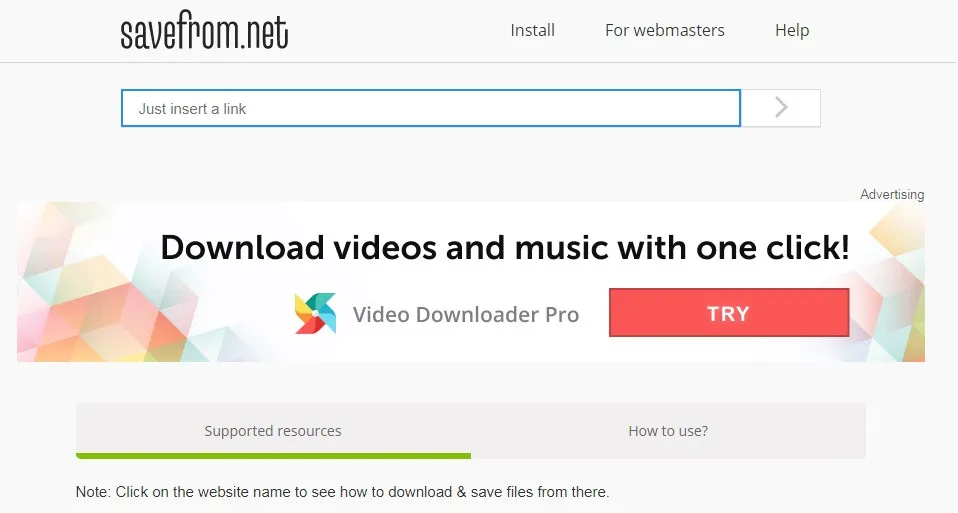
Before you start downloading videos from Dailymotion, it's crucial to understand the platform's video download policy. Dailymotion, like many other streaming services, has specific rules regarding the downloading and sharing of its content. Here’s what you need to know:
- Content Ownership: Most videos on Dailymotion are protected by copyright. This means that the creators or publishers of the content own the rights to it, and downloading without their permission could violate these rights.
- Download Options: Dailymotion offers a limited number of videos that can be downloaded directly. This is usually indicated by a download button beneath the video. If you don't see this option, it likely means the content owner has chosen not to allow downloads.
- Terms of Service: Dailymotion's Terms of Service explicitly state that users should not download videos without proper authorization. Violating these terms can lead to account suspension or legal repercussions.
- Personal Use: If you have obtained permission from the content owner, or if the video is marked as downloadable, you can save it for personal use. Always respect the wishes of the content creator.
In summary, while there are ways to download videos from Dailymotion, it's essential to respect copyright laws and the platform’s policies. Always prioritize ethical practices when accessing online content!
Also Read This: How to Check and Manage Your Adobe Stock Credits
Method 1: Using Online Video Downloaders
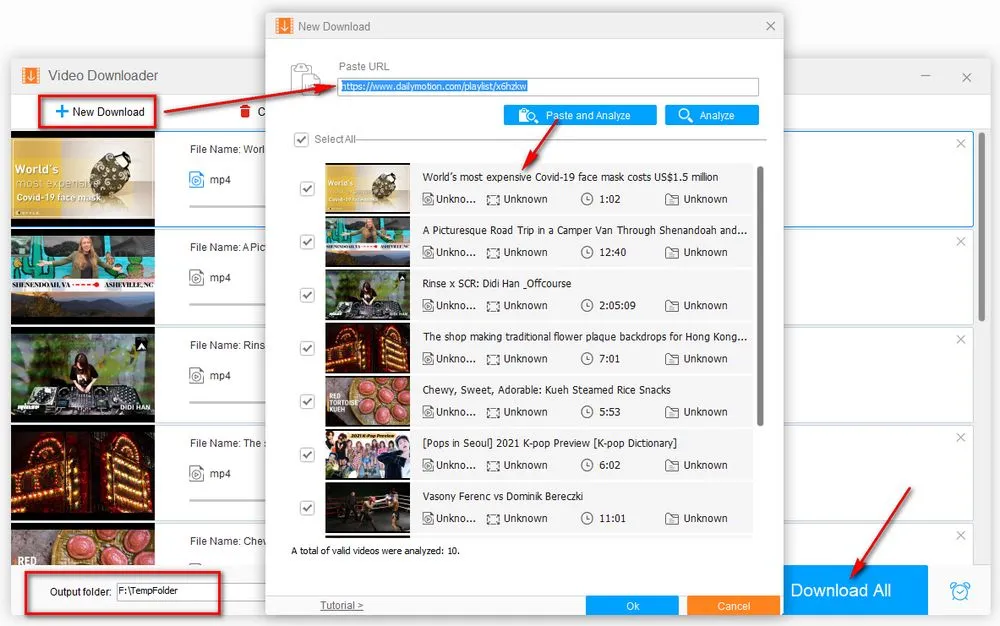
Looking for a quick and simple way to download videos from Dailymotion? Online video downloaders might just be the perfect solution! These web-based tools allow you to grab videos without needing to install any software on your device. Let’s break down how you can use them, step by step.
Here’s how you can do it:
- Find Your Video: First, navigate to Dailymotion and find the video you want to download. Copy the URL from the address bar.
- Choose a Video Downloader: There are several online video downloaders available, such as Y2Mate, SaveFrom.net, and DVDVideoSoft. Just pick one that suits you!
- Paste the URL: On the downloader’s website, you’ll see a text box where you can paste the URL you copied earlier. Do that, and then hit the download button.
- Select Video Quality: After a brief processing time, you’ll be presented with different video quality options. Choose your preferred quality and format.
- Download: Click the download link, and your video will start downloading to your device!
And that’s it! Online video downloaders are a hassle-free way to save your favorite Dailymotion videos directly to your device. Just keep in mind that the speed of downloading can vary based on your internet connection.
Also Read This: How to Download Shorts from YouTube for Offline Viewing
Method 2: Using Browser Extensions
If you find yourself frequently downloading videos from Dailymotion, using a browser extension might be the way to go! These extensions integrate directly into your web browser, making the downloading process even faster and easier. Here’s how to get started:
Follow these simple steps:
- Choose Your Browser: Most popular browsers like Chrome, Firefox, and Edge support video download extensions. Choose one that you use regularly.
- Find an Extension: Look for trusted video downloader extensions in the browser's extension store. Some popular options include Video DownloadHelper, Flash Video Downloader, and Easy Video Downloader.
- Install the Extension: Click on the install button and follow the prompts to add the extension to your browser. It usually takes just a few seconds!
- Navigate to Dailymotion: Once the extension is installed, head over to Dailymotion and find the video you want to download.
- Download with One Click: When you play the video, the extension icon should light up. Click on it, and you’ll see options for downloading the video. Choose your preferred format and quality, and hit download!
Using browser extensions can streamline your video downloading experience and save you a lot of time. Just remember to check the permissions the extension requires to ensure your privacy and safety.
Also Read This: How to Create a GIF for Behance
Method 3: Utilizing Software Applications
If you're looking for a more robust solution to download videos from Dailymotion, software applications might just be your best bet. These applications are designed to handle various video formats and often come with additional features that can enhance your downloading experience. Let’s dive into some popular software options and how you can use them!
Here are a few well-known software applications for downloading videos:
- 4K Video Downloader: This user-friendly tool allows you to download videos, playlists, channels, and subtitles from Dailymotion in high quality.
- YTD Video Downloader: A versatile app that supports multiple sites, including Dailymotion. It offers a straightforward interface and fast download speeds.
- Freemake Video Downloader: This software supports a wide range of formats and can download entire playlists with just a few clicks.
- JDownloader: An open-source software that can automatically recognize video links, making downloads a breeze.
Here’s a simple step-by-step guide on how to use one of these applications, let's say 4K Video Downloader:
- Download and install the 4K Video Downloader from the official website.
- Open Dailymotion in your browser and find the video you want to download.
- Copy the video URL from the address bar.
- Open 4K Video Downloader and click on “Paste Link.”
- Select the desired video quality and format, then click “Download.”
That’s it! You’ll have your Dailymotion video saved onto your device in no time.
Method 4: Downloading Videos on Mobile Devices
In today's fast-paced world, many of us prefer to consume content on the go. If you’re looking to download Dailymotion videos directly to your mobile device, you’re in luck! There are several methods to make this happen seamlessly, whether you're using an Android or iOS device.
Here’s how you can download videos on mobile:
For Android Users:
Android devices offer a variety of apps that can help you download Dailymotion videos. Here are some popular options:
- TubeMate: This app is a favorite among users, as it allows you to download videos from multiple platforms, including Dailymotion. Just copy the video link and paste it into the app.
- VidMate: Similar to TubeMate, VidMate also supports a range of sites and offers high-speed downloads.
For iOS Users:
Downloading videos on iOS devices can be a bit trickier due to restrictions, but it's still possible! Here’s how:
- Documents by Readdle: This app has a built-in browser that can help you download videos. Simply navigate to the Dailymotion video, find a downloader site, and follow the prompts.
- Shortcuts App: If you’re tech-savvy, you can create a custom shortcut that lets you download videos directly. There are many community-created shortcuts available online.
Regardless of your device, always be mindful of copyright regulations and ensure you have permission to download the content. Happy downloading!