As a designer you’ve likely come across PSD files more times than you can remember. They’re like the staple of graphic design providing a flexible format that lets you edit images in layers. This is a real boost for creativity since you can adjust each layer separately giving you the freedom to try out ideas without worrying about messing up the entire project. I still recall my experience with Photoshop feeling both thrilled and a bit daunted. I spent hours fine tuning and enhancing my creations all made possible by the magic of PSD files.
PSD, which stands for Photoshop Document is the default file format used by Adobe Photoshop. It preserves all the data such as text layers, images and effects. This is crucial for designers who wish to keep their creative options open. Here are some reasons why it's important to grasp the significance of PSD files.
- Editability: You can make changes at any time without losing quality.
- Layer Management: Each element of your design exists on its own layer, allowing for easy adjustments.
- Collaboration: Sharing PSD files with other designers facilitates teamwork and feedback.
To put it simply mastering the use of PSD files can boost your efficiency and unlock your creative potential. Now lets explore where to discover these valuable files beginning with one of my go to platforms Behance.
Exploring Behance as a Resource for Designers
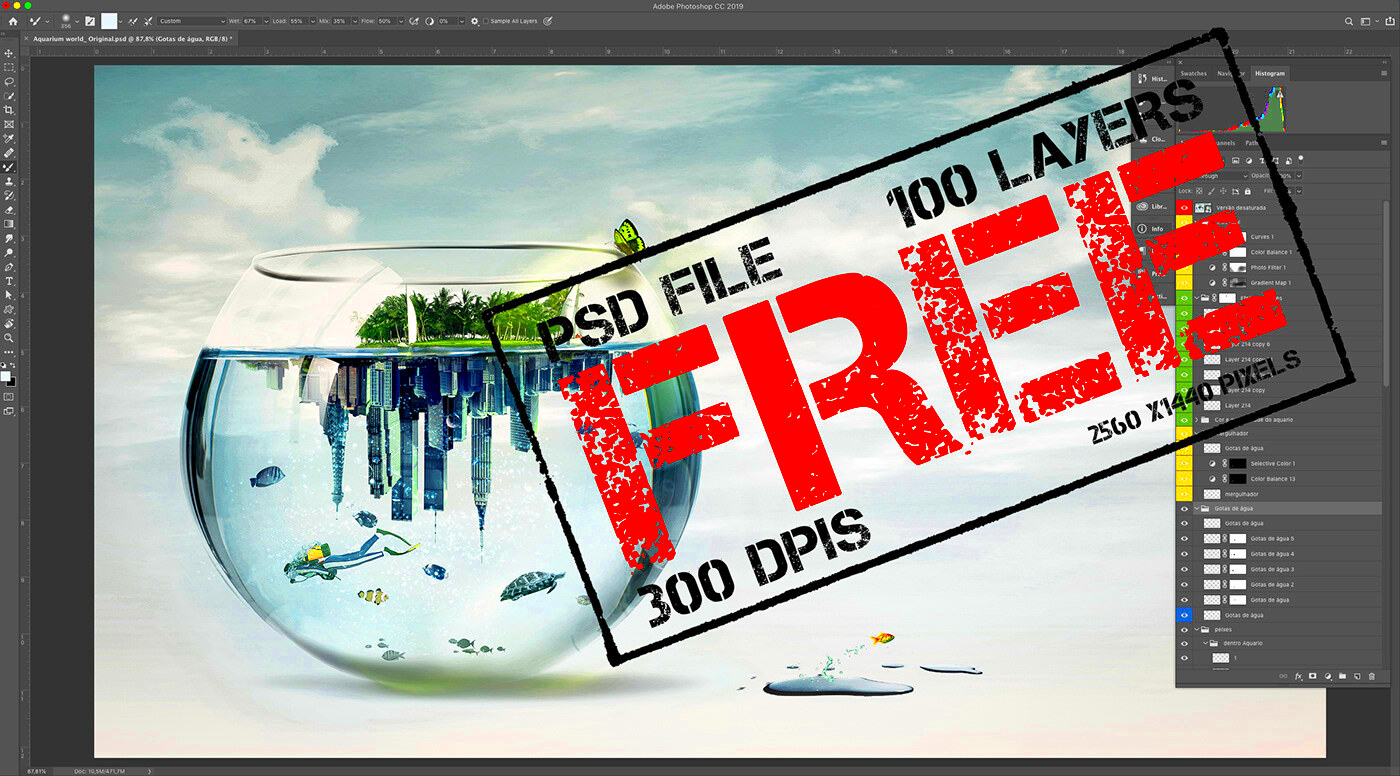
Behance is a goldmine for designers brimming with inspiring creations from artists worldwide. It serves as a platform to display your own art and an excellent tool for exploring the projects of others. When I first came across Behance I was entranced by the wide range of designs showcased including graphic art and photography. Seeing how different designers approach their work and the end results has had a profound impact on my personal design journey.
What sets Behance apart for designers is its unique features.
- Networking Opportunities: Connect with other professionals and potential collaborators.
- Feedback Mechanism: Receive constructive criticism to improve your skills.
- Endless Inspiration: Browse through a plethora of projects to spark your creativity.
In addition numerous designers make their PSD files available for others to study and incorporate their methods. This culture of sharing and teamwork is what establishes Behance as a preferred platform for those seeking to advance in their design journey. With a plethora of gifted individuals displaying their creations there is constantly something fresh to discover or motivate you to expand your own creative limits.
Also Read This: Can You See Who Watched Your YouTube Videos
Steps to Access PSD Files on Behance

Locating PSD files on Behance is more straightforward than you’d expect. I recall when I was eager to obtain a particular design I had a clear concept in mind and that PSD file was essential to turn it into reality. Allow me to share a brief roadmap to assist you in maneuvering through this journey.
- Visit the Behance Website: Start by going to Behance.net.
- Use the Search Bar: Type in keywords related to the project or specific type of PSD you’re looking for. You can search for phrases like “PSD file,” “graphic design,” or even specific styles.
- Explore Projects: Click on the projects that catch your eye. Many designers provide downloadable content directly within their project pages.
- Check for Download Links: Look for buttons or links that indicate a file is available for download. Some designers provide direct downloads, while others may require you to contact them.
- Follow and Connect: If you find designers whose work you admire, consider following them. This way, you can stay updated on their future projects and downloads.
Its really that simple! With some persistence and curiosity you can discover a treasure trove of PSD files to enhance your design toolkit. Keep in mind that every file you download is not merely a resource but also a chance to learn something new so go ahead and immerse yourself in the exploration!
Also Read This: How to Cancel Your ShootProof Account
Using ImagePanda for Easy Downloading
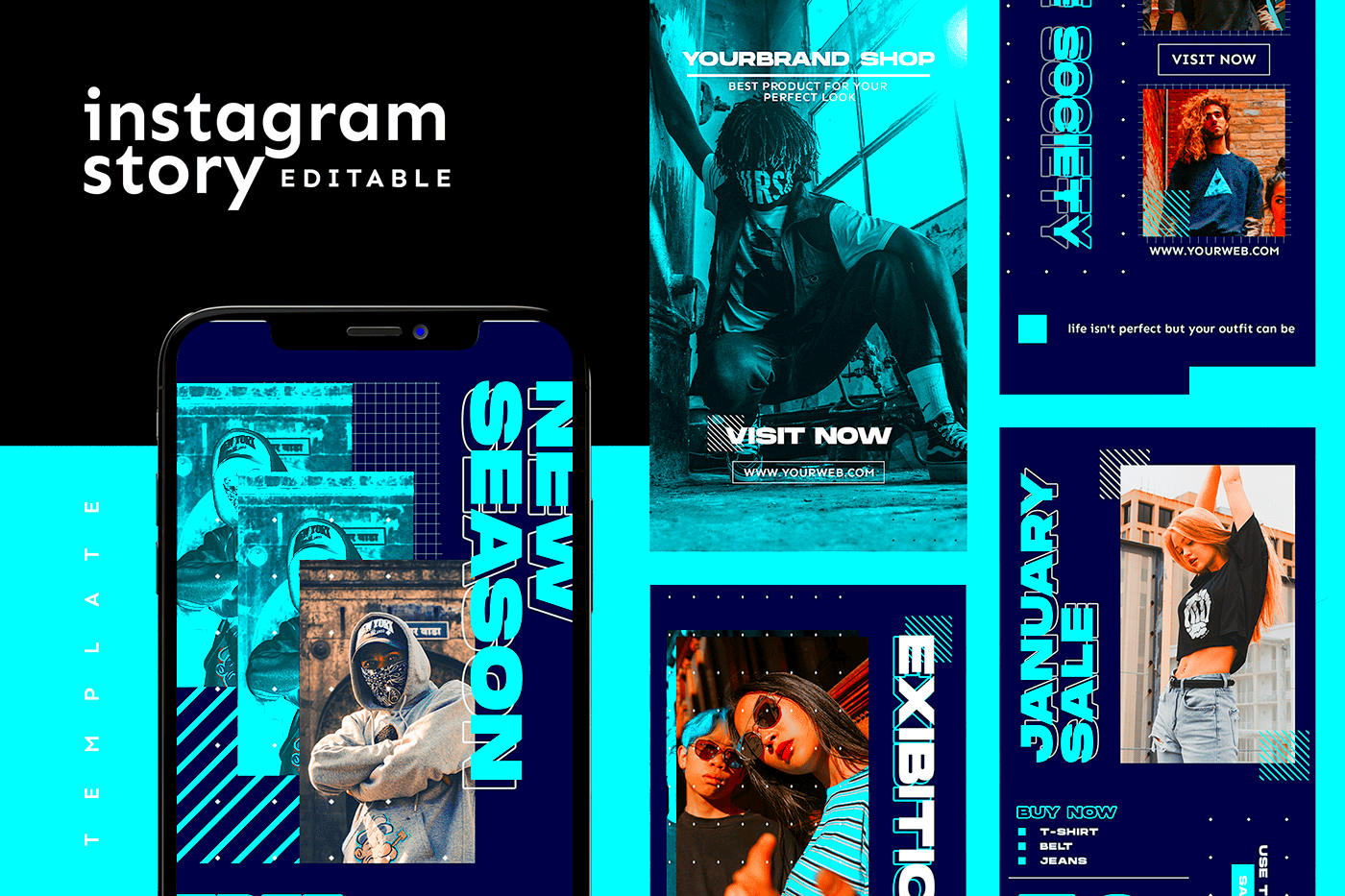
If you share my sentiment, it’s crucial to have the tools to make your design workflow smoother. That’s exactly what ImagePanda offers. I stumbled upon this useful tool while looking for a method to download PSD files from different sources and it has genuinely been a game changer. With its interface and effective features ImagePanda lets you grab those sought after files effortlessly.
Wondering how ImagePanda simplifies the downloading process Here’s a brief overview.
- Simple Interface: The design is intuitive, making it easy even for those who aren’t tech-savvy.
- Quick Access: You can download images and files with just a few clicks, saving you precious time.
- Multiple Format Support: Whether you’re looking for PSD, JPEG, or PNG files, ImagePanda has you covered.
Using ImagePanda is easy, just follow these simple steps:
- Visit the ImagePanda website.
- Copy the link of the image or file you want to download from Behance.
- Paste the link into the ImagePanda input field and hit download.
- Choose your preferred format if prompted and enjoy!
Its really that straightforward! The user friendliness has enhanced my downloading experience enabling me to concentrate on what truly counts – crafting remarkable designs. Believe me once you give ImagePanda a shot you wont feel inclined to revert to traditional downloading methods.
Also Read This: Personalize Your Race Bibs with Canva Templates
Troubleshooting Common Issues When Downloading
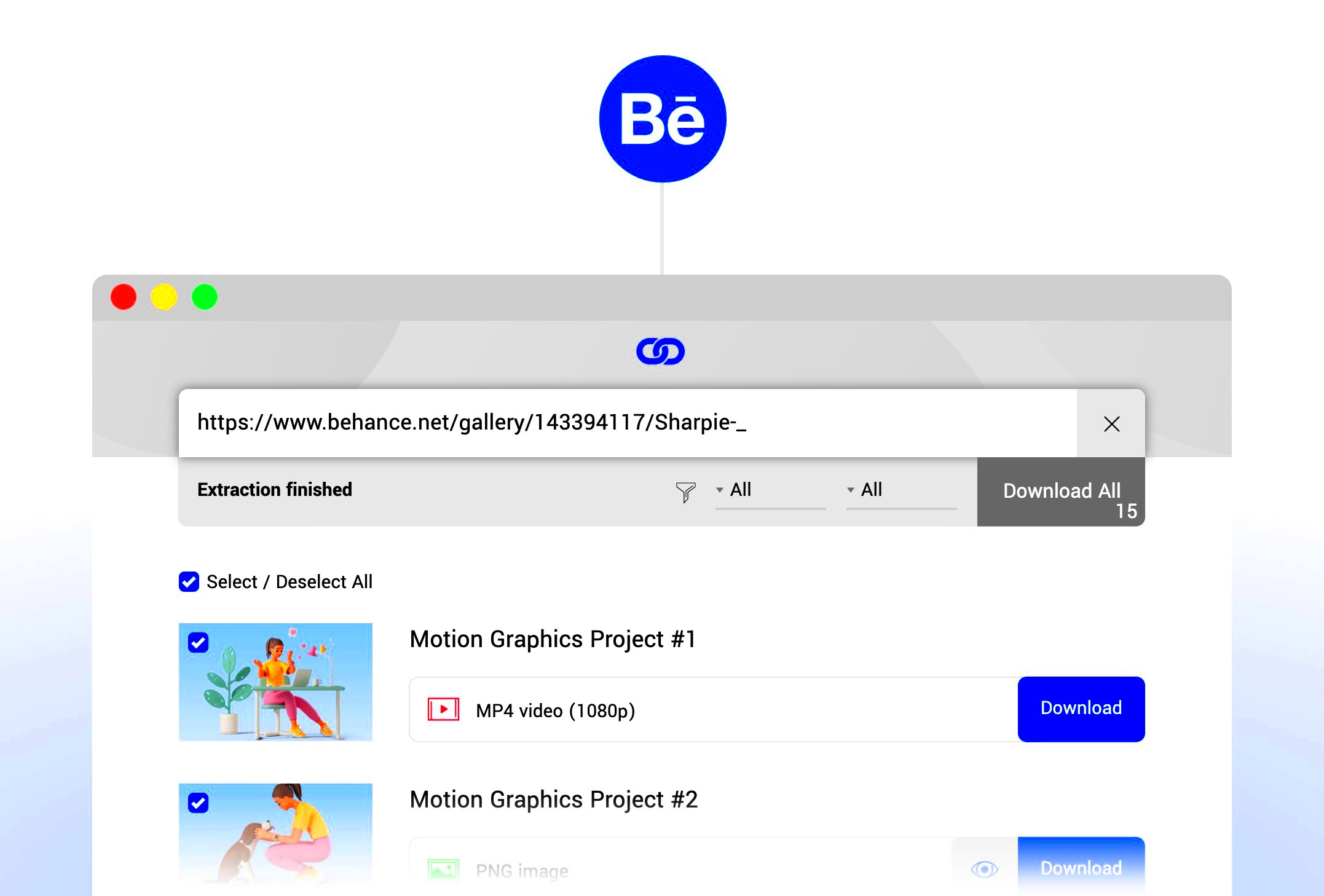
Having dealt with my share of download problems I can empathize with the frustration that comes when technology doesn’t play along. Be it a faulty link or a stubborn file refusing to download these glitches can disrupt your creative process. Nevertheless with a dose of patience and some troubleshooting skills most issues can be sorted out in no time.
Here are a few problems that often arise and how to fix them:
| Issue | Solution |
|---|---|
| Broken Download Link | Try refreshing the page or check if the file is still available. |
| Slow Download Speed | Check your internet connection or try downloading during off-peak hours. |
| File Format Not Supported | Ensure you are using a compatible application to open the file. |
| File Corruption | Re-download the file from the source or try a different downloader. |
When I came across a link while trying to download a design file I couldn't help but feel frustrated. But then I discovered that a quick refresh usually does the job! It's worth noting that even the top platforms can experience some glitches from time to time. Taking a moment to breathe and giving it another shot can really help ease your stress levels.
Also Read This: How to Create a Perfect Messy Bun with Long Hair
Tips for Managing Your Downloaded PSD Files
After you’ve snagged those PSD files, it’s all about keeping them in check. Seriously, a messy setup can throw a wrench in your creative flow. Through the years I’ve come up with some tricks to help me stay on top of my file organization game so I can easily locate what I’m looking for, right when I need it.
Here are some practical tips:
- Organize by Project: Create folders for each project, and keep all related files in one place.
- Use Descriptive File Names: Instead of “Design1.psd,” try “Logo_Concept_v1.psd” to make it easier to locate.
- Regular Backups: Use cloud storage or an external hard drive to back up your files regularly. This protects against data loss.
- Delete Unused Files: Regularly review and delete files you no longer need to keep your workspace tidy.
Incorporating these routines has changed the way I handle my design assets. Recently I stumbled upon a forgotten PSD file from a project I believed was gone forever simply due to my folder organization. This approach not saves time but also boosts creativity by minimizing chaos. So spare a moment to arrange your file organization system – you'll appreciate it in the future!
Also Read This: Adding a new project on Behance
Sharing and Utilizing PSD Files Responsibly
These days sharing resources feels like a reflex for most people especially within the design community. I clearly recall the moment I shared my PSD file for others to access. It was a blend of anticipation and apprehension as I wished to make a positive impact on someone else. While file sharing can promote teamwork and knowledge sharing it also brings along its share of obligations.
When sharing your PSD files, there are a few important things to think about.
- Credit the Original Creator: If you’re sharing a file that’s not entirely your own work, always credit the original creator. This not only shows respect but also encourages a culture of appreciation.
- Use a License: Consider using a Creative Commons license. This lets others know how they can use your work while protecting your rights as the creator.
- Limit Distribution: If your work is sensitive or proprietary, think twice before sharing. Sometimes, it’s better to keep certain files private.
- Provide Context: When sharing, include a description of the file and how it can be utilized. This helps others understand its value.
Adhering to these principles helps foster a design community. Personally I’ve discovered that sharing in a way not only enhances my self assurance as a designer but also paves the way for valuable feedback and growth. Keep in mind that each file you share carries the potential to inspire and educate others so make sure to wield that influence thoughtfully.
Also Read This: Applying on LinkedIn vs. a Company Website Which is More Effective
Frequently Asked Questions
While exploring the process of downloading and utilizing PSD files, I came across numerous inquiries. Its completely normal to have questions, particularly when aiming to enhance your efficiency. Below are some commonly asked questions that I think can shed light and assist you on your path.
| Question | Answer |
|---|---|
| Can I use PSD files for commercial projects? | It depends on the licensing. Always check the terms of the file before using it commercially. |
| Are there any free PSD files available? | Yes, many designers offer free downloads on platforms like Behance and Dribbble. Just be sure to check the usage rights. |
| How can I convert a PSD file to other formats? | You can easily do this using Adobe Photoshop or online converters, depending on your needs. |
| What if I encounter issues downloading? | Refer to the troubleshooting section above or reach out to the platform’s support for assistance. |
These frequently asked questions are just the beginning but they provide a solid foundation for anyone interested in exploring PSD files. Keep in mind that asking questions is essential, to the journey so feel free to seek assistance whenever necessary!
Conclusion: Simplifying Your Design Process
As we conclude this conversation I find myself reminiscing about the progress I’ve made in my design journey. It’s been quite an adventure going from searching for the tools to becoming skilled at downloading and handling PSD files. Streamlining your design workflow is really about leveraging the resources and approaches to simplify your life.
You can boost your creativity and efficiency by utilizing resources such as ImagePanda being mindful in your sharing practices and streamlining your file organization. Here are some important points to remember.
- Utilize Efficient Tools: Use platforms that streamline your downloading and design process.
- Stay Organized: Keep your files structured to save time and reduce stress.
- Share with Integrity: Contribute to the community by sharing your work responsibly.
Ultimately, design is meant to be a source of joy and satisfaction. Allow your imagination to run wild without getting weighed down by disorder. So take these suggestions to heart, discover your groove and above all relish in the experience. After all the path you take is just as significant as the end goal!
