If you're a music enthusiast, you've likely come across various audio file formats. One of the most popular among audiophiles is the FLAC format. But what exactly is FLAC? Well, it stands for Free Lossless Audio Codec. Essentially, this means that FLAC files compress audio data without sacrificing quality. Unlike MP3s, which discard some audio information to reduce file size, FLAC retains all the original sound details. So, if you're looking for a high-fidelity listening experience, FLAC is the way to go.
FLAC files are perfect for those who want to enjoy music with pristine clarity. They typically take up more space than other formats, like MP3 or AAC, but many argue that it's well worth it for the superior sound quality. Plus, FLAC is an open-source format, which means it's widely supported across various platforms and devices. Whether you're using a smartphone, a computer, or a dedicated audio player, you’ll likely find FLAC compatibility.
In summary, FLAC files offer a fantastic way to enjoy music as it was intended to be heard—rich, full, and true to the original recording. If you're new to FLAC or considering switching from compressed formats, understanding its advantages can help elevate your listening experience.
Why Use Telegram for Downloading FLAC Files
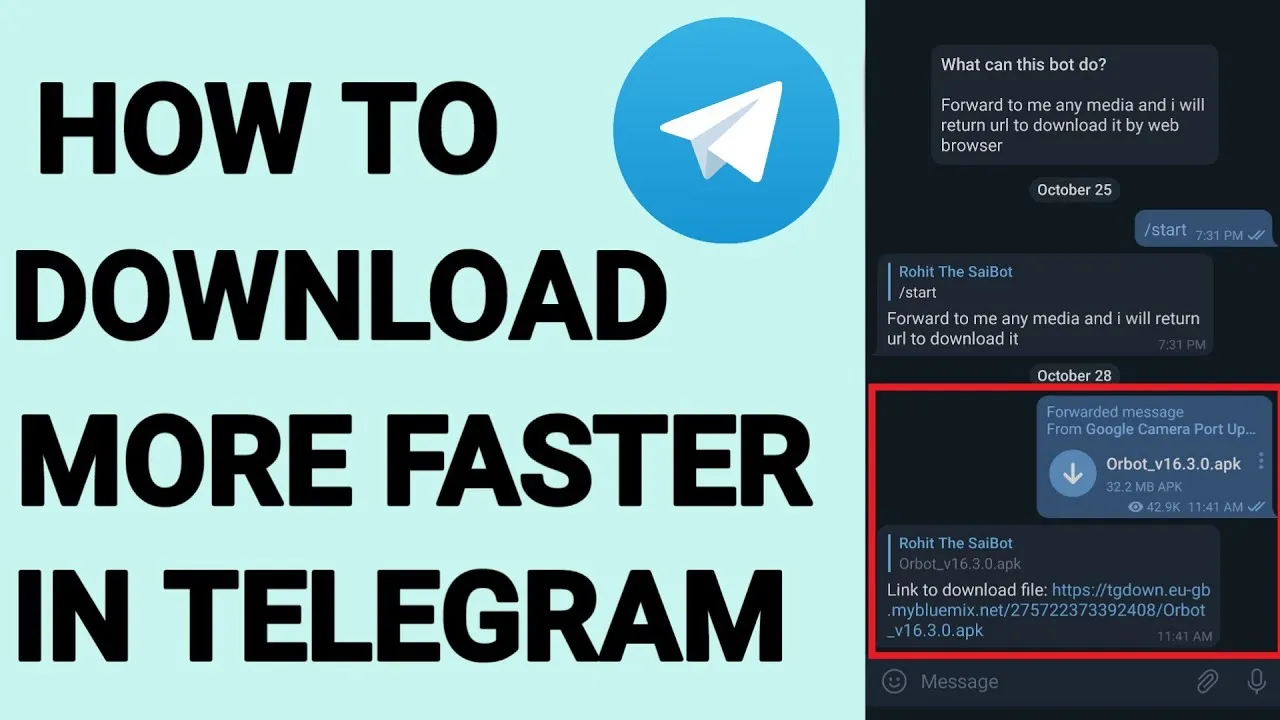
Telegram has rapidly gained popularity as a messaging app, but it offers more than just chat features. One of the standout perks of using Telegram is its ability to share and download various file types, including FLAC files. So, why should you consider
- Ease of Use: Telegram has a user-friendly interface, making it easy for anyone to navigate through chats and channels. You can easily search for specific files or channels dedicated to music sharing.
- Speed: Telegram is known for its fast download speeds, which means you won’t be waiting around forever to get your high-quality FLAC files.
- Storage: Unlike other platforms, Telegram doesn’t limit the size of files you can send or receive (up to 2 GB per file). This means you can download large FLAC files without worrying about size restrictions.
- Community: There are countless Telegram channels and groups dedicated to sharing high-quality music. This vibrant community means you have access to a vast library of FLAC files, often for free.
- Privacy: Telegram offers end-to-end encryption for your private chats. While this doesn’t directly impact file downloads, it ensures your conversations remain secure while you’re sharing music.
So, whether you're looking for a specific album or just exploring new music, Telegram serves as an excellent platform for downloading FLAC files. With its speed, community support, and user-friendly features, you can enjoy your favorite tunes in high quality hassle-free!
Also Read This: Disassembling the Bissell Little Green Collection Tank for DIY Enthusiasts
Step-by-Step Guide to Download FLAC Files on Telegram
Downloading FLAC files on Telegram is a breeze once you know the steps! Whether you’re a music enthusiast or someone who appreciates high-quality audio, FLAC files can be a real treat. Let’s break it down into simple steps:
- Open Telegram: Start by launching the Telegram app on your device. Make sure you are logged into your account.
- Find the File: You can search for the FLAC files you want in various ways:
- Join music channels or groups that share FLAC files.
- Use the search bar to look for specific songs or albums.
- Click on the File: Once you find the FLAC file, simply tap on it. A preview will open, and you’ll see a download button.
- Download the File: Tap the download button (usually looks like a downward arrow). Your file will start downloading.
- Access Your Files: After the download completes, you can access your FLAC files through the Telegram app or find them in your device’s storage under the Telegram folder.
And that's it! You're now ready to enjoy your high-quality audio files. Remember to check your device's compatibility with FLAC files to ensure a smooth listening experience.
Also Read This: How to Block Specific Advertisers on YouTube
Troubleshooting Common Issues
Even though downloading FLAC files on Telegram is usually straightforward, you might run into a few hiccups along the way. Here are some common issues and how to fix them:
| Issue | Possible Solutions |
|---|---|
| File Not Downloading |
|
| Corrupted File |
|
| Incompatible Format |
|
If you encounter any other issues, don’t hesitate to check Telegram’s help section or community forums for further assistance. Happy listening!
Also Read This: Celebrate Graduation with Canva Graduation Template
5. Best Practices for Managing FLAC Files
Managing FLAC files can greatly enhance your audio experience, especially if you’re an audiophile or a casual listener who values sound quality. Here are some best practices to keep in mind:
- Organize Your Library: Create a dedicated folder for your FLAC files. This could be named something like “High-Quality Music” or “FLAC Collection.” Inside this folder, you can further categorize by artist, album, or genre for easy access.
- Use Reliable Media Players: Not all media players can handle FLAC files efficiently. Opt for players like VLC, Foobar2000, or AIMP, which support FLAC natively and offer great sound quality.
- Backup Your Files: Always keep a backup of your FLAC files. Use external hard drives or cloud storage solutions like Google Drive or Dropbox to ensure you don’t lose your precious music due to accidental deletions or hardware failures.
- Maintain Metadata: FLAC files often come with metadata that includes artist names, album titles, and track numbers. Use software like MP3Tag or MusicBrainz Picard to edit and maintain this metadata, ensuring your library is well-organized and easy to navigate.
- Explore Compression Options: While FLAC is a lossless format, you can still manage file sizes by adjusting compression settings. This can be particularly useful if you're trying to save space without sacrificing audio quality.
By following these best practices, you can ensure that your FLAC files are well-organized, easily accessible, and preserved in high quality for your listening pleasure.
6. Conclusion
Downloading FLAC files on Telegram can be an enjoyable experience, especially when you know how to navigate the platform effectively. With its user-friendly interface and vast array of channels, Telegram is a treasure trove for music lovers looking for high-quality audio files.
In summary, remember to:
- Join the right channels that specialize in FLAC files.
- Utilize Telegram’s search feature to find specific content quickly.
- Always check file integrity and quality before downloading.
- Follow the best practices for managing your FLAC collection to enhance your listening experience.
Whether you’re a seasoned audiophile or just starting your journey into high-fidelity sound, FLAC files are a great addition to your music library. So go ahead, dive into the world of high-quality audio on Telegram, and enjoy the rich sounds that FLAC files have to offer!