In today's digital world, we often come across videos that we wish to save for offline viewing. Dailymotion, a popular video-sharing platform, hosts a plethora of content worth keeping. But what if you want to download those videos without the hassle of installing any software? Fortunately, there are various methods to achieve this effortlessly. In this post, we’ll explore how you can download Dailymotion videos without any software, focusing on online video downloaders as an effective solution.
Method 1: Using Online Video Downloaders
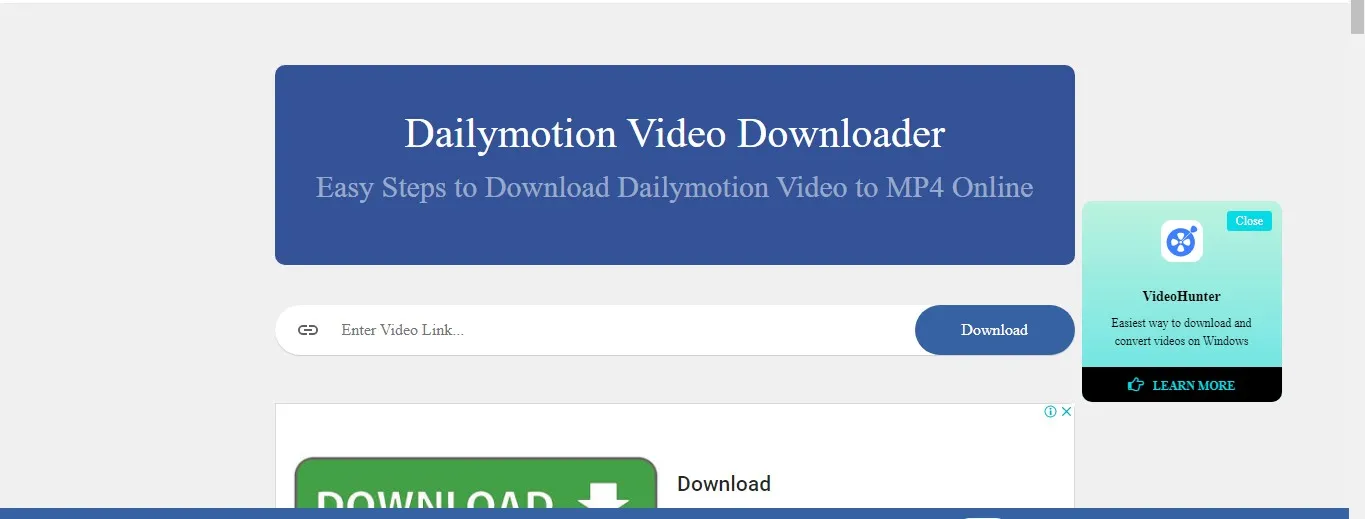
Online video downloaders are straightforward and convenient tools that allow you to download videos directly from various platforms, including Dailymotion. Here’s how you can use this method:
- *Find the Video: Navigate to Dailymotion and locate the video you wish to download. Click on it to open the video page.
- Copy the Video URL: In your browser’s address bar, highlight the URL of the video and right-click to copy it. It usually looks something like this: https://www.dailymotion.com/video/xyz123.
- Choose an Online Downloader: There are several reliable online video downloaders available. Some popular options include:
- SaveFrom.net
- KeepVid.pro
- Y2mate.com
Using online video downloaders is a hassle-free way to enjoy your favorite Dailymotion videos offline, with no software installation required. Just remember to check the legality of downloading content and respect copyright issues.
Also Read This: Editing Behance project tutorial
Method 2: Using Browser Extensions
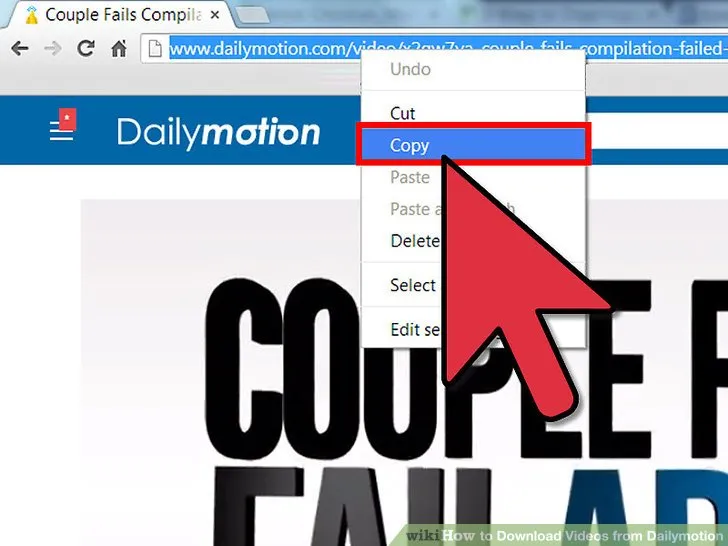
If you're looking for a hassle-free way to download Dailymotion videos without installing dedicated software, browser extensions are your best friend! These handy tools can simplify the process right from your browser. Here’s how you can do it:
First off, you’ll need to choose a suitable extension. Here are some popular options:
- Video DownloadHelper: This extension is available for both Chrome and Firefox. It’s user-friendly and supports numerous video sites, including Dailymotion.
- Flash Video Downloader: Another great choice, it allows you to grab videos from multiple platforms with ease.
Once you've selected an extension, follow these steps:
- Install the extension: Go to your browser’s extension store, find the one you want, and click ‘Add to Chrome’ or ‘Add to Firefox’.
- Restart your browser: This ensures the extension is fully integrated.
- Navigate to Dailymotion: Open the video you want to download.
- Click the extension icon: You'll typically see it in the upper right corner of your browser. The extension will detect the video.
- Select your download option: Choose the video quality and format, then click ‘Download’!
And that’s it! With just a few clicks, you can enjoy your favorite Dailymotion videos offline. Just remember to respect copyright when downloading videos.
Also Read This: How to Safely Remove a Video from Dailymotion
Method 3: Using the Developer Tools
If you're a bit tech-savvy and want to dive deeper, using your browser's Developer Tools is an excellent way to download Dailymotion videos. It's a bit more involved, but don’t worry—I’ll walk you through it!
Here’s how to do it:
- Open Dailymotion: Go to the website and find the video you wish to download.
- Access Developer Tools: Right-click on the page and select ‘Inspect’ or press Ctrl + Shift + I (Windows) or Cmd + Option + I (Mac).
- Go to the Network tab: This is where you’ll see all the files being loaded by your browser.
- Play the video: As the video plays, keep an eye on the Network tab for files being loaded. Look for a file type like .mp4 or .m3u8.
- Right-click the file: Select ‘Open in new tab’ or ‘Copy link address’.
- Download the video: If you opened it in a new tab, right-click on the video and choose ‘Save video as...’ to download it to your device.
While this method requires a little more effort, it gives you a chance to learn about how web technologies work—and you'll have your Dailymotion video saved in no time!
Also Read This: How to Find Unlisted Videos on YouTube Tips and Tricks to Search for Hidden YouTube Videos
Tips for Downloading Videos Safely
Downloading videos from Dailymotion (or any platform) can be a bit tricky, especially when you want to ensure your safety online. Here are some practical tips to help you download videos securely:
- Use Trusted Websites: Always opt for well-known websites that offer Dailymotion video downloads. Avoid sites that seem sketchy or have lots of ads.
- Check for HTTPS: Ensure the website uses HTTPS in its URL. This indicates that your connection is secure.
- Read Reviews: Before using any online tool, take a moment to read user reviews. Sites with positive feedback are generally more reliable.
- Be Wary of Pop-Ups: If the site bombards you with pop-up ads or prompts to download additional software, it’s best to steer clear. These might be malicious.
- Use a VPN: Consider using a Virtual Private Network while downloading. It can help protect your identity and encrypt your internet connection.
- Scan Downloads: Always scan the downloaded files with antivirus software before opening them. This adds an extra layer of protection against malware.
By following these tips, you can enjoy your favorite Dailymotion videos without compromising your safety or security online.
Conclusion
Downloading Dailymotion videos without software is not only feasible but can also be done safely when you follow the right steps. With online tools available, you don't need to clutter your device with additional software just to enjoy your favorite videos offline.
Remember, it’s essential to respect copyright laws and only download content that is permitted for personal use. As you explore the various methods mentioned, keep safety at the forefront. Use trusted sites, maintain good internet hygiene, and ensure your downloads are virus-free.
In conclusion, whether you’re looking to save a tutorial, a music video, or a memorable clip, downloading videos from Dailymotion can enhance your experience. Just follow the tips above, and you’ll be set to enjoy your videos hassle-free!