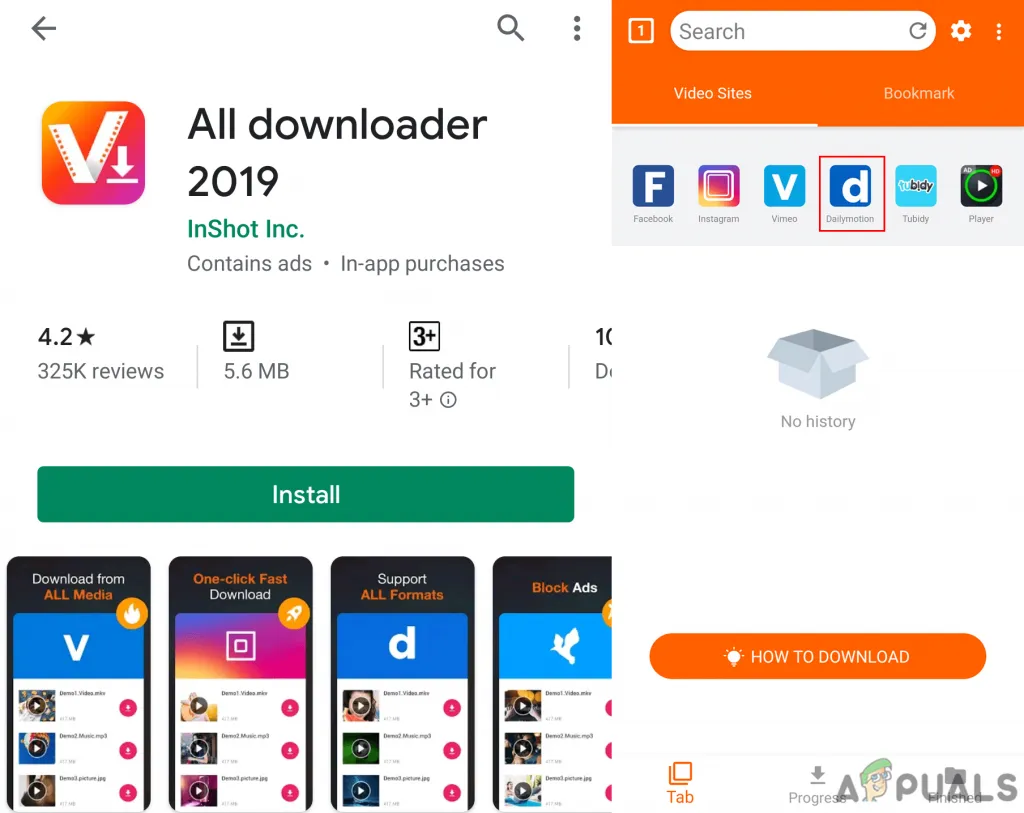If you're a fan of Dailymotion and want to watch your favorite videos offline, you've come to the right place! Downloading videos from this platform can seem tricky, especially on an Android device. But don’t worry! In this post, we’ll simplify the process for you. We’ll explore various methods to download Dailymotion videos easily on your Android device, ensuring you can enjoy your favorite content anytime, anywhere.
Understanding Dailymotion’s Download Policies
Dailymotion, like many other video-sharing platforms, has specific policies regarding video downloads. It’s essential to understand these rules to ensure you're using the platform responsibly and legally. Here’s a breakdown of what you need to know:
- Content Ownership: Most videos on Dailymotion are owned by content creators. They retain rights to their videos, and unauthorized downloads could infringe on those rights.
- Availability of Download Option: Some videos on Dailymotion come with a download option, depending on the uploader's settings. If this option is available, you’ll usually find a download button below the video.
- Terms of Service: Dailymotion’s terms of service do not permit downloading videos without permission from the uploader unless explicitly allowed. It's important to respect these terms to avoid any potential issues.
- Personal Use: If you do download a video, it should be for personal use only. Sharing downloaded videos without permission could lead to copyright infringement claims.
In summary, while downloading Dailymotion videos can be convenient, it’s crucial to be aware of the platform's policies and respect the rights of content creators. Always check if a video can be downloaded and ensure that your actions align with Dailymotion's guidelines.
Also Read This: What You Need to Know for Requesting Profits from ShootProof
Required Tools and Apps for Downloading Videos
To download Dailymotion videos on your Android device, you'll need a few essential tools and apps that simplify the process. Don’t worry—it’s not rocket science! Here’s what you’ll need:
- Video Downloader Apps: There are several dedicated apps for downloading videos from Dailymotion. Popular options include:
- VidMate: A versatile app that supports multiple video platforms, including Dailymotion.
- TubeMate: Known for its user-friendly interface and fast download speeds.
- All Video Downloader: A straightforward app that can grab videos from various sites, including Dailymotion.
- Web Browser: Sometimes, a browser extension or built-in downloader can do the trick. Browsers like Firefox or Chrome can help you navigate to the video directly.
- File Manager: Once your video is downloaded, a good file manager is essential to organize and access your files easily. Apps like ES File Explorer can be quite handy.
Ensure you download these apps from a reputable source, such as the Google Play Store, to keep your device secure. With these tools at your disposal, you’re ready to start downloading Dailymotion videos in no time!
Also Read This: How to Listen to YouTube Music in the Background Without Premium
Step-by-Step Guide to Download Dailymotion Videos on Android
Ready to dive into the download process? Follow these simple steps, and you'll be saving Dailymotion videos directly to your Android device in just a few minutes!
- Install a Video Downloader: First, download a video downloader app like VidMate or TubeMate from the Google Play Store or their official websites.
- Open Dailymotion: Launch the app and navigate to the Dailymotion website using the built-in browser or your regular browser.
- Find Your Video: Search for the video you want to download. Once you find it, click on it to start playing.
- Copy Video Link: In your browser, tap on the share button and select "Copy Link" to get the video URL.
- Download the Video: Open your video downloader app, paste the copied link, and follow the prompts to select the desired video quality (e.g., 720p, 480p) and start the download.
- Access Your Video: Once the download is complete, you can find your video in the app's download section or your file manager.
And voilà! You’ve successfully downloaded a Dailymotion video on your Android device. Enjoy watching your favorite content offline!
Also Read This: Selling Your Photos on Foap: A Profitable Endeavor
Troubleshooting Common Issues
Downloading videos from Dailymotion on your Android device can sometimes be a little tricky. Here are some common issues you might face and how to resolve them:
- App Crashes: If the app you're using to download videos crashes frequently, try clearing its cache. Go to Settings > Apps > [App Name] > Storage > Clear Cache.
- Slow Downloads: A slow download speed can be frustrating. Make sure your internet connection is stable. If you’re on Wi-Fi, try switching to mobile data, or vice versa.
- Unsupported Format: If you can’t play the downloaded video, it might be in an unsupported format. Use a video converter app to change it to a compatible format like MP4.
- Permissions Issues: Ensure the app has the necessary permissions to access storage. Go to Settings > Apps > [App Name] > Permissions and enable storage access.
- Login Required: If you’re trying to download a video that's behind a login, ensure that you're logged into the app or website that requires authentication.
By following these tips, you should be able to troubleshoot most common issues and enjoy your Dailymotion videos without a hitch!
Conclusion
Downloading Dailymotion videos on your Android device doesn’t have to be a headache. With the right tools and steps, you can easily save your favorite videos for offline viewing. Here’s a quick recap:
- Choose a reliable video downloader app.
- Copy the video URL and paste it into the app.
- Select your preferred video quality and format.
- Hit download, and voila!
Remember, always respect copyright laws and only download videos for personal use. With a variety of apps available, you can find one that suits your needs best. So, go ahead and start downloading those videos today, and never miss a moment of your favorite content!