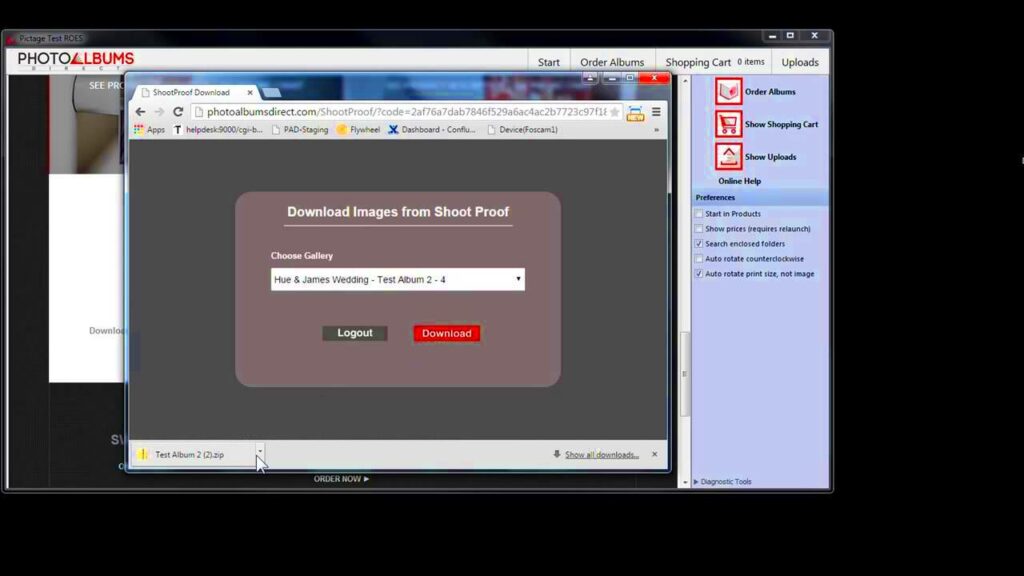ShootProof is an online platform that serves as a virtual gallery for photographers to showcase their work. Picture this scenario, at your cousins wedding the photographer captures the moments and later uploads the entire album to ShootProof. Instead of going through physical prints you can easily revisit those cherished memories with a few clicks. Its more than just a cloud storage option; it offers a user friendly interface that simplifies the process of viewing and downloading photos. If you have a penchant for preserving memories like I do ShootProof becomes your go to companion. But how can one navigate through these albums? Lets take a closer look.
Steps to Download an Album from ShootProof
Grabbing an album from ShootProof is easier than brewing a cup of chai! However, lets ensure you nail it on your attempt. Here are the steps to follow:
- Open the ShootProof Gallery: Start by clicking on the link provided by your photographer. It could be in an email or a message.
- Choose Your Favorite Photos: As you browse through the album, select the images you want to download. Some photographers allow you to download the entire album, while others might have restrictions.
- Click on the Download Icon: Once you’ve made your selection, find the download button, often at the top right corner of the screen. If there’s a password, you’ll need to enter it.
- Choose the Resolution: Sometimes, you’ll be asked to select the resolution. If you’re unsure, go for the highest quality to keep those memories crisp and clear.
- Download and Enjoy: Click download, and your photos will be saved to your device. Now, all that’s left is to enjoy and maybe even print a few!
Just like that you can keep all those memories securely stored on your device. Its almost as delightful as polishing off a plate of piping hot samosas!
Also Read This: How to Add Minors to Your LinkedIn Profile the Right Way
Troubleshooting Common Issues
Even the most reliable systems can occasionally surprise you. However there’s no need to fret if you run into an issue while downloading there are simple solutions available. Here’s what you might come across and how to address it:
- Issue: The download button isn’t visible.
Solution: Make sure you’re logged in, and double-check if the photographer has enabled downloads for the album. - Issue: The download is taking forever.
Solution: A slow internet connection could be the culprit. Try pausing other downloads or streaming services, or simply move closer to your Wi-Fi router. - Issue: Downloaded photos are blurry.
Solution: You might have downloaded a low-resolution version. Go back and select the highest resolution available. - Issue: The album requires a password, but it’s not working.
Solution: Double-check with the photographer to ensure you have the correct password. Sometimes, it's a simple typo!
Many of these problems are similar to dealing with a flat tire they can be bothersome but are relatively simple to resolve. And just as in life exercising some patience can make a significant difference.
Also Read This: Is the Royal Rumble Available for Streaming on Peacock?
Why ShootProof is a Popular Choice for Photographers
Have you ever observed how photographers nowadays appear to possess skills? One moment they’re capturing images and the next you’re presented with a stunning online collection of cherished moments. The enchantment behind it often stems from platforms like ShootProof. I recall when my friend ventured into wedding photography; she was thrilled to showcase her talent but sought a means to do so in a manner. That’s when she discovered ShootProof.
What sets ShootProof apart is its sleek and user friendly interface. Photographers appreciate it as a solution for their business needs. They can easily upload images, design beautiful galleries and handle client orders all from one platform. For someone like my friend who isn't particularly tech savvy it's a perfect fit. Additionally there are no sales commissions so photographers get to keep a larger portion of their earnings.
ShootProof brings a personal flair that sets it apart from other platforms. With the ability to brand galleries photographers can infuse their unique style into every album. It's akin to presenting a gift rather than a mass produced item. Not to mention the secure storage and intuitive interface that make it even more appealing. It's no surprise that photographers, from seasoned veterans to newcomers are drawn to ShootProof. Its dependable easy to use and adds an element of sophistication to their artistry.
Also Read This: Explore Aesthetic Canva Presentation Templates
Using IMG Panda to Download ShootProof Albums
Downloading pictures from ShootProof is like unwrapping a treat box. It’s thrilling but can be a bit much with all the choices. That’s where IMG Panda comes in. Picture this scenario you receive a gallery link after your friends wedding and you want to grab the entire album. Going through each photo individually can be a hassle, here’s how IMG Panda simplifies things for you.
IMG Panda makes it easy to download albums from ShootProof in just a few simple steps. Here's a quick guide on how to do it.
- Copy the ShootProof Album Link: Start by copying the URL of the album you want to download. It’s usually sent by the photographer or available on the gallery page.
- Visit IMG Panda: Open IMG Panda in your browser. You’ll see an option to paste your link.
- Paste the Link: Simply paste the ShootProof link into the designated field and click on the download button.
- Select Your Preferences: You might be asked to choose between different download options—select the one that suits your needs.
- Download and Enjoy: Hit download, and in no time, you’ll have the entire album on your device, ready to be enjoyed or shared with family and friends.
Its as if IMG Panda gets how impatient we can be! Say goodbye to waiting and the hassle of tricky downloads. With IMG Panda you can enjoy a seamless experience that gives you more time to savor those precious photos.
Ensuring Image Quality After Download
We’ve all experienced the disappointment of downloading pictures only to discover they don’t appear as sharp as they did on the web. Its comparable to taking a bite of what you believed was a jalebi only to find out its more akin to a soggy treat. To prevent that let’s ensure your images maintain their quality intact after being downloaded.
To keep your photos looking crisp and clear like they did when you snapped them here are a few suggestions.
- Choose the Highest Resolution: When downloading, always opt for the highest resolution available. Lower resolutions might save space, but they often sacrifice quality.
- Check File Formats: JPEGs are common, but if you’re given the option, downloading in formats like PNG or TIFF can offer better quality, especially if you plan to print.
- Avoid Multiple Downloads: Every time you download and re-upload an image, there’s a slight chance of losing quality. Stick to the original download as much as possible.
- Use Reliable Software: If you’re editing or resizing images after downloading, make sure you’re using software that maintains quality. Tools like Photoshop or Lightroom are great, but even free options like GIMP can do the trick.
If you notice anything off about the image feel free to revisit and download it again. Taking a few moments to double check is worth it rather than ending up with pictures that fail to capture the essence of your memories. Remember these photos are not mere files; they hold fragments of your life’s narrative.
- Do I need a password to download the photos?
Sometimes. If the album is password-protected, you’ll need to enter the password provided by the photographer before downloading. - Are there any costs involved in downloading?
This depends on the photographer. Some might offer free downloads, while others may charge a fee for high-resolution images. - What should I do if my download fails?
Check your internet connection first. If the problem persists, try downloading the album again. If you’re still facing issues, contact the photographer or ShootProof support. - Can I share downloaded photos on social media?
Generally, yes, but always check with the photographer for any restrictions. If the images have watermarks, you should leave them intact unless given permission to remove them.