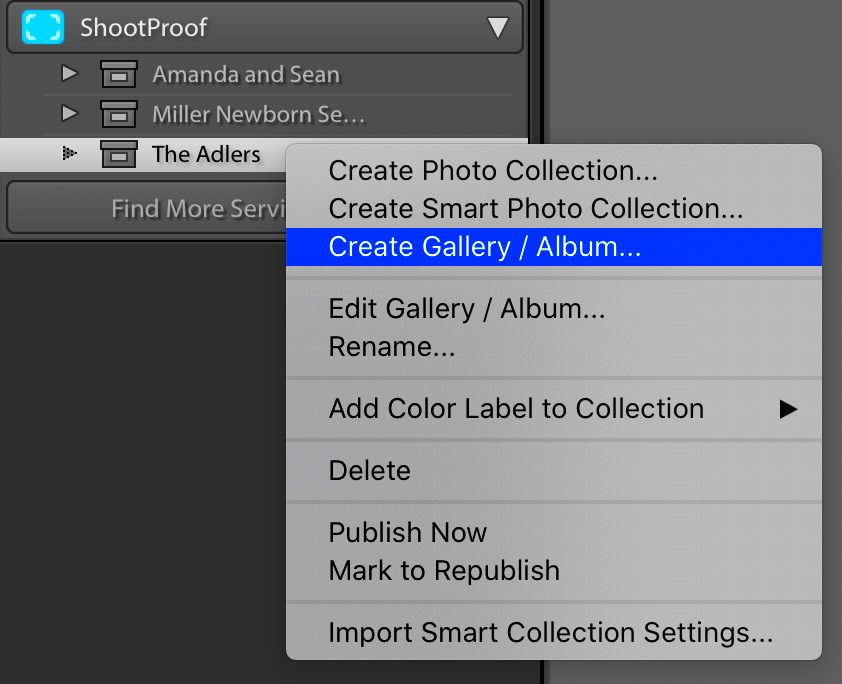ShootProof is an amazing tool for photographers that makes it easy to showcase and sell their creations. When I tried ShootProof for the first time I was really impressed by its simplicity. Photographers can set up stunning galleries provide digital downloads and even sell prints all within a single platform. Here are some highlights of its features.
- Customizable Galleries: You can personalize your gallery with your brand’s colors and logos.
- Secure Client Access: Share galleries with clients via private links, ensuring their photos stay safe.
- Sales Integration: Seamlessly sell prints and digital downloads directly from your galleries.
- Mobile-Friendly: Clients can view and download their photos on any device, making it super convenient.
The reasons why ShootProof is a preferred option for numerous photographers. It's more than just a tool; it offers a means to engage with clients, showcase your creativity and efficiently handle your business operations. If photography is your passion, it's definitely worth checking out ShootProof.
Why You Might Want to Download Photos from ShootProof
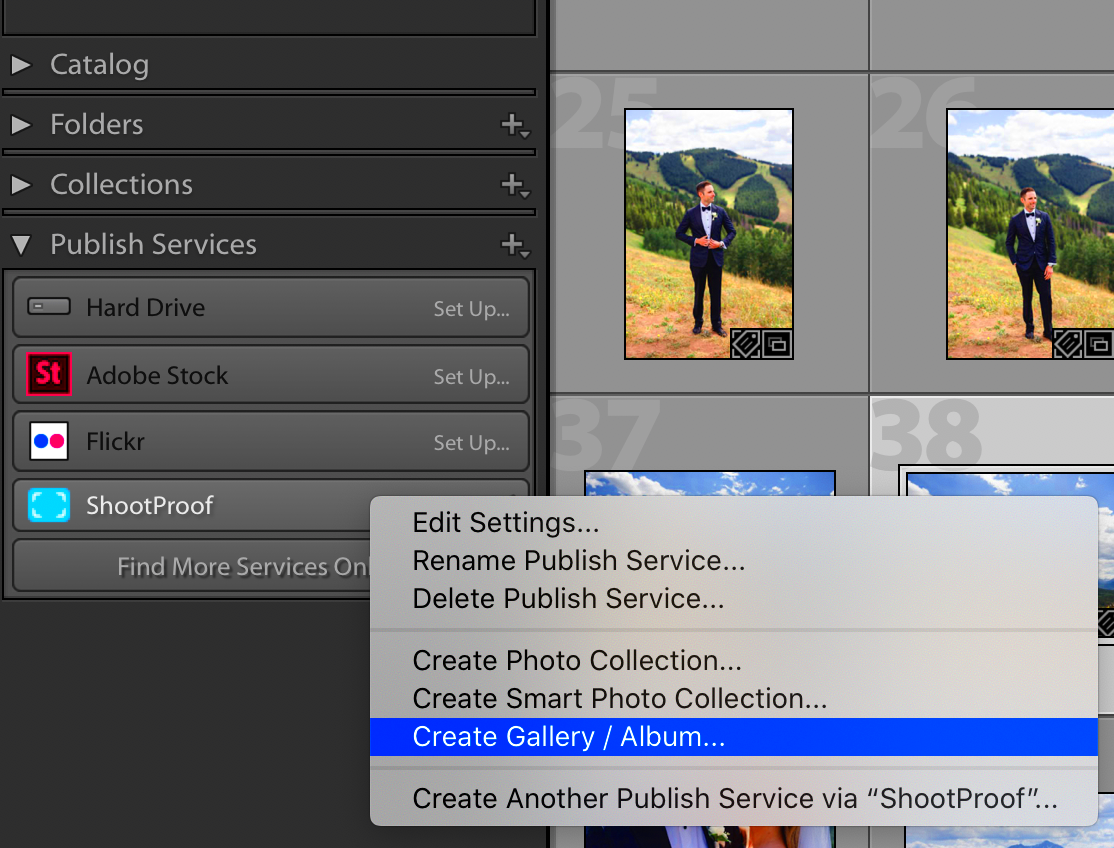
Have you ever experienced that feeling when you get the pictures from a photoshoot? Its like bringing back those cherished memories. But then it hits you that you have to download them from ShootProof. There are a few reasons why you might want to save those photos.
- Personal Keepsakes: Downloading your favorite images allows you to create albums or print them for your home.
- Backup Your Memories: It's always wise to have a backup of your precious photos, and downloading ensures they're safe.
- Sharing with Family and Friends: Once downloaded, you can easily share these moments with loved ones, whether through social media or printed copies.
- Editing and Customization: If you're into editing, having the original files lets you put your unique spin on them.
In the end getting photos from ShootProof lets you cherish those memories and weave them into your everyday life. Its all about treasuring those precious moments for eternity.
Also Read This: Accessing the Fortiguard Downloader Labs Live Threat Map
Step by Step Guide to Downloading Photos from ShootProof Albums
Lets dive into the details of how to download pictures from your ShootProof albums. Its a simple process, but I recall facing some challenges in the beginning. So lets go through it step by step:
- Log In to Your ShootProof Account: Open the ShootProof website and log in using your credentials.
- Navigate to Your Gallery: Once logged in, head over to the “Galleries” section. This is where all your albums are stored.
- Select the Album: Click on the album containing the photos you want to download. The excitement builds as you see all those cherished memories.
- Choose Your Photos: You can select individual photos or opt to download the entire album. Make sure to check the little boxes next to your favorites.
- Download Options: Click on the download button. If downloading the whole album, ensure you have enough storage space on your device.
- Check Your Email: Sometimes, ShootProof sends a download link to your email, especially for larger albums. Keep an eye out for that.
- Save and Enjoy: Once downloaded, find your photos in your device’s downloads folder. Take a moment to relish the memories.
There you go! A straightforward and efficient method to save your beloved pictures. Relish in the nostalgia of your moments!
Also Read This: Understanding Why Your YouTube Shorts Are Not Appearing in Your Feed
Tips for Efficiently Downloading Your Photos
While downloading pictures may appear to be a simple endeavor I must say there is a skill involved in doing it well. I remember an occasion when I aimed to download an album for a gathering. It consumed a significant amount of time and taught me valuable lessons along the way. Here are a few suggestions to enhance your downloading journey:
- Plan Ahead: Before you start, make a list of the specific photos you want to download. This will save you time and prevent confusion later on.
- Use a Reliable Connection: Ensure you’re connected to a stable Wi-Fi network. Nothing is more frustrating than interruptions during the download process.
- Check Your Storage Space: Make sure you have enough space on your device. You don’t want to run out of space halfway through downloading.
- Organize Your Files: Create folders on your computer where you can sort the downloaded photos. This way, you can find them easily later.
- Download in Batches: If you have a large number of photos, consider downloading them in smaller batches. This reduces the load on your network and makes it easier to manage.
- Use Download Managers: If you’re downloading a large album, consider using a download manager. These tools can help you pause and resume downloads without losing progress.
By implementing these suggestions you’ll not only streamline your process but also elevate your overall enjoyment. After all these pictures capture moments that are worth preserving with a touch of tenderness.
Also Read This: How to Upload a Prototype on Behance
Common Issues You Might Encounter When Downloading
Every adventure comes with its challenges and downloading pictures from ShootProof is no different. I’ve encountered my share of obstacles throughout this process, so it’s important to be ready for any potential glitches. Here are a few issues you may run into.
- Slow Download Speeds: Sometimes, slow internet can make downloading a painful process. If you’re on a shared network, try downloading during off-peak hours.
- Missing Files: Occasionally, you might notice some photos aren’t available for download. This could be due to privacy settings set by the photographer.
- Corrupted Files: If a download is interrupted, it might result in corrupted files that won’t open. Always check your files after downloading to ensure they’re intact.
- Login Issues: If you’re unable to log into your ShootProof account, try resetting your password. Ensure that you have the correct login credentials handy.
- Browser Compatibility: Sometimes, the browser you’re using may not be compatible with the ShootProof platform. Switching to a different browser can solve the problem.
By being aware of these challenges you'll be better equipped to make your downloading journey smoother. Keep in mind that patience is essential and overcoming these obstacles can add to the enjoyment!
Also Read This: Removing Obstacles: A Guide on How to Remove the Getty Images Watermark
Exploring Alternatives to ShootProof for Photo Storage
While ShootProof works well for photographers it can be beneficial to check out other choices too. Each of us has preferences when it comes to storing and sharing photos. I recall a period when I sought different options to find one that aligned more with my taste. Here are a few alternatives that are worth exploring:
- Google Photos: A fantastic option for anyone looking for free storage. You can easily upload, organize, and share photos. Plus, its search feature is top-notch!
- Dropbox: This is great for collaborative projects. You can share folders with others, and it’s easy to manage permissions.
- Flickr: Ideal for photographers who want to showcase their work. It offers a vibrant community and a generous amount of free storage.
- Amazon Photos: If you’re an Amazon Prime member, you get unlimited photo storage, which is a huge perk.
- SmugMug: A professional option for photographers. It provides customization features and the ability to sell prints directly from your galleries.
Each platform offers its own advantages and the best choice for you hinges on your specific requirements. By delving into these alternatives you may discover a solution that aligns perfectly with your photo storage preferences enhancing your overall experience!
Also Read This: How to Get Unbanned from Telegram
How ImgPanda Can Simplify Your Photo Downloading Experience
When it comes to snagging pictures being efficient is crucial. That’s where ImgPanda comes into play providing a tool that simplifies the process. I recall my experience with ImgPanda; it felt like a wave of freshness in the midst of the jumble of managing photos. Let me share how ImgPanda can elevate your downloading journey:
- All-in-One Tool: ImgPanda combines multiple functionalities into one platform. Whether you need to download images from ShootProof or other sites, it’s designed to handle it all seamlessly.
- Speedy Downloads: With ImgPanda, the download speed is impressive. You’ll notice a significant reduction in waiting time compared to manual downloads.
- User-Friendly Interface: The layout is intuitive, making it accessible even for those who aren’t tech-savvy. You won’t feel overwhelmed as you navigate through the options.
- Batch Downloading: This feature is a game changer. You can select multiple photos at once, saving you the hassle of downloading them one by one.
- Compatibility: ImgPanda works well across various devices, whether you’re on your laptop or smartphone, making it super versatile.
Using ImgPanda has completely changed the way I download photos making it a fun and enjoyable process instead of a task. It goes beyond simply downloading pictures; it’s about effortlessly preserving precious moments.
Also Read This: How to Become a Photographer for Getty Images
FAQ
When exploring a tool it’s common to have inquiries. Here are some questions regarding photo downloads and the use of ImgPanda that could assist in clearing up any uncertainties you may have.
- Is ImgPanda free to use? Yes, ImgPanda offers a free version with basic functionalities, making it accessible to everyone.
- Can I use ImgPanda on mobile devices? Absolutely! ImgPanda is compatible with various devices, ensuring you can download photos on the go.
- What formats does ImgPanda support for downloading? ImgPanda supports multiple formats, including JPG, PNG, and GIF, catering to all your needs.
- Is it safe to use ImgPanda? Yes, ImgPanda prioritizes user safety and privacy. You can use it without worrying about your data being compromised.
- Can I download photos from multiple sources? Certainly! ImgPanda allows you to download photos from various platforms, making it incredibly convenient.
These frequently asked questions address some of the queries. If you have additional inquiries feel free to contact their support team for help.
Conclusion
In a world where memories are frequently frozen in time through photographs, finding a dependable way to preserve and store those cherished moments is essential. ShootProof provides a fantastic platform catering to both photographers and clients although the downloading process can occasionally be a bit tricky. This is where ImgPanda comes in making the experience smoother with its intuitive features and effective tools. By adhering to the suggestions and insights shared you can effortlessly navigate the realm of downloading photos.
Dont forget that each picture has its own tale to tell. Be it a beloved family snapshot or a breathtaking scenery capturing and preserving those precious moments is crucial. ImgPanda not only makes this process feasible but also delightful. So why not dive into your memories and allow ImgPanda to assist you in holding onto them tightly!