Behance is not solely a platform to exhibit artistic creations; it serves as a lively community where artists, designers and creative individuals unite to express their interests. Upon discovering Behance I was struck by the incredible range of art showcased. Every project narrates a distinct tale, showcasing the personal flair and commitment of its creator. The showcased talent, spanning from graphic designers to photographers is truly motivating.
Being part of this community means you don just watch from the sidelines you actively get involved. Interacting with artists by leaving comments and showing appreciation strengthens bonds and friendships. It’s this feeling of belonging that brings many of us back eagerly anticipating the unveiling of fresh creations. This space embraces creativity, in its diverse forms offering a wealth of inspiration for those seeking to ignite their own ideas.
Why You Might Want to Download Photos from Behance

There are many reasons why you might want to save pictures from Behance. Perhaps you've come across a design that speaks to you or maybe you're searching for an image to use as a reference for your own work. Personally I've found that downloading images can provide a boost of inspiration when I'm facing a creative slump.
- Reference Material: Artists often need visuals for inspiration. A stunning layout or color palette can spark new ideas.
- Study and Analyze: If you’re a budding designer, analyzing someone else's work can teach you a lot about techniques and styles.
- Personal Projects: Sometimes, you just want a beautiful image for a personal project or social media.
- Showcasing Talent: Sharing artworks (with permission) can help promote the original creators while also showcasing your taste.
Grabbing pictures lets you freeze those bursts of inspiration that speak to your soul. Yet it’s crucial to honor the artists by acknowledging their creations whenever you can.
Also Read This: How to Generate a CV from LinkedIn
Steps to Download a Photo from Behance
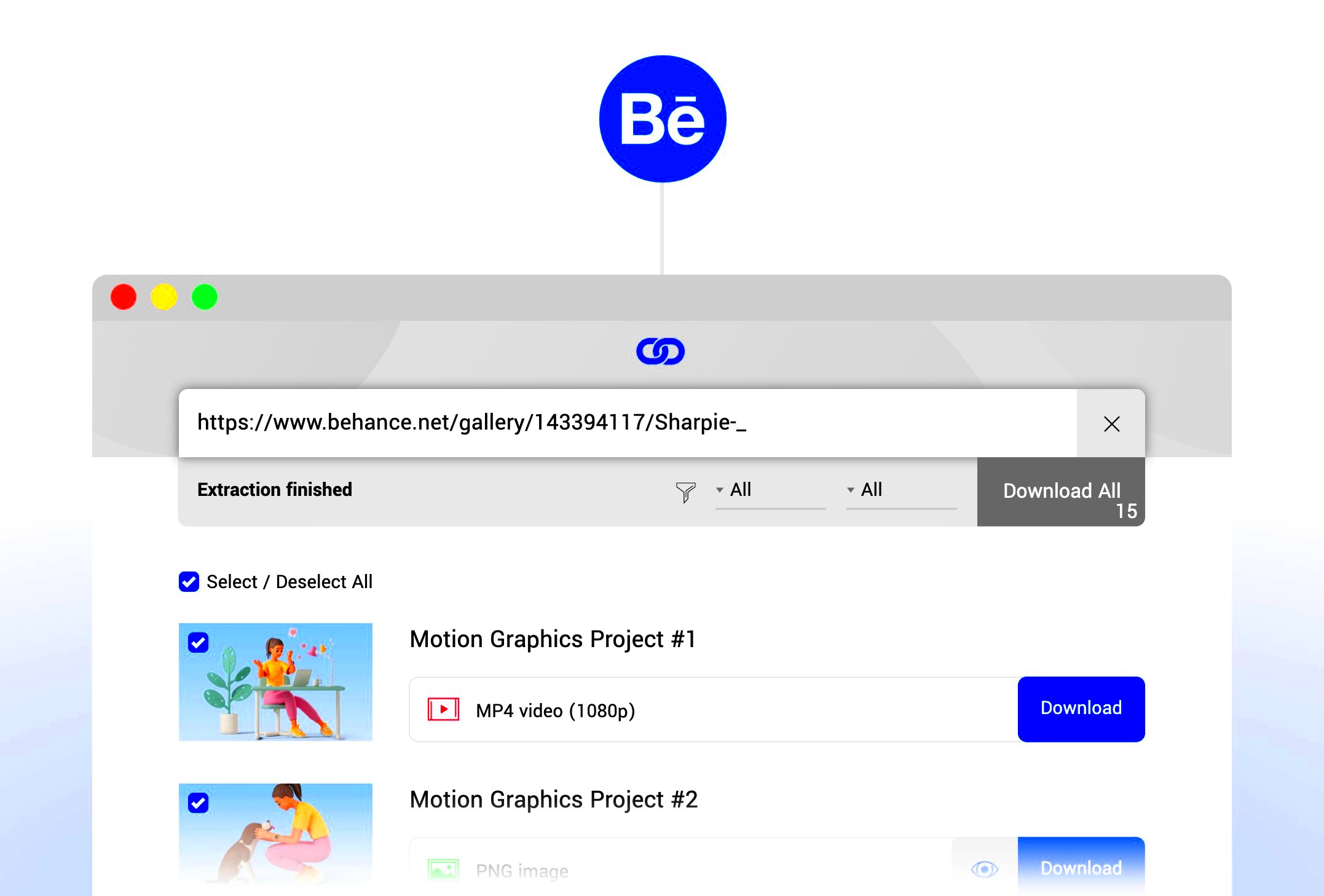
Downloading images from Behance is an easy task that I find quite enjoyable. Here's a simple guide on how to accomplish it.
- Find Your Favorite Project: Browse through Behance and discover projects that catch your eye. You might find something that speaks to you on a personal level.
- Open the Project: Click on the project to view it in detail. Take your time to appreciate the effort that went into each piece.
- Right-Click on the Image: Once you've settled on an image you love, right-click on it. Depending on your browser, you might see different options, but look for "Save Image As."
- Select the Destination: Choose where you want to save the image on your device. Give it a name that you’ll remember!
- Check the Image Quality: After downloading, ensure the image quality meets your expectations. High-quality images are essential for any creative project.
By adhering to these straightforward guidelines, you can effortlessly store captivating visuals for your upcoming endeavors. Just keep in mind to respect the rights and intentions of the creators!
Also Read This: How to Apply Crackle Nail Polish for Unique Nail Art
Using the ImgPanda Behance Image Downloader
When I came across the ImgPanda Behance Image Downloader for the time I had my doubts. I wondered how a single tool could simplify the image downloading process. However after testing it out I can confidently say it’s a true revolution. This tool enables you to effortlessly capture images without having to go through steps. The interface is sleek and simple making it a joy to use.
Here’s a simple guide to using ImgPanda:
- Visit the ImgPanda Website: Open your browser and navigate to the ImgPanda Behance Image Downloader page.
- Copy the Project URL: Go to the Behance project you want to download from, copy the URL from your browser’s address bar.
- Paste the URL: In the ImgPanda tool, there’s a designated field to paste the copied URL. It’s like sending a little message to the downloader!
- Hit Download: Click the download button, and watch as the tool works its magic, gathering images for you.
What makes ImgPanda truly beautiful is its straightforwardness. I recall a time when I used to spend ages saving images one by one. But now with this tool everything is done in just seconds. Its like having a helper that streamlines your creative process!
Also Read This: Seamless Video Downloading from Dailymotion Using KeepVid
Tips for Downloading High-Quality Images
When it comes to snagging pics, particularly from a site like Behance, the quality of the image is key. Trust me, I’ve learned this lesson the hard way – paying attention to the resolution is absolutely vital. A fuzzy picture can totally mess up your project, regardless of how awesome the idea behind it is.
Here are some tips that have worked for me:
- Look for Original Files: If the artist has uploaded high-resolution files, always choose those over smaller versions.
- Check the Image Dimensions: Before downloading, take a moment to check the dimensions. A minimum of 1920x1080 pixels is a good benchmark for quality.
- Use the Right Tools: Tools like ImgPanda can help you find and download high-quality versions effortlessly.
- Read Artist Guidelines: Many artists provide guidelines on how their work can be used. Respect their wishes and download accordingly.
By adhering to these suggestions you can make sure that you’re not merely amassing pictures but curating artworks that enrich your creations. The appropriate quality can spark your imagination and elevate your endeavors!
Also Read This: Will YouTube Feature the Super Bowl This Year
Common Issues You Might Encounter
Every tool has its idiosyncrasies and the ImgPanda downloader is no different. Although I appreciate the ease it brings to the table I have encountered a few bumps in the road that are worth noting. By sharing these experiences I hope to spare you some moments of annoyance!
Here are a few problems you may encounter along the way.
- Broken Links: Sometimes, the project URL may be broken or removed by the artist. It can be disheartening, but it happens.
- Image Not Found: In certain cases, ImgPanda may not find the images due to privacy settings or restrictions set by the artist.
- Quality Variations: You might end up downloading images that are not the quality you expected, especially if they were uploaded in lower resolution.
- Browser Compatibility: Some users report issues with specific browsers. If you encounter problems, try switching to another browser.
Despite the obstacles the advantages greatly outweigh the drawbacks. Being aware of these challenges can help you navigate the process more smoothly. Just stay patient and determined. Every setback presents a chance to grow and learn along your creative path!
Also Read This: Is YouTube a Social Media Platform or a Content Hub
Exploring Alternative Methods for Downloading Photos
Although the ImgPanda Behance Image Downloader is great there are instances where you might want to consider different ways to download images. I've often found myself needing a backup strategy especially when some tools didn't perform as anticipated. Having alternatives is always a wise idea!
Here are a few different approaches I've experimented with:
- Using Browser Extensions: Extensions like “Image Downloader” or “Download All Images” allow you to download multiple images from a webpage in one go. It saves time and is incredibly efficient, especially when dealing with large projects.
- Taking Screenshots: Sometimes, a quick screenshot is all you need. Just make sure you capture at the highest resolution possible. It might not be perfect, but it works in a pinch.
- Right-click and Save: This old-school method is still relevant! If the image is accessible, a simple right-click and save can do the trick. However, be mindful of the image quality.
- Contacting the Artist: If you truly love a piece and want to use it in a project, why not ask? Many artists appreciate it when someone admires their work and may provide you with the image directly.
Diving into these approaches can enrich your journey and offer greater freedom in seeking inspiration. Similar to life itself having a range of resources available can truly set apart your experiences!
Also Read This: Is Steffy Pregnant Again in Real Life with YouTube 2024 Updates
Frequently Asked Questions
As a regular user of Behance and similar platforms I often stumble upon queries that resonate with many of us. Gaining insights into these matters can enhance your downloading journey. Here are a few frequently asked questions that I've come across.
- Is it legal to download images from Behance? It depends. Many artists allow downloads for personal use, but always check their licensing terms and give credit where it's due.
- Can I use downloaded images for commercial purposes? This typically requires permission from the artist. Always clarify before using an image in a commercial project.
- What if the image quality is poor? If you're not satisfied with the quality, try looking for a different version on the same project page or consider contacting the artist directly.
- Are there any restrictions on downloading? Some images may be protected or set to private. Respect the artist's preferences and avoid using restricted images.
When chatting with other creators these topics tend to arise and having well thought out responses can help clear up any misunderstandings. Its important to keep in mind that the creative community flourishes when we show respect and value for each others contributions!
Wrapping Up Your Download Experience
As we wrap up our exploration of downloading pictures from Behance its important to take a moment to ponder the journey. Every download signifies a spark of inspiration and a link to creativity that nurtures our own artistic pursuits. I vividly remember the time I snagged an image from Behance; it was like stepping into a realm of endless opportunities.
Here are some key points to keep in mind for a successful downloading experience.
- Stay Organized: Create a folder structure on your computer to keep track of your downloaded images. Label them clearly to find them easily later.
- Give Credit: Whenever possible, credit the original artist. It fosters goodwill in the community and encourages more sharing.
- Experiment: Don’t be afraid to try different tools and methods. Each tool has its strengths, and exploring them can lead to exciting discoveries.
- Engage with the Community: Take the time to comment on projects and support artists. Building relationships can enrich your creative journey.
To wrap it up snagging pictures from Behance isn't simply about storing documents; it's about soaking up creativity building relationships and joining a vibrant artistic community. So why not grab that picture and let it ignite your next work of art!
