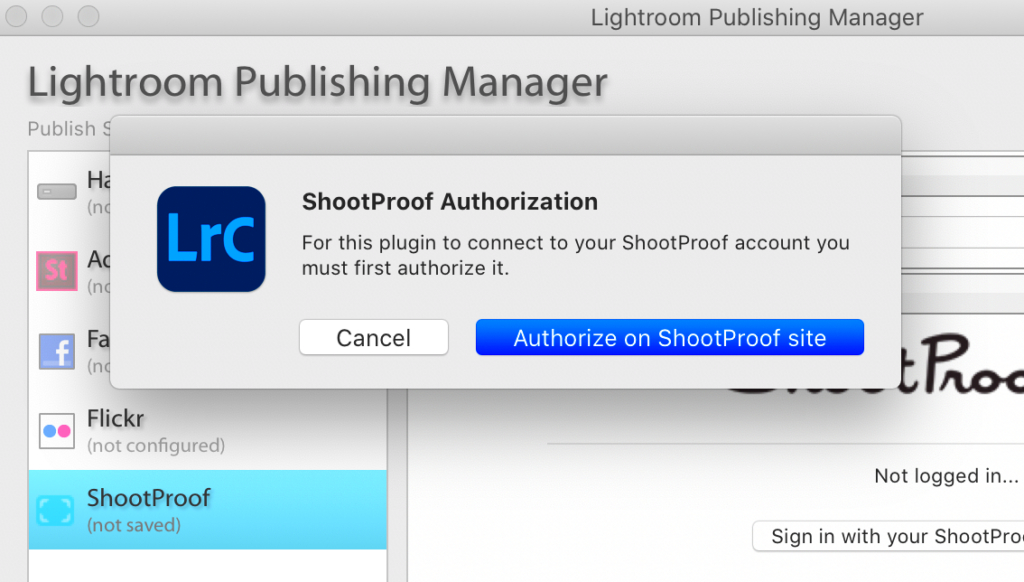ShootProof is an awesome platform that has changed how photographers and clients share and organize photos. I still remember using it for the first time at a friends wedding. It was so convenient to share those precious moments with loved ones. ShootProof comes with a range of features, like galleries, customizable stores and powerful client management tools. Its easy to use interface makes it a breeze for even non tech savvy individuals to navigate. Here are some standout features.
- Online Galleries: Perfect for showcasing your work in a beautiful layout.
- Custom Branding: Personalize galleries with your logo and colors.
- Client Management: Manage bookings, contracts, and payments in one place.
- Print Fulfillment: Direct clients to order prints from their favorite images.
ShootProof allows photographers to offer their clients an experience that enhances the enjoyment of viewing and buying images. It's not merely about showcasing pictures; it's about fostering connections and creating lasting memories.
Why Downloading a Folder Without Email is Beneficial
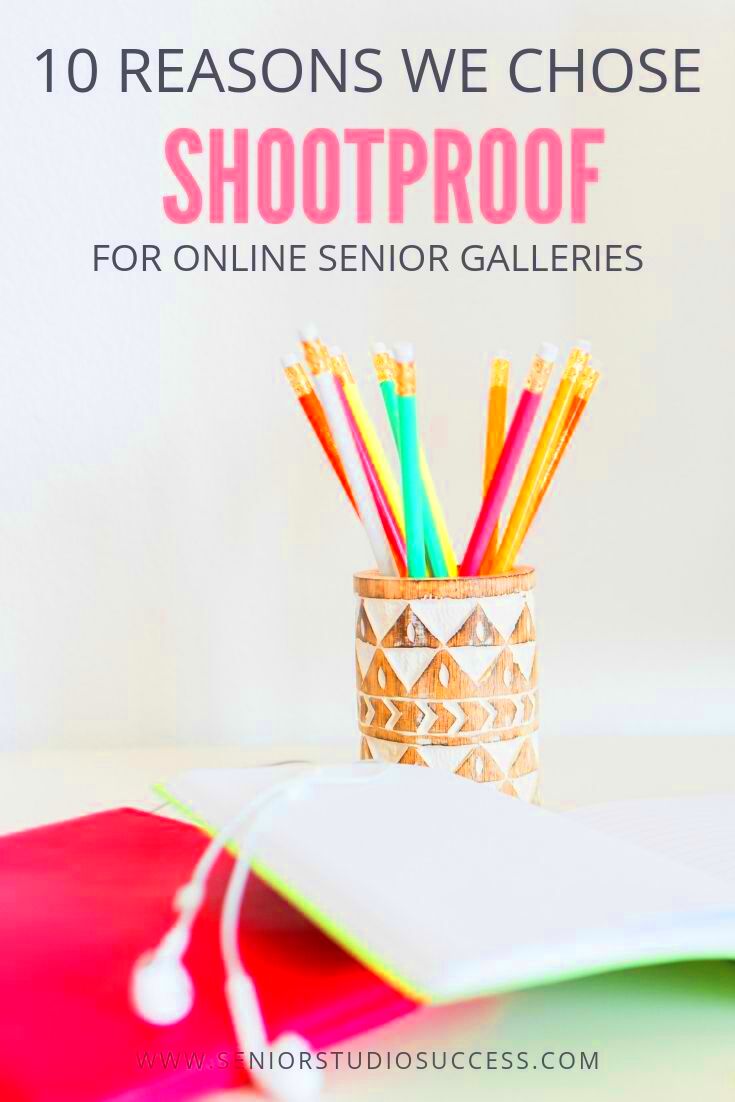
Downloading a folder directly from ShootProof instead of dealing with emails can be a real game changer. It cuts down on time, inconvenience and reduces stress levels too. I remember the annoyance of waiting for email attachments that always seemed to be delayed, especially after a long day of shooting. Here are the reasons why this approach is so practical.
- Instant Access: You can download photos immediately without waiting for emails.
- Convenience: No need to sift through your inbox to find the right email.
- Organization: Keep your downloads organized directly from ShootProof without cluttering your email.
- Improved Workflow: Streamline your process, allowing you to focus on what you love—creating art.
This simple method not only improves your enjoyment but also strengthens the connection between photographers and their clients by ensuring that sharing memories is as smooth as it can be.
Also Read This: How Many Times Can You Use a Shutterstock Image and Licensing Details
Step-by-Step Guide to Downloading a Folder from ShootProof
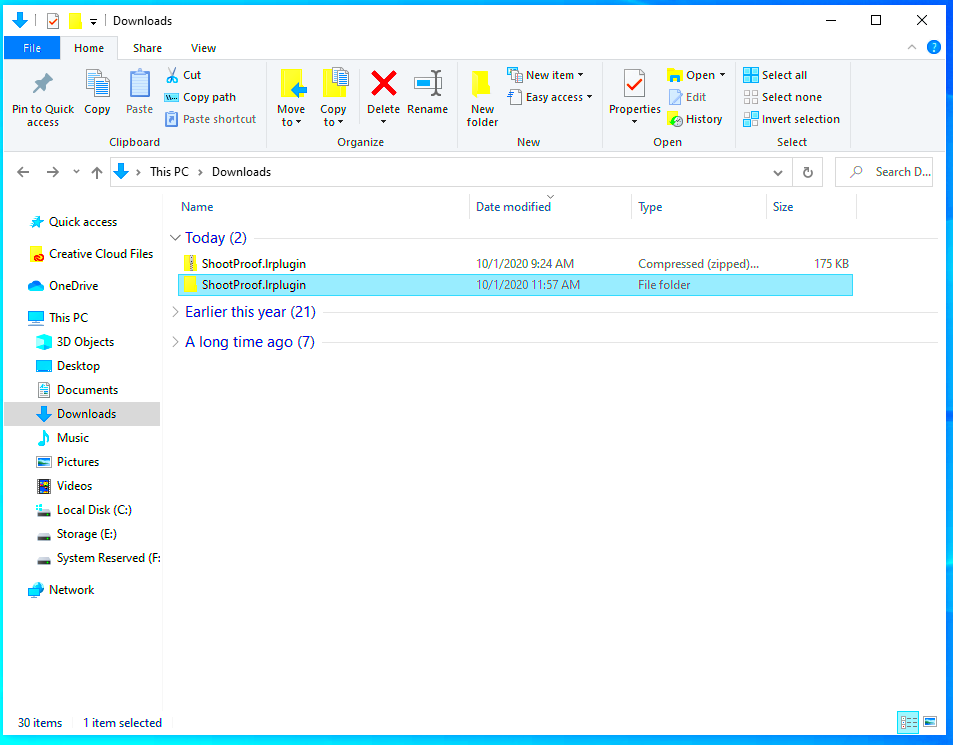
Now, let's get into how to download a folder from ShootProof without having to use email. You'll find it easier than you probably expect! Just stick to these steps.
- Log into Your ShootProof Account: Start by entering your credentials on the ShootProof website.
- Navigate to Your Gallery: Click on the gallery that contains the folder you want to download.
- Select the Folder: Find the specific folder within your gallery that holds the images you need.
- Download Options: Look for the download option, which is usually represented by a download icon.
- Choose Your Download Preferences: Depending on your needs, you might be able to choose between downloading individual images or the entire folder.
- Click Download: Hit the download button and watch as your folder is saved directly to your device.
Its really that easy! I recall the satisfaction I felt when I first accomplished this. No more delays, no more endless email exchanges just swift and convenient access to beloved moments. So, feel free to embrace the smooth journey that ShootProof offers!
Also Read This: How Fortiguard Downloader Uses AI for Inline Malware Prevention
Troubleshooting Common Issues During Download
Downloading pictures is meant to be a breeze but occasionally it doesn’t unfold as expected. I can relate to the excitement of waiting for those breathtaking shots only to face some bumps in the road. Knowing how to tackle these issues can spare you both time and annoyance. Here are problems you might encounter along with their fixes.
- Slow Internet Connection: If your internet speed is sluggish, it might interrupt the download process. Try pausing other internet activities or resetting your router.
- Browser Compatibility: Sometimes, the browser you use can create issues. Switching to a different browser like Chrome, Firefox, or Edge may resolve the problem.
- Ad Blockers: These can interfere with downloads. Temporarily disabling them while you download can help.
- Outdated Browser: An outdated browser may not support certain features. Ensure your browser is up to date for optimal performance.
- File Format Issues: Occasionally, images may not download correctly due to format discrepancies. Check the format and convert it if necessary.
By being aware of these possible challenges you can approach the download process with greater assurance. Every time I work through an issue I gain insights that enhance my readiness for future downloads.
Also Read This: How to Create Beautiful Ribbon Flowers on Dailymotion
Alternative Methods for Downloading Images
ShootProof is great for downloading your photos but there are times when you might want to consider options. I recall an instance when my internet connection was down and I urgently needed to access some important pictures. Here are a few alternative approaches that can come in handy.
- Mobile Apps: ShootProof has a mobile app that allows you to download images directly to your smartphone or tablet, perfect for on-the-go access.
- Direct Links: If someone shared a link with you, check if you can download images directly from that link, bypassing the need for email altogether.
- Third-Party Tools: Some download managers or browser extensions can help you grab images in bulk. Just be sure to use trusted tools to avoid malware.
- Social Media Downloads: If your images are shared on platforms like Instagram or Facebook, you can download them directly from there, though the quality may vary.
Looking into these options can give you the freedom to keep your precious memories close no matter the circumstances. Because really what matters most is being able to hold onto those moments, right?
Also Read This: How to Unban Your Telegram Number
Ensuring Image Quality After Download
After downloading images, it’s crucial to check that their quality aligns with your standards. I recall downloading a folder only to discover that the images were compressed and had lost some of their charm. Here are a few suggestions to assist you in preserving image quality.
- Download in High Resolution: Always select the highest resolution available when downloading to preserve details.
- Check File Formats: Choose formats like JPEG or PNG, which are widely accepted and maintain quality better than others.
- Avoid Multiple Downloads: Repeatedly downloading the same images can lead to quality loss. Aim to get them right the first time.
- Use Editing Software: If you need to edit your images, use software that supports high-resolution files. Programs like Adobe Lightroom or Photoshop are great for this.
By following these tips, you can make sure your pictures look as beautiful as they did on the day you took them. Keep in mind that each photo has a tale to tell and it’s up to you to preserve that narrative in the most memorable way.
Also Read This: Why Are Authentic Lifestyle Images Driving Higher Earnings on Adobe Stock?
Tips for Organizing Your Downloaded Photos
After you’ve saved your pictures from ShootProof it’s important to keep them sorted. As an avid photographer I’ve realized through experience that having a photo library makes it easier and less stressful to locate that ideal image. Here are some helpful suggestions to assist you in staying organized with your digital stash.
- Create Folders by Event: Make separate folders for each event or session. For example, label them "Wedding - [Date]" or "Family Vacation - [Year]."
- Use Descriptive Names: Instead of generic file names, give your images descriptive titles. A name like "Sister's Wedding - Dancing" can make it easier to locate specific photos later.
- Incorporate Tags: If your system allows, use tags or keywords to categorize photos by themes, people, or locations. This way, you can easily filter your collection when searching for specific images.
- Backup Your Photos: Utilize cloud storage or external hard drives for backups. Trust me, losing precious memories due to a computer crash is a heart-wrenching experience.
- Regularly Review and Clean Up: Set aside time to go through your folders occasionally. Delete duplicates and images that no longer resonate with you.
By following these suggestions you can transform your photo album into a well organized treasure chest of cherished memories making it a delightful experience to relive those precious moments.
Also Read This: Behance website creation tutorial
Frequently Asked Questions About ShootProof Downloads
Like with any platform you may have some queries regarding the ins and outs of ShootProof particularly when it comes to downloading images. I can relate to that moment of uncertainty wondering if I overlooked an aspect of the download procedure. Here are a few frequently asked questions that I often come across.
- Can I download images without creating an account? Unfortunately, you need to create an account to access and download images from your galleries.
- What formats are available for download? ShootProof typically allows downloads in JPEG and PNG formats, both of which maintain good quality.
- Is there a limit to the number of images I can download at once? While ShootProof does not impose strict limits, downloading large folders might take longer, depending on your internet speed.
- Can I share downloaded images on social media? Yes, once you’ve downloaded your images, they’re yours to share. Just be mindful of any copyright agreements.
- What if I encounter problems during download? Common issues include slow internet or browser compatibility. Try switching browsers or resetting your connection.
Grasping these elements can enrich your journey and help you maximize the benefits of ShootProofs offerings.
Wrapping Up Your ShootProof Experience
As we wrap up our deep dive into ShootProof it's evident that this platform brings to the table than just a basic image downloader. Looking back on my experience I see that it's not solely about the tech; it's also about preserving memories through photographs. ShootProof has given me the chance to share countless moments with loved ones be it a birthday party or a cozy night in. Here are a few concluding reflections:
- Stay Engaged: Regularly update your galleries and keep your clients informed. A personal touch can make all the difference in building relationships.
- Embrace New Features: ShootProof is constantly evolving. Keep an eye out for updates that can enhance your experience.
- Give Feedback: Your experiences matter! Providing feedback can help improve the platform for everyone.
- Enjoy the Journey: Remember that every photo tells a story. Take the time to revisit old memories and appreciate the moments you’ve captured.
In the end ShootProof is more than just a software it's a partner that accompanies you on your photographic adventure. Embrace it hold it dear and keep weaving enchanting tales through your camera.