Warning: Undefined array key 3 in /home/imgpanda.com/public_html/wp-content/themes/astra/template-parts/single/single-layout.php on line 176
Warning: Trying to access array offset on value of type null in /home/imgpanda.com/public_html/wp-content/themes/astra/template-parts/single/single-layout.php on line 179
Hey there! If you've ever stumbled upon an amazing video on Dailymotion and wished you could keep it for offline viewing, you're not alone. Whether it's a tutorial, a music video, or a hilarious clip, having access to your favorite videos anytime can be a game-changer. In this post, we'll explore some straightforward methods to download Dailymotion videos, ensuring you can enjoy your favorites whenever you want. But first, let’s take a closer look at
Understanding Dailymotion's Content Policies
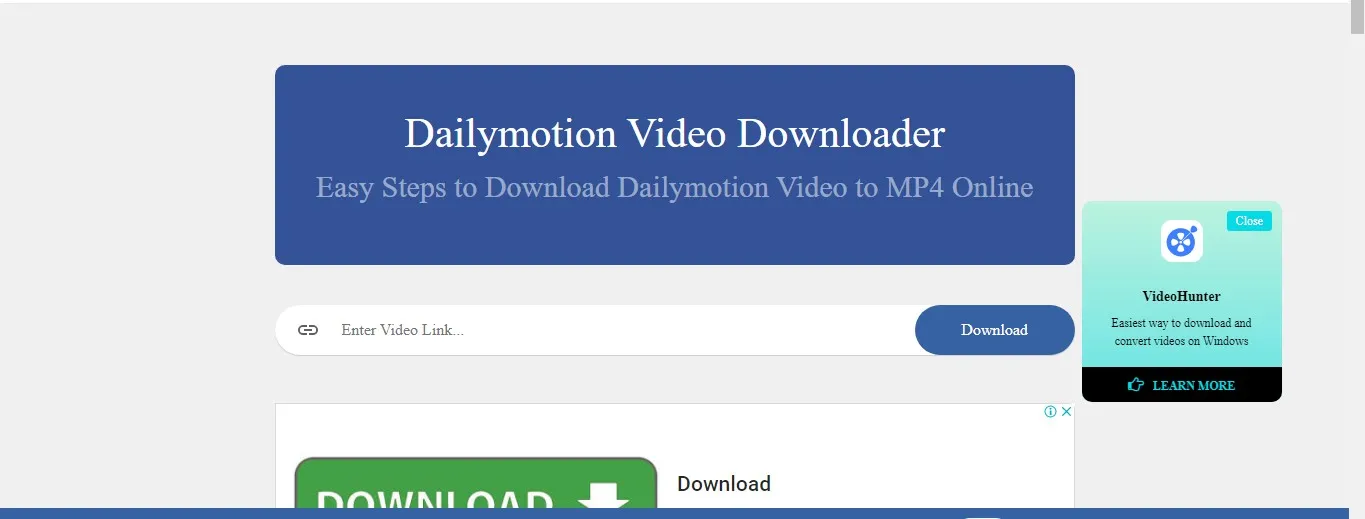
Before you jump into downloading videos from Dailymotion, it's crucial to understand the platform's content policies. Dailymotion, like many other video-sharing sites, has specific rules regarding the use and distribution of its content. Here’s a rundown of what you need to know:
- Copyright Regulations: Most videos on Dailymotion are protected by copyright. This means that downloading and redistributing them without permission from the copyright holder is illegal.
- Personal Use: While it’s generally acceptable to download videos for personal use, you should be cautious. The intent behind downloading should not be to share or redistribute the videos publicly.
- Content Ownership: Dailymotion hosts content from various creators. Some videos may be shared under Creative Commons licenses, which may allow for downloading and sharing. Always check the video's description for specific licensing information.
- Terms of Service: Familiarize yourself with Dailymotion’s [Terms of Service](https://www.dailymotion.com/legal/terms), as they outline what is permissible when interacting with the platform.
In short, while downloading videos for your personal enjoyment is often possible, it’s essential to respect the rights of the content creators and adhere to Dailymotion's policies. By following these guidelines, you can enjoy your favorite videos while staying within the legal boundaries!
Also Read This: How to Search for Premium Photos on Getty Images
Method 3: Using Desktop Software
Downloading Dailymotion videos can be extremely easy if you opt for desktop software designed specifically for this purpose. These applications often provide a user-friendly interface and a variety of features that enhance your downloading experience. Let’s dive into how you can accomplish this with a couple of popular options.
One of the standout software choices is 4K Video Downloader. This application allows you to download videos, playlists, channels, and subtitles from Dailymotion in high quality. Here’s how you can use it:
- Download and Install: First, visit the 4K Video Downloader website, download the software, and install it on your computer.
- Copy Video URL: Go to Dailymotion, find the video you want to download, and copy the URL from the browser’s address bar.
- Paste the URL: Open 4K Video Downloader, click on the “Paste Link” button, and the software will analyze the video.
- Select Format and Quality: Choose your preferred video format (MP4, MKV, etc.) and quality (720p, 1080p, etc.).
- Download: Hit the “Download” button and wait for your video to be saved to your computer!
Another great option is JDownloader. This software is open-source and supports multiple file hosts. You just need to follow a similar process by copying the video link. JDownloader will automatically detect it, and you can select your download preferences.
Using desktop software not only simplifies the downloading process but often provides additional features like batch downloading and format conversion, making it a convenient choice!
Also Read This: WWE Royal Rumble 2024 Menâs Event Winner Highlights and Recap
Method 4: Mobile Apps for Downloading Dailymotion Videos
In our fast-paced digital world, having the ability to download videos directly to your mobile device can be a game-changer. Whether you’re on a bus, waiting in line, or just relaxing at home, mobile apps make it super convenient to save your favorite Dailymotion videos. Let’s explore some popular mobile apps for this purpose.
One highly-rated app is Video Downloader for Dailymotion. This app is straightforward to use and designed specifically for downloading content from Dailymotion:
- Install the App: Find the app in your device's app store, download, and install it.
- Open Dailymotion: Use the app to browse Dailymotion and find the video you wish to download.
- Copy the Link: Tap on the share button and select “Copy Link.”
- Paste and Download: Return to the app, paste the link into the download field, and hit “Download.”
Another useful option is VidMate, which is a versatile app that supports various platforms. The steps are similar, and it even allows you to choose from multiple resolutions before downloading.
Mobile apps often come with additional features like integrated video players and the ability to save videos directly to your device's gallery, adding extra convenience to your video-watching experience. Just remember to check for app permissions and download from reliable sources!
Also Read This: How Freedom Holding is Shaping Central Asia’s Investment Landscape
Tips for Successful Downloads
Downloading videos from Dailymotion can be a straightforward process if you follow a few simple tips. Here’s how to ensure you have a seamless downloading experience:
- Check Your Internet Connection: A stable internet connection is crucial. Before starting the download, make sure your Wi-Fi or data connection is strong to avoid interruptions.
- Choose the Right Format: Dailymotion videos can often be downloaded in various formats. Select a format that suits your needs—whether you want high quality or a smaller file size.
- Use Trusted Tools: Always opt for reliable downloading tools or websites. Reading user reviews can help you find trustworthy options, minimizing the risk of malware.
- Be Mindful of Copyright: It's essential to respect copyright laws when downloading videos. Ensure that you have permission to download the content or that it falls under fair use.
- Download During Off-Peak Hours: If you're experiencing slow download speeds, consider downloading during off-peak hours when fewer people are online. This can significantly improve your download speed.
- Clear Your Browser Cache: If you encounter issues while using a web-based downloader, clearing your browser cache can improve performance and resolve glitches.
Following these tips can enhance your downloading experience, making it smoother and more efficient. Happy downloading!
Conclusion
In conclusion, downloading Dailymotion videos doesn't have to be a daunting task. With the right tools and methods, you can easily save your favorite videos for offline viewing. Whether you're using a dedicated downloading software, a browser extension, or an online service, the key is to choose the method that best fits your needs.
Remember to:
- Ensure a stable internet connection.
- Choose the appropriate format for your download.
- Follow copyright guidelines to respect content creators.
As you venture into downloading videos, always stay updated with the latest tools and practices, as technology is ever-evolving. With a bit of patience and these handy tips, you'll be well on your way to enjoying Dailymotion content anytime, anywhere.
So go ahead and dive into the world of online videos, and make the most of your viewing experience!