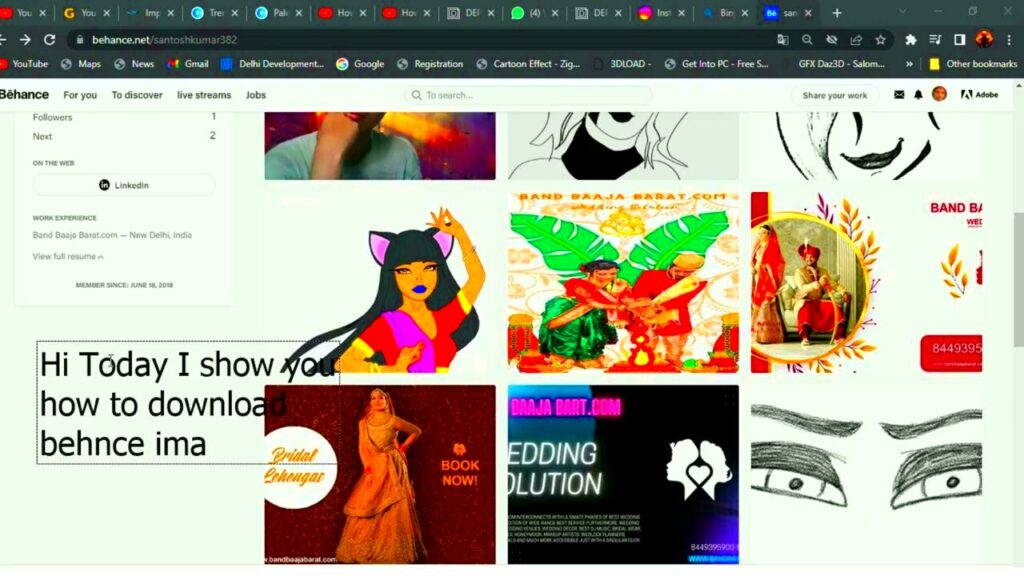Behance is an exciting website that caters to artists and creative individuals worldwide. It provides a space for graphic designers, photographers and other creatives to display their work and engage with a diverse audience. I still vividly recall my initial encounter with Behance where I explored galleries that motivated me to stretch my own artistic limits. The platforms design is intuitive making it convenient to browse through different projects, follow artists and even collaborate with others.
Some key features of Behance include:
- Project Display: Artists can present their work through customizable project pages that highlight their creativity.
- Community Engagement: Users can comment on projects, giving feedback and encouragement to fellow artists.
- Job Opportunities: Many companies scout for talent directly on Behance, making it a great place for aspiring professionals.
- Gallery Features: The platform allows users to create collections of favorite works, making it easier to revisit and share inspiration.
Behance is more than just a platform for showcasing creativity it also cultivates a feeling of belonging. Interacting with fellow artists and witnessing their work can spark your creativity encouraging you to try out different concepts and venture into uncharted territory. This sense of community is one of the reasons why so many of us are drawn to Behance as it provides a shared environment, for personal development and enrichment.
Why You Might Want to Download a Gallery from Behance
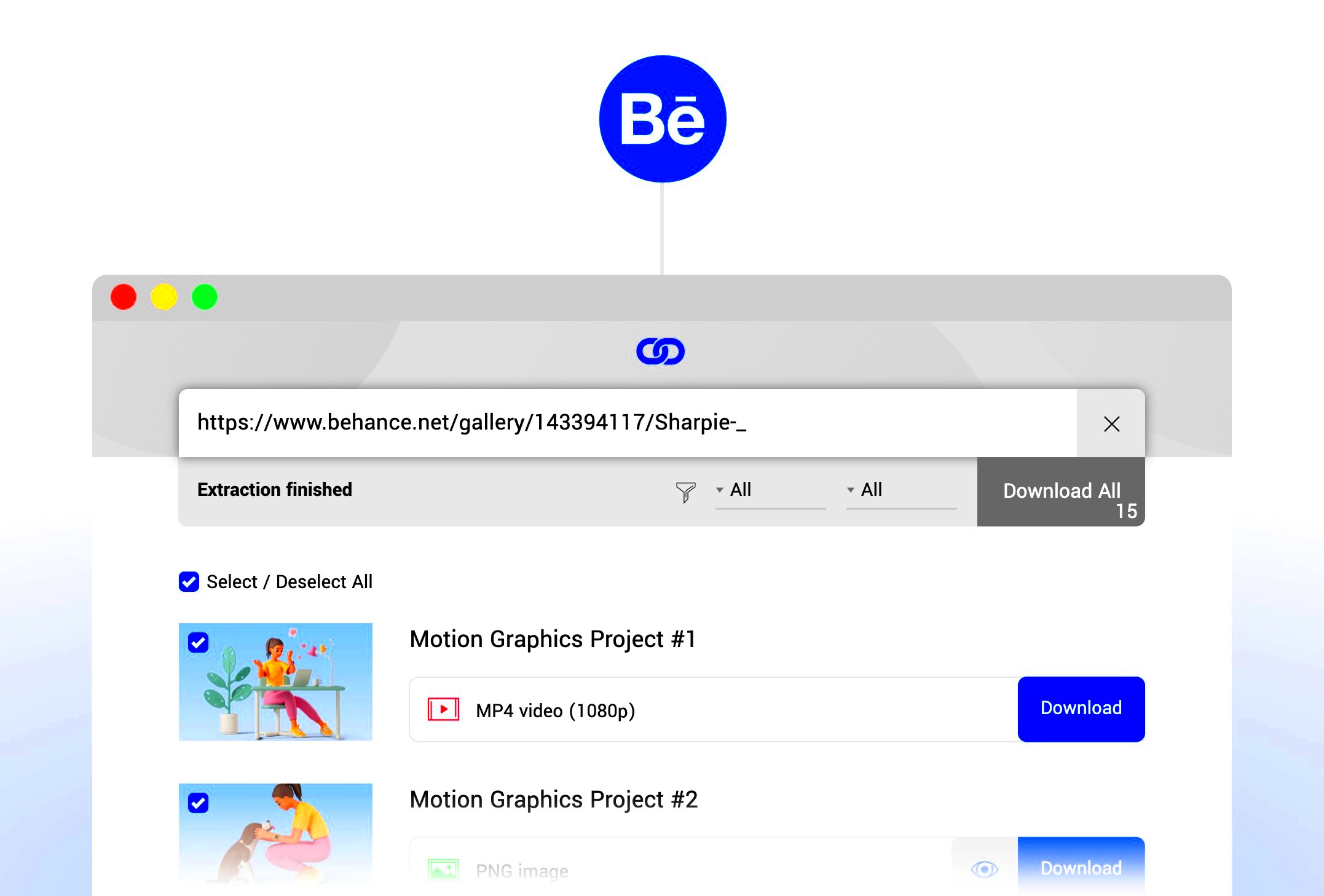
Downloading a collection from Behance can be a real boost, especially if you love getting inspired visually. I frequently save different pieces of art to come back to later, whether it's for a project I'm working on or just to appreciate the beauty. Here are some reasons why you might want to think about downloading a gallery.
- Curating Inspiration: Having your favorite projects saved allows you to create a personal library of inspiration. It's like having your own art gallery at your fingertips.
- Offline Access: Not all of us have constant internet access. Downloading galleries ensures you can view artwork anytime, anywhere.
- Educational Purposes: For students or budding artists, studying the work of established creatives can provide valuable insights into techniques and styles.
- Sharing with Others: If you come across a project that resonates with your friends or colleagues, having a copy to share can spark engaging conversations.
Downloading my first gallery was like discovering a hidden trove of creativity. The thrill of going back to those pieces later reignited the enthusiasm and drive I had during my initial journey. Whether you're looking for a spark of inspiration or just appreciating the artwork, downloading galleries can enrich your time on Behance.
Also Read This: How to Change IP Address in Windows XP
Steps to Accessing a Behance Gallery for Download
Downloading a gallery from Behance is a process that involves a few steps to make sure you get all the content you desire. Here’s an easy to follow guide to assist you in navigating through it.
- Visit the Behance Website: Start by going to Behance.net.
- Search for Your Desired Gallery: Use the search bar to find specific projects or artists. You can explore categories or follow trending works for broader inspiration.
- Open the Project: Click on the project thumbnail to open the detailed view. This is where you’ll see all the images and details related to the artwork.
- Check for Download Options: Some projects might have a download button. If available, it’s usually located near the project title or images.
- Using ImgPanda: If there's no download option, you can use tools like ImgPanda. Simply copy the gallery URL and paste it into the ImgPanda downloader to access your images easily.
After you get your gallery, take some time to sort the pictures in a way that works for you. Personally, I like to set up folders according on themes or projects to easily locate what I'm looking for. The key is to establish a streamlined system that boosts your creative process!
Also Read This: Is Dailymotion Legal in Canada? What Users Need to Know
Using ImgPanda for Downloading Images from Behance
ImgPanda has quickly become my go to for snagging images from Behance. With my frequent exploration of breathtaking projects the convenience of saving those pictures is a game changer. I recall spending ages attempting to save artworks one by one only to feel exasperated by the process. But then I stumbled upon ImgPanda and it revolutionized everything. This tool streamlines the process of downloading an entire gallery with just a few clicks.
Here’s how you can use ImgPanda effectively:
- Access ImgPanda: Start by visiting the ImgPanda website. It’s straightforward and user-friendly.
- Copy the Behance URL: Navigate to the desired gallery on Behance. Copy the URL from the address bar.
- Paste the URL: Return to ImgPanda and paste the copied URL into the provided field.
- Select Download Options: Choose the format you want, whether it’s images, a ZIP file, or any specific preferences the tool offers.
- Click Download: Hit the download button, and within moments, your gallery will be saved to your device.
Using ImgPanda not saves time but also maintains the quality. I’ve noticed that having an entire collection of images available to me inspires fresh concepts for my own endeavors. This tool serves as a link, that opens up a world of creative opportunities!
Also Read This: Unlocking Creative Power: Navigating Adobe Stock Subscription Costs
Tips for Efficiently Organizing Downloaded Images
After you’ve gathered a collection of pictures the next step is to sort them out in a way. I used to throw everything into one folder and it would turn into a big jumble. With time I realized how crucial it is to stay organized and it has really improved my creative process.
Here are some practical tips:
- Create Thematic Folders: Group images by themes, styles, or projects. For instance, you might have folders for “Typography Inspiration,” “Color Palettes,” or “Photography Styles.”
- Use Descriptive File Names: Instead of keeping the default names, rename files to something meaningful. For example, “Sunset_Photography_Behance” is more informative than “IMG_001.”
- Utilize Tags: If your operating system supports tagging, use it to add keywords to images. This makes searching easier later.
- Keep a Master List: I maintain a simple spreadsheet with links to images and their respective folders. It’s a quick reference guide, saving me time when I need to find something specific.
- Regularly Review and Clean Up: Set aside some time every few months to go through your images. Delete duplicates or ones you no longer find inspiring.
Keeping your collection neat boosts your efficiency and adds an element of pleasure when you revisit your beloved pieces. I frequently go back to my folders stumble upon hidden treasures that had slipped my mind and find inspiration once again.
Also Read This: Pause and Reflect: Temporarily Halt Your Shopify Store
Troubleshooting Common Issues When Downloading
Even the most reliable tools can encounter bumps in the road occasionally and downloading from Behance is no different. I’ve had my moments of frustration when things didn’t go smoothly as expected. However armed with some insights most of these challenges can be swiftly overcome.
Here are a few issues and their solutions:
- Download Links Not Working: If the download button on ImgPanda isn’t responsive, double-check the URL you copied. Ensure it’s the correct gallery link. Sometimes, a simple refresh can also do wonders.
- Slow Download Speed: If downloads are taking longer than usual, check your internet connection. A weak connection can lead to slowdowns. Switching to a wired connection can help speed things up.
- Incomplete Downloads: Occasionally, downloads may fail mid-way. If this happens, retry the download. If it persists, clear your browser cache and restart the process.
- Image Quality Issues: Ensure you’re selecting the right format before downloading. Sometimes, opting for lower-quality settings can lead to less satisfactory images.
- Compatibility Problems: If you encounter issues opening downloaded files, check that your device has the necessary software or applications to handle those file types.
Keep in mind that figuring things out is a crucial aspect of the learning process. The more challenges you face the more adept you’ll become at overcoming them. Embrace the journey and before you know it you’ll be effortlessly downloading galleries allowing your creativity to flow uninterrupted!
Also Read This: How to Watch WWE Royal Rumble 2024 Online and on TV
Frequently Asked Questions about Downloading from Behance
When it comes to snagging pictures from Behance, newcomers often have queries, particularly those looking to delve into the realm of creativity. I recall feeling a bit lost during my initial attempt to download a collection, uncertain about the procedure and what to anticipate. To help dispel any doubts, here are some commonly asked questions that might shed light on the process:
- Can I download any image from Behance? While many artists allow downloads, some projects may have restrictions. Always check if the download option is available or if the artist has specified any usage terms.
- What format will my downloaded images be in? Depending on the tool you use, images can be downloaded in various formats such as JPEG, PNG, or even ZIP files containing multiple images. Make sure to select the format that suits your needs best.
- Is it legal to download images from Behance? Downloading images for personal use is generally acceptable, but using them for commercial purposes without permission from the artist is a no-go. Respect copyright laws to foster a supportive creative community.
- What should I do if my download fails? If you encounter issues, double-check your internet connection and the URL. Sometimes, refreshing the page or clearing the cache can resolve the problem.
- How can I ensure the images are high quality? Always choose the highest quality option available in the downloader settings. This way, you can maintain the integrity of the artwork, which is essential for your inspiration or projects.
Keeping these responses in mind can make your downloading process smoother and allow you to fully appreciate the abundance of creativity on Behance without any disruptions. Its important to remember to respect the artists while enjoying their creations!
Wrapping Up Your Journey with Behance Downloads
Once you've wrapped up the image downloads from Behance take a breather to soak in the artistic gems you've just acquired. Every showcase is a wellspring of inspiration ready to ignite your projects, spark fresh concepts and nurture your creative journey. I can still vividly remember the thrill of putting together my first assortment feeling an exhilarating wave of drive as I revisited the masterpieces of gifted creators.
Grabbing content from Behance not only adds to your collection but also links you up with a network of fellow artists. Be mindful in using the visuals showing respect for the original creators. By utilizing tools like ImgPanda and staying organized you can make the downloading process smoother and maintain your library tidy and easy to access. So immerse yourself in creativity explore galleries and let those images spark your imagination to craft something truly remarkable!