There come moments in life when we sense the need for a shift particularly regarding how we present ourselves online. I recall my initial experience with Behance it served as a platform for me to display my creations and engage with fellow artists. However over time I came to the realization that my priorities had changed and the projects I had shared no longer reflected my present aesthetic or abilities. This prompted me to consider the idea of removing my Behance profile. Its important to grasp the reasons behind contemplating such a move.
There could be several reasons to think about removing your page whether it's a shift in your creative path a wish to streamline your presence or simply the urge for a new beginning.
- Outdated Projects: When your earlier works no longer align with your current artistic vision.
- Privacy Concerns: If you're worried about the visibility of your past work.
- Personal Growth: To reflect your evolution as an artist, sometimes it's best to wipe the slate clean.
- Reducing Online Clutter: A streamlined online presence can lead to clarity and focus.
Preparing to Delete Your Behance Page

Before jumping into the process its important to pause and think things through. I’ve noticed that getting ready for a choice like this helps make the change easier. Here are some steps you might want to keep in mind.
- Backup Your Work: If you have projects that you might want to revisit in the future, download them. Having a backup ensures that your hard work isn't lost forever.
- Notify Your Followers: Consider letting your followers know about your decision. A simple post can explain your choice and thank them for their support.
- Reflect on Your Journey: Take some time to look back at your work and growth on Behance. This reflection can be bittersweet but is an essential part of the process.
- Decide on Future Plans: Think about what you want to do next. Will you start a new page or focus on another platform? Clarity in your next steps can provide motivation.
Also Read This: How Much Do Getty Images Pay: A Guide to Understanding Getty’s Payment Rates
Steps to Delete Your Behance Page
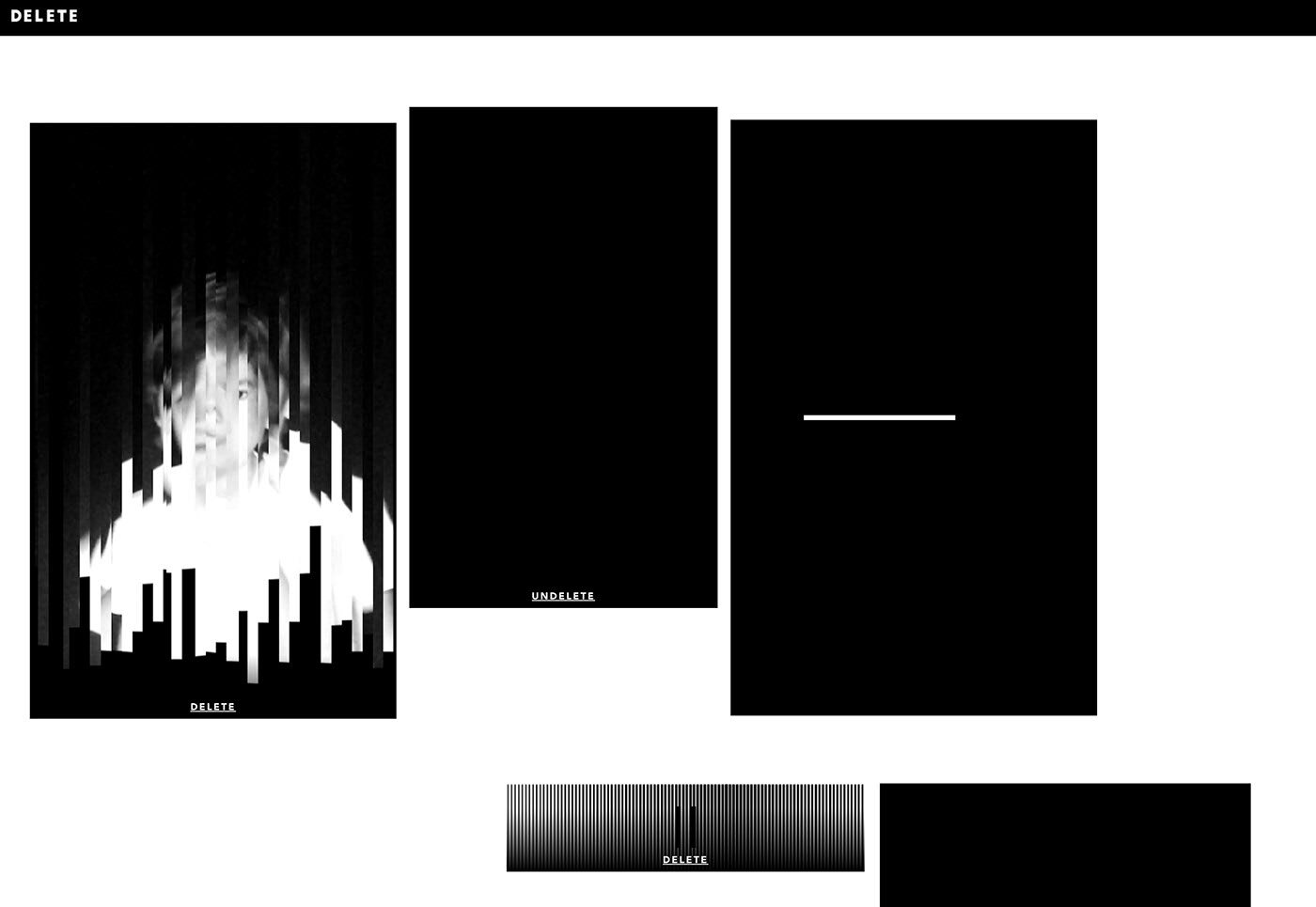
Now that you are all set, let’s dive into the details of removing your Behance page. It’s a simple process and I recall experiencing a blend of relief and melancholy while going through these steps.
- Log In to Your Behance Account: Begin by logging into your account. Make sure you’re using the right credentials.
- Go to Settings: Click on your profile picture at the top right corner and select 'Settings' from the dropdown menu.
- Find the Account Section: Scroll down to the 'Account' section. Here you will see options related to your account management.
- Click on Delete Account: You will find the option to delete your account. Click on it, and a confirmation prompt will appear.
- Confirm Your Decision: Behance will ask you to confirm your decision to delete the account. Read through the warnings carefully. Once you confirm, your page will be permanently deleted.
One moment your Behance profile is there and the next it disappears. It’s a move and I experienced a wave of feelings after clicking that button. Keep in mind that once you delete your work it’s lost forever. So pause for a moment and make sure you’re prepared for this change.
Also Read This: Start Selling Your Photos on iStock and Turn Creativity into Income
What Happens After Deleting Your Behance Page
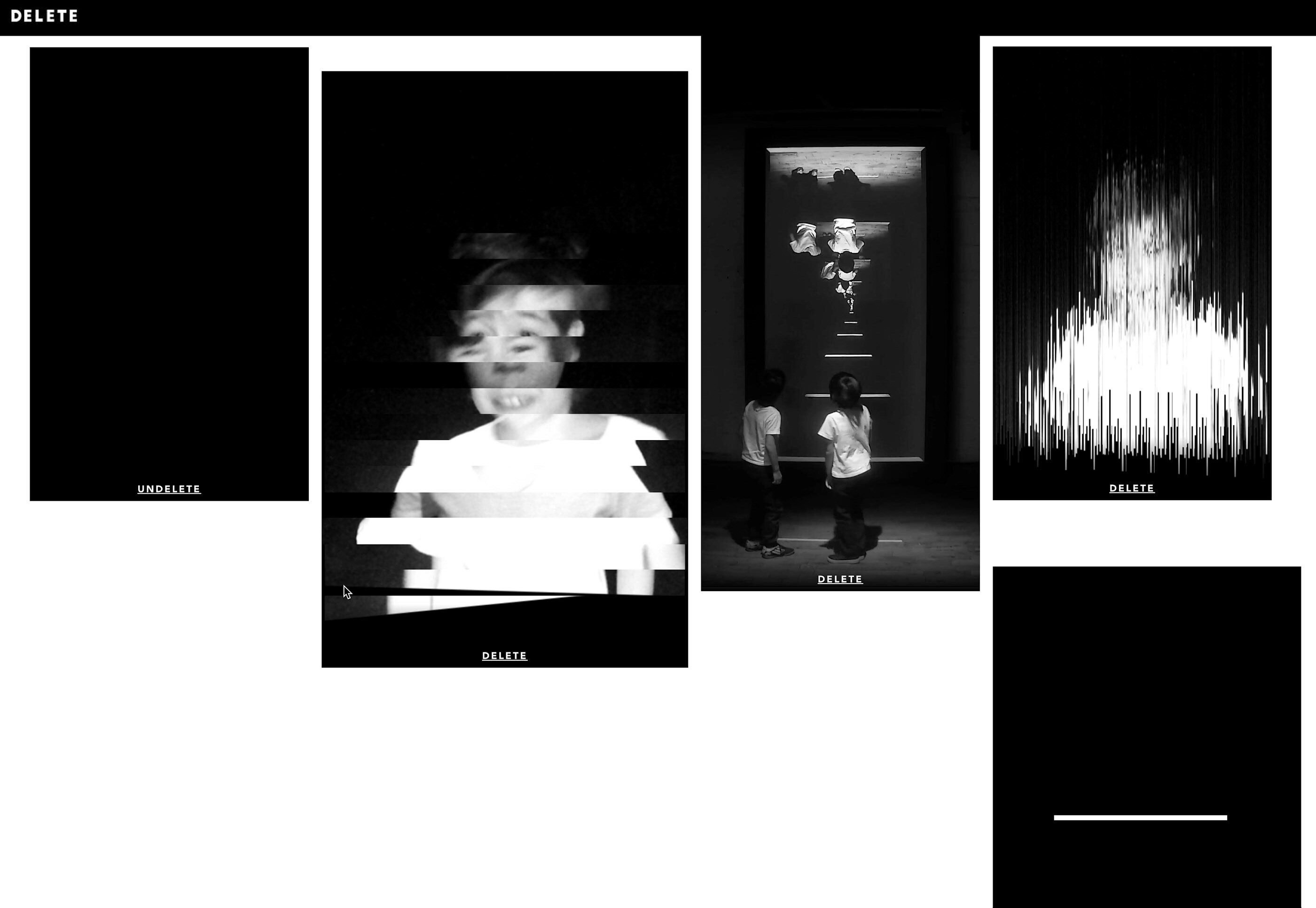
As I pressed the last button to delete my Behance page, I felt a rush of emotions. Letting go of the past brings a feeling of liberation, yet I can’t help but feel nostalgic about the projects that once held a special place in my heart. It’s crucial to grasp the consequences of this decision once your page is gone.
To start, your account, work and any followers you've gained will vanish. Its akin to wiping out a portion of your artistic journey and for many it can be an overwhelming experience. Here are some important things to keep in mind regarding what comes after that:
- Loss of Projects: All your uploaded works will no longer be accessible, both to you and to anyone else. If there are projects you love, make sure to have copies saved elsewhere.
- Followers and Connections: You will lose all your followers and connections. For me, this was one of the hardest parts, as the community I had built was valuable.
- No Recovery: Once your account is deleted, you cannot recover it. This finality can be liberating but also frightening.
- Impact on Your Online Presence: Deleting your Behance page means you might need to rethink how you showcase your work. Are you moving to another platform or focusing on a personal website?
For me, removing my Behance profile prompted me to seek out different ways to showcase my artwork and it ended up opening doors to some thrilling possibilities.
Also Read This: Nonprofits Choose VectorStock for Cost-Effective Promotional Materials
Alternative Options to Consider Before Deleting
Before rushing into deleting your Behance page it’s a good idea to weigh other choices that could align more with your requirements. I remember feeling a bit overwhelmed considering a deletion but then it struck me – what if I could just give my page a makeover instead? Here are a few options worth exploring:
- Updating Your Portfolio: Instead of deleting everything, consider curating your portfolio. Remove outdated projects and focus on showcasing your best work.
- Switching to Private: If privacy is a concern, you can set your projects to private instead of deleting them. This way, you keep your work while limiting visibility.
- Engaging with Your Audience: Sometimes, a simple shoutout or a post explaining your current focus can reconnect you with your followers. You might find that they appreciate your journey.
- Taking a Break: If you’re feeling burnt out, maybe all you need is a hiatus. Stepping back can provide clarity and renewed passion for your work.
Thinking about those options made me discover a way forward that didn’t involve wiping out my history. Instead, I took my past and turned it into something fresh and thrilling.
Also Read This: How Do You Safely Download Watermark-Free Freepik Images for Your Projects?
How to Reactivate a Deleted Behance Page
Let’s be honest, we all have moments where we make choices on a whim. I recall the time I removed my Behance profile feeling incredibly liberated at first only to later realize I actually wanted it back. If you ever find yourself in a predicament like that the silver lining is that you might be able to restore your deleted page as long as you move swiftly.
Here are the steps you can follow to reactivate your account.
- Log In Quickly: The first step is to try logging back into your Behance account. If it’s been less than a month since deletion, you might still be able to access it.
- Follow the Prompts: Once logged in, Behance may guide you through the reactivation process. Follow the prompts carefully.
- Contact Support: If you’re unable to reactivate it yourself, reach out to Behance support. They can assist with the process and may help restore your account.
- Review Your Work: Once reactivated, take some time to review your projects. It could be a great opportunity to make updates and showcase your growth.
Although it is feasible to reactivate a page that has been deleted prompt action is essential. Personally I experienced a sense of relief when I managed to get my page back. It served as a reminder that occasionally it's perfectly fine to reconsider our decisions.
Also Read This: Adding Flaticon Icons to HTML: A Quick Guide
Common Issues When Deleting a Behance Page
When I made the choice to remove my Behance profile I assumed it would be a smooth and easy task. However I soon realized that there were some unexpected obstacles in the process. While deleting an account may seem like a thing to do there can be a range of challenges that arise during the journey. Its crucial to stay informed about these potential roadblocks to prevent any added stress along the way.
When it comes to deleting their Behance pages, people often encounter a few common challenges.
- Forgotten Credentials: One of the most frustrating issues is forgetting your login details. If you can’t access your account, you won't be able to initiate the deletion process.
- Confirmation Confusion: Behance requires you to confirm your decision to delete. This can sometimes lead to accidental deletions if you aren’t paying attention to the prompts.
- Project Backups: Many users neglect to back up their projects before deletion. Once the account is gone, all your hard work is too. I learned this the hard way!
- Support Delays: If you run into problems and need to contact Behance support, response times can vary. Patience is key here.
- Emotional Attachment: Sometimes, the emotional weight of deleting your work can be overwhelming. It’s not just an account; it’s a piece of your creative journey.
Taking the time to address these possible challenges in advance can help streamline the deletion process and reduce any stress involved. This way you can proceed with a clearer mindset.
Also Read This: Download with Ease: Exploring Shutterstock Vector Downloader
FAQ About Deleting a Behance Page
While I was going through the steps to remove my Behance profile I realized that several queries arose during the journey. Its completely natural to feel somewhat hesitant about making a choice. Here are a few commonly asked questions that could assist in shedding light on the procedure.
- Can I recover my deleted Behance account? Once deleted, your account is permanent and cannot be restored. It’s essential to back up your work beforehand.
- Will my projects be deleted immediately? Yes, all projects associated with your account will be removed immediately upon deletion.
- What if I just want to hide my work? Instead of deleting, consider making your projects private. This way, you retain control over your work without erasing it.
- How do I notify my followers about my decision? A simple post on your page can explain your choice and express gratitude to your followers for their support.
- Can I delete my account from the mobile app? Yes, you can delete your Behance account from both the website and the mobile app. Just navigate to your account settings.
By tackling these inquiries you can ease the worries related to the deletion process allowing you to approach your decision with greater certainty and knowledge.
Conclusion on Deleting Your Behance Page
Choosing to remove a Behance page is a decision that requires careful thought and consideration. I recall experiencing a blend of emotions, relief and sadness when I pressed that final button. It marks a moment in one’s artistic path essential for personal growth and gaining perspective. Whether it’s about clearing room for ventures reevaluating your digital footprint or transitioning to other platforms recognizing the impact of your decision is vital.
As you weigh this choice, remember to factor in both the feelings and practicalities at play. Safeguarding your progress looking into other options and being mindful of typical missteps can help ease this shift. In the end it comes down to discovering what resonates with you and supports your growth as an artist.
Keep in mind that each artist has their own journey and while removing your Behance profile may wrap up a certain phase it can also pave the way for thrilling prospects. So pause for a moment listen to your gut feelings and welcome the adventure that lies ahead!
