So, you've been using ShootProof for a bit and now you're considering shutting down your account. It's not an easy choice, I totally understand. Sometimes things shift – perhaps you're switching to a different platform or your photography business is heading in a new direction. Whatever the reason deactivating an account can feel like a step and it's normal to have concerns about it. Let's go over what it means to deactivate your ShootProof account and why you might choose to do so. While deactivation isn't permanent it does come with some consequences.
Before you go ahead and deactivate your account there are a few things you might want to consider. But dont worry, Im here to support you along the way.
Steps to Prepare Before Deactivating
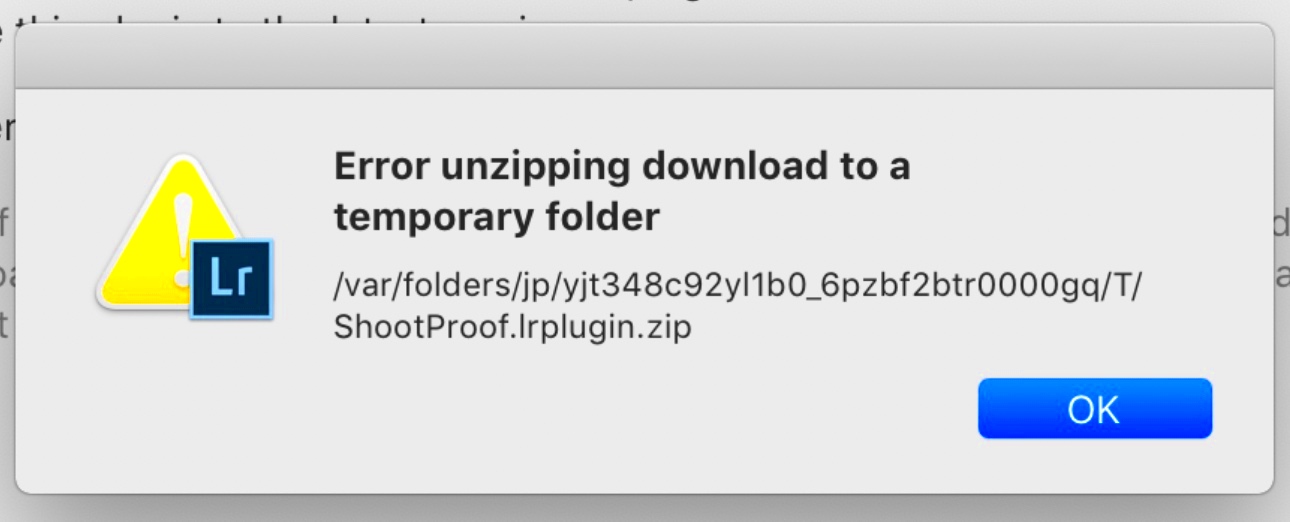
Before you deactivate your ShootProof account it’s a good idea to make sure you won’t lose anything important. Think of it like clearing out your closet – you want to avoid accidentally getting rid of something valuable. Here are some steps you should follow before taking the plunge. Believe me these precautions can save you from a lot of hassle down the road.
- Download Your Galleries: ShootProof is known for hosting beautiful galleries. Before deactivating, make sure you’ve downloaded any photos or galleries you want to keep. Once deactivated, access to your stored data might be restricted.
- Notify Your Clients: If you have active clients, it’s a good idea to let them know in advance. You don’t want to leave anyone in the dark, right?
- Transfer or Wrap Up Any Active Projects: If you're working on something currently, either finish it up or make arrangements to transfer the project elsewhere.
- Review Your Subscription: If you're on a paid plan, check your billing cycle. You might want to time your deactivation to avoid being charged unnecessarily.
By following these precautions before deactivating you can safeguard against losing anything valuable and make the process go as smoothly as you can.
Also Read This: How Much to Buy Photo from Shutterstock
How to Deactivate Your ShootProof Account
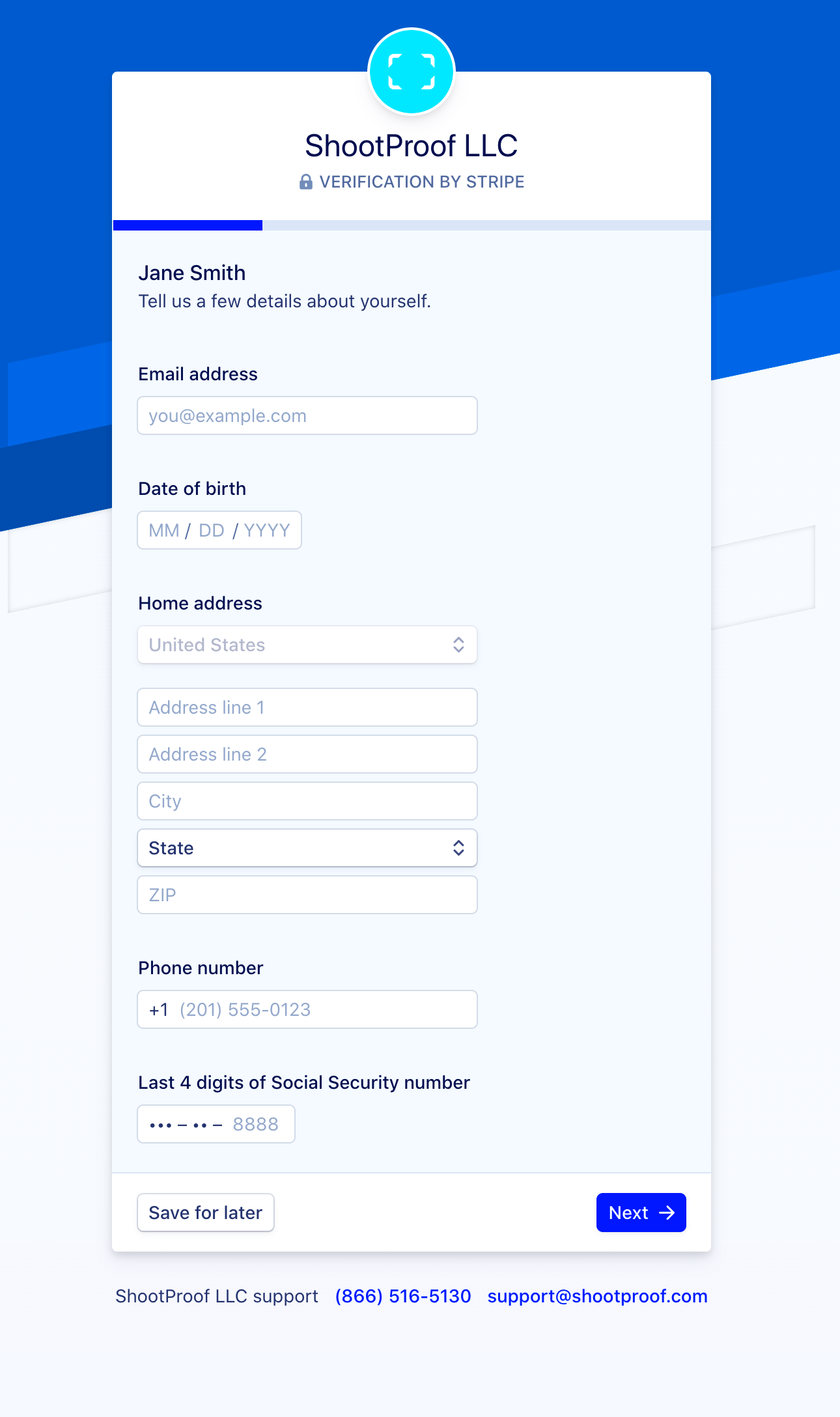
Now that you've gone through all the required steps lets dive into the process of deactivating your account. Fortunately ShootProof has made it quite simple.
- Log In: Head to the ShootProof website and log into your account.
- Access Account Settings: Once you're logged in, click on your profile icon in the upper-right corner and navigate to "Account Settings."
- Find the Deactivate Option: In the settings menu, scroll down until you find the option to "Deactivate Account." It might be tucked away under billing or privacy options.
- Confirm Your Decision: After clicking deactivate, you’ll be prompted with a confirmation window. It’s their way of making sure you really want to go through with it. Double-check everything before you confirm.
- Done: Once you confirm, your account will be deactivated. You can reactivate it later if you change your mind.
That’s it! You’ve now deactivated your ShootProof account. It may feel like putting an end to something, but keep in mind that you can always begin anew if you choose to return.
Also Read This: Create App Designs with Canva App Design Template
What Happens After Deactivation
Deciding to deactivate your ShootProof account is a choice and it’s normal to be curious about what happens next. I recall the moment I first deactivated an account for a service I frequently used. It felt like venturing into uncharted territory. When you hit that button it’s not merely shutting down a service; you’re embarking on a chapter in your online journey. So let’s delve into what truly unfolds after you deactivate your ShootProof account.
To start you won't have access to your galleries or client details. So any pictures saved on the platform will be inaccessible which can be a bit disconcerting. It's comparable to securing a treasure chest without being aware of whether you'll locate the key again. Here's a quick summary of what you can anticipate.
- Loss of Access: Your account will no longer be accessible. If you need to retrieve something, you might have to go through a lengthy process to reactivate.
- Data Retention: ShootProof may retain your data for a limited time, but it’s best not to rely on this. Think of it like a safety net that might not be there when you need it.
- Billing Implications: If you’re on a paid plan, deactivation usually stops future charges. However, make sure to check their policies to avoid surprises.
- Client Communication: If you’ve let your clients know in advance, they might still have access to shared galleries unless you specifically revoke it.
To sum it up when you deactivate your ShootProof account it’s like hitting the pause button on your journey but it doesn’t have to mark the end. Being aware of these implications can assist you in confidently deciding on your next moves.
Also Read This: How to Effectively Engage with Your Portfolio's Visitors on Behance
Reactivating Your ShootProof Account
Should you feel a longing for ShootProof after turning off your account reactivating it is a simple task. It’s akin to stepping back into a cozy café after being away for a while. You may experience a touch of nostalgia and there’s always that reassuring feeling, in the known. Here’s a guide on how to smoothly reactivate your account:
- Visit the ShootProof Website: Start by going to the ShootProof homepage. It feels like coming home, doesn’t it?
- Log In: Use your previous credentials to log in. If you’ve forgotten your password, there’s usually a simple recovery option.
- Follow the Reactivation Prompts: Once logged in, you may see prompts to reactivate your account. Just follow the on-screen instructions.
- Review Your Settings: After reactivation, take a moment to go through your account settings. Update anything that might need a refresh, like payment information or gallery preferences.
- Reconnect with Clients: If you had any active galleries or client interactions, consider reaching out to reconnect. It’s a great way to jump back into the flow.
Bringing something back to life can be similar to reigniting a bond. Youll discover your pictures and moments stored up, eager to be explored again. So whenever you have the desire to come back remember that it only takes a couple of clicks to do so.
Also Read This: How to Get Your Work Noticed on Behance
Alternatives to Consider Before Deactivating
Before deciding to deactivate your ShootProof account, it’s a good idea to explore other options. You may find that taking a break or adjusting your settings can resolve your concerns without having to erase your digital presence. I’ve found myself in situations where I thought I had to leave a platform only to discover alternative choices that met my needs more effectively. Here are some alternatives worth considering.
- Pause Instead of Deactivate: Some platforms offer a temporary pause option. If you’re just taking a break, consider this as a gentler way to step back without losing everything.
- Change Your Subscription Plan: If the cost is a concern, think about switching to a more affordable plan. You can still access your galleries without breaking the bank.
- Adjust Privacy Settings: If you're worried about client access, check the privacy settings. You might find options to limit visibility without needing to deactivate.
- Seek Help from Support: Before making a decision, consider reaching out to ShootProof support. They can provide insights that might resolve your concerns.
Sometimes a tiny tweak can really change the game. Pause for a moment to consider these choices. Remember, it’s all about discovering what suits you and your photography path.
Also Read This: Understanding Job Posting Strategies on LinkedIn
FAQs About ShootProof Account Deactivation
It's totally understandable to have queries about how to deactivate your ShootProof account. I can relate to that feeling of searching through forums and help articles to gather info. To make things easier for you I've put together a set of questions that could shed light on your concerns.
- Will my data be permanently deleted after deactivation? No, ShootProof typically retains your data for a limited time even after deactivation. However, it's best not to rely on this for long-term access.
- Can I reactivate my account later? Yes, you can reactivate your account anytime by logging back in with your previous credentials. It’s as simple as that!
- What if I forgot my password after deactivation? No worries! You can use the password recovery option on the login page to reset it.
- Do I need to notify my clients before deactivating? It’s a good practice to inform your clients, especially if they have ongoing projects or galleries that might be affected.
- Are there any charges involved in deactivation? Generally, deactivation stops any future billing. However, check your subscription details for specific terms related to your plan.
While these FAQs address issues feel free to contact ShootProof support if you have questions. They are typically very supportive and can offer you the assistance you require.
Final Thoughts on Deactivating ShootProof
Deciding to deactivate your ShootProof account is not a choice to be made hastily. Whether you're considering a pause or a full departure it's important to grasp the consequences and alternatives to ease the process. Ultimately it's about finding what resonates with your photography path. Take your time weighing your choices and selecting what feels best for you. After all this decision is an aspect of your evolution and at times a small shift is exactly what you need to progress.
