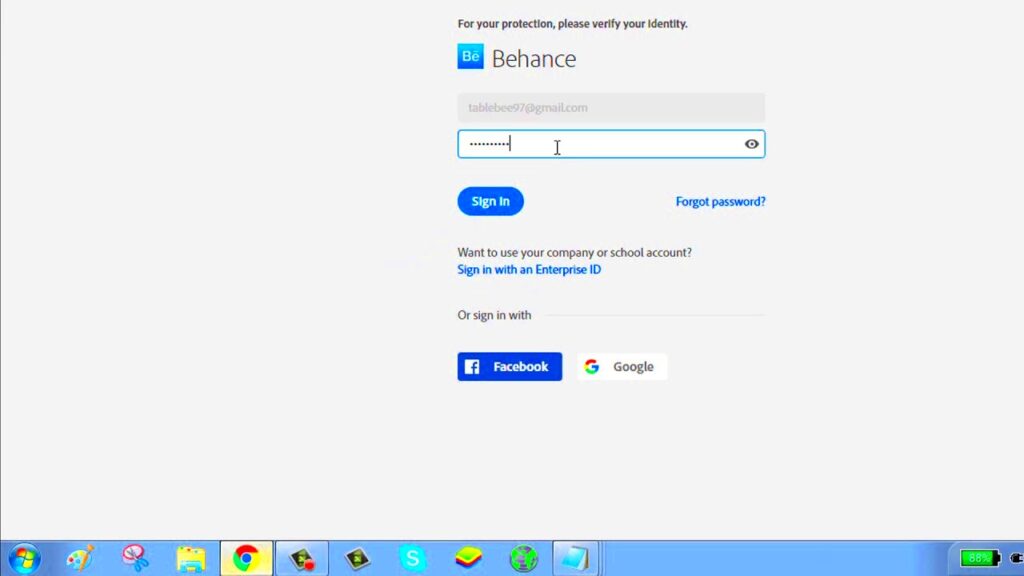Behance is a lively space where artists can display their creations and meet fellow creatives. Think of it as an online art gallery that feels like a cozy haven for many. As an Indian artist I still cherish the thrill of sharing my initial project and seeing it garner responses from people worldwide. With options for sharing projects networking and even job listings the platform is tailored to support artists in their journey.
Some of the standout features include:
- Project Display: Showcase your work in a visually appealing way.
- Networking: Connect with other creatives, potential clients, and collaborators.
- Job Opportunities: Find jobs tailored to your skills and interests.
- Feedback System: Receive comments and critiques that help you grow.
If you're someone who loves expressing your ideas Behance is more than just a platform; it's a vibrant community. But just like with any adventure there might be moments when you feel the need to pause and reflect on how you connect with it.
Reasons You Might Want to Deactivate Your Behance Account
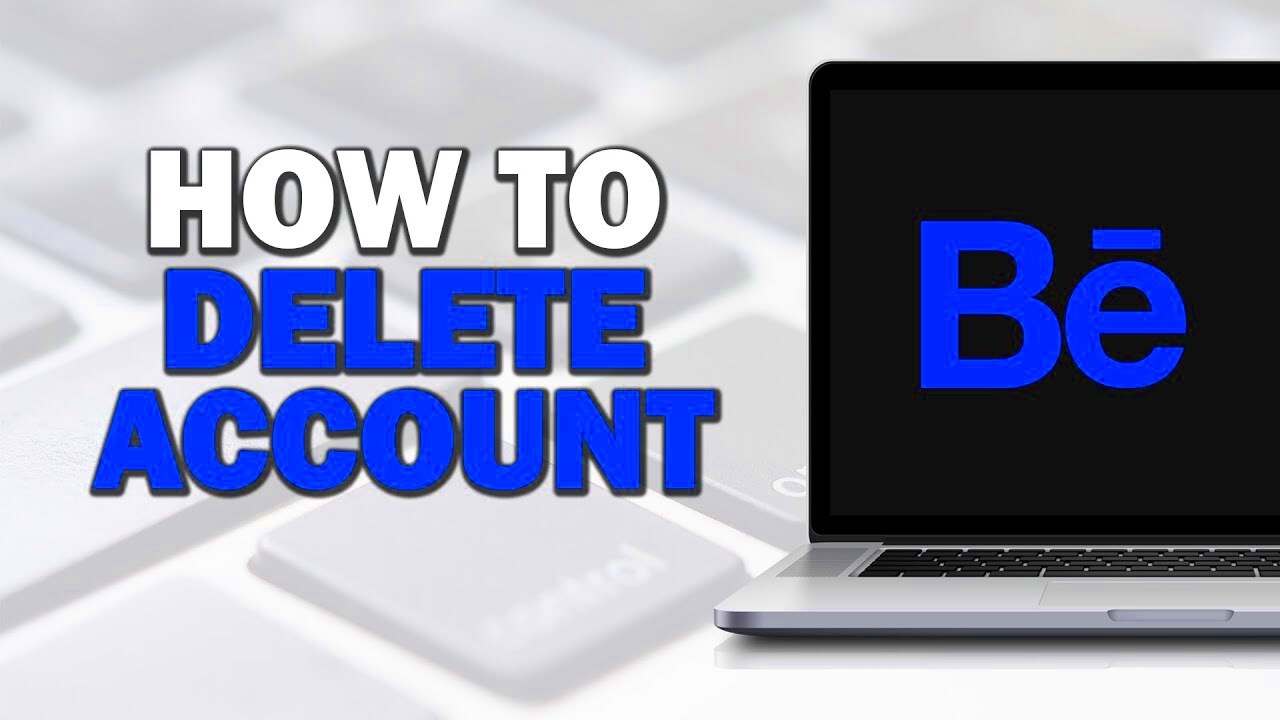
People have different reasons for thinking about shutting down their Behance account. Looking back on my journey there have been times when taking a break felt essential. Here are some reasons that strike a chord with numerous artists and creators.
- Creative Burnout: Sometimes, the pressure to constantly showcase new work can be overwhelming.
- Personal Changes: Life events may shift your focus away from your creative pursuits.
- Privacy Concerns: Protecting your personal information is paramount in today’s digital world.
- Quality Over Quantity: You might feel the need to take a break to focus on your craft without the distractions of social media.
No matter the cause, taking care of your mental health and overall wellness should come before the pressures of maintaining an online image.
Also Read This: The Easiest Way to Download Photos from ShootProof
Step-by-Step Guide to Deactivating Your Behance Account
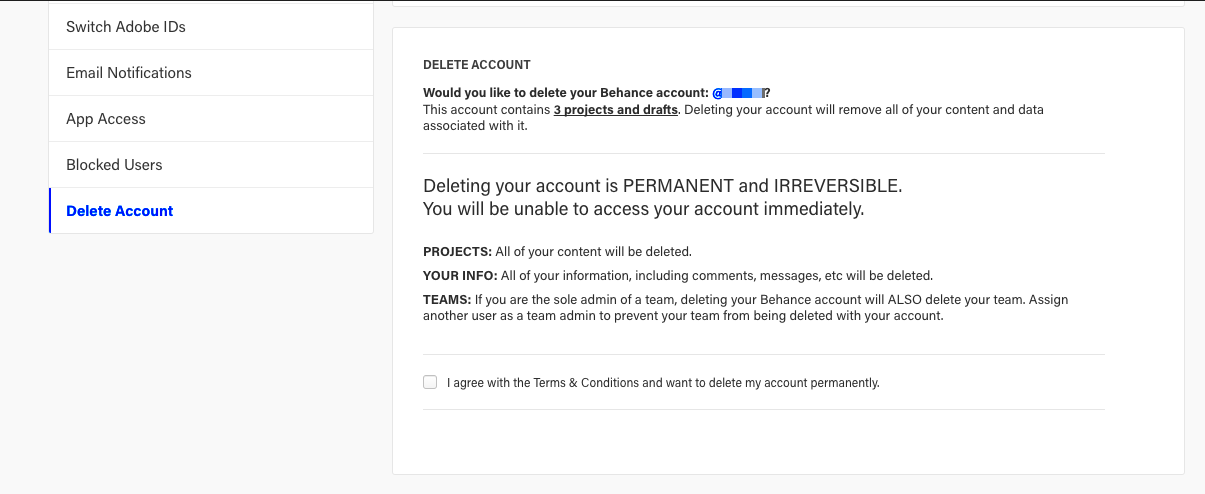
Canceling your Behance account is an easy procedure. Here’s a step by step guide on how to go about it.
- Log In: Start by logging into your Behance account.
- Access Settings: Click on your profile picture in the top right corner and select 'Settings' from the dropdown menu.
- Account Management: Scroll down to find the 'Account Management' section.
- Deactivate: Click on the 'Deactivate Account' button.
- Follow Prompts: Follow any prompts that appear to confirm your decision.
- Check Email: Look out for an email confirmation regarding your deactivation.
Taking this step can be freeing, giving you the chance to prioritize your own happiness. Don’t forget that it’s perfectly fine to pause sharing your creative ideas. After all every artist is entitled to a moment to pause and contemplate.
Also Read This: Elevate Your Etsy Presence: Stunning Canva Product Listings
What Happens When You Deactivate Your Account

When you deactivate your Behance account it can feel like pressing pause on your creative path. Its an important decision and grasping the impact can help alleviate any concerns you may have. When I chose to take a breather from showcasing my creations I felt uneasy about letting go of the memories associated with my projects. However deactivation doesn’t signify a conclusion; it resembles taking a step back for a period of time.
When you choose to deactivate your account here’s what occurs.
- Your Profile Becomes Inaccessible: Once deactivated, your profile will no longer be visible to the public or your followers. It’s like putting a ‘closed’ sign on your creative space.
- Projects Are Hidden: All your projects will be hidden from view, but don’t worry; they’re not deleted. They’re just waiting for you to return.
- Comments and Appreciations Are Unavailable: Any interactions on your projects will be temporarily frozen. People won’t be able to appreciate or comment until you reactivate your account.
- Your Account Remains Intact: All your data, including projects and followers, will be preserved. When you’re ready to come back, everything will be just as you left it.
Stepping back for a moment can be refreshing. It allows you to contemplate and discover fresh perspectives. Though it may seem intimidating keep in mind that this break offers an opportunity to recharge and return with renewed vigor.
Also Read This: How to Remove the iStock Watermark from Video: A Simple Trick
How to Reactivate Your Behance Account
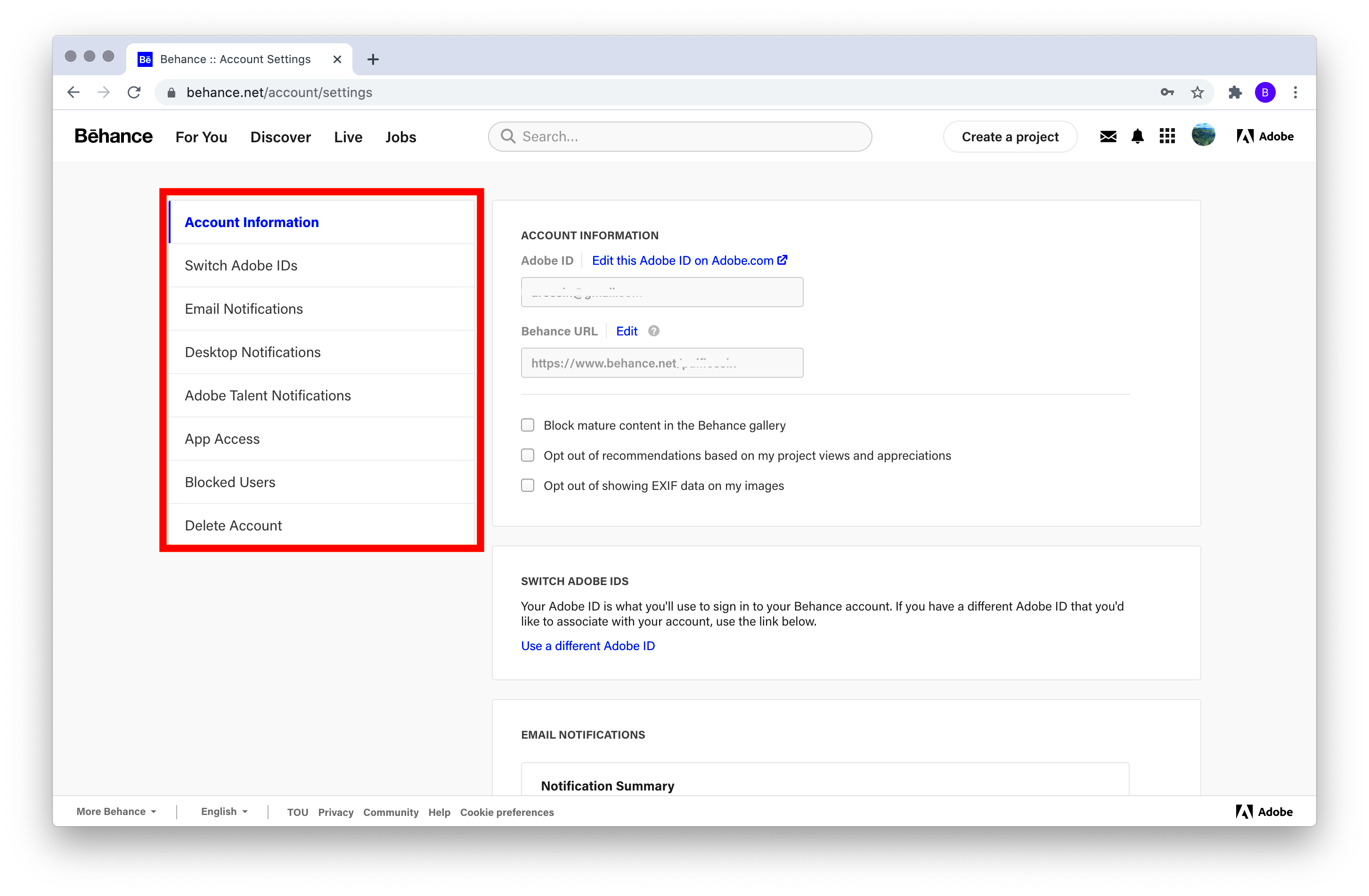
So youve made up your mind to come back to Behance and now youre curious about reactivating your account. I totally get it. When I returned after taking a break I was both excited and a bit anxious about jumping back in. Luckily getting your account up and running again is just a matter of a few clicks. Let me guide you through the process.
If you want to reactivate your Behance account here’s what you can do:
- Visit the Behance Website: Go to the Behance homepage and click on the ‘Log In’ button.
- Enter Your Credentials: Use the email and password associated with your account. If you’ve forgotten your password, there’s an option to reset it.
- Access Your Profile: Once logged in, your account should be active again, and you can see your profile and projects.
- Check for Updates: Take a moment to explore any new features or changes that may have occurred while you were away.
- Reconnect with Your Community: Reach out to followers or other creatives to re-establish those connections.
Getting your account back up and running can be quite thrilling! It’s a chance to reconnect with fellow creatives and reignite your enthusiasm. Enjoy the thrill of returning to the fold!
Also Read This: Maximize Your Earnings: Selling Images on Shutterstock
Alternatives to Deactivating Your Account
At times, it can seem extreme to deactivate your account and you might prefer to consider other options. I recall pondering over this choice during a moment of feeling inundated. Rather than going for a break I found various ways to handle my online presence while still staying engaged.
Here are some alternatives to consider:
- Change Your Privacy Settings: You can adjust your profile visibility to limit who can see your work without deactivating your account.
- Take a Break from Posting: Simply refrain from uploading new projects for a while. This gives you the space you need without losing your connection to the platform.
- Curate Your Portfolio: Focus on showcasing only your best work. This can make the platform feel less overwhelming and more enjoyable.
- Engage Selectively: Choose to interact with only a few projects or people instead of trying to keep up with everything. Quality over quantity can be refreshing.
In the end, its all about striking the right balance to meet your requirements. By making these adjustments you can stay active while handling the challenges that come with it. After all creativity should be something enjoyable not a burden!
Also Read This: Watermark Woes? Imgflip Watermark Remover Guide
Tips for Managing Your Online Portfolio
Handling a portfolio can be quite a challenge. I still recall the thrill and pressure I felt when I set mine up for the first time. It's all about striking a balance between highlighting your pieces and ensuring that potential clients or collaborators can easily discover your work. Here are a few suggestions that have proven helpful for me and I trust they'll be beneficial for you too!
Here are some tips to keep your online portfolio in tip top shape
- Keep It Updated: Regularly refresh your portfolio with new projects. This not only keeps your work relevant but also shows your growth as a creative. I often schedule a monthly review to ensure my latest projects shine.
- Highlight Your Best Work: Quality over quantity is key. Choose projects that resonate with you and reflect your skills. I usually feature pieces that have received positive feedback from peers or clients.
- Organize by Category: If you have diverse skills, categorize your work for easy navigation. Whether it’s graphic design, illustration, or photography, making it easy for visitors to find what they’re interested in can lead to more opportunities.
- Include Personal Projects: Don’t shy away from sharing your personal creations. They often showcase your passion and creativity better than commissioned work. I once shared a series of illustrations inspired by my hometown, and the response was heartwarming.
- Seek Feedback: Ask trusted friends or mentors to review your portfolio. Fresh eyes can offer valuable insights. Sometimes, a simple suggestion can elevate your presentation.
Taking care of your investments should bring you joy rather than being a task. Embrace the journey and allow your individuality to show in the process!
Also Read This: 5 Ways to Use Facebook Groups to Grow Your Business
FAQs about Deactivating Behance Accounts
Shutting down your Behance account can raise a lot of queries and I totally get why you might have some worries. It’s crucial to grasp what you’re stepping into particularly if you’ve poured effort into shaping your profile. Here are some common questions that could shed light on the situation.
- Can I reactivate my account after deactivation?
- Yes! Your account can be reactivated easily, and all your projects will remain intact. I felt a sense of relief knowing that my work wouldn’t disappear forever.
- Will my followers be notified when I deactivate my account?
- No, your followers won’t receive any notification about your deactivation. It’s a personal choice, and you can make it quietly.
- What if I change my mind about deactivation?
- You can reactivate your account whenever you want. The process is simple, and all your data will still be there. I found it comforting knowing I could return whenever I felt ready.
- Will I lose my likes and comments?
- No, these will be preserved when you deactivate. They will reappear when you reactivate your account.
- Can I temporarily hide my work instead of deactivating?
- Yes, you can adjust privacy settings to limit who can see your work without fully deactivating your account. This can be a good option if you’re looking for a break.
These frequently asked questions address worries, but keep in mind that your artistic path is one of a kind. Be patient in choosing what resonates with you.
Wrapping Up Your Behance Experience
As you think about your path ahead in creativity take a moment to ponder your time on Behance. When I initially entered the platform I recall being hit with a wave of emotions. It was both thrilling and daunting. Behance has served as a platform for me to display my creations and engage with other artists.
As you conclude your journey here are some key points to remember.
- Take Stock of Your Growth: Look back at how far you've come. The projects you've shared, the connections you've made, and the skills you've honed are all part of your journey.
- Stay Connected: Whether you choose to deactivate or not, maintaining relationships with your peers can be incredibly valuable. A simple message to a fellow artist can lead to collaboration or inspiration.
- Explore New Avenues: If you're stepping away from Behance, consider exploring other platforms or mediums. Art is about experimentation, and you never know what new opportunities await.
- Embrace Change: Your creative path may shift over time. Embrace these changes, as they often lead to the most fulfilling experiences.
In the end, your path as a creative person is one of a kind. Whether you stick with Behance or venture into new territories remember to nurture your passion and creativity. The world eagerly anticipates your next creation!