Creating an engaging and professional presentation for Behance isn’t just about showcasing your work; it’s about telling a story that resonates with your audience. Whether you’re a designer, artist, or creative professional, your presentation should reflect your unique style while effectively communicating your message. In this guide, we’ll explore key strategies to make your presentations stand out, ensuring that your hard work gets the attention it deserves.
Understanding Your Audience
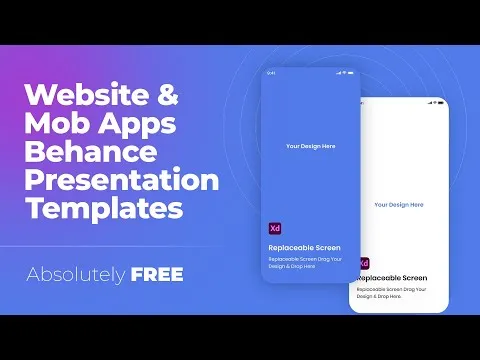
Before diving into the creation of your presentation, it’s crucial to understand who will be viewing it. Knowing your audience helps you tailor your content and presentation style to meet their expectations. Here are some steps to effectively gauge your audience:
- Identify Your Audience Type: Are they potential clients, fellow creatives, or industry professionals? Understanding this will help you decide on the level of detail and technicality needed.
- Research Audience Interests: Look into what inspires your audience. Use platforms like Behance to see what similar projects resonate with them.
- Consider Their Background: Are they experienced in your field, or are they novices? This will help you adjust your language and complexity accordingly.
- Gather Feedback: If possible, gather insights from peers or mentors about what they appreciate in presentations. This can guide your content and design choices.
Additionally, here’s a quick table to summarize how different audiences might perceive your presentation:
| Audience Type | Focus Areas | Preferred Style |
|---|---|---|
| Potential Clients | ROI, solutions, professionalism | Direct, polished |
| Fellow Creatives | Inspiration, technique, creativity | Visual, innovative |
| Industry Professionals | Trends, data, insights | Analytical, detailed |
Understanding your audience is the foundation of an engaging presentation. Tailor your content, style, and delivery to create a connection that leaves a lasting impression!
Also Read This: Download Free Templates from Canvas Template Free Download
Choosing the Right Tools
When it comes to creating an engaging and professional presentation for Behance, the tools you choose are vital. The right software can make all the difference in how your ideas are conveyed. Here’s a breakdown of popular tools that can elevate your presentation:
- Adobe Creative Cloud: If you’re already familiar with Adobe products, tools like Adobe Illustrator and Adobe InDesign are fantastic for designing custom graphics and layouts.
- PowerPoint: A classic choice that many people know. PowerPoint offers templates, animations, and easy-to-use features to create visually appealing slide decks.
- Canva: Perfect for those who aren’t designers. With its drag-and-drop features and vast template library, Canva simplifies the design process while allowing for creativity.
- Prezi: If you want to break away from traditional slide formats, Prezi’s zooming user interface helps in creating dynamic and engaging presentations that capture attention.
Before you pick a tool, consider your audience and the type of presentation you want to deliver. Some tools excel in interactivity, while others shine in design flexibility. Make sure to test a couple of tools to find what fits your style best!
Also Read This: Mastering iStock Credits for Your Creative Projects
Designing Your Presentation Layout
The layout of your presentation plays a crucial role in how well your audience connects with your content. A well-structured layout can enhance understanding and retention. Here are some tips to create an effective presentation layout:
- Start with a Consistent Theme: Choose a color palette and font style that reflects your brand. Consistency makes your presentation look polished.
- Use Grids and Guides: Align elements on your slides using grids to create a clean, organized look. This prevents clutter and helps focus your audience's attention.
- Limit Text: Aim for concise statements. Use bullet points or short phrases to convey key messages. Remember, less is often more!
- Incorporate Visuals: Images, infographics, and videos can break up text and make your presentation more engaging. Just ensure they are high-quality and relevant.
As a rule of thumb, maintain a balance between text and visuals, and don’t forget to leave some negative space to avoid overwhelming your audience. A well-designed layout not only attracts attention but also enhances comprehension!
Also Read This: How to Become a Getty Images Contributor
5. Incorporating Visual Elements
When it comes to presentations, visuals are your best friends. They not only make your slides look more appealing but also help convey your message effectively. Here are some key points to consider:
- Consistency in Style: Choose a color palette and stick to it throughout your presentation. This creates a cohesive look that enhances professionalism. For instance, if you're showcasing a graphic design project, using shades that complement your work can tie everything together.
- High-Quality Images: Always opt for high-resolution images. Blurry or pixelated visuals can detract from your message. Websites like Unsplash or Pexels offer stunning visuals that are free to use!
- Infographics: Infographics are a great way to present complex data. Tools like Canva allow you to create eye-catching infographics that communicate information at a glance.
- Animations and Transitions: Use subtle animations to guide your audience’s attention. However, be careful not to overdo it; too much movement can be distracting.
- Charts and Graphs: When presenting statistics, visual representations like pie charts or bar graphs can be more impactful than plain text. They allow the audience to grasp information quickly.
Incorporating these visual elements will not only enhance the aesthetic appeal of your presentation but also ensure that your audience remains engaged and retains the information you present.
Also Read This: Understanding iStock Creative Credits and Their Application in Your Projects
6. Crafting Compelling Content
Content is king, even in presentations. Here’s how to create compelling content that resonates with your audience:
- Know Your Audience: Tailor your content to the interests and needs of your audience. If you’re presenting to fellow designers, incorporate industry-specific examples that will spark their interest.
- Tell a Story: Everyone loves a good story! Frame your presentation as a narrative. Begin with a challenge, discuss your process, and conclude with the results. This keeps your audience invested.
- Use Bullet Points: Break down your information into digestible bullet points. This makes it easier for the audience to follow along and grasp key takeaways.
- Engaging Headlines: Create eye-catching headlines for each slide that encapsulate the main idea. For example, instead of “Project Overview,” try “Transforming Ideas into Reality: My Design Journey.”
- Call to Action: End with a strong call to action. Whether it’s inviting feedback or encouraging collaboration, make it clear what you want your audience to do next.
By crafting your content thoughtfully, you'll capture and maintain your audience's attention, making your presentation not only professional but also memorable.
Also Read This: Understanding the Reasons Behind Constant Belly Rumbles
7. Practicing Your Delivery
Practicing your delivery is essential when it comes to creating engaging and professional presentations on Behance. You want to ensure that your message resonates with your audience, and practice helps you achieve that. Here are some key points to consider:
- Rehearse Aloud: Speaking your presentation out loud can help you identify awkward phrases or unclear points. This also boosts your confidence as you become more familiar with the content.
- Time Yourself: Be mindful of the duration. Aim for concise delivery; ideally, practice should be about 80% of your allotted time to leave room for questions.
- Record Yourself: Use your phone or a camera to record your practice sessions. Watching the playback allows you to catch body language cues or pacing issues you might not notice in the moment.
- Get Feedback: Present to friends or colleagues and ask for constructive criticism. They may offer insights that can help refine your delivery style.
- Visualize Success: Picture yourself delivering the presentation confidently. Visualization can help reduce anxiety and increase your comfort level.
Ultimately, practicing allows you to present your work on Behance not just as a collection of projects but as a compelling narrative that engages your audience.
Also Read This: Understanding the Changes to YouTube Shorts Format
8. Finalizing and Sharing Your Presentation
Once you've perfected your delivery, it's time to finalize and share your presentation on Behance. This step is crucial to ensure your hard work gets the visibility it deserves. Here’s how to do it effectively:
- Review Content: Double-check your slides for any typos or inconsistencies. Make sure every visual element supports your message.
- Optimize Visuals: Ensure images are high quality and appropriately sized for Behance. Visual appeal can significantly impact engagement.
- Add Descriptions: Use descriptive text for each project. This provides context and enhances understanding for your audience.
- Share on Social Media: Promote your Behance presentation across your social platforms. Consider using engaging captions or snippets from your presentation to draw interest.
- Engage with the Community: Once shared, respond to comments and messages. Engagement can lead to valuable feedback and networking opportunities.
Finalizing your presentation professionally and sharing it thoughtfully can drastically improve your visibility and engagement on Behance, helping your projects shine even brighter.
How to Create Engaging and Professional Presentations for Behance
Creating a captivating presentation on Behance can significantly enhance your portfolio and attract potential clients or employers. Here are several strategies to ensure your presentations stand out:
1. Understand Your Audience
Before you design your presentation, it's crucial to understand who your audience is. Tailor your content, style, and tone to meet their expectations.
2. Choose the Right Format
Behance supports various formats, including:
- Images (JPEG, PNG)
- Videos (MP4)
- PDFs
- GIFs
Select the format that best showcases your work.
3. Use High-Quality Visuals
Visuals are the heart of any presentation. Ensure that you:
- Use high-resolution images
- Maintain consistency in color and style
- Incorporate graphics and infographics when necessary
4. Structure Your Content
Organize your content to ensure flow and coherence. A typical structure could include:
| Slide | Content |
|---|---|
| 1 | Title Slide |
| 2 | Project Overview |
| 3 | Process and Development |
| 4 | Final Results |
| 5 | Conclusion and Call to Action |
5. Keep Text to a Minimum
Use bullet points and short sentences to convey your message effectively. This will keep your audience engaged without overwhelming them with information.
6. Incorporate Storytelling
Weave a narrative throughout your presentation. Share your inspiration, challenges faced, and how you overcame them. This personal touch makes your work relatable.
7. End with a Strong Conclusion
Summarize your main points and include a call to action, inviting viewers to engage with your work, follow you, or get in touch.
Conclusion: By understanding your audience, using high-quality visuals, structuring your content effectively, and incorporating storytelling, you can create engaging and professional presentations on Behance that leave a lasting impression.