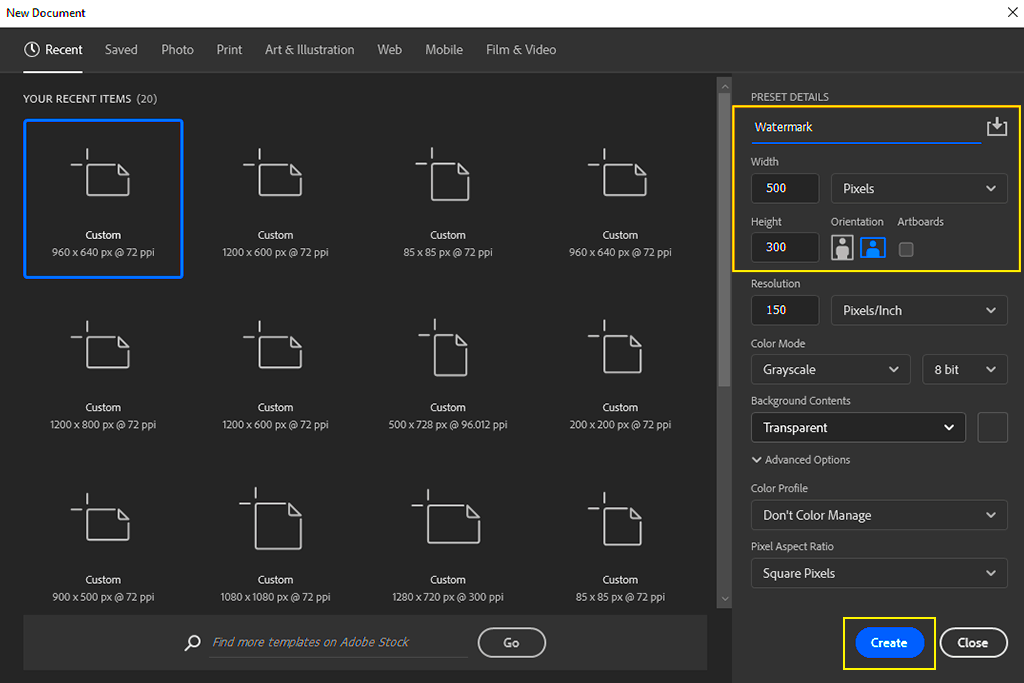Consider a watermark as a touch on a work of art. It serves to protect your originality making it easier for people to identify your unique style. Moreover watermarked photos discourage any potential unauthorized use. Whether you're an emerging photographer or an established pro adding a watermark strengthens your brand recognition and builds credibility. It also directs visitors to your portfolio since they can trace the image back to your website. In an age where pictures can be effortlessly duplicated and circulated a watermark gives you, a measure of control over your creations.
Getting Started with ShootProof

Great call on choosing ShootProof for showcasing your photos! It's a tool built to assist photographers in organizing their collections and enhancing the experience for clients. When I stumbled upon ShootProof I was impressed by its simplicity. Let's go over the steps to help you get started.
To get started on ShootProof, begin by setting up an account. It’s a simple process that only asks for some information. After logging in, spend some time getting to know the dashboard. Youll see different features such as galleries, contracts and invoices. Don’t worry if it seems overwhelming at first! Just like mastering riding a bike, the more you use it, the more effortless it becomes.
After that, share your pictures. It might be a good idea to sort them into collections. This way, clients can browse through your portfolio more easily. Keep in mind that a neat display can leave a memorable impact.
Also Read This: How to Share Your Expertise with a Professional Audience on LinkedIn
Step-by-Step Guide to Creating a Watermark
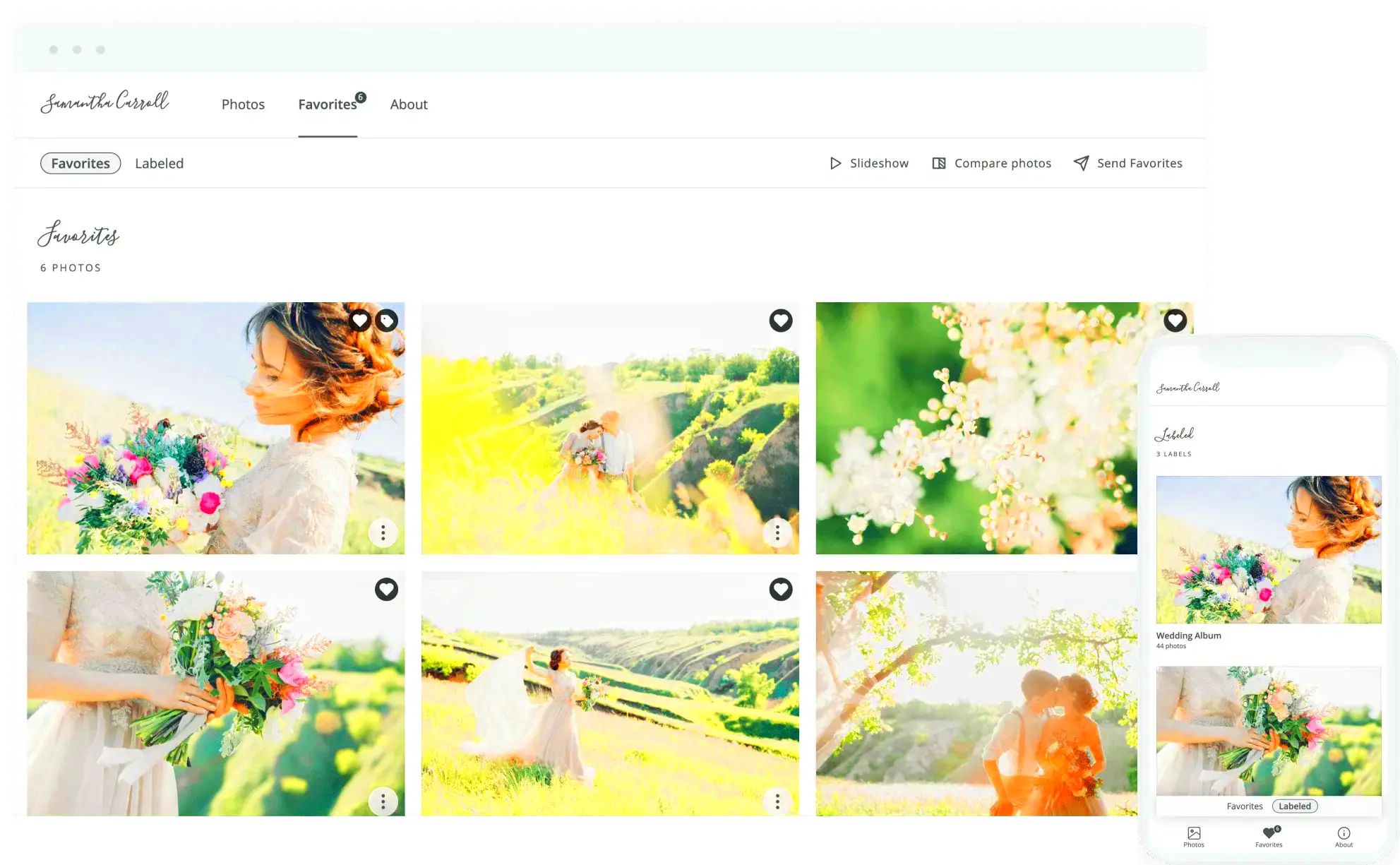
Making a watermark in ShootProof is easier than youd expect. Here’s a walkthrough of the process from my perspective.
- Log into your ShootProof account: Navigate to your dashboard and select the “Settings” option.
- Find the Watermark Section: Under the “Gallery Settings,” you will see a section dedicated to watermarks.
- Create Your Watermark: Click on “Add Watermark.” You can upload an image (like your logo) or use text. I personally love using my signature because it adds a personal touch.
- Customize: Adjust the size, opacity, and position of your watermark. It’s essential to strike a balance; you want it visible but not overpowering. My rule of thumb is to keep it subtle.
- Save Your Settings: Once satisfied, save your changes. Voila! You’ve successfully created a watermark!
Before finalizing your watermark take a moment to see how it appears on different images. Make any necessary adjustments to ensure it enhances your photos while still being noticeable. Keep in mind that this touch can significantly impact the way your work is viewed!
Also Read This: How to Make Your Behance Portfolio Private
Customizing Your Watermark Design

When it comes to adding watermarks to your work personal touch is essential. Your watermark should be a true reflection of who you are and what your brand stands for just like an artwork capturing the spirit of its artist. I vividly recall the moment I crafted my watermark. It felt akin to designing a symbol for my photography adventure—a visual embodiment of my true self. Lets delve into ways you can customize your watermark to showcase your individuality.
Begin by thinking about the features youd like to include in your watermark. Here are some suggestions
- Text: Your name or business name is a great starting point. Choose a font that reflects your personality—elegant, bold, or playful.
- Logo: If you have a logo, incorporating it adds a professional touch. Make sure it’s high resolution so it looks crisp.
- Color: Think about colors that represent you. A vibrant hue might convey energy, while softer tones can evoke calmness.
- Size and Placement: Experiment with different sizes and placements. A watermark should complement your photo without stealing the spotlight.
Feel free to experiment with your watermark design! Try out tools such as Canva or Adobe Spark to bring your vision to life before settling on the final version. Keep in mind that your watermark reflects your personality so make it meaningful! I usually play around with mine until it feels perfect a journey that can be challenging yet fulfilling. However believe me the hard work truly pays off when you see it showcased, in your creations.
Also Read This: Best Practices for Saving JPEG Files for Adobe Stock
Applying Your Watermark to Photos in ShootProof
Having crafted a beautiful watermark it’s now time to incorporate it into your images using ShootProof. This stage feels like putting that finishing touch on a work of art. Here’s a simple method I recommend drawing from my personal experiences.
To effortlessly add your watermark follow these steps
- Select Your Gallery: Log into ShootProof and navigate to the gallery containing the photos you want to watermark.
- Access Gallery Settings: Click on the gallery, then head to the settings menu. Here, you’ll find the watermark options.
- Choose Your Watermark: Select the watermark you created earlier from the list. This is where you can make adjustments if needed.
- Apply to Photos: You can choose to apply the watermark to all photos or select specific ones. I usually go for all to maintain consistency.
- Preview: Before finalizing, preview how the watermark appears on your photos. This is crucial—small adjustments can make a significant difference.
- Save Your Changes: Once satisfied, save the settings. Your watermark is now part of your images!
Seeing my watermark on my work brings me a sense of satisfaction. Whenever I share photos with my watermark it strengthens my recognition as a photographer. Its like conveying a message to everyone that these pictures are mine.
Also Read This: Canva Layering Images
Best Practices for Using Watermarks Effectively
Here are key practices to consider:
- Be Subtle: A watermark should enhance your photo, not overpower it. Keep the opacity low and choose a placement that doesn’t distract from the subject.
- Consistency is Key: Use the same watermark across all your images. This creates a cohesive brand identity, making your work instantly recognizable.
- Choose the Right Size: A watermark that’s too large can deter viewers, while one that’s too small may go unnoticed. Find a sweet spot that balances visibility and aesthetics.
- Regularly Update: As your style evolves, don’t hesitate to refresh your watermark. It’s a reflection of your journey—let it grow with you.
- Educate Your Audience: Sometimes, viewers may not understand the purpose of a watermark. A simple explanation in your gallery can help them appreciate your work better.
From my perspective watermarks can serve as both a protective barrier and a symbol of pride. They convey a narrative of artistry and possession, distinguishing your creations as distinctly yours. Handle your watermark thoughtfully and it will bring you great benefits!
Also Read This: Licensing Fee Information for Shutterstock
Common Issues and Troubleshooting Tips
Every adventure comes with its share of obstacles and dealing with watermarks is no exception. Having encountered my fair share of challenges I can relate to the frustration that arises when things don’t unfold as expected. Let’s delve into some issues you may encounter while adding watermarks in ShootProof and discuss how to overcome them.
A common issue is with the watermark being either too faint or too strong. If your watermark is hardly noticeable it might not fulfill its role. Conversely if it’s too prominent it takes away from the charm of your pictures. Here’s a guide on how to make adjustments;
- Adjust Opacity: Navigate to the watermark settings and tweak the opacity slider. A good rule of thumb is to keep it around 30-50%.
- Change Size: If the watermark is too big or small, you can easily resize it in the settings. Test different sizes to find what works best.
Another concern could be the positioning of the watermark. There are instances where it may obscure elements of the picture. Its a good idea to review your images before finalizing them to make sure the watermark is positioned correctly.
If you run into some hiccups like the watermark not showing up, give these suggestions a shot
- Clear Cache: Sometimes, clearing your browser's cache can resolve display issues.
- Refresh the Page: Simply refreshing your gallery settings can do wonders.
Lastly feel free to contact ShootProofs support team. They are typically quite assistance and can help you navigate through any ongoing problems you may encounter.
Also Read This: Finding and Sharing Your LinkedIn Profile Link
Frequently Asked Questions about Watermarking in ShootProof
As I explored the realm of watermarking I found myself pondering various queries. During my journey and conversations with other photographers I've put together a collection of commonly asked questions regarding watermarking in ShootProof. Let's shed some light on those uncertainties!
1. Can I use both text and logo in my watermark?
Absolutely! Mixing text with a logo can create a unique watermark that represents your brand effectively.
2. Will my watermark appear on prints?
Yes, if you choose to apply the watermark to all images, it will appear on prints unless you specify otherwise.
3. Can I change my watermark after applying it?
Yes, you can always update your watermark settings. It’s wise to revisit this every now and then to keep your branding fresh.
4. What if I want to remove the watermark from a specific photo?
You can easily select individual photos in the gallery settings and choose not to apply the watermark to them.
5. Is it safe to share watermarked images online?
While a watermark helps deter theft, it’s not foolproof. Always be cautious about sharing your work on public platforms.
These inquiries mirror the worries that a lot of photographers have and tackling them can boost your confidence when it comes to adding watermarks to your pictures.
Wrapping Up Your Watermarking Journey
As we wrap up this journey through the world of watermarking in ShootProof I sincerely hope you now feel better prepared to protect your creative endeavors. Watermarking goes beyond being a safeguard; it also serves as a means to showcase your unique identity as a photographer. Looking back on my own moments I recall the pride I felt when I first spotted my watermarked photos showcased online.
Keep in mind that a watermark isn’t a solution. It’s all about discovering what aligns with your personal brand. Whether you opt for a straightforward text or a more intricate logo the aim is to showcase your individuality.
Here are a few final tips to consider:
- Stay True to Your Style: Your watermark should reflect your artistic vision.
- Keep Learning: As you grow, your watermark may evolve too. Don’t shy away from making changes.
- Share Your Journey: Engage with your audience and share the story behind your watermark—it adds a personal touch!
Ultimately watermarking is an adventure that brings growth and self exploration. Fully embrace the process and allow your creativity to sparkle!