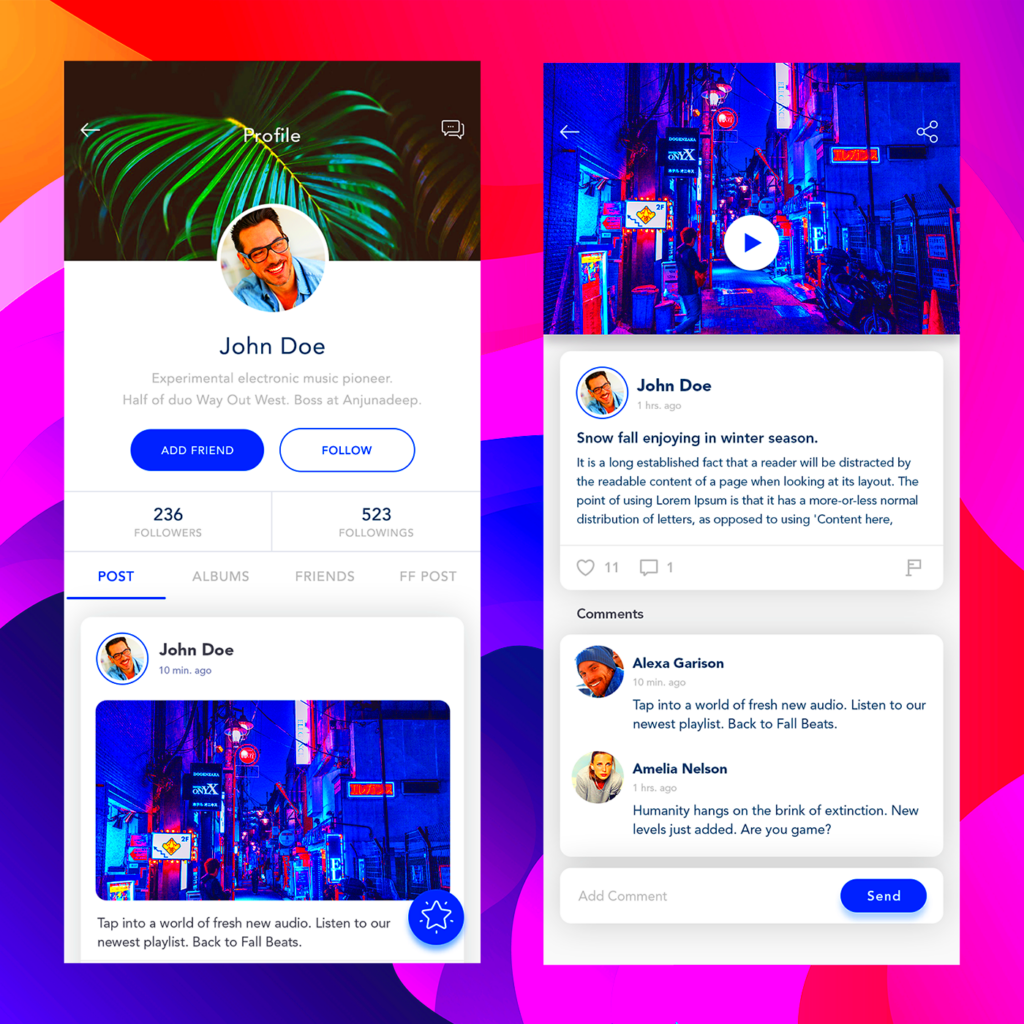Behance is basically a platform where creative individuals such as designers, artists and photographers come together to display their creations. Think of it as an online gallery where instead of simply admiring artwork you can also connect, engage with others and expand your professional network. I still recall the moment I first discovered Behance; it felt like uncovering a hidden gem filled with inspiration. It wasn't solely about browsing through visuals; it was an opportunity to learn, interact and evolve as an artist.
What makes Behance stand out is its focus on helping you gain visibility. Whether you're a newcomer or an experienced professional this platform supports you in establishing your reputation. It offers features that let you present your work beautifully giving you the freedom to narrate your artistic journey as you wish. In an era where everyone seeks new skills Behance presents a chance for you to shine.
Why Creating a Behance Profile is Important
Let me tell you setting up a Behance profile is like presenting yourself to the world. Its not just about displaying your creations; its about building an online persona. I can still recall the moment I established my profile there was this feeling of fitting in, realizing that my work could now be viewed by fellow artists and prospective clients too.
Here’s how having a Behance profile can make a difference for you:
- Visibility: Millions of people browse Behance every day. Imagine your work popping up in front of the right audience.
- Networking: You can interact with fellow creators, get feedback, and even collaborate on projects.
- Opportunities: Many agencies and businesses search Behance to find talent for their projects.
Your Behance profile serves as a platform for showcasing your work but it also opens doors to new opportunities you may not have considered. Moreover a thoughtfully crafted profile provides clients and employers with a glimpse of your skills and expertise. Wouldn't you agree that's a mutually beneficial situation?
Also Read This: Create Editable Templates with Canva How to Create an Editable Template
Step-by-Step Guide to Signing Up on Behance
Creating a Behance profile is similar to arranging a space you want it to showcase your personality. No need to fret, it’s quite easy and I’ll guide you through the process, one step at a time.
- Visit Behance: First things first, head over to Behance.net. You’ll see the option to sign up right at the top. Click on it.
- Create an Adobe ID: If you already have an Adobe ID, great! If not, you’ll need to create one. It’s free and takes only a minute or two.
- Fill in Your Details: You’ll be asked to provide some basic information—email, name, and password. Simple enough, right?
- Choose Your Interests: Behance will ask you to select areas that interest you, like graphic design, photography, or illustration. This helps in curating your feed with relevant projects.
- Complete Your Profile: Once inside, don’t forget to add a profile picture, a bio, and links to your other social media profiles or website. This makes your profile more personal and approachable.
And there you have it! Welcome to a vibrant and creative community. As you delve into the platform you’ll discover an endless well of inspiration that keeps you coming back for more. Just keep in mind that it’s not solely about browsing—share your creations and watch as they gain recognition!
Also Read This: Optimal Length for LinkedIn Posts and Best Practices
Customizing Your Behance Profile
When you're personalizing your Behance profile, it's like adding your own touch to a room. Just like you'd pick colors, furniture and decorations that show off your style your Behance profile should reflect your identity as a creative person. I still recall the rush I felt when I customized my profile for the time. It was empowering to select what to emphasize and how to showcase my work to the world.
Think of your profile as a blank canvas and here are some key pointers to help you make it uniquely yours.
- Profile Picture: Choose a clear and friendly photo of yourself. This builds a connection with viewers who visit your profile.
- Creative Banner: Use a striking banner image that represents your style. This is the first thing people will see, so make it count!
- Compelling Bio: Write a short bio that conveys your journey, interests, and what you do. Adding a personal touch or a fun fact can make you more relatable.
- Showcase Your Skills: Be sure to list your skills accurately. This helps others know what you excel at and what kind of collaborations you’re open to.
One of the things I love about Behance is how you can tweak and personalize your profile as time goes on. As you hone your skills and expand your portfolio feel free to refresh your profile. It’s a true representation of your progress and it’s worth sharing with the world!
Also Read This: Does YouTube TV Allow Password Sharing?
Uploading Your First Project on Behance
Oh the excitement of sharing your initial project on Behance! Its akin to unveiling your artwork to the universe brimming with optimism and eagerness. I can still remember the blend of thrill and nervousness that washed over me while getting ready to present my creation. Will it be well received? Will it strike a chord with someone? The beauty lies in the fact that these emotions are absolutely natural.
Here’s a smooth process for uploading your initial project.
- Click on “Create a Project”: Once you’re logged in, you’ll see a button for creating a new project. Click on it and let the magic begin!
- Choose Your Format: You can upload images, videos, or even a PDF. Select the format that best suits your work.
- Add a Title and Description: Craft a catchy title and a meaningful description. Explain your thought process, challenges, and what you aimed to achieve.
- Tag Your Project: Use relevant tags to help others find your work. Think about what keywords someone might use to search for projects like yours.
- Preview and Publish: Before hitting that publish button, preview your project to ensure everything looks perfect. Once satisfied, go ahead and share your creation with the world!
Every time you share a project, you're sharing a narrative not only about the piece itself but also about your identity as an artist. So, soak in the experience and keep in mind that each upload marks progress in your artistic path.
Also Read This: Canva Image Width and Height Adjustment
Tips for Growing Your Network on Behance
Establishing connections on Behance is like nurturing a garden. With proper nurturing and focus you can watch it thrive. When I first joined Behance I was taken aback by the creativity I encountered. However I soon understood that networking involved not sharing my own creations but also actively engaging with and uplifting fellow artists.
Here are some useful suggestions to assist you in expanding your professional connections.
- Engage with Others: Take time to like, comment on, and share others' projects. Authentic engagement goes a long way in building relationships.
- Join Creative Groups: Behance has various creative groups based on different fields and interests. Joining these groups can help you connect with like-minded individuals.
- Participate in Challenges: Keep an eye out for challenges and contests hosted on Behance. Participating can increase your visibility and introduce you to a wider audience.
- Promote Your Work on Social Media: Don’t hesitate to share your Behance projects on your social media platforms. It can bring in new followers and connections.
- Be Consistent: Regularly update your profile and upload new projects. Consistency keeps your audience engaged and eager to see more.
Networking is all about fostering relationships not just for your own benefit but also to support others. Each interaction you have contributes to establishing a nurturing and innovative community. So dont hesitate to reach out, exchange ideas and witness the expansion of your network!
Also Read This: Payment Overview for Shutterstock Contributors
Common Mistakes to Avoid When Creating a Behance Profile
Creating your Behance profile can be quite an exhilarating journey but it's not uncommon to stumble upon some common missteps during the process. I recall my initial attempt at setting up mine; driven by enthusiasm I ended up making a few errors that I later regretted. By reflecting on these mistakes you can save yourself time and showcase the version of yourself to the world.
Here are a few blunders to avoid.
- Neglecting Your Profile Picture: A blurry or generic profile picture can make you seem unapproachable. Choose a clear, friendly image that reflects your personality.
- Skipping the Bio: A blank bio leaves viewers guessing. Take a moment to craft a thoughtful bio that shares who you are and what inspires you.
- Overloading with Projects: While it might be tempting to showcase everything you've done, focus on quality over quantity. Select your best works that truly represent your skills.
- Ignoring Tags: Tags help people find your work. Failing to use relevant tags can limit your visibility. Make sure to use keywords related to your projects.
- Forgetting to Update: Your profile should evolve as you do. Regularly update your portfolio with new projects and experiences to keep it fresh.
By steering clear of these pitfalls you can craft a Behance profile that is both captivating and polished. Keep in mind that it’s not solely about displaying your creations; it’s also about sharing your distinct narrative with the universe.
Also Read This: How Much to Buy a Photo from Shutterstock
FAQs About Creating a Profile on Behance
When I started my experience with Behance I had a lot of inquiries. Getting a grasp of the platform made it easier for me to maneuver through it. If you share similar feelings you're in good company! Here are some commonly asked questions that can provide some clarity.
- Do I need an Adobe account to use Behance? Yes, creating a Behance profile requires an Adobe ID, which you can get for free.
- Is Behance free to use? Absolutely! Behance is a free platform, and you can create a profile and upload projects without any costs.
- How do I improve my visibility on Behance? Engage with other creators, use relevant tags, and share your projects on social media to enhance your visibility.
- Can I delete or hide projects? Yes, you can remove or hide projects anytime. Just go to your project settings and choose the appropriate option.
- How often should I update my profile? Regular updates are essential. Aim to refresh your profile with new projects or revisions every few months to keep it relevant.
These frequently asked questions tackle the early worries that newcomers often face. Keep in mind that the more you delve into it, the more assured you'll feel about navigating Behance successfully.
Conclusion on Getting Started with Behance
Starting your adventure on Behance feels like embarking on an exhilarating journey through the realm of creativity. This platform offers you the chance to showcase your ideas, connect with like minded individuals and advance your career making it a truly rewarding experience. I often reminisce about my initial days on Behance, where I felt a mix of hesitation and excitement. Every move I made opened doors to opportunities and connections that influenced my artistic journey.
Keep in mind to while setting up your profile and sharing your work.
- Be authentic: Let your personality shine through your work.
- Stay engaged: Connect with others and build a supportive community.
- Keep learning: Explore, ask questions, and refine your skills.
Take your time and bring your enthusiasm and you’ll discover your unique style on Behance. Jump in express your artistic flair and watch your journey evolve! Keep in mind that every exceptional creator began with a step and this is your opportunity.