Creating a Gmail account has never been easier, but many people find themselves needing to bypass the phone number verification step. Whether it’s for privacy reasons, a desire to minimize digital footprints, or simply not having access to a phone, you can still set up a Gmail account without a phone number. In this guide, we’ll explore the reasons behind this choice and the steps to successfully create your account without the need for a phone verification.
Why Create a Gmail Account Without a Phone Number?

There are several compelling reasons why someone might want to create a Gmail account without providing a phone number. Let’s dive into them:
- Privacy Concerns: Many users today are increasingly cautious about sharing personal information. By avoiding phone number verification, you can maintain a level of anonymity in your online communications.
- Reduce Digital Footprint: In a world where data is constantly collected and sold, minimizing your digital footprint becomes essential. Creating an account without linking it to your phone can help you achieve that.
- Temporary Use: Some users may need a Gmail account for a short period, such as for project collaboration or signing up for a specific service. In these cases, a phone number might not be required.
- Access Issues: Not everyone has immediate access to a phone, especially in certain regions or situations. By allowing account creation without a phone, Google makes its services more accessible.
- Avoiding Spam: When you provide your phone number, you may start receiving unwanted messages or calls. Creating an account without it can help you avoid this hassle.
These reasons highlight the importance of having options when it comes to account creation, ensuring users can tailor their online experience to their comfort levels.
Also Read This: Can You Submit the Same Photos to Shutterstock and iStock
3. Step-by-Step Guide to Creating a Gmail Account
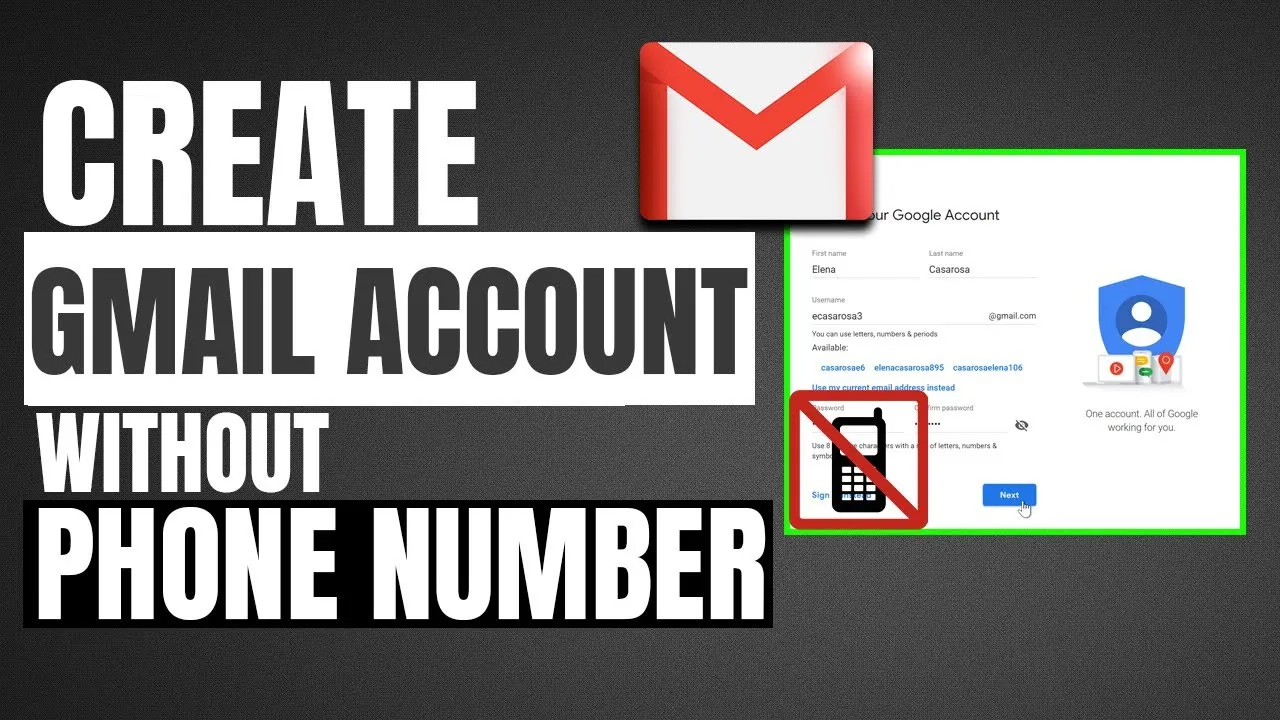
Creating a Gmail account is a straightforward process, and you can do it without a phone number if you follow these steps. Let’s dive in!
-
Visit the Gmail Sign-Up Page:
Head over to the Gmail sign-up page. You’ll see a form prompting you to start creating your new account.
-
Fill in Your Information:
You'll need to enter your first and last name. Choose a unique username (your email address) and create a secure password. Don't forget to confirm your password by typing it again!
-
Skip Phone Number Verification:
When you reach the phone number field, you can leave it blank. Instead, look for an option that says "Skip" or "Continue without a phone number." This might not always be available, so be prepared for that!
-
Add Recovery Information:
While it’s optional, adding a recovery email is a smart move. It helps you regain access to your account if you forget your password.
-
Complete Your Profile:
Fill in your date of birth and select your gender. This step helps Google personalize your experience. Once done, click on "Next."
-
Agree to Terms:
Read through Google's Terms of Service and Privacy Policy. Once you’re comfortable, click "I Agree" to finalize your account creation.
And just like that, you've created your new Gmail account without needing a phone number!
Also Read This: Generating Electricity from Water at Home with Video Tutorials
4. Troubleshooting Common Issues

Sometimes, you might face hiccups while creating your Gmail account. No worries! Here are some common issues and how to tackle them.
-
Username Already Taken:
If you find your chosen username is unavailable, try adding numbers or using variations. For example, if "johndoe" is taken, try "johndoe123" or "johndoe2023."
-
Skipping Phone Number Not Available:
If you can’t skip the phone number field, consider using a family member’s or friend’s phone number temporarily. Just ensure they’re okay with it!
-
Verification Errors:
In case you enter a recovery email or other information incorrectly, double-check your entries. Sometimes a small typo can cause an issue.
-
Account Creation Limit Reached:
If you see a message saying you’ve reached the limit for creating accounts, try again after 24 hours. Google has systems in place to prevent spam accounts.
-
Security Checks:
If Google suspects unusual activity, they may ask for additional verification. If this happens, follow the prompts to complete the process.
By following these troubleshooting tips, you can navigate through common issues and successfully create your Gmail account! Happy emailing!
Also Read This: How to Replay YouTube Videos on Your iPhone
5. Alternatives for Verification
Creating a Gmail account typically requires a phone number for verification, but there are various alternatives you can explore if you prefer not to use your personal phone. Here are some options worth considering:
- Email Verification: If you already have another email address, you can use it for verification. During the signup process, Google will send a verification link to that email, allowing you to confirm your account without needing a phone number.
- Use a Temporary Phone Number: Services like Twilio or TextNow offer temporary phone numbers that can receive SMS. You can use these numbers to receive your verification code without revealing your actual phone number.
- Ask a Friend: If you have a trusted friend or family member, you can ask them if you can use their phone number for verification. Just make sure they’re okay with receiving the code and that you provide them with the code afterward.
- Google Voice: If you’re in the U.S., you can create a Google Voice number for free. This number can be used for verification, and it's linked to your Google account, making it easy to manage.
While these alternatives can help you bypass the need for a personal phone number, it's essential to use them responsibly and ensure your account remains secure.
6. Conclusion
Creating a Gmail account without a phone number is entirely possible, and there are several methods to do so. While the phone verification process is a standard security measure, it’s not the only option available.
By utilizing alternatives such as email verification, temporary phone services, or even a friend’s number, you can successfully set up your Gmail account. Remember that choosing a strong password and enabling two-factor authentication using other methods will help keep your account secure.
In the end, whether you use a phone number or explore these alternatives, the goal is to enjoy a seamless experience with Gmail. So, go ahead and create your account with confidence!