Creating a Dailymotion account is a straightforward process that opens up a world of video-sharing possibilities. Whether you want to upload your own videos, follow your favorite content creators, or explore a vast array of genres, Dailymotion is a fantastic platform to consider. In this guide, we’ll walk you through the steps to set up your account and discuss why
Why Choose Dailymotion?

Dailymotion stands out in the crowded arena of video-sharing platforms, and here’s why you might want to consider it:
- Diverse Content: Dailymotion hosts a rich variety of content, from music videos and documentaries to vlogs and news. You can explore categories that pique your interest, making it a treasure trove of entertainment.
- User-Friendly Interface: The platform is designed with user experience in mind. Navigating through different sections is a breeze, allowing you to find videos quickly and seamlessly.
- High-Quality Videos: Dailymotion supports HD video uploads, so you can enjoy content in stunning detail. Whether you're creating your own videos or watching others, quality is a priority.
- Creator-Friendly: If you’re looking to upload your own content, Dailymotion offers various monetization options. This means you can potentially earn money from your videos, making it an attractive platform for creators.
- Community Engagement: With features like comments and sharing, you can engage with content creators and other viewers. This fosters a sense of community, making your viewing experience more interactive.
- Global Reach: Dailymotion is accessible in many countries, giving you a chance to connect with an international audience. Your content can reach viewers from different cultures and backgrounds.
In summary, choosing Dailymotion means gaining access to a vibrant platform that caters to both viewers and creators alike. With its diverse content and supportive community, it’s no wonder that many opt for Dailymotion as their go-to video-sharing site.
Also Read This: How to Upload and Share 2K Pictures Online
Step 1: Visit the Dailymotion Website
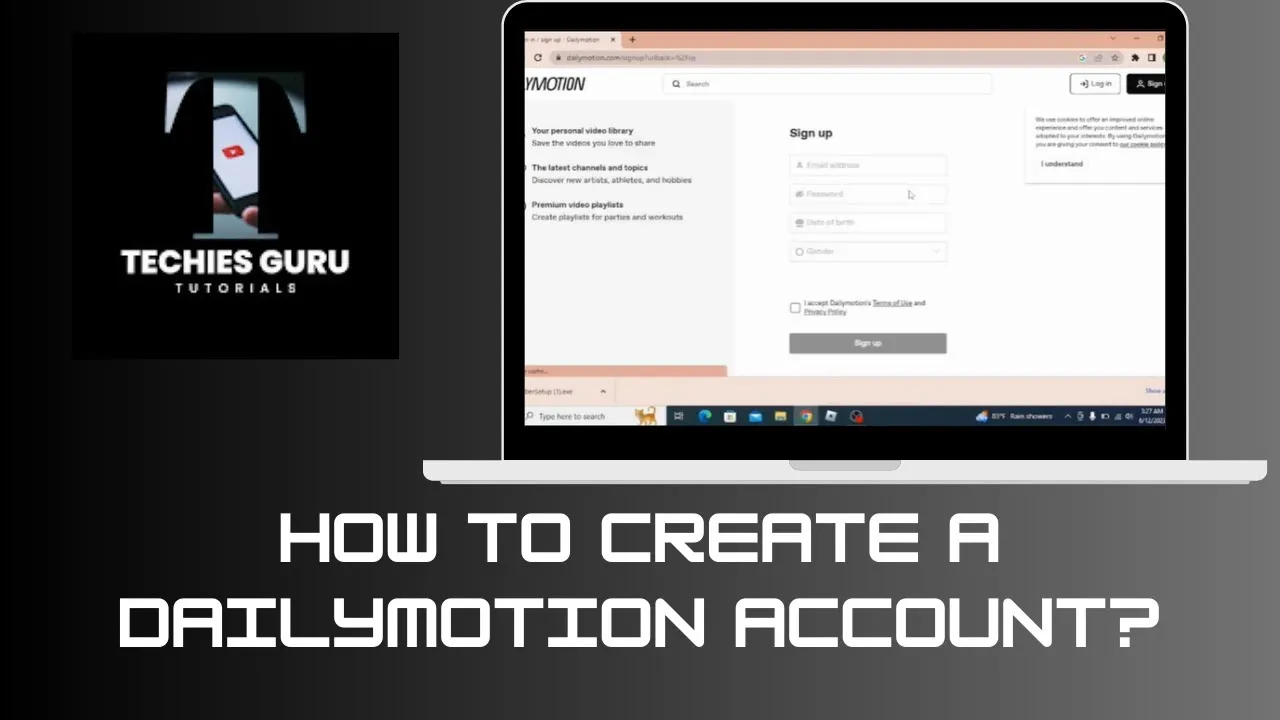
If you're ready to dive into the world of Dailymotion, the first step is to visit their official website. It’s as simple as pie! Just fire up your favorite web browser and type in www.dailymotion.com. Hit that enter key, and voila, you’re on the Dailymotion homepage!
Now, once you're there, take a moment to soak in the vibrant layout. You’ll see a variety of videos ranging from trending clips to categories like music, sports, and news. It's a feast for the eyes, and it might even inspire you to start sharing your own videos!
Here’s a quick checklist of what you should do:
- Check your internet connection – make sure you’re online!
- Open your preferred web browser (Chrome, Firefox, Safari, etc.).
- Type www.dailymotion.com in the address bar and hit enter.
And just like that, you’re all set to explore Dailymotion! If you have an account already, you can log in. But if you’re looking to join the Dailymotion community, stick around for the next step!
Also Read This: Fortiguard Downloader’s NGFW Service Explained
Step 2: Click on the Sign Up Button
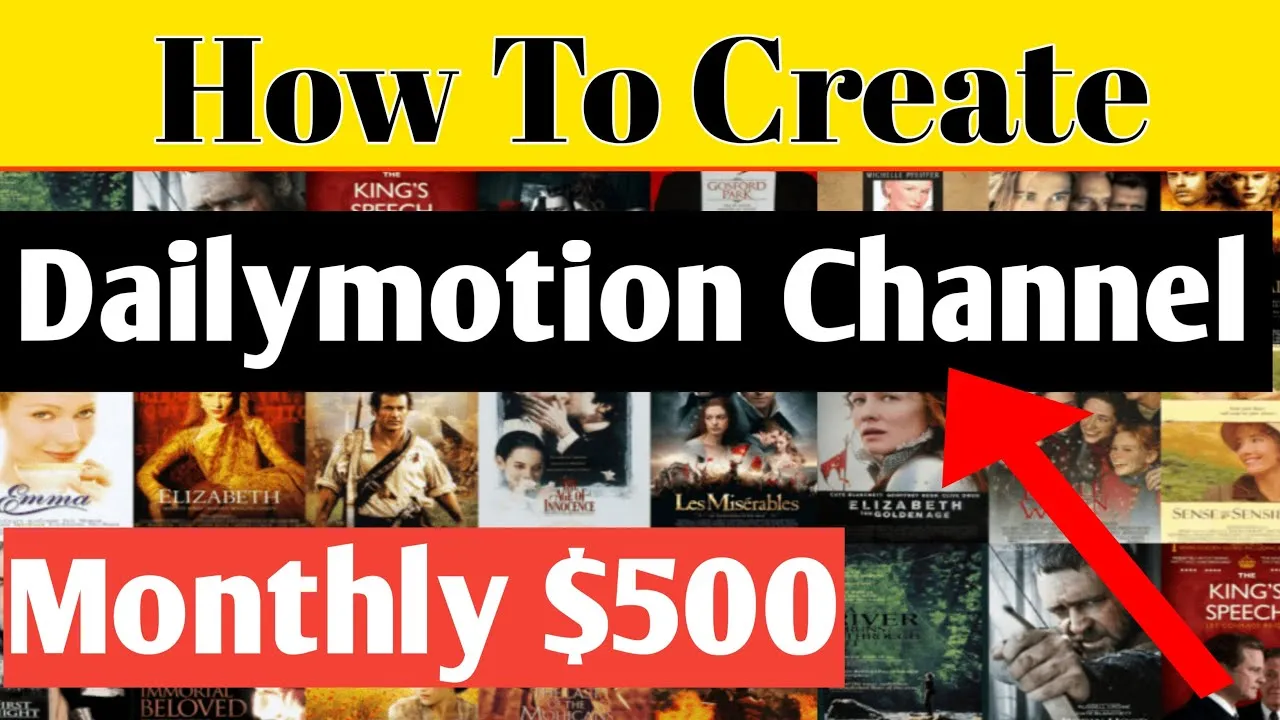
Alright, now that you’re on the Dailymotion homepage, it’s time to create that account! Look towards the top right corner of the screen, and what do you see? Yes, that’s right! The Sign Up button is waiting for you to click it.
When you click on the Sign Up button, a new window will pop up. This is your gateway to becoming a part of the Dailymotion family! You’ll be asked to fill in some personal information like:
- Your email address
- A password of your choice
- Your preferred username
Remember, your username is how people will recognize you on the platform, so choose something catchy! Once you’ve entered all the necessary information, just click on the Continue button to move to the next step. Easy peasy, right?
As a quick tip: make sure your password is strong enough to keep your account secure. A mix of letters, numbers, and special characters is always a good idea!
Also Read This: How Long Does YouTube Processing Take
Step 3: Fill in Your Details
Alright, so you've clicked that shiny "Sign Up" button, and now it's time to fill in your details. This step is super important because it sets the foundation for your Dailymotion account. Here’s what you’ll usually need to provide:
- Username: Choose a unique username that reflects your personality or the type of content you plan on sharing. Keep it catchy!
- Email Address: Enter a valid email address. This will be crucial for account verification and recovery if you ever forget your password.
- Password: Create a strong password. It’s always a good idea to mix uppercase letters, lowercase letters, numbers, and symbols to keep your account secure.
- Date of Birth: Dailymotion requires you to enter your date of birth to ensure that you meet their age requirements.
Once you've filled in all these fields, take a moment to double-check your information. A small typo could lead to a lot of confusion later on! After you’re all set, go ahead and click on the “Next” button. Trust me, you’re one step closer to sharing your videos with the world!
Also Read This: How to Submit a Delist Request with Fortiguard Downloader
Step 4: Verify Your Email Address
Congratulations! You’ve successfully filled in your details. Now comes a crucial step—verifying your email address. This step helps ensure that you’re a real person and not a robot trying to invade Dailymotion’s platform. Here’s how you can do it:
- Check Your Inbox: Head over to the email address you provided during sign-up. You should find an email from Dailymotion titled something like “Verify Your Email Address.” If you don’t see it, check your spam or junk folder just in case.
- Click the Verification Link: Open the email and look for a verification link. Click on that link, and it will redirect you to Dailymotion’s website.
- Confirmation: Once you click the link, you should see a confirmation message saying that your email has been verified. Yay!
And there you have it! By verifying your email, you ensure that your account is secure and ready for action. Now you can start uploading, sharing, and enjoying content on Dailymotion without any hitches!
Also Read This: Downloading free fonts from Behance
Step 5: Customize Your Profile
Now that you've created your Dailymotion account, it's time to give it a personal touch! Customizing your profile is crucial because it not only reflects your personality but also helps attract viewers to your content. Here’s how to do it:
- Add a Profile Picture: Choose a clear and engaging profile picture. This image is the first thing people will see, so make it count! Whether it’s a logo or a personal photo, ensure it represents you or your brand well.
- Write a Bio: Your bio is your opportunity to tell the world about yourself. Keep it concise but informative. Mention your interests, the type of content you create, and anything else that makes you unique.
- Link Your Social Media: Connect your other social media accounts to your Dailymotion profile. This not only helps in growing your audience but also makes it easier for viewers to follow you across platforms.
- Select Your Interests: Dailymotion allows you to select interests that align with your content. This helps Dailymotion recommend your videos to users who share similar interests.
- Adjust Privacy Settings: Don’t forget to check your privacy settings. Decide whether you want your profile to be public or private, and manage who can see your content.
By customizing your profile, you're setting the stage for a more engaging viewer experience. So, take your time and make it look as appealing as possible!
Step 6: Explore Dailymotion Features
Now that your profile is all set up, it’s time to dive into the fun part—exploring Dailymotion's features! Dailymotion is more than just a platform for uploading videos; it has a plethora of features that can enhance your experience. Here’s what you can look forward to:
- Video Upload: Upload your videos easily! Dailymotion supports various formats, so you can share your content without any hassles.
- Live Streaming: Want to connect with your audience in real-time? Dailymotion offers live streaming capabilities, allowing you to engage with viewers as you broadcast.
- Playlist Creation: Organize your videos into playlists. This feature is handy for categorizing your content, making it easier for viewers to find what they’re interested in.
- Comments and Community Interaction: Engage with your audience through comments. Responding to viewers can foster a community around your content, encouraging them to return.
- Analytics Tools: Keep track of your video performance with Dailymotion's analytics tools. Monitor views, engagement rates, and audience demographics to better understand what works.
By exploring these features, you’ll not only enhance your experience on the platform but also improve your content strategy. So, get in there and start experimenting!