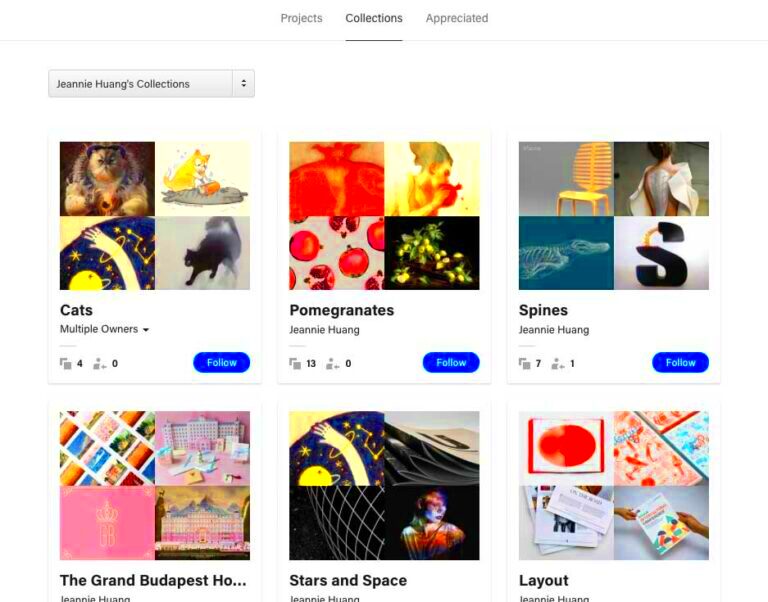Let's dive into a game changer for managing your creative projects online Behance Collections. If you enjoy exploring beautiful designs, illustrations and creative works you probably wish there was a way to stash all your favorite projects in one spot. Well that's where a Behance Collection comes in handy. Think of it as your own curated showcase where you can bookmark and arrange all the projects that ignite your inspiration.
Why would you find this useful? Picture this scenario. You stumble upon a stunning artwork that ignites a thought for your upcoming project. Rather than just saving it as a bookmark (which is likely to get buried among countless others), you choose to include it in a curated collection on Behance. That way whenever you seek a burst of inspiration you have a go to source. It's akin to possessing a personal treasure trove filled with creative ideas. Believe me it can make a difference, during moments of creative block!
How to Get Started with Creating Your Behance Collection
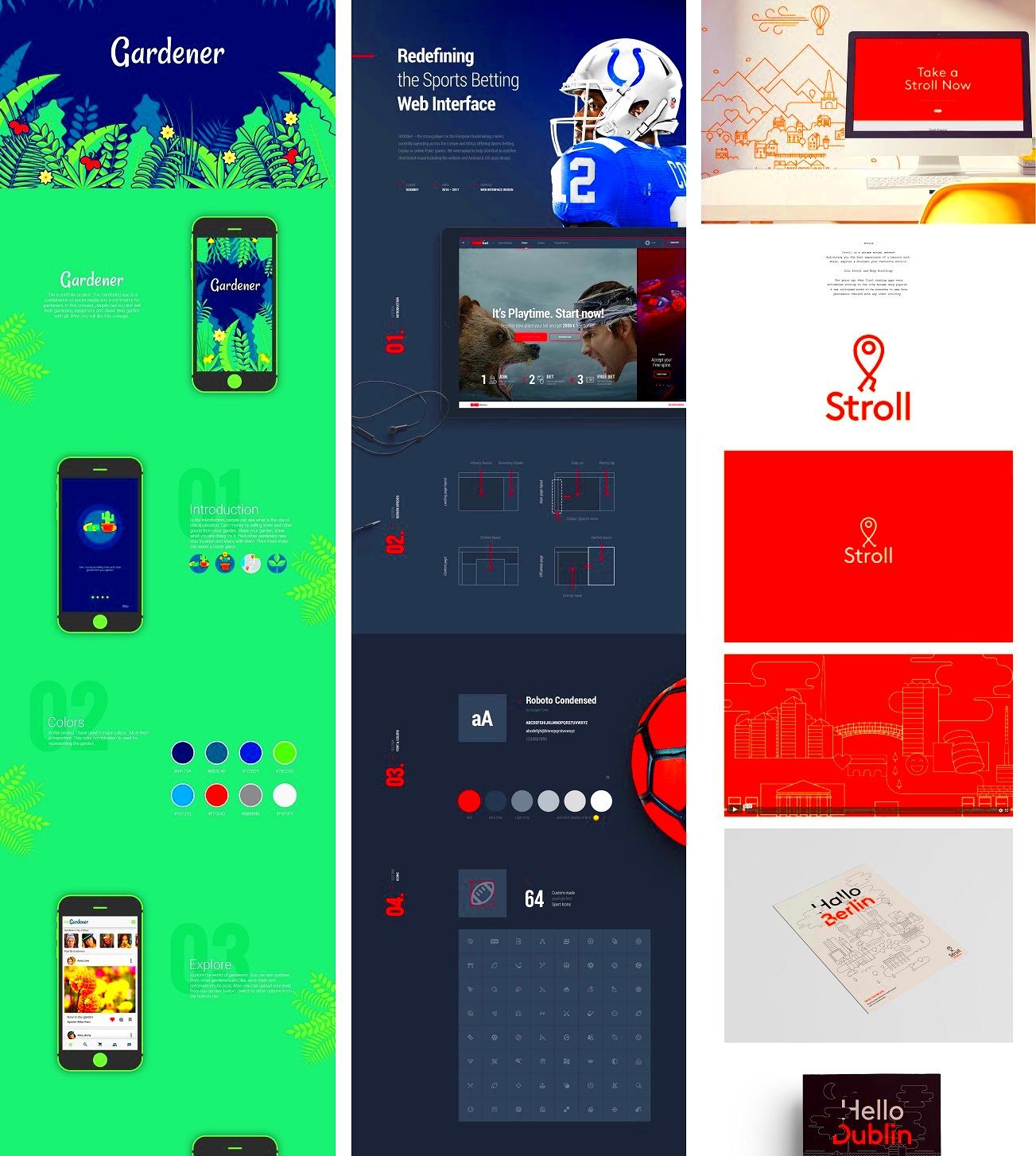
Kicking off your initial Behance Collection is a breeze but there’s an element to that first move. It marks the inception of an adventure where you’re about to gather the creative treasures that speak to you. Here’s a guide on how to get started:
- First, make sure you’re logged into your Behance account. If you don’t have one, creating it is the first step. It’s quick and painless.
- Next, browse through Behance and find a project that catches your eye. You’ll see an option to ‘Add to Collection’ beneath the project.
- Click on that, and if it’s your first time, you’ll be prompted to create a new collection. Give it a name that feels right to you – something that captures the essence of what you’re collecting.
- Once you’ve named your collection, the project gets saved into it. And just like that, you’ve started your first Behance Collection!
Keep in mind that your collection showcases your unique style so there are no rules to follow. You could begin with a theme such as Graphic Design Ideas or narrow it down to something like Simple Logos. The real joy comes from having the ability to create a collection that is distinctly your own.
Also Read This: Boosting Your Earnings from Selling on Shutterstock
Steps for Adding Projects to Your Behance Collection
Once you kick off your collection adding new projects becomes an enjoyable and somewhat habit forming journey. You'll find yourself always searching for that next artwork that seamlessly complements your existing collection. Here's a guide on how to go about it:
- Browse and Explore: Spend some time exploring different projects on Behance. Use the search bar or check out what’s trending. Don’t rush this step – it’s all about enjoying the creative process.
- Find Your Gem: When you stumble upon a project that resonates with you, hover over the project, and you’ll see an option to ‘Save to Collection.’
- Select the Collection: Click on ‘Save to Collection,’ and choose the collection where you want to add this project. If you’ve only got one collection, it’ll automatically save there. But as you create more, you’ll have the option to choose.
- Create New Collections: If this project doesn’t fit into any existing collections, you can create a new one right there. Just give it a name and voila, a new collection is born!
- Review and Enjoy: Over time, your collection will grow. Make it a habit to revisit your collections, not just to enjoy them but also to see how your tastes evolve.
When you include projects in your Behance Collection it goes beyond being a simple chore; it’s akin to curating your own unique showcase of creativity. Every project you incorporate shares a glimpse of your narrative and that’s what adds to its significance.
Also Read This: How to Download Dailymotion Videos Easily
How to Organize Your Behance Collection Effectively
When it comes to sorting out your Behance Collection, I've come to realize that it's somewhat akin to tidying up your personal bookshelf. It's not solely about getting things in line but rather crafting an environment where each item has its designated spot and contributes to narrating your story. Here's my take on the process:
Start with Themes: The first step in organizing is deciding on the themes for your collections. For example, if you’re passionate about photography and graphic design, create separate collections for each. This way, you won’t end up with a jumbled mess of projects. Trust me, a well-organized collection saves you time and keeps your inspiration flowing.
Use Descriptive Titles: Don’t just name your collections ‘Cool Stuff’ or ‘Inspiration.’ Instead, use titles that describe what’s inside. Think of it as naming chapters in a book. For instance, ‘Modern Minimalist Logos’ or ‘Vibrant Color Palettes’ gives you an immediate sense of what to expect.
Review and Refine Regularly: I have a habit of going through my collections every now and then, almost like spring cleaning. I remove projects that no longer resonate with me and reorganize if needed. It’s a good practice because it keeps your collections fresh and relevant.
Group Similar Projects: Within each collection, try to group similar projects together. For instance, if you have a collection on typography, you can have subgroups like ‘Serif Fonts’ and ‘Sans Serif Fonts.’ It makes browsing through your collection much more enjoyable.
Keep in mind that how you arrange your collection shows your individuality and artistic path. So don't rush, savor the experience. After all, its your unique showcase!
Also Read This: Understanding Vibration Features of Nintendo Switch Lite
Tips for Curating a Standout Behance Collection
Putting together a Behance Collection is similar to throwing a dinner gathering. You aim to present the finest dishes or in this scenario projects that showcase your preferences and flair. Heres my approach to doing it.
Be Selective: It’s tempting to add every good-looking project you come across, but I’ve found that less is often more. Being selective ensures that your collection remains focused and doesn’t turn into a random assortment of projects. Think of your collection as a curated exhibition rather than a warehouse.
Follow Your Heart: I’ve always believed that a collection should reflect what truly resonates with you. Don’t just add projects because they are popular or trending. Choose those that speak to you, that evoke a certain emotion or idea. It’s this personal touch that makes a collection stand out.
Mix It Up: While it’s important to have a theme, don’t be afraid to mix up different styles or mediums within that theme. For example, in a collection focused on ‘Bold Typography,’ you might include everything from hand-lettering to digital typefaces. Variety keeps your collection interesting.
Tell a Story: Think of your collection as a narrative. Each project you add should contribute to the overall story you’re trying to tell. Whether it’s showcasing a journey from concept to creation or exploring different interpretations of a theme, storytelling adds depth to your collection.
When you carefully select and showcase your work on Behance your collection can evolve into more than a mere project repository. It has the potential to serve as an authentic expression of your artistic essence something you would be excited to present to the world.
Also Read This: how to download shutterstock images without watermark
How to Share Your Behance Collection with Others
After pouring your passion and effort into curating your Behance Collection its only natural to feel eager to share it with the world. Whether you aim to impress potential clients with your style or inspire fellow artists sharing your collection can be a fulfilling journey.
Direct Sharing: The simplest way to share your collection is by using the share button on Behance. Just click on the collection you want to share, and you’ll see options to share it via social media, email, or by copying the link. I usually prefer sharing via direct link, especially when I want to send it to someone specific.
Embed in Your Portfolio: If you have a personal website or portfolio, embedding your Behance Collection is a great way to show off your curatorial skills. It’s like giving visitors a sneak peek into your creative world without them having to leave your site.
Use Social Media: Social media is a powerful tool for getting your collection in front of more eyes. Whether it’s Instagram, Twitter, or LinkedIn, you can post about your collection with a brief caption about what it means to you. I often find that adding a personal anecdote or why a particular collection is close to my heart makes the post more engaging.
Collaborate with Others: If you know someone with similar interests, consider collaborating on a shared collection. It’s a fantastic way to combine perspectives and create something truly unique. Plus, it’s always more fun when you’re sharing creativity with others!
Sharing your Behance Collection goes beyond seeking likes or views. Its about finding like minded individuals who share your interests and showcasing the artistic journey you are embarking on. Who knows your collection could spark inspiration in someone else to begin their own creative path.
Also Read This: Is Russell Brand Active on Rumble
Common Mistakes to Avoid When Creating a Behance Collection
Putting together a Behance Collection can be really rewarding but just like with any creative endeavor it’s easy to get caught up in a few pitfalls. I’ve been through it myself and have gained insights from my experiences. So here are some blunders you might want to steer clear of.
Overloading Your Collection: One of the first mistakes I made was adding too many projects to a single collection. It’s tempting to gather everything that catches your eye, but this can make your collection overwhelming and lose its focus. It’s better to be selective and keep your collection concise. Think of it as curating an art exhibit, not a warehouse.
Neglecting Organization: Another pitfall is neglecting to organize your collection from the start. Trust me, once you have more than a handful of projects, it can become chaotic if you haven’t grouped similar projects together or used descriptive titles. Organize as you go, and you’ll thank yourself later.
Ignoring Personal Taste: I’ve seen people add projects just because they’re popular or trending. But remember, your Behance Collection should reflect your personal taste and style. Don’t let the crowd influence you too much. Choose what genuinely resonates with you, even if it’s a bit offbeat.
Forgetting to Update: Your collection is a living, breathing thing. If you forget to update it, it might start to feel stale. Make it a habit to revisit your collections, remove what no longer fits, and add new projects that inspire you. This keeps your collection fresh and relevant.
Steering clear of these pitfalls will help you build a Behance Collection that authentically showcases your artistic path and endures through the years. While it may take some time and dedication, the payoff is definitely worthwhile.
Also Read This: Understanding Rumble Boxing Class Costs and Advantages
FAQ
Q: How many collections can I create on Behance?
A: There’s no limit to the number of collections you can create on Behance. Feel free to create as many as you need to organize your projects effectively.
Q: Can I make my collections private?
A: Yes, you can choose to make your collections private. This is useful if you’re curating for personal reference or working on a project that you’re not ready to share publicly.
Q: Can I add the same project to multiple collections?
A: Absolutely! If a project fits into more than one of your collections, you can add it to both. This is handy when a project spans multiple themes or styles.
Q: Is there a way to collaborate on a collection with someone else?
A: While Behance doesn’t have a direct feature for collaborative collections, you can share the collection link with someone and work together by suggesting projects to each other. It’s a bit of a workaround, but it can be fun!
Q: How do I delete a collection?
A: Deleting a collection is simple. Just go to the collection you want to delete, click on the options menu, and select ‘Delete Collection.’ But be careful—once it’s gone, it’s gone for good!
Wrapping Up Your Behance Collection Journey
As you finish putting together your Behance Collection take a moment to think about what you’ve created. It goes beyond being a bunch of saved projects; it represents your artistic style, your sources of inspiration and your development as a designer or artist. I recall when I began my collections were quite scattered but as time went on they became more refined and significant.
Enjoy the Process: Remember, this isn’t just about the end result. The process of discovering new projects, curating them, and organizing them into collections should be something you enjoy. It’s your creative playground, where you get to explore and express yourself without any pressure.
Share and Inspire: Don’t forget to share your collections with others. Whether it’s fellow creatives, potential clients, or just your friends, your collection can be a source of inspiration. And who knows? It might just lead to new opportunities or collaborations.
Keep Evolving: Your tastes and interests will change over time, and that’s perfectly okay. Let your Behance Collection evolve with you. Keep adding, removing, and refining. It’s a dynamic space that grows with you, reflecting your journey as a creative individual.
Ultimately your Behance Collection serves as a unique stash of your artistic expression. It’s a source of nostalgia and an asset to spark ideas for upcoming endeavors. So continue to curate, delve into new possibilities and above all else keep the creative juices flowing.