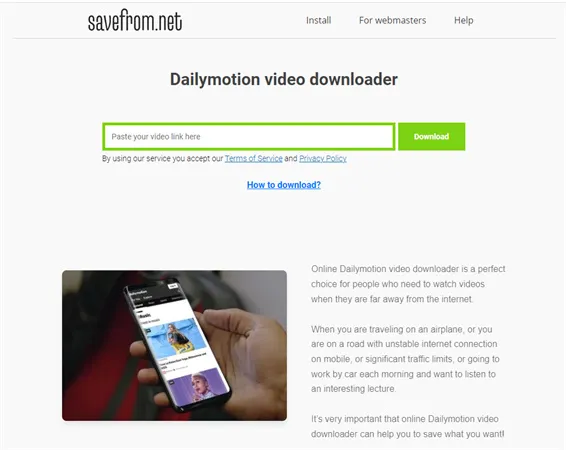If you've ever stumbled upon a fantastic video on Dailymotion and wished you could keep it for offline viewing, you're not alone! Many users seek ways to convert Dailymotion videos to MP4 format for easy access on various devices. MP4 is one of the most compatible formats, making it a popular choice for video playback on smartphones, tablets, and computers. In this guide, we’ll walk you through the steps to convert
Understanding Dailymotion Video Formats
Dailymotion hosts a variety of video formats, each offering unique qualities and capabilities. Understanding these formats can help you choose the best way to convert videos for your needs. So, what should you know about Dailymotion video formats?
- MP4 (MPEG-4 Part 14): This is the most common video format available on Dailymotion. It's widely supported across all devices, including smartphones, tablets, and laptops. MP4 files are typically compressed, providing a good balance between quality and file size.
- AVI (Audio Video Interleave): AVI is a less common format on Dailymotion but still appears occasionally. While it can provide high-quality video, AVI files are usually larger in size, which may not be ideal for mobile devices.
- WEBM: This format is designed for web use and is known for its high quality. However, it may not be as widely supported on all devices, making MP4 a more versatile choice.
- FLV (Flash Video): FLV videos are less common nowadays since Flash is becoming obsolete, but you might still encounter them. They are not as easily playable across devices, which makes conversion necessary for broader compatibility.
When converting Dailymotion videos, it's essential to consider your playback device and preferences. Always opt for MP4 if you're unsure, as it provides the best compatibility and quality across various platforms.
Also Read This: Interview with a WireImage Photographer: Insights and Advice
Choosing the Right Conversion Method
When it comes to converting Dailymotion videos to MP4, the method you choose can significantly impact your experience. There are several options available, each with its own set of advantages and disadvantages. Let's break them down to help you make an informed decision.
- Software Applications: These are programs you can download and install on your computer. They often offer robust features and the ability to convert videos in bulk. However, they can take up valuable storage space and may come with a learning curve.
- Online Conversion Tools: These web-based services allow you to convert videos without downloading any software. They are typically user-friendly and accessible from any device with an internet connection. However, you may encounter limitations on file size or video length.
- Browser Extensions: These handy tools can be integrated directly into your web browser. They offer quick access to video conversion while you’re surfing the web. On the downside, they may not support all video formats or sites.
- Mobile Apps: If you prefer to convert videos on your phone or tablet, there are several apps available for both Android and iOS. They’re convenient for on-the-go users but might lack some features found in desktop software.
Ultimately, the best method for you depends on your specific needs, such as the devices you use, your internet speed, and whether you prefer a quick, one-time solution or a more comprehensive tool for future conversions. Take a moment to consider what matters most to you before diving in!
Also Read This: How to Embed a Dailymotion Video to Start at a Specific Time
Using Online Conversion Tools
Online conversion tools have become increasingly popular for converting Dailymotion videos to MP4 due to their ease of use and accessibility. These tools can be a real lifesaver if you want to avoid the hassle of downloading software or if you're looking for a quick solution. Here’s how you can make the most out of these platforms.
Using online conversion tools is generally straightforward:
- Find a Reliable Tool: Start by searching for a reputable online video converter. Look for user reviews and ensure the site is safe to use.
- Copy the Video URL: Head over to Dailymotion, find the video you want to convert, and copy its URL from the address bar.
- Paste the URL: Go back to the online converter and paste the copied URL into the designated field.
- Select MP4 Format: Most tools will give you the option to select your desired output format. Choose MP4 for the best compatibility with most devices.
- Hit Convert: Click on the convert button and wait for the process to finish. This usually takes just a few moments, depending on the video length and your internet speed.
- Download Your Video: Once the conversion is complete, a download link will appear. Click it, and voilà—you've got your Dailymotion video in MP4 format!
While online conversion tools are convenient, keep in mind that they may have limitations, such as file size restrictions or ads. Always ensure you’re using a secure and trusted site to protect your data. Happy converting!
Also Read This: Understanding an Ideal Yearly Growth Rate for Your YouTube Business Page and Tips for Channel Expansion
Downloading Software for Conversion
If you're looking to convert Dailymotion videos to MP4, one of the most effective ways is by using dedicated conversion software. There are numerous options available, each with its own unique features that cater to different needs. Here’s a quick rundown of some popular software choices:
- 4K Video Downloader: This user-friendly software allows you to download and convert videos from Dailymotion and various other platforms. It supports multiple formats, including MP4, and offers high-quality downloads.
- Freemake Video Converter: A solid option for Windows users, Freemake supports a wide range of video formats. The drag-and-drop interface makes it incredibly simple to use, and it also allows for basic editing of your videos.
- YTD Video Downloader: Known for its straightforward interface, YTD Video Downloader allows you to quickly download videos and convert them to MP4. It's particularly praised for its speed and efficiency.
- Any Video Converter: This versatile software is perfect if you want to convert videos from a variety of sources, including Dailymotion. It provides a range of options for customization and quality settings.
Before downloading any software, make sure to check user reviews and ensure that it’s from a reputable source. Once you’ve chosen a software that fits your needs, downloading and installing it is typically a straightforward process. Just follow the on-screen instructions, and you’ll be ready to start converting in no time!
Also Read This: Fastest Growing YouTubers in 2024 – A Look at Emerging Creators
Steps to Convert Dailymotion Videos to MP4
Once you’ve got your software of choice downloaded and installed, converting Dailymotion videos to MP4 is a breeze. Follow these simple steps to get started:
- Find the Video: Start by navigating to Dailymotion and locating the video you want to convert. Copy the URL from the address bar, as you’ll need it for the next step.
- Open Your Converter: Launch the video conversion software you downloaded earlier. Look for an option like “Download” or “Add URL” within the program.
- Paste the URL: In the software, paste the Dailymotion video URL you copied. Most programs will automatically recognize the video and prepare it for download.
- Select MP4 as Output Format: Choose MP4 as your desired output format. Some software might give you options to select the quality and resolution, so pick what suits your needs best.
- Start the Conversion: Hit the “Download” or “Convert” button to start the process. Depending on the length of the video and your internet speed, this may take a few moments.
- Locate Your File: Once the conversion is complete, navigate to the output folder specified in your software. You’ll find your Dailymotion video now saved as an MP4 file, ready to be enjoyed offline!
And voilà! You’ve successfully converted a Dailymotion video to MP4. This method is not only easy but allows you to enjoy your favorite content anytime, anywhere. Happy converting!
Also Read This: Integrating Getty Images API into Your Application
Troubleshooting Common Conversion Issues
When converting Dailymotion videos to MP4, you might encounter a few bumps along the road. Don't worry! Most issues are straightforward to resolve. Here are some common problems and simple solutions that can help you get back on track:
- Video Not Downloading: If the video isn't downloading at all, check your internet connection. Sometimes, a simple reset of your Wi-Fi router can do wonders. Also, ensure that the video URL is correct and accessible.
- Conversion Taking Too Long: Slow conversion rates can be frustrating. This may occur due to server overloads or a slow internet connection. Try converting during off-peak hours or switch to a wired connection for better stability.
- Audio-Video Sync Issues: If you notice that the audio and video are out of sync after conversion, it could be due to the converter settings. Make sure you are using a reliable conversion tool and check the output settings for any adjustments needed.
- File Format Errors: If the converted MP4 file won't play, ensure that your media player supports the MP4 format. You can also try a different player or check if the file is corrupted during the download process.
- Quality Loss: Sometimes, the quality of the converted video may not meet your expectations. To prevent this, select the highest quality settings available in your converter before starting the process.
By keeping these tips in mind, you can tackle most issues you might face during your video conversion journey!
Conclusion
Converting Dailymotion videos to MP4 can be a breeze if you follow the right steps and use the appropriate tools. Armed with the knowledge shared in this blog post, you're now ready to enjoy your favorite videos offline without any hassle. Here's a quick recap of what we've covered:
- Understanding the importance and benefits of converting videos.
- Choosing the right tools that suit your needs.
- Step-by-step instructions for a smooth conversion process.
- Troubleshooting common issues that may arise during conversion.
Remember, the key to a successful conversion lies in selecting a reliable converter and ensuring that you have a stable internet connection. Now you can save your favorite Dailymotion content for offline viewing anytime, anywhere! So go ahead, start converting, and enjoy your videos without limits.