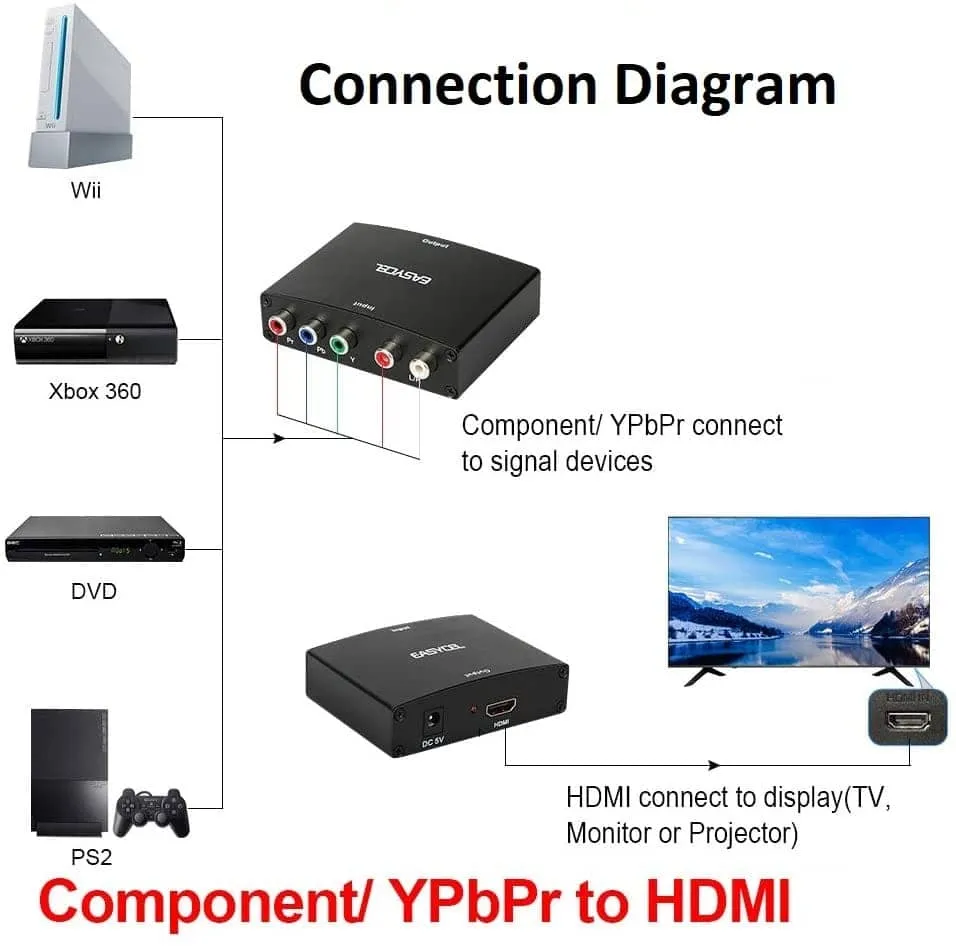Connecting Dailymotion to your Smart TV can transform your viewing experience, allowing you to enjoy a plethora of videos on a larger screen. Whether you're in the mood for music videos, documentaries, or funny clips, the process is fairly straightforward. In this post, we'll guide you through the essential requirements and steps to ensure smooth playback. Let’s dive in!
Requirements for Connecting Dailymotion to Your Smart TV
Before you start the process of connecting Dailymotion to your Smart TV, it's important to gather the necessary requirements. Having everything in place will help you avoid any hiccups along the way. Here’s what you’ll need:
- Smart TV: Ensure your TV is a Smart TV that supports apps and internet connectivity. Most modern TVs from brands like Samsung, LG, Sony, and Vizio should suffice.
- Internet Connection: A stable broadband connection is essential for streaming. Make sure your TV is connected to Wi-Fi or through an Ethernet cable.
- Dailymotion App: Check if your Smart TV has the Dailymotion app available for download. If not, you may need to use a compatible streaming device.
- Smartphone or Tablet (Optional): Sometimes, using a mobile device to cast content can be more convenient. Ensure you have the Dailymotion app installed on your mobile device if you plan to use this method.
- Compatible Streaming Device (Optional): If your Smart TV doesn’t support Dailymotion, devices like Roku, Amazon Fire Stick, or Chromecast can be used to cast Dailymotion to your TV.
Once you have all these requirements sorted, you'll be ready to enjoy Dailymotion's content on your Smart TV with ease!
Also Read This: Uninstall Dailymotion from Your Firestick in Minutes
Step-by-Step Instructions to Connect Dailymotion
Connecting Dailymotion to your Smart TV is a straightforward process that can enhance your viewing experience significantly. Follow these simple steps to get started:
- Check Your TV’s Compatibility:
Before diving into the setup, ensure your Smart TV supports the Dailymotion app. Most newer models do, but it's good to verify.
- Connect Your TV to the Internet:
Make sure your Smart TV is connected to the internet. You can do this either via Wi-Fi or an Ethernet cable. To check your connection:
- Navigate to the Settings menu on your TV.
- Find the Network section and confirm your connection status.
- Download the Dailymotion App:
If the app isn’t pre-installed, head over to your TV’s app store. Search for "Dailymotion" and click on the download button to install it.
- Log In to Your Dailymotion Account:
Once installed, open the Dailymotion app. You’ll be prompted to log in. Enter your credentials, or you can create a new account if you don’t have one.
- Start Watching:
After logging in, you can browse through various videos and start streaming your favorites right on your Smart TV!
And that’s it! You’re all set to enjoy Dailymotion on your Smart TV.
Also Read This: How to Successfully Sell Photos on ShootProof
Troubleshooting Common Connection Issues
Even with the best intentions, sometimes things don’t go as planned. If you encounter issues while connecting Dailymotion to your Smart TV, don’t fret! Here are some common problems and solutions:
| Issue | Possible Solution |
|---|---|
| App Not Found: | Ensure your TV software is updated. Sometimes, outdated software can affect app availability. |
| Buffering or Playback Issues: | Check your internet connection speed. A slow connection can cause buffering. Consider restarting your router. |
| Login Problems: | Double-check your username and password. If you’ve forgotten your password, use the recovery option. |
| No Sound or Picture: | Check your TV’s volume settings and ensure that the app isn’t muted. Also, try restarting the app. |
If none of these solutions work, consider uninstalling and reinstalling the Dailymotion app or contacting customer support for further assistance. Happy watching!
Also Read This: Finding and Using PNG Images on Adobe Stock for Your Projects
Tips for Optimal Playback Experience on Smart TV
Connecting Dailymotion to your Smart TV is just the first step; you want to ensure that your viewing experience is as smooth and enjoyable as possible. Here are some tips to help you optimize playback:
- Check Your Internet Speed: A fast and stable internet connection is crucial. Aim for at least 5 Mbps for standard definition and 15 Mbps for HD quality. You can easily test this using a speed test app on your TV.
- Close Background Apps: If your Smart TV allows, try to close any background applications that might be using up bandwidth. This can help improve the performance of Dailymotion.
- Update Your Smart TV: Make sure your Smart TV's firmware is up to date. Manufacturers often release updates that can enhance performance and fix bugs.
- Adjust Playback Quality: Dailymotion allows you to adjust video quality. If you're experiencing lag, try lowering the playback resolution to see if it helps.
- Clear Cache: Periodically clearing the cache on your Smart TV can free up space and enhance performance. Check your TV’s settings for cache management options.
- Use Ethernet Connection: If possible, connect your Smart TV directly to your router using an Ethernet cable. Wired connections are generally more stable than Wi-Fi.
By following these tips, you can significantly enhance your Dailymotion playback experience on your Smart TV, making your viewing sessions much more enjoyable!
Conclusion
In conclusion, connecting Dailymotion to your Smart TV opens up a world of video content right at your fingertips. Whether you’re in the mood for music videos, documentaries, or user-generated content, Dailymotion has something for everyone. Following the steps outlined in this blog post, you can easily establish a connection and start enjoying your favorite videos in no time.
Remember, optimizing your playback experience is just as important as making the initial connection. By ensuring a stable internet connection, keeping your Smart TV updated, and adjusting settings as needed, you can enjoy uninterrupted streaming.
If you encounter any issues along the way, don’t hesitate to troubleshoot or seek help online. The Dailymotion community is vast, and chances are, someone else has faced the same challenge. So, kick back, relax, and immerse yourself in the vast universe of videos that Dailymotion has to offer!