In today's digital age, privacy has become a significant concern, especially when using platforms like Dailymotion. Whether you're watching the latest music videos or catching up on trending shows, your search history can reveal a lot about your interests and preferences. If you're looking to enhance your privacy and keep your viewing habits under wraps, learning how to clear your search history on Dailymotion is essential. In this guide, we’ll walk you through the importance of managing your search history and how to do it effectively.
Understanding Dailymotion's Search History
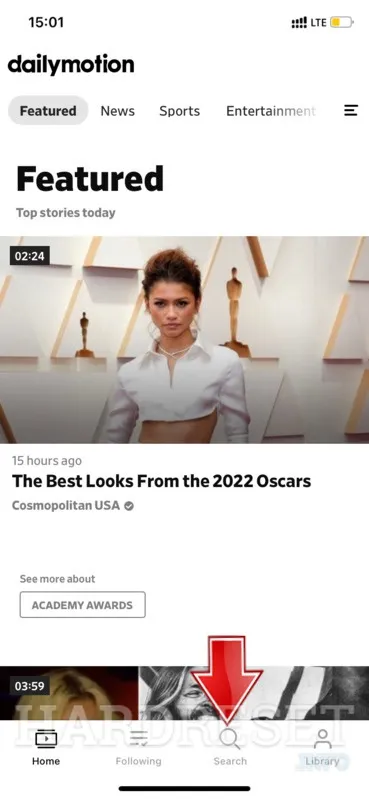
Dailymotion, much like other video-sharing platforms, keeps a record of your search history. This history plays a crucial role in personalizing your experience by suggesting videos based on your past searches. But what exactly does this mean for your privacy?
- Personalization: Dailymotion uses your search history to tailor recommendations, making it easier for you to find content that aligns with your interests.
- Data Storage: Your search history is stored on Dailymotion's servers, which means it can potentially be accessed or analyzed for various purposes, including targeted advertising.
- Privacy Risks: If someone gains access to your account or if your device is shared, they can easily view your search history, exposing your preferences and interests.
By understanding how Dailymotion's search history functions, you can make informed decisions about what to keep and what to clear. Many users may not realize that they can take control of their data, but managing your search history is a straightforward process that greatly enhances your online privacy.
In the following sections, we’ll go step-by-step on how to clear your search history, ensuring that your viewing habits remain your business and yours alone.
Also Read This: Adding Adobe Stock to Premiere Pro: Step-by-Step
Steps to Clear Your Search History on Dailymotion
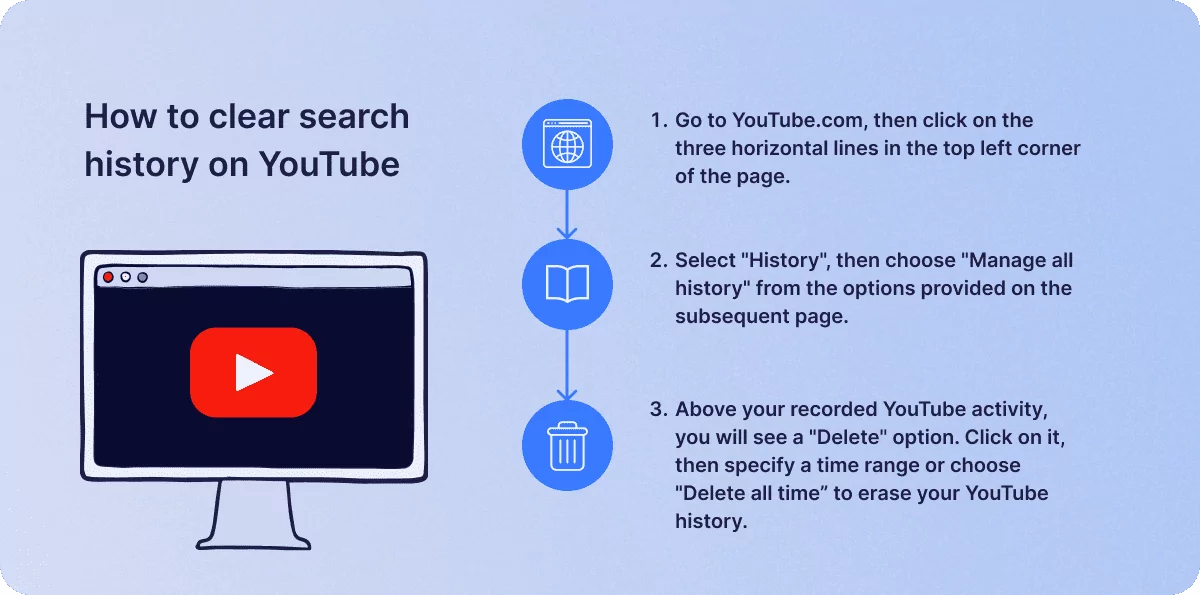
Clearing your search history on Dailymotion is a straightforward process, and it's important to know how to do it. Let’s walk through the steps together:
- Log into Your Account: Start by logging into your Dailymotion account. If you’re not already signed in, you’ll need to enter your username and password.
- Access Your Profile: Once you’re logged in, navigate to your profile. You can find your profile icon at the top right corner of the screen. Click on it to open a dropdown menu.
- Go to Settings: In the dropdown menu, look for the “Settings” option and click on it. This will take you to your account settings where you can manage various aspects of your Dailymotion experience.
- Find Privacy Settings: In the settings menu, look for the "Privacy" option. This section often contains options related to your viewing history and search history.
- Clear Search History: Once you’re in the privacy settings, you should see an option to clear your search history. Click on it, and you might be prompted to confirm your choice. Just hit “Yes” or “Confirm” to proceed.
- Log Out: Finally, once you’ve cleared your history, it’s a good idea to log out of your account, especially if you’re using a public or shared device.
And there you have it! Your Dailymotion search history is now cleared, giving you a fresh start for your future searches.
Also Read This: Downloading and Customizing Adobe Stock Templates
Why Clearing Search History is Important for Privacy
In today’s digital age, privacy is more crucial than ever. Here are several reasons why clearing your search history on Dailymotion is important for your privacy:
- Protects Personal Data: Every time you search for a video or content on Dailymotion, that information is stored. Clearing your search history helps to protect your personal data from being accessed by others.
- Avoids Unwanted Recommendations: Dailymotion uses your search history to suggest videos. If you’ve searched for something you don’t want to see again, clearing your history will prevent those unwanted recommendations from popping up.
- Enhances Security: If you share your device with others, they might see what you’ve been searching for. Regularly clearing your search history can keep your interests private and secure.
- Reduces Tracking: Various platforms track user behavior to tailor ads and content. By clearing your search history, you can minimize the amount of data that companies can use to track your preferences.
- Gives You Control: Finally, taking charge of your search history gives you more control over your online footprint. You can curate what stays and what goes, leading to a more personalized experience.
In summary, regularly clearing your search history on Dailymotion is a simple yet effective way to enhance your privacy and maintain control over your digital identity. So, why not make it a habit?
Also Read This: How to Update Vanced YouTube for Better Performance and Features
5. Additional Privacy Tips for Dailymotion Users
While clearing your search history on Dailymotion is an essential step for maintaining your privacy, there are definitely more ways to enhance your overall online security. Here are some additional tips to consider:
- Adjust Your Privacy Settings: Dive into your account settings and review the privacy options available. You can control who sees your activity and manage your personal information more effectively.
- Use Incognito Mode: If you want to browse without leaving a trace, consider using your browser’s incognito or private mode. This prevents your search history from being saved altogether.
- Limit Data Sharing: Always be cautious about linking your Dailymotion account with other social media platforms. Each connection can open up new avenues for your information to be shared.
- Regularly Update Your Password: A strong password can significantly enhance your account’s security. Make sure to update it regularly and use a mix of letters, numbers, and special characters.
- Be Wary of Third-Party Apps: If you use third-party applications or services to access Dailymotion, ensure they’re reputable. These apps can sometimes have access to your data.
By implementing these additional privacy measures, you can enjoy a more secure and private experience on Dailymotion. Remember, the internet is a vast space, and being proactive about your privacy is always a smart choice!
6. Conclusion
In a world where digital footprints can linger indefinitely, taking control of your online privacy is more important than ever. Dailymotion, like many streaming platforms, offers users the ability to manage their search history, but it’s just one piece of the puzzle. By following the steps outlined in this post, you can clear your search history effectively and protect your personal information.
To recap:
- Access your account settings to clear your search history.
- Consider additional privacy measures, such as adjusting settings and using incognito mode.
Ultimately, staying informed and vigilant about your online activities can lead to a more enjoyable and worry-free experience. So, whether you're diving into the latest music videos or catching up on your favorite shows, implement these privacy practices, and enjoy Dailymotion while keeping your personal information safe!