Warning: Undefined array key 3 in /home/imgpanda.com/public_html/wp-content/themes/astra/template-parts/single/single-layout.php on line 176
Warning: Trying to access array offset on value of type null in /home/imgpanda.com/public_html/wp-content/themes/astra/template-parts/single/single-layout.php on line 179
Understanding your Behance stats is crucial if you want to optimize your portfolio and attract more attention to your work. Behance provides a wealth of analytics that can help you gauge how well your projects are performing. With insights into views, likes, and comments, you can identify what resonates with your audience and what doesn’t. This information can guide your future projects and marketing strategies. So, let’s dive into the world of
Accessing Your Behance Account
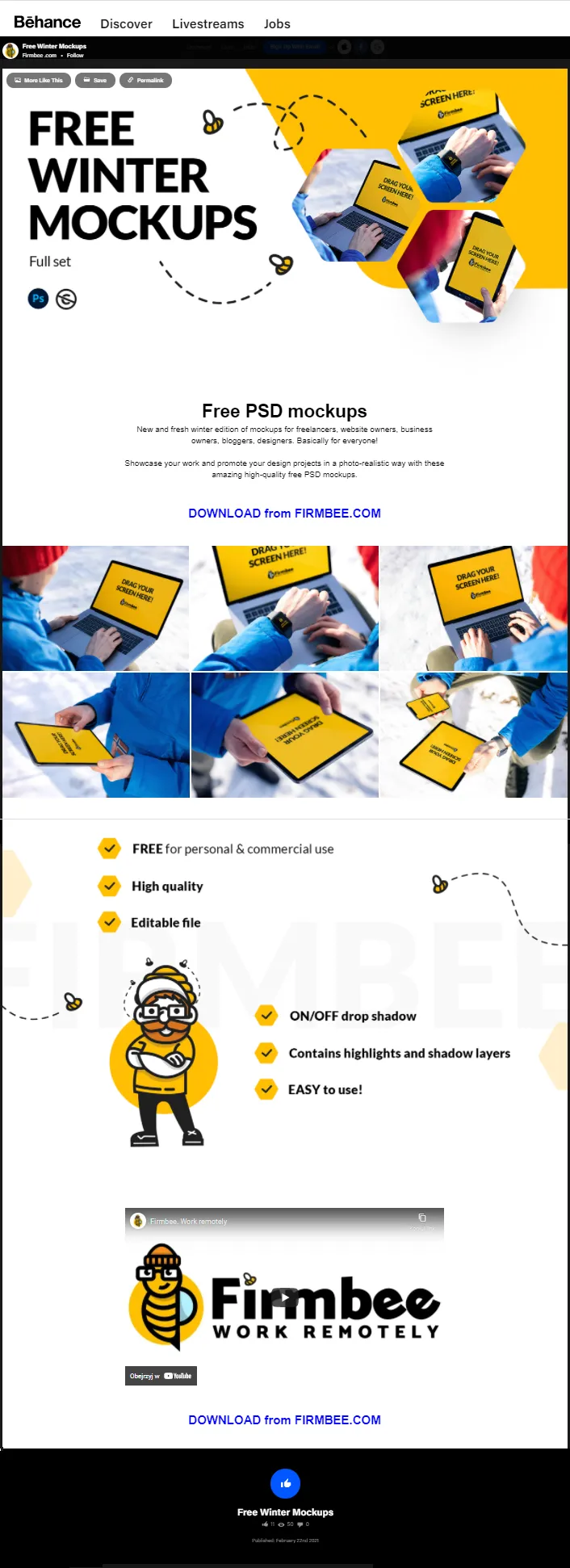
Before you can check your Behance stats, you need to log in to your account. Here’s a step-by-step guide to make it as easy as pie:
- Visit the Behance website: Open your preferred web browser and go to behance.net.
- Click on “Sign In”: You’ll find the “Sign In” button in the upper right corner of the homepage.
- Enter your credentials: Input your email and password associated with your Behance account. If you’ve signed up using social media like Facebook or Google, you can select the respective option.
- Two-Factor Authentication: If you have this feature enabled, make sure to enter the code sent to your phone or email.
- Access your dashboard: Once signed in, you’ll be directed to your Behance dashboard, where you can access your portfolio and stats.
Now that you’re logged in, you’re just a few clicks away from checking your stats! This process is simple and quick, allowing you to focus more on what matters—your creative work.
Also Read This: Troubleshooting: Is ShootProof Working for You?
Understanding Your Portfolio Metrics
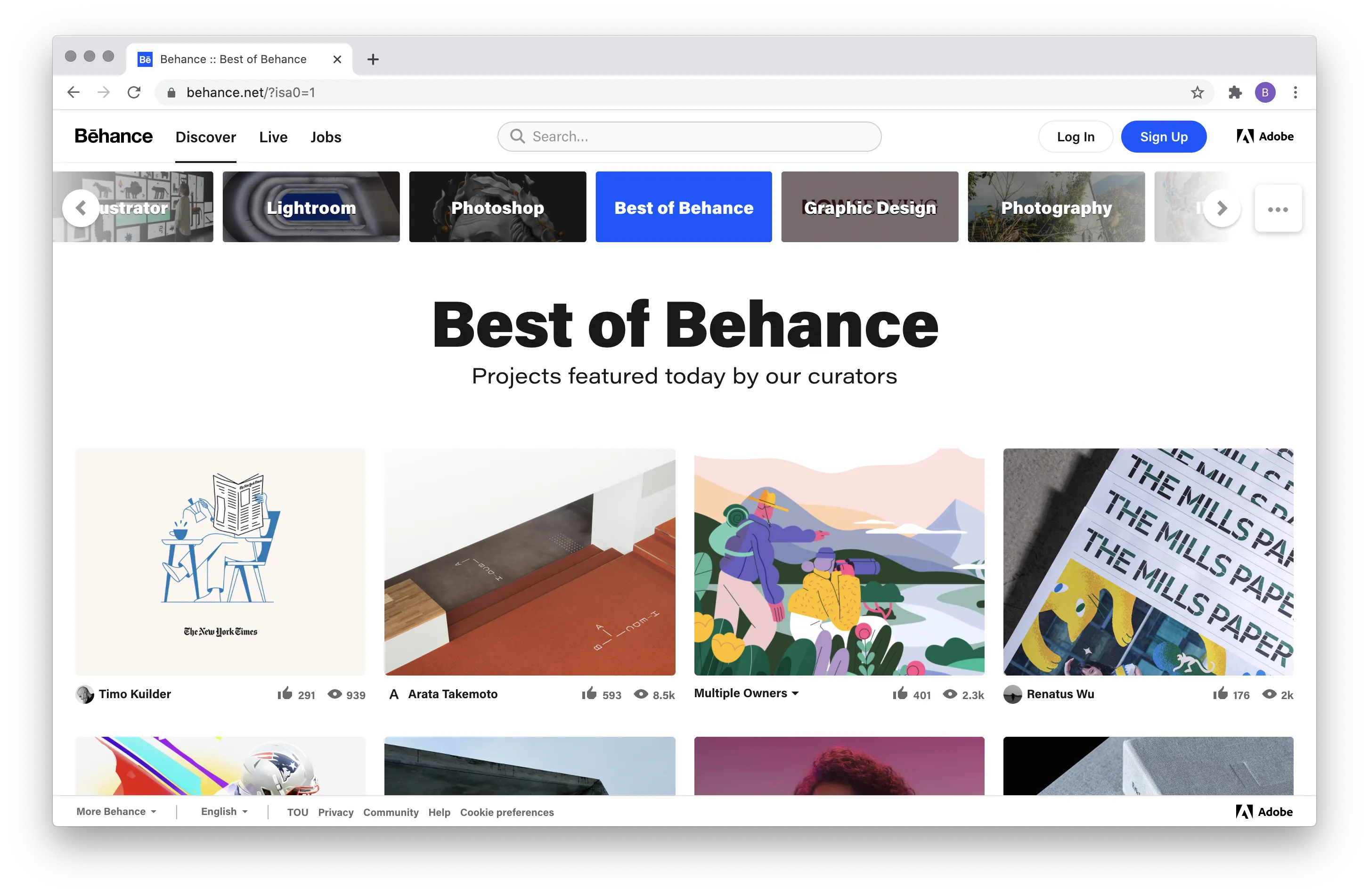
When it comes to showcasing your work on Behance, understanding your portfolio metrics is crucial. These metrics provide insights into how your projects are performing and how your audience is interacting with your content. Let’s break down some of the key metrics you should pay attention to:
- Views: This indicates how many times your project has been viewed. A higher number suggests that your work is attracting attention, which is always a good sign!
- Appreciations: This metric shows how many people have liked your project. It’s a great way to gauge the quality of your work and how well it resonates with viewers.
- Comments: The number of comments can provide further insight into how your audience feels about your work. Engaging with these comments can also help build a community around your portfolio.
- Downloads: If you've shared downloadable content, tracking downloads can give you an idea of how useful your work is to others.
- Followers: The number of followers you have can indicate your popularity on the platform. More followers can lead to more visibility for your future projects.
By regularly checking these metrics, you can identify trends and determine what types of projects are performing well. This understanding will help you refine your approach to creating and sharing content on Behance.
Also Read This: How to Reference Shutterstock Images Correctly
Analyzing Visitor Engagement
Visitor engagement is another critical aspect of tracking your portfolio's performance on Behance. It's not just about how many people are viewing your work; it's also about how they interact with it. Here are some ways to analyze visitor engagement effectively:
- Engagement Rate: This is calculated by dividing the total interactions (appreciations, comments, shares) by the total views. A higher engagement rate indicates that your audience is not just viewing your work, but actively engaging with it.
- Referrals: Understanding where your traffic is coming from can help you tailor your marketing efforts. Are visitors finding your work through social media, search engines, or other platforms?
- Time Spent on Page: If you have access to this data, it can provide insight into how long visitors are staying to look at your projects. Longer time spent can indicate a deeper interest in your work.
- Demographics: Knowing the age, location, and interests of your viewers can help you create more targeted content that resonates with your audience.
By focusing on these engagement metrics, you can tailor your portfolio to better meet the interests and needs of your audience, ultimately leading to a stronger presence on Behance.
Also Read This: Mastering MHA Ultra Rumble: A Guide to Playing Your Favorite Heroes
Utilizing Insights for Improvement
Once you've gathered your Behance stats, the next step is to actually use that data to enhance your portfolio's performance. It’s not just about numbers; it’s about understanding what those numbers mean for your creative journey.
Start by identifying trends in your stats. Are there specific projects that are getting more views or likes? If so, take a moment to analyze what makes these projects stand out. Here are some factors to consider:
- Visual Appeal: Are the images high quality? Do they have a consistent style?
- Project Description: Is the text engaging? Are you telling a compelling story?
- Tags and Keywords: Are you using the right tags to make your work discoverable?
- Engagement with Comments: Are you responding to comments and fostering a community?
Once you've pinpointed what works, apply these insights to your future projects. This might mean investing more time in certain design elements or perhaps changing your approach to how you describe your work. Remember, improvement is an ongoing process.
Also, consider setting specific goals based on your insights. For instance, if you notice that projects with video content perform better, you might aim to incorporate videos into your next few submissions. Tracking these changes will help you see what strategies are most effective.
Conclusion and Ongoing Tracking
In conclusion, checking your Behance stats is a vital step in managing your creative portfolio. It provides you with the insights you need to understand your audience and refine your work. However, the key to success lies in ongoing tracking and adaptation.
Make it a habit to review your stats regularly—perhaps once a month. Here’s a simple framework to follow:
| Frequency | Action | Goals |
|---|---|---|
| Monthly | Review overall stats and trends | Identify high-performing projects |
| Quarterly | Assess long-term trends | Set new goals for improvement |
| Annually | Evaluate overall portfolio | Decide on major changes or pivots |
By staying proactive about tracking your portfolio performance, you empower yourself to make informed decisions. Remember, your creative journey is not just about showcasing your work; it's about growth and evolution. So dive into your stats, adapt, and watch your portfolio flourish!