Behance is like a digital gallery for creatives. It’s a platform where artists, designers, photographers, and other creative professionals can showcase their work to a global audience. With millions of users and countless projects, it’s an excellent place to gain visibility and connect with potential clients or collaborators. But why is it so important for creatives? Let's dive in!
First off, Behance provides a unique opportunity to:
- Showcase Your Talent: You can display your best work in a visually appealing format, attracting the attention it deserves.
- Network with Other Creatives: Engaging with fellow artists and industry professionals opens doors to collaboration and inspiration.
- Receive Feedback: The platform allows for comments and critiques, which can help you grow and refine your skills.
- Discover Opportunities: Many companies scout for talent on Behance. A strong portfolio can lead to job offers or freelance gigs.
Moreover, having a presence on Behance can enhance your online visibility. It acts as a portfolio that can be easily shared and linked to your resume or social media profiles. So, if you’re serious about your creative career, building a Behance portfolio is an essential step you shouldn't overlook!
Setting Up Your Behance Account
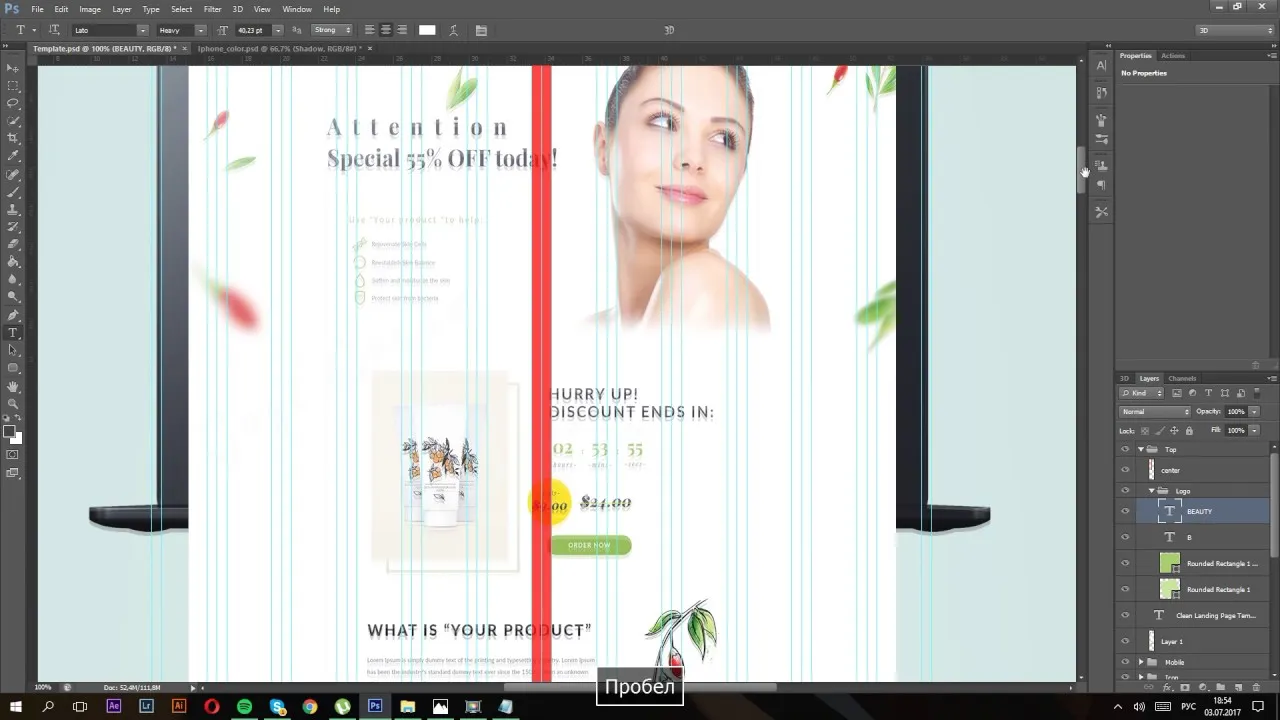
Now that you understand the significance of Behance, let’s get you started on creating your account. Setting up your Behance account is quite straightforward and can be done in just a few steps. Here’s how:
- Visit the Behance Website: Go to behance.net and click on the “Sign Up” button at the top right corner.
- Choose Your Sign-Up Method: You can sign up using your email address or link your Adobe ID, Facebook, or Google account for a quicker process.
- Fill in Your Details: If you choose to sign up with an email, you’ll need to provide your name, email, and create a password. Make sure to pick a strong password!
- Confirm Your Email: Behance will send a confirmation email. Click the link in that email to verify your account.
- Create Your Profile: Add a profile picture, write a short bio, and include links to your social media or personal website if applicable. This is your chance to make a great first impression!
Once your account is set up, you can start uploading your projects. Remember, your profile is the first thing people will see, so take your time to make it shine!
Also Read This: Canceling Your Depositphotos Subscription: What You Need to Know
Choosing the Right Projects to Showcase
When it comes to building a standout Behance portfolio, selecting the right projects is crucial. You want to present work that not only highlights your skills but also resonates with your target audience. Here are some tips to guide you in choosing the best projects:
- Quality Over Quantity: It’s better to showcase fewer projects that are exceptionally well-executed than to fill your portfolio with mediocre work. Aim for 5-10 pieces that truly reflect your capabilities.
- Diversity of Skills: Include projects that demonstrate a range of skills—whether it’s graphic design, illustration, photography, or UI/UX design. This showcases your versatility and can attract a broader audience.
- Personal Passion Projects: Don’t shy away from including personal projects that you’re passionate about. These pieces often showcase your true style and creativity, which can be very appealing to potential clients.
- Recent Work: Keep your portfolio updated with your latest projects. This shows that you are active in your field and continually honing your skills.
- Client Projects: If you've worked with clients, showcasing these projects can help potential clients see the kind of work you can do for them. Be sure to get permission to share these works.
Ultimately, choose projects that tell a story about who you are as a creative. Your portfolio should not only display your work but also convey your unique artistic voice.
Also Read This: How to Log Out of YouTube TV on Your Devices
Crafting Compelling Project Descriptions
Once you’ve chosen the right projects, the next step is to craft compelling project descriptions. A well-written description can enhance the viewer’s understanding and appreciation of your work. Here’s how to make your project descriptions stand out:
- Start with a Hook: Begin with an engaging opening line that draws readers in. It could be a question, a bold statement, or an interesting fact about the project.
- Explain Your Process: Don’t just show the end result; share the journey. Briefly outline the challenges you faced, your creative process, and the tools you used. This helps viewers appreciate the effort behind the work.
- Highlight the Outcomes: Discuss the impact of your project. Did it solve a problem? Did it get positive feedback? Providing context can give your work added significance.
- Use Clear Language: Write in a conversational tone and avoid jargon. Make your description accessible to a broader audience, including those who may not be familiar with technical terms.
- Include Relevant Keywords: Incorporate keywords related to your project to enhance searchability. Think about what potential clients might be looking for and integrate those terms naturally.
Remember, your project descriptions are an opportunity to connect with your audience. A compelling narrative can turn a simple project showcase into a captivating storytelling experience.
Also Read This: How to Get Paid Through ShootProof
5. Utilizing High-Quality Images and Media
When it comes to showcasing your work on Behance, the quality of your images and media can make or break your portfolio. Think of it this way: first impressions matter. If you present your designs with low-resolution images or poorly shot photos, potential clients or employers may question the quality of your work. Here are some tips to ensure your visuals shine:
- Invest in a Good Camera: If you're showcasing physical products, consider using a DSLR or a high-quality smartphone camera to capture your work. Natural lighting can also make a world of difference!
- Edit Your Images: Use photo editing software to enhance your images. Simple adjustments to brightness, contrast, and saturation can really elevate your visuals.
- Use Mockups: For graphic designs, utilizing mockups can give your work context. Whether it's a logo on a business card or a website design on a screen, mockups help viewers visualize your work in real-world scenarios.
- Incorporate Video: If applicable, consider adding short video clips that showcase your design process or the functionality of your project. Videos can engage your audience in ways static images simply can’t.
- Maintain Consistency: Ensure that the style of your images is consistent. This means using similar color schemes, lighting, and framing for all your visuals to create a cohesive look.
Remember, your portfolio is a reflection of you as an artist. High-quality images and media not only showcase your work but also demonstrate your professionalism and attention to detail.
Also Read This: Understanding Fortiguard Downloader’s AV Definitions
6. Organizing Your Portfolio for Maximum Impact
Now that you've got stunning visuals ready to go, it’s time to think about how you present them. The organization of your Behance portfolio is crucial in guiding viewers through your work. You want to make it easy for them to navigate and find what they’re looking for. Here are some key strategies:
- Group Similar Work: Organize your projects into categories based on type, style, or industry. This helps viewers find the type of work they’re interested in quickly.
- Prioritize Your Best Work: Start with your standout pieces. Place your best projects at the top of your portfolio or create a featured section to grab attention right away.
- Use Descriptive Titles: Each project should have a clear and engaging title. This helps viewers understand the essence of the work at a glance.
- Provide Context: Include descriptions for each project, explaining your role, the challenges you faced, and the solutions you implemented. This adds depth to your portfolio.
- Utilize Tags: Use relevant tags to improve searchability within Behance. Tags like “graphic design,” “illustration,” or “photography” can help potential clients discover your work.
By thoughtfully organizing your portfolio, you not only enhance the user experience but also highlight your professionalism and attention to detail. A well-structured portfolio can convert casual viewers into potential clients, so take the time to get it right!
Also Read This: How to Create Fun Ribbon Headbands with a DIY Project
7. Engaging with the Behance Community
Building a standout portfolio is just the beginning; engaging with the Behance community can significantly enhance your visibility and networking opportunities. This platform is not just a showcase for your work; it’s a vibrant community of creatives who are eager to connect, collaborate, and support each other.
Here are some effective ways to engage:
- Follow Other Creatives: Start by following artists whose work inspires you. This not only keeps you updated on their projects but also shows your support for their craft.
- Comment and Appreciate: Take the time to leave thoughtful comments on projects you admire. A simple "This is fantastic!" can go a long way, but try to be specific about what you like.
- Join Groups: Behance has various groups tailored to different interests and disciplines. Participating in these can help you find like-minded individuals and expand your network.
- Participate in Challenges: Behance often hosts creative challenges. Participating not only hones your skills but also puts your work in front of a broader audience.
Remember, genuine engagement can lead to meaningful connections. It’s about building relationships rather than just promoting yourself.
Also Read This: Understanding YouTube Editor Earnings and Opportunities
8. Promoting Your Portfolio Beyond Behance
While Behance is a fantastic platform to showcase your work, don’t forget that the digital world is vast! To truly make an impact, you’ll want to promote your portfolio beyond Behance. Here are some strategies to consider:
Social Media: Leverage platforms like Instagram, Twitter, and LinkedIn to share your projects. Use relevant hashtags and tag other artists or brands to increase visibility.
Personal Website: Create a personal website that acts as a hub for your portfolio. This can provide more context about your work and allow you to share your story in a way that Behance might not fully allow.
Networking Events and Workshops: Attend local or online creative meetups, workshops, or conferences. Networking in person can create opportunities that online platforms may not offer.
Email Newsletters: Consider starting a newsletter to keep your audience updated on your latest projects, thoughts on the industry, or tips and tricks related to your field.
Collaborations: Collaborate with other creatives on projects. This can expose your work to their audience and create a mutually beneficial relationship.
By promoting your portfolio across various channels, you not only broaden your reach but also open the door to new opportunities and collaborations.
How to Build a Behance Portfolio That Showcases Your Best Work
Creating an impressive Behance portfolio is essential for any creative professional looking to showcase their talents and attract potential clients or employers. A well-structured portfolio can communicate your skills, style, and personality effectively. Here’s how to build a Behance portfolio that stands out:
1. Choose Your Best Work
Select pieces that not only demonstrate your technical skills but also reflect your unique style. Aim for a variety of projects to showcase versatility. Consider including:
- Personal Projects
- Client Work
- Collaborations
- Conceptual Designs
2. Create Engaging Project Presentations
For each project, make sure to:
- Use High-Quality Images: Ensure your visuals are crisp and clear.
- Include Detailed Descriptions: Explain the concept, your process, and the outcome.
- Utilize Videos or GIFs: Add dynamic elements to engage viewers.
3. Organize Your Portfolio Effectively
Structure your portfolio to facilitate easy navigation. Consider the following layout:
| Section | Description |
|---|---|
| Introduction | A brief bio and your design philosophy. |
| Featured Projects | A selection of your best work. |
| Skills | Highlight the tools and techniques you excel in. |
| Contact Information | How potential clients can reach you. |
4. Keep It Updated
Regularly refresh your portfolio with new work to keep it current and relevant. This shows growth and adaptability in your skills.
Conclusion: Tips for Continuous Improvement
To ensure your Behance portfolio remains impactful, continuously seek feedback, stay updated with design trends, and refine your skills through practice and education. An evolving portfolio reflects your commitment to excellence and innovation.