In today's fast-paced world, communication apps are essential tools for staying connected. Telegram, known for its robust privacy features and user-friendly interface, offers a range of functionalities, including voice and video calls. However, there may be times when you want to take a break from incoming calls, whether it’s to focus on work, avoid distractions, or simply enjoy some peace and quiet. That's where the call blocking feature comes in handy. In this guide, we’ll explore how you can easily block calls on Telegram, giving you control over your communications and allowing you to enjoy a more serene online experience.
Step-by-Step Guide to Block Calls
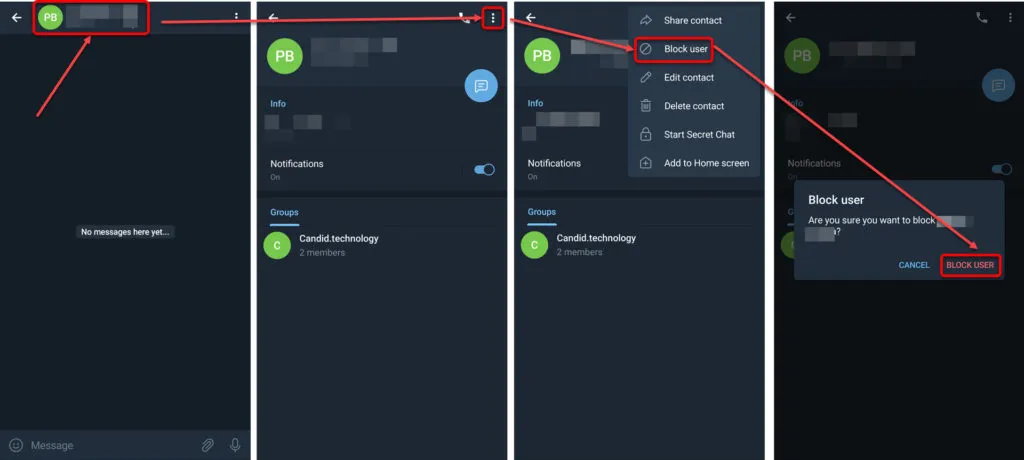
Blocking calls on Telegram is a straightforward process. Follow these simple steps to ensure you won’t be interrupted by unwanted calls:
- Open the Telegram App: Start by launching the Telegram app on your device. Make sure you are logged in to your account.
- Go to Settings: Tap on the three horizontal lines (menu icon) located in the top-left corner of the screen. From the menu, select Settings.
- Privacy and Security: In the Settings menu, find and tap on Privacy and Security. This section allows you to manage various privacy-related options.
- Calls: Scroll down to find the Calls option. Here, you will find settings related to who can call you on Telegram.
- Who Can Call Me: You will see options like Everybody, My Contacts, and Nobody. If you want to block all calls, select Nobody. If you prefer to block specific users, you can choose My Contacts and then manage your contacts accordingly.
- Save Changes: Once you’ve made your selections, make sure to save the changes. Your preferences will now be updated, and you will no longer receive calls from unwanted contacts.
And there you have it! You’ve successfully blocked calls on Telegram, allowing you to enjoy your time without interruptions.
Also Read This: Understanding the YouTube Shorts Algorithm Key Factors for Success
Managing Your Privacy Settings
When it comes to keeping your conversations private on Telegram, managing your privacy settings is essential. Fortunately, Telegram provides a range of options that allow you to control who can reach you via calls, messages, and more. Here’s how to navigate through these settings:
- Accessing Privacy Settings: Open Telegram and tap on the menu icon (three horizontal lines) in the top left corner. From there, select 'Settings' and then tap on 'Privacy and Security.'
- Who Can Call You: In the Privacy section, look for the 'Calls' option. Here, you can choose who can call you: everyone, my contacts, or nobody. This is a great way to filter out unwanted calls.
- Blocking Specific Users: If there are particular users you want to block, you can do so by navigating to their profile and selecting the 'Block User' option. This will prevent them from calling or messaging you.
- Managing Your Online Status: Adjust your 'Last Seen' settings to control who can see when you were last active. This can discourage unwanted calls from those who might be trying to reach you at inappropriate times.
- Two-Step Verification: For an added layer of security, enable two-step verification. This requires a password in addition to your code, making it harder for anyone to access your account.
By taking a few moments to adjust these settings, you can significantly enhance your privacy and enjoy a more secure experience on Telegram. Remember, it’s all about creating a comfortable space for your conversations!
Also Read This: Making Sales on the EyeEm App: Tips for Success
Alternatives to Blocking Calls
While blocking calls on Telegram is a straightforward solution, you may be looking for other ways to manage your communication without fully severing ties. Here are some alternatives you might consider:
- Mute Notifications: Instead of blocking someone, you can mute notifications from specific chats. Just tap on the chat, go to settings, and select 'Mute Notifications.' This way, you won’t be disturbed by their messages or calls.
- Using Do Not Disturb Mode: If you need a break from all notifications, consider enabling 'Do Not Disturb' mode on your device. This silences all incoming calls and alerts, providing you with uninterrupted time.
- Setting Up Custom Notifications: Customize your notification settings for different contacts. This way, you can still receive important messages from key people while minimizing distractions from others.
- Creating a Group Chat: If you’re getting calls from multiple people, consider creating a group chat with them. This way, you can communicate in a more organized manner and manage discussions without phone calls.
- Using Voice Messages: If you prefer not to take calls, encourage your contacts to send voice messages instead. This can be a more convenient way to communicate without the pressure of a real-time conversation.
These alternatives can help you maintain your connections while managing your availability. Sometimes, it’s all about finding the right balance that works for you!
Also Read This: How to Sell Music on Shutterstock and Reach a Wider Audience
Troubleshooting Common Issues
Even though blocking calls on Telegram is relatively straightforward, you might encounter some hiccups along the way. Don’t worry; we’ve got you covered! Here are some common issues users face and tips to troubleshoot them:
- Blocked Contact Still Able to Call: If you've blocked someone but they can still call you, double-check if the block was applied correctly. Go back to your privacy settings and ensure that the person is indeed on your blocked list.
- Notifications Still Coming Through: Sometimes, you might receive notifications for messages or calls even after blocking. Make sure your notification settings for Telegram are configured correctly. You can go to Settings > Notifications and Sounds to adjust them.
- App Glitches: If you're experiencing weird behavior in the app, like it freezing or not updating settings, try restarting the app. If that doesn’t work, consider reinstalling Telegram. Just make sure you back up your chats first!
- Not Receiving Calls: If you’ve blocked calls but still find that you're missing important calls from others, ensure that your privacy settings allow calls from contacts or selected users. You might need to tweak these settings.
- Update the App: Sometimes, issues arise simply because the app is outdated. Check for any available updates in your app store to ensure you’re using the latest version of Telegram.
By following these troubleshooting steps, you should be able to resolve most issues related to blocking calls on Telegram. If problems persist, consider reaching out to Telegram support for further assistance.
Conclusion
Blocking calls on Telegram is a handy feature that empowers you to maintain your privacy and control your communication. Whether you're trying to avoid unwanted interruptions or manage your social interactions, Telegram provides a simple solution. Remember, the steps are easy to follow, and you have the option to customize your settings based on your preferences.
In summary:
- Open Telegram and navigate to 'Settings'.
- Select 'Privacy and Security'.
- Adjust your call settings to block specific contacts.
By taking these actions, you can enjoy a more peaceful Telegram experience. If you face any issues, don’t hesitate to refer back to our troubleshooting tips. Ultimately, it's all about creating a communication space that is comfortable for you. Stay connected, but on your own terms!