In today's digital age, staying connected is crucial, yet sometimes we crave a little privacy. Telegram, known for its robust messaging features, offers ways to maintain your presence while keeping your online status under wraps. This guide will walk you through appearing offline on Telegram while you’re actively engaging with your chats, allowing you to enjoy the best of both worlds.
Understanding Telegram's Privacy Settings
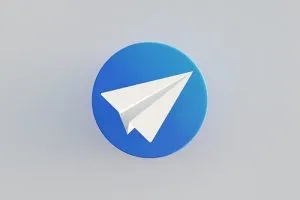
Telegram is not just another messaging app; it’s a treasure trove of privacy options that lets you tailor your online experience. Understanding these settings can empower you to control who sees your activity and when. Here’s how you can navigate Telegram’s privacy settings:
- Accessing Privacy Settings:
To get started, tap on the three horizontal lines in the top left corner of the app. Select Settings, then go to Privacy and Security. This section is where the magic happens.
- Last Seen:
One of the key features is the Last Seen option. Here, you can choose who can see your last seen timestamp. Options include Everyone, My Contacts, or None. If you set it to My Contacts, only people you have saved can see when you were last online.
- Online Status:
To maintain your privacy further, consider setting your online status to Nobody. This way, no one will know when you are actively using the app, giving you the illusion of being offline while you are not.
- Disable Read Receipts:
If you want to avoid the pressure of responding immediately, you can turn off read receipts. This feature allows you to read messages without the sender knowing!
By tweaking these settings, you can maintain a level of privacy on Telegram that suits your lifestyle. Remember, the goal is to enjoy communication without the pressure of constant visibility. Embrace these features, and enjoy your chats on your terms!
Also Read This: How to Log YouTube Out of Other Devices for Better Privacy Control
Steps to Appear Offline on Telegram

Want to keep your Telegram activity under wraps? You’re not alone! Many users prefer to maintain their privacy while staying engaged. Here’s a simple guide to help you appear offline without missing out on your chats.
- Change Your Last Seen Settings:
First things first, open your Telegram app. Go to Settings by tapping on the three horizontal lines in the top left corner. Then select Privacy and Security. Here, you’ll find the Last Seen option. Change it to Nobody or customize it to exclude specific contacts. This way, no one can see when you were last active.
- Mute Notifications:
To avoid distractions while appearing offline, mute notifications for specific chats or groups. Just tap on the chat you want to mute, then click on the chat name at the top, and select Mute Notifications.
- Disable Read Receipts:
Another sneaky way to maintain your offline appearance is by disabling read receipts. When you receive a message, don’t open it immediately, or you can reply from your notifications panel. This way, the sender won’t know you’ve read their message!
By following these steps, you can chat comfortably on Telegram without broadcasting your activity to everyone!
Also Read This: iStock vs Shutterstock Comparing Features Quality and Pricing
Using Airplane Mode to Stay Active
Airplane mode isn’t just for flights; it can also be a handy trick for Telegram users wanting to stay active while appearing offline!
Here’s how to do it:
- Enable Airplane Mode:
First, swipe down on your device screen to access the quick settings. Tap the Airplane Mode icon to enable it. This will disconnect you from Wi-Fi and mobile data, making it impossible for others to see your online status.
- Open Telegram:
With Airplane Mode activated, open your Telegram app. You can send and read messages without anyone knowing you’re online!
- Disable Airplane Mode:
Once you’ve finished your chats, simply turn off Airplane Mode. Your messages will be sent out, and you can continue using your phone normally.
Keep in mind, though, that while this method works wonders for appearing offline, it does limit your connectivity to other apps. So, use it wisely!
Also Read This: How Many Photos on Shutterstock Before You Make Money and Tips to Reach Your Goal
5. Managing Your Last Seen Status
One of the key features of Telegram is the "Last Seen" status, which lets others know when you were last active. However, sometimes you might want to keep your activity private while still using the app. Here’s how you can manage your Last Seen status effectively:
- Adjust Privacy Settings: Go to Settings > Privacy and Security > Last Seen. You can choose from options like Everyone, My Contacts, or Nobody.
- Use the "My Contacts Except..." Option: This option allows you to hide your Last Seen from specific contacts. Just select the people you want to exclude from seeing your status.
- Set a Custom Status: If you want to be discreet, consider setting a custom status like "Busy" or "Away". This can help manage expectations without revealing your activity level.
Remember, if you hide your Last Seen status from others, you won’t be able to see theirs either. It’s a trade-off to maintain your privacy, but it can be worth it if you're looking to stay under the radar.
Also Read This: Most Eliminations in Royal Rumble History
6. Tips for Staying Active Without Being Noticed
Staying active on Telegram while flying under the radar can be tricky, but with some clever strategies, you can do it! Here are some tips to help you out:
- Use Telegram Web: Access Telegram via a web browser. This way, you can read and respond to messages without appearing online on the app.
- Mute Notifications: To avoid distractions from constant notifications, mute chats. This allows you to check messages at your leisure without being interrupted.
- Limit Your Active Time: Try to log in during off-peak hours or when you anticipate fewer people will be messaging you. This reduces the chance of being noticed.
- Create a Group: Consider creating a private group with a few trusted friends. It allows you to engage without broadcasting your presence to everyone.
These tips should help you enjoy Telegram while maintaining a sense of privacy. By managing your presence carefully, you can stay connected without the pressure of being constantly "available."
How to Appear Offline on Telegram While Staying Active
Telegram is a popular messaging app that offers various features to enhance user privacy. One of the most sought-after features is the ability to appear offline while continuing to use the app actively. This can be particularly useful for those who want to avoid distractions, maintain privacy, or simply want to control their visibility. Here’s how you can achieve this:
Steps to Appear Offline on Telegram
Follow these steps to effectively manage your online status:
- Change Privacy Settings:
Go to Settings > Privacy and Security > Last Seen & Online. Here you can choose who can see your last seen status.
- Set to Nobody:
Select Nobody to prevent anyone from seeing when you were last active.
- Turn Off Online Status:
While you cannot completely turn off your online status, you can limit visibility to your contacts or specific groups.
- Use Airplane Mode:
To read messages without appearing online, turn on Airplane Mode before opening Telegram. After reading, close the app before turning off Airplane Mode.
- Utilize Bots:
Some bots can assist in managing your presence. Research and find reliable bots to help with status management.
Additional Tips
- Consider muting notifications to avoid distractions.
- Regularly check and adjust your privacy settings as needed.
- Be cautious about sharing your phone number, as it can reveal your identity.
By following these steps, you can effectively manage your online presence on Telegram while continuing to engage with your contacts without revealing your activity status.
Conclusion: By adjusting your privacy settings, using Airplane Mode, and leveraging various features, you can successfully navigate Telegram while appearing offline, thereby maintaining your privacy and focus.