In today's competitive job market, showcasing your creative work is essential. If you're an artist, designer, or any kind of creative professional, linking your Behance portfolio to your LinkedIn profile can significantly enhance your visibility. This connection not only highlights your skills but also opens doors to networking opportunities in your industry. In this guide, we'll explore the importance of having a portfolio and how to effectively integrate your Behance work into your LinkedIn profile.
Understanding the Importance of a Portfolio
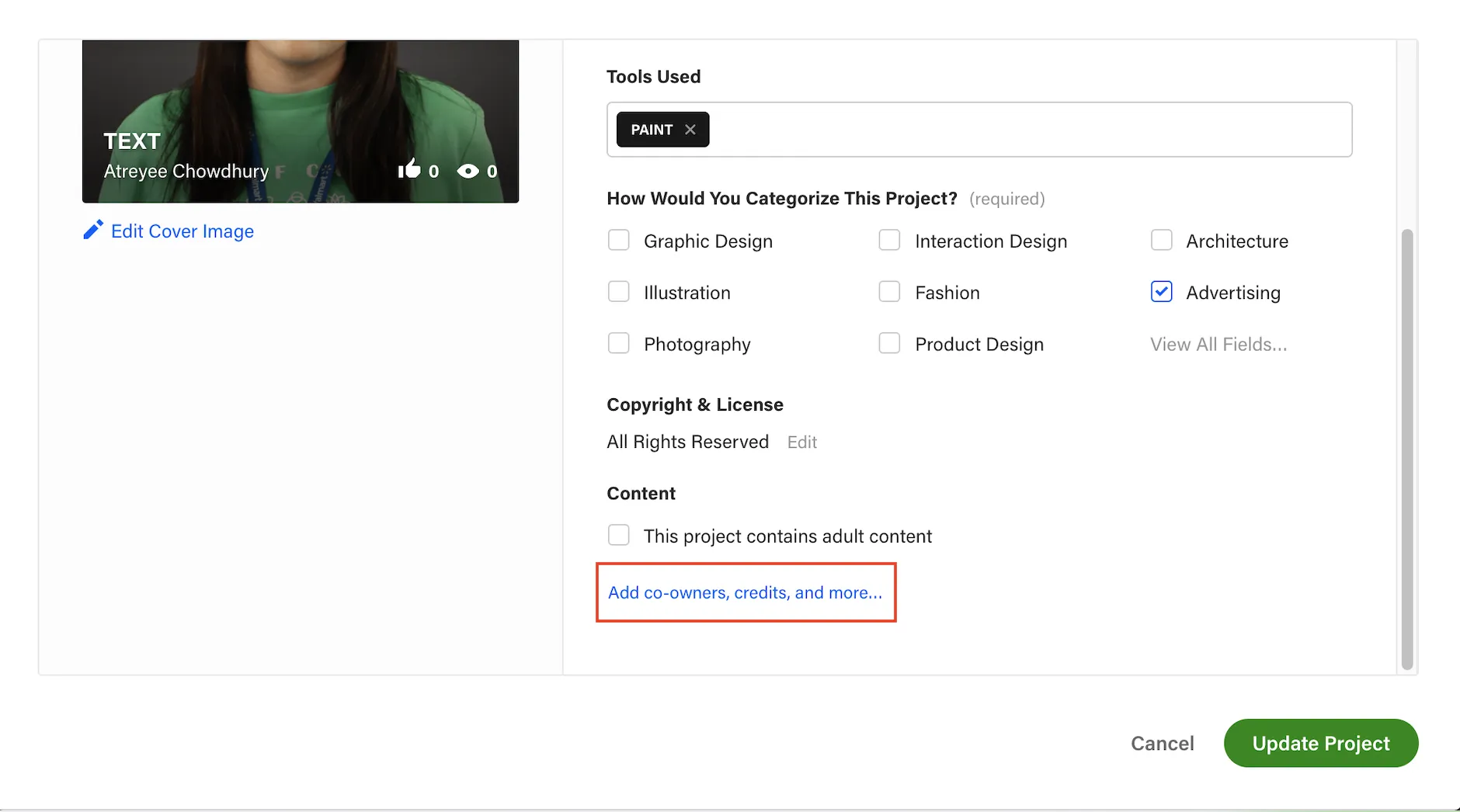
Having a portfolio is like having a personal showcase of your skills and creativity. It serves as a powerful tool for demonstrating your expertise in your field. Here’s why it matters:
- First Impressions: Potential employers or clients often make quick judgments based on your portfolio. A well-curated collection of your best work can set a positive tone from the start.
- Visual Storytelling: A portfolio allows you to visually narrate your creative journey. You can include various projects that showcase your range and style, making your work more relatable and memorable.
- Highlighting Versatility: Whether you specialize in graphic design, photography, or illustration, a diverse portfolio can highlight your adaptability and skill set across different mediums and projects.
- Building Credibility: Displaying completed projects with client testimonials or case studies can bolster your credibility. It shows that you have experience and have successfully delivered in past roles.
- Creating Networking Opportunities: Sharing your portfolio on platforms like LinkedIn can attract the attention of industry peers, potential collaborators, or employers actively looking for talent.
In essence, your portfolio is more than just a collection of work; it’s a personal branding tool that communicates who you are as a creative professional. By effectively showcasing your skills, you can increase your chances of landing your dream job or project.
Also Read This: Understanding Rumble and Its Comparison to Other Video Platforms
Steps to Link Your Behance Portfolio to LinkedIn
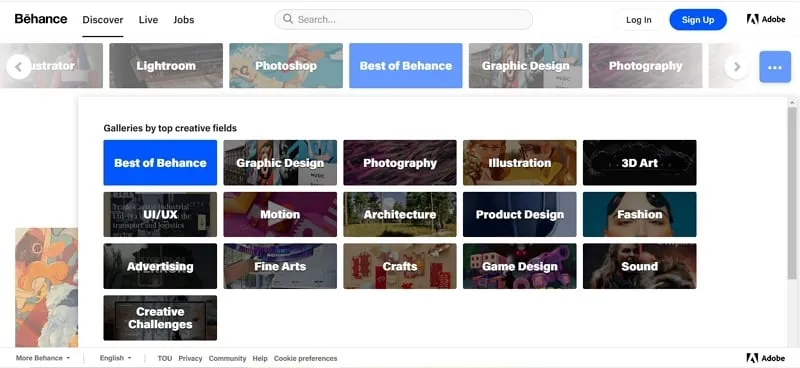
Linking your Behance portfolio to your LinkedIn profile is a fantastic way to showcase your creative work and connect with professionals in your field. It's simple and only takes a few minutes. Follow these easy steps:
- Log into Your LinkedIn Account: Start by signing into your LinkedIn account. If you don’t have an account yet, you’ll need to create one.
- Navigate to Your Profile: Click on your profile picture or the “Me” icon at the top of the page. From the dropdown menu, select “View Profile.”
- Click on "Add Profile Section": Look for a button that says “Add profile section.” It’s usually located near the top of your profile.
- Select "Recommended": Within the profile section options, find the “Recommended” tab and click on it. Here, you’ll see an option for “Add featured.”
- Add Your Behance Link: In the “Featured” section, choose “Links.” Paste your Behance portfolio URL into the provided field and click “Add.”
- Customize Your Link Display: After adding the link, you can customize the title and description that will appear on your LinkedIn profile. Make it engaging!
- Save Your Changes: Don’t forget to hit the “Save” button to ensure your Behance portfolio is now linked successfully!
And voilà! Your Behance portfolio is now part of your LinkedIn profile, giving potential employers and connections a direct window into your creative talents.
Also Read This: Exploring the Vibration Features of Nintendo Switch Lite
Tips for Optimizing Your LinkedIn Profile
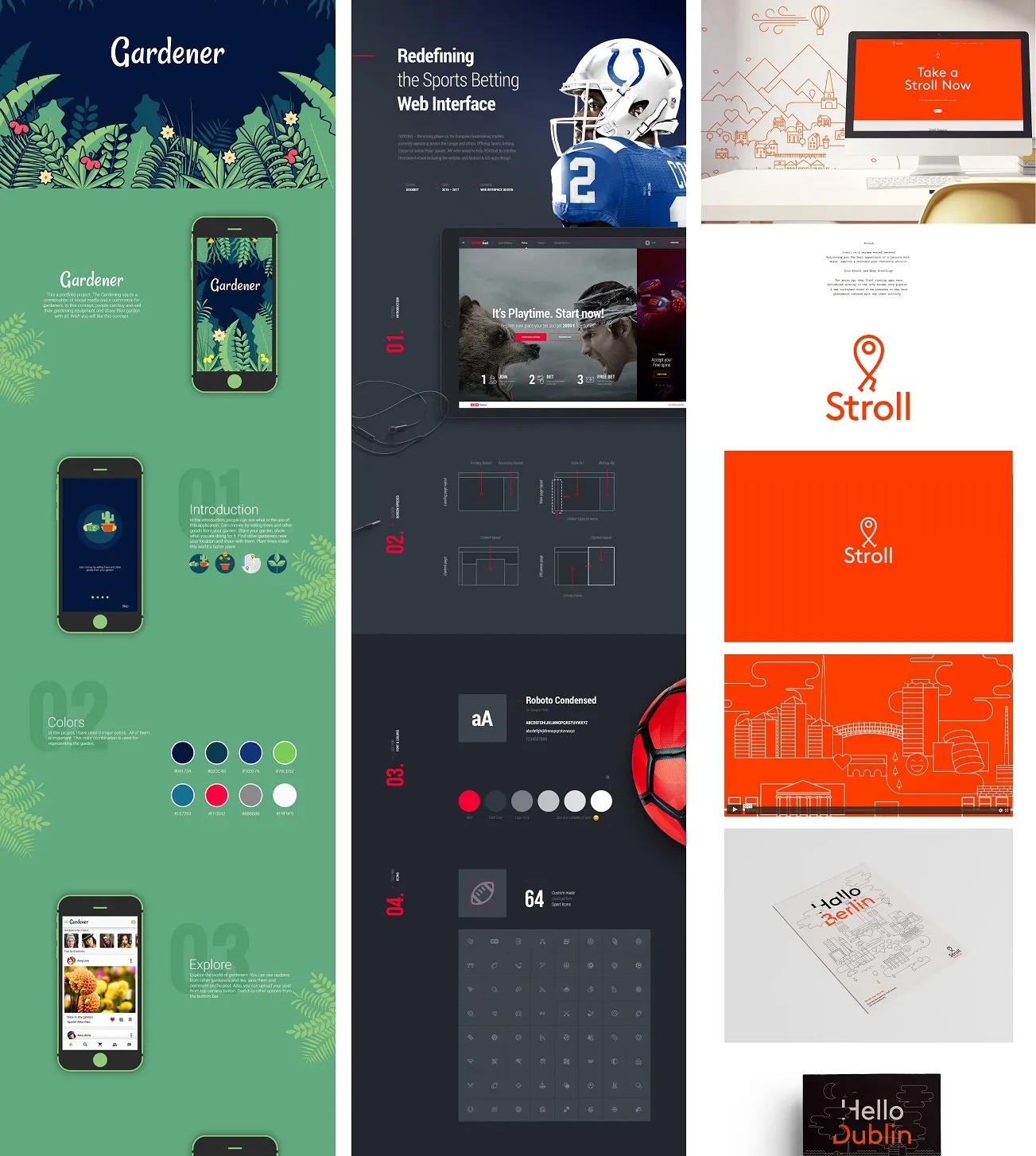
Now that your Behance portfolio is linked, let’s ensure your LinkedIn profile stands out. Here are some practical tips to make your profile shine:
- Use a Professional Photo: Your profile picture is often the first impression. Choose a clear, professional headshot.
- Craft a Compelling Headline: Instead of just listing your job title, use this space creatively. Include key skills or areas of expertise, like “Graphic Designer | Illustrator | Passionate About Visual Storytelling.”
- Write a Strong Summary: Your summary should reflect your professional journey and aspirations. Include specific projects or experiences that align with your career goals.
- Highlight Relevant Skills: List skills that are pertinent to your field and ask for recommendations from peers who can vouch for your abilities.
- Engage with Content: Share articles, comment on posts, and participate in discussions related to your industry. This shows you’re active and knowledgeable!
- Network Strategically: Connect with professionals in your industry. Personalize your connection requests with a brief note explaining why you want to connect.
By following these tips, you’ll not only enhance your LinkedIn profile but also attract more opportunities for collaboration and professional growth!
How to Add Your Behance Portfolio to Your LinkedIn Profile
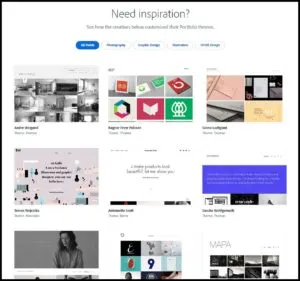
Adding your Behance portfolio to your LinkedIn profile is a great way to showcase your creative work and enhance your professional presence. This integration allows potential employers and collaborators to view your projects and artistic skills directly from your LinkedIn profile. Here’s a step-by-step guide on how to do it:
- Log in to Your LinkedIn Account: Start by accessing your LinkedIn account using your credentials.
- Go to Your Profile: Click on your profile picture or the "Me" icon at the top of the homepage, then select "View Profile."
- Add a New Section: Click on the “Add profile section” button, which is located near the top of your LinkedIn profile.
- Select Featured: In the dropdown menu, choose the “Featured” section to highlight your creative work.
- Click on Links: Under the “Featured” section, select the “Links” option to add your Behance URL.
- Insert Your Behance URL: Copy your Behance profile URL (e.g., https://www.behance.net/yourprofile) and paste it into the provided field.
- Add a Title and Description: Give your link a title (like “My Behance Portfolio”) and a brief description to entice viewers.
- Save Changes: Click “Save” to ensure your Behance portfolio is now linked to your LinkedIn profile.
By following these steps, you can effectively link your Behance portfolio to your LinkedIn profile, allowing your connections to easily view your work and enhancing your professional identity in the creative field.
Conclusion: Linking your Behance portfolio to your LinkedIn profile not only showcases your creativity but also increases your visibility to potential employers, making it an essential step for professionals in the creative industry.