Behance is a vibrant platform where creatives showcase their portfolios, connect with other artists, and discover new opportunities. Each project you upload gets its own unique link, making it easy for you to share your work. However, some of these links can be long and cumbersome, which might deter people from clicking on them. In this post, we'll explore the importance of abbreviating your Behance link and how it can enhance your sharing experience.
Why Shorten Your Behance URL?
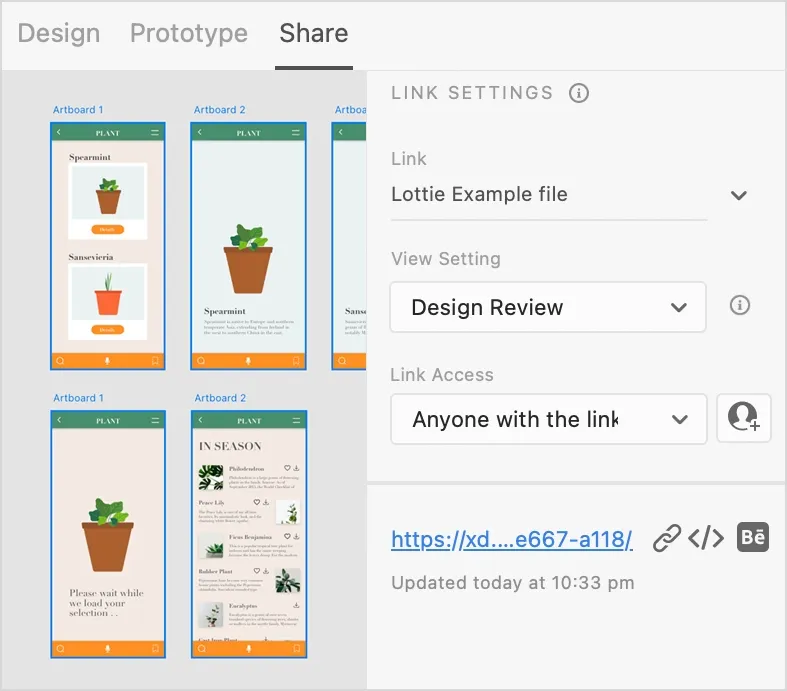
There are several compelling reasons to consider shortening your Behance URL:
- Easy Sharing: A shorter URL is easier to share on social media, via email, or in print materials. Imagine sharing a link like
https://www.behance.net/gallery/123456789/My-Amazing-Projectversus a sleek, compact version. The latter is less intimidating and more memorable! - Improved Aesthetics: Clean and concise links look more professional and are visually appealing. When promoting your work, a tidy URL can enhance your brand image.
- Tracking Clicks: Many URL shortening services offer analytics. This means you can track how many clicks your link receives, helping you gauge the effectiveness of your marketing efforts.
- Character Limit-Friendly: Certain platforms, like Twitter, have character limits. A shortened URL allows you to maximize your message while still including a link.
- Customization: Some URL shorteners allow for customization, meaning you can create a unique link that reflects your brand or project—like
myproject.link.
In summary, shortening your Behance link not only makes it more user-friendly but can also enhance your visibility and professionalism as a creative.
Also Read This: How to Effectively Share YouTube Videos on Instagram for Better Interaction
3. Methods to Abbreviate Your Behance Link
Abbreviating your Behance link is a fantastic way to make it more manageable and shareable. Let’s explore a few methods that can help you achieve this:
- Using Built-in Behance Features: Behance offers a feature that allows you to create a custom URL for your profile. This means you can shorten your link right from the platform. Simply go to your profile settings, look for the “Custom URL” option, and create a memorable one that reflects your brand.
- Using URL Shortening Services: Services like Bitly, TinyURL, or Rebrandly can transform your long link into a short, easy-to-share version. These platforms often allow you to track clicks, giving you insight into how many people are visiting your portfolio.
- Creating a Redirect on Your Own Domain: If you own a domain, you can set up a redirect to your Behance profile. For instance, if your domain is www.yourname.com, you can create a link like www.yourname.com/portfolio that automatically redirects to your Behance page. This not only shortens the link but also presents a professional image.
These methods not only simplify sharing but also enhance your branding by ensuring your link is easy to remember and type.
Also Read This: How to Create a Channel on Dailymotion for New Creators and Users
4. Using URL Shortening Services
URL shortening services are a game-changer when it comes to sharing long links. Whether you’re posting on social media, sending emails, or adding links to your resume, a shortened URL can make life a lot easier. Here’s a closer look at some popular URL shorteners and how to use them:
| Service | Features | Best For |
|---|---|---|
| Bitly | Custom links, tracking analytics, QR code generation | Marketing professionals looking for data insights |
| TinyURL | Simplicity, no registration needed | Quick and hassle-free URL shortening |
| Rebrandly | Custom branded links, detailed analytics | Building brand recognition through unique URLs |
Using these services is straightforward:
- Copy your long Behance URL.
- Paste it into the URL shortener of your choice.
- Customize the link if the service allows it, then generate the shortened version.
- Share your new link effortlessly!
By utilizing URL shortening services, you not only streamline your sharing process but also make your links visually appealing and memorable.
Also Read This: Quick Guide to Adding Your Resume to LinkedIn
Creating a Custom Short Link
When it comes to sharing your Behance portfolio, having a short and memorable link can make a huge difference. Instead of sharing the lengthy URL that Behance generates, consider creating a custom short link. This not only makes it easier for people to remember but also adds a professional touch to your profile.
Here’s how to create a custom short link:
- Choose a URL Shortening Service: There are several services available, such as Bitly, TinyURL, or Rebrandly. These platforms allow you to create and customize links easily.
- Create an Account: While some services allow you to create short links without an account, signing up can give you access to analytics and additional features.
- Input Your Long URL: Enter your original Behance link in the designated field. It typically looks something like this:
https://www.behance.net/yourusername. - Customize Your Link: Most platforms will give you the option to edit the latter part of the URL. Try to include your name or a relevant keyword to make it memorable, like
bit.ly/YourNamePortfolio. - Generate and Save: After customizing, click on ‘Create’ or ‘Shorten’. Copy your new link and save it for sharing!
With a custom short link, you’ll not only simplify sharing but also enhance your professional image, making it easier for potential clients and collaborators to find your work.
Also Read This: From Photos to Vectors: Maximizing Yay Images’ Diverse Offerings
Best Practices for Sharing Your Shortened Link
Now that you have your custom short link ready, it's essential to share it effectively. Here are some best practices to ensure your link gets the attention it deserves:
- Use It in Your Email Signature: Add your shortened link to your email signature. This way, every email you send becomes a potential opportunity for someone to check out your portfolio.
- Share on Social Media: Post your link on platforms like Twitter, Instagram, and LinkedIn. Use engaging captions to encourage clicks, such as “Check out my latest projects here!”
- Include It in Business Cards: Printing your custom link on business cards makes it easy for potential clients to find you. Consider using a QR code that links directly to your short URL.
- Track Performance: If your URL shortening service offers analytics, keep an eye on how many clicks your link receives. This can help you understand which platforms are most effective for sharing.
- Update as Necessary: If you change your Behance username or portfolio, make sure to update your shortened link accordingly to avoid broken links.
By following these best practices, you'll maximize the visibility of your work and make it easy for others to connect with your creative endeavors. Happy sharing!
How to Abbreviate Your Behance Link for Easy Sharing
Sharing your Behance portfolio is essential for showcasing your creative work and attracting potential clients or collaborators. However, long URLs can be cumbersome and unattractive. Abbreviating your Behance link not only makes it easier to share but also looks more professional. Here’s how you can effectively abbreviate your Behance link for easy sharing.
1. Use URL Shortening Services
There are numerous online tools available that can help you shorten your Behance link. Here’s a list of popular URL shortening services:
- Bitly: A widely used service that allows you to customize your shortened URL.
- TinyURL: Offers a simple way to create short links without the need for an account.
- Rebrandly: Ideal for branding your links with a custom domain.
2. Steps to Shorten Your Link
To abbreviate your Behance link using a URL shortening service, follow these simple steps:
- Copy your original Behance link.
- Visit your chosen URL shortening service.
- Paste your Behance link into the provided field.
- Click on the “Shorten” button.
- Copy the new, shortened link for sharing.
3. Consider a Custom Domain
If you're serious about your branding, consider investing in a custom domain. This allows you to create branded short links that lead to your Behance portfolio. For example, instead of a generic shortened link, you can have something like yourname.com/portfolio.
4. Share on Social Media and Beyond
Once you have your shortened link, share it across your social media platforms, email signatures, and business cards. This not only enhances visibility but also simplifies the sharing process.
In conclusion, abbreviating your Behance link is a straightforward yet effective way to enhance your online presence and make sharing your portfolio easier for you and your audience.