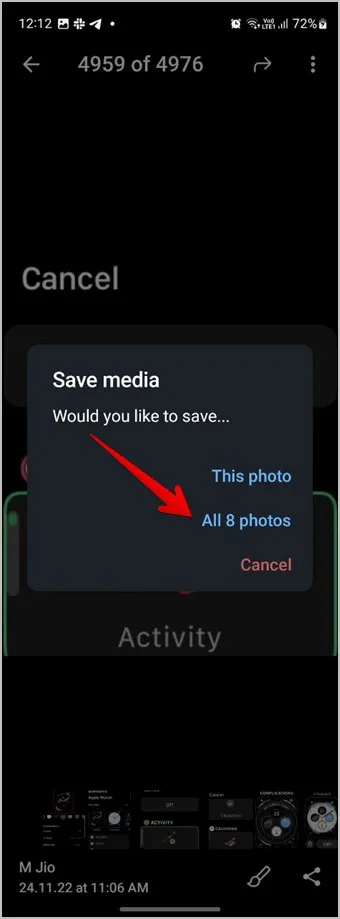In today's digital age, we often find ourselves sharing and receiving a plethora of media through messaging platforms. Telegram, known for its robust features and security, is no exception. But what happens when you want to download all those memorable videos at once? This guide will walk you through everything you need to know about downloading videos from Telegram efficiently. So, whether it's those hilarious clips from your friends or important videos from work, we’ve got you covered!
Understanding Telegram's Media Storage
To effectively download videos from Telegram, it's essential to grasp how its media storage system works. Telegram uses a cloud-based storage system, which means that all media files—like photos and videos—are stored on
- Space Efficiency: Since Telegram stores media in the cloud, it helps save space on your device. You can choose to download files selectively, allowing you to manage storage better.
- Access Anywhere: As long as you have internet access, you can retrieve your media files from any device. This is particularly useful if you switch between devices frequently.
- Automatic Download Options: Telegram allows you to set preferences for media auto-downloads. You can choose to automatically download videos when connected to Wi-Fi or mobile data, making it easier to access your files later.
However, there are some things to keep in mind:
- Limited Local Storage: While Telegram offers cloud storage, if you don’t download videos, they won't be accessible offline.
- File Types and Sizes: Be aware of the various file formats and sizes. Large files can take longer to download and may require more storage on your device.
Understanding these aspects of Telegram's media storage will not only help you navigate the app better but also make the process of downloading videos more straightforward and efficient.
Also Read This: Using Storyblocks on Windows 10: How-To
Methods for Downloading Videos
Downloading videos from Telegram can be a breeze if you know the right methods to use. Thankfully, there are several effective ways to grab all those video files, whether they're from a group chat, channel, or a direct message. Let's explore some of the most popular methods:
- Using the Telegram Mobile App: This method is straightforward. You can download videos individually by tapping on them in your chat. However, this can be time-consuming if you have multiple videos.
- Using Telegram Web: You can access Telegram through your browser and download videos directly. This option is great for quick access, but it may not support bulk downloads.
- Using Telegram Desktop App: This is one of the most efficient methods for downloading multiple videos at once. With the desktop app, you can easily select and download several files in one go.
- Third-party Bots: Some Telegram bots can help you download all videos from a specific chat or channel. Just search for a bot that suits your needs, add it to your chat, and follow the instructions to grab your videos.
- Using File Managers: If you have a good file manager app on your device, it can help you locate and download Telegram videos in bulk. This method is particularly effective for Android users.
Each method has its pros and cons, so it's essential to choose one that fits your needs best. Whether you're looking for speed, ease of use, or bulk downloading capabilities, there's a method out there for you!
Also Read This: How to Download Background Images from a Website?
Using Telegram Desktop App
The Telegram Desktop App is one of the best ways to manage and download videos efficiently. If you haven't installed it yet, you can download it from the official Telegram website. Once you have it up and running, you can follow these simple steps:
- Open the Application: Launch the Telegram Desktop App on your computer.
- Navigate to the Chat: Go to the chat or channel where the videos are located. You can find it in the left sidebar.
- Select Videos: Scroll through the conversation and look for videos. You can hold down the Ctrl key (or Cmd on Mac) to select multiple videos at once.
- Download the Videos: Once you've selected the videos you want, right-click and choose the download option. Alternatively, you can click on the download icon that appears.
The downloads will be saved in the default Telegram Downloads folder on your computer. You can change this location in the app settings if you prefer a different directory.
Advantages of Using Telegram Desktop:
- Faster downloads compared to mobile.
- Ability to manage files easily, especially when dealing with large numbers of videos.
- Convenient interface that allows for quick navigation between chats and channels.
Using the Telegram Desktop App streamlines the process, making it a preferred choice for many users looking to download videos in bulk!
Also Read This: The Importance of Safely Licensing Your Graphics Through VectorStock
5. Using Telegram Web
Telegram Web is a convenient way to access your Telegram account directly from your browser. It allows you to send messages, view chats, and yes, download videos too! If you want to download all videos from Telegram at once, using Telegram Web can be a simple and effective method. Here’s how to do it step-by-step:
- Log In: Open your preferred web browser and go to the Telegram Web site. Scan the QR code using your Telegram mobile app to log in.
- Navigate to the Chat: Once you’re in, find the chat where the videos are located. Click on the chat to open the conversation.
- Locate Videos: Scroll through the chat to find the videos you'd like to download. They are usually indicated by a thumbnail or video icon.
- Download Each Video: Click on each video to open it in a larger view. You’ll see a download icon (usually a downward arrow) at the bottom right corner. Click it to save the video to your device.
While this method is straightforward, keep in mind that you’ll have to download each video individually. Unfortunately, Telegram Web doesn’t currently support bulk downloads for videos. However, it’s a great option if you just need a few videos without any additional software.
Also Read This: Downloading Live YouTube Videos – A Step-by-Step Guide
6. Third-Party Tools and Bots
If you’re looking for a more efficient way to download all videos from Telegram at once, consider using third-party tools and bots. These can simplify the process and save you a lot of time. Here’s a rundown of some popular options:
- Telegram Bots: There are specific bots designed to help you download files and media from Telegram. You can search for bots like @GetMediaBot or @FileSaverBot. Simply add them to your chat, and follow their instructions to download videos.
- Third-Party Downloaders: There are various applications like JDownloader or 4K Video Downloader that can help you extract videos from Telegram. You’ll need to copy the link of the Telegram group or chat and paste it into the downloader.
- Browser Extensions: Some browser extensions can also help you download videos more efficiently. Extensions like Video DownloadHelper can detect videos on your Telegram Web and allow bulk downloads.
While using third-party tools and bots can be highly effective, always ensure to check user reviews and the permissions you're granting. Some tools may require access to your messages or data, so choose wisely! Remember to respect copyright and privacy when downloading content from Telegram.
Also Read This: How to Sign Up for Telegram and Get Started with the App
7. Tips for Efficient Downloads
Downloading multiple videos from Telegram can be a breeze if you know a few tricks to make the process smoother. Here are some handy tips that can help you download those videos quickly and efficiently:
- Stable Internet Connection: Ensure you have a reliable and fast internet connection. A weak connection can lead to interruptions, making your downloads slower and more cumbersome.
- Use Telegram Desktop: While the mobile app is convenient, the desktop version often provides faster download speeds and a more organized way to manage your files.
- Prioritize Downloads: If you have a long list of videos to download, prioritize them based on your needs. Start with the ones you want the most and work your way down the list.
- Batch Downloading: Look for options to download multiple videos at once. Some Telegram clients allow you to select multiple files for batch downloading, which can save you a lot of time.
- Clear Cache Regularly: Over time, cached files can slow down the app. Make it a habit to clear your cache regularly to keep your app running smoothly.
- Check File Sizes: Be mindful of the file sizes you are downloading. Larger files will take longer, so plan accordingly, especially if you’re on a limited data plan.
- Set Download Preferences: In the app settings, you can customize your download preferences (like auto-download on Wi-Fi) to make the process even more efficient.
Also Read This: Design Festive Christmas Cards with Canva Christmas Card Template
8. Troubleshooting Common Issues
Sometimes, downloading videos from Telegram might not go as planned. If you run into issues, don’t worry! Here are some common problems and their solutions:
- Slow Download Speeds: If you notice that your downloads are taking forever, check your internet connection first. Restart your router or switch to a different network if possible.
- Download Stuck at 0%: This can happen if there's a connectivity issue. Try pausing the download and then resuming it. If that doesn’t work, restarting the app can help.
- File Not Found: If a video is no longer available, it might have been deleted by the sender. In this case, there's nothing you can do but ask them to resend it.
- Insufficient Storage Space: Check your device’s storage. If you’re running low, you may need to delete some files or apps to free up space for your downloads.
- Incompatible File Formats: If you can’t open a downloaded video, it may be in a format that your player doesn’t support. Try using a different media player or a conversion tool.
- App Crashing: If Telegram crashes during downloads, ensure that your app is up-to-date. Sometimes, simply reinstalling the app can resolve persistent issues.
By keeping these tips and troubleshooting steps in mind, you can enhance your downloading experience on Telegram and tackle any hiccups along the way!
Guide to Downloading All Videos from Telegram at Once
Telegram is a popular messaging platform that allows users to share a variety of media, including videos. However, downloading multiple videos individually can be tedious. This guide will help you learn how to download all videos from Telegram at once, saving you time and effort.
Here are some methods to download videos efficiently:
- Using Telegram Desktop App:
1. Open the Telegram Desktop app.
2. Go to the chat containing the videos.
3. Click on the video you want to download.
4. Select the "Download" option, or right-click and choose "Save As."
5. Repeat this for each video, or use the bulk download feature if available.
- Using Telegram Web:
1. Visit the Telegram Web version.
2. Log in to your account and navigate to the chat.
3. Hover over the videos and click on the download icon.
4. Unfortunately, bulk download is limited on Web, so consider using the desktop app for efficiency.
- Using Bots:
1. Search for a downloading bot in Telegram.
2. Follow the bot's instructions to initiate the download process.
3. Make sure to read reviews to ensure the bot's reliability.
For a more advanced method, you can consider using third-party software that integrates with Telegram's API, allowing you to automate the download process.
| Method | Ease of Use | Bulk Download Capability |
|---|---|---|
| Telegram Desktop App | Easy | Yes |
| Telegram Web | Moderate | No |
| Using Bots | Varies | Yes |
In conclusion, downloading all videos from Telegram can be done efficiently using the desktop app, web version, or through specialized bots. Choose the method that best suits your needs to streamline your video downloading process.