Proxy servers are intermediaries that act as gateways between your device and the internet. They serve as a bridge, relaying requests from your device to the servers hosting the content you want to access. When you use a proxy server, your original IP address is hidden, and the proxy server's IP address is displayed instead. This setup offers several benefits, including enhanced privacy, improved security, and bypassing geographical restrictions.
To better understand how proxy servers work, consider the following key points:
- Anonymity: By masking your IP address, proxy servers help protect your identity online.
- Access Control: Organizations often use proxies to control access to certain websites, ensuring that employees only visit approved sites.
- Content Filtering: Proxy servers can block unwanted content or websites, making them useful for parents and schools.
- Load Balancing: They can distribute traffic across multiple servers, improving performance and reliability.
In essence, proxy servers offer a layer of protection and functionality that can enhance your online experience, making them particularly relevant in today's digital landscape.
Why Use Proxy Servers on Telegram?
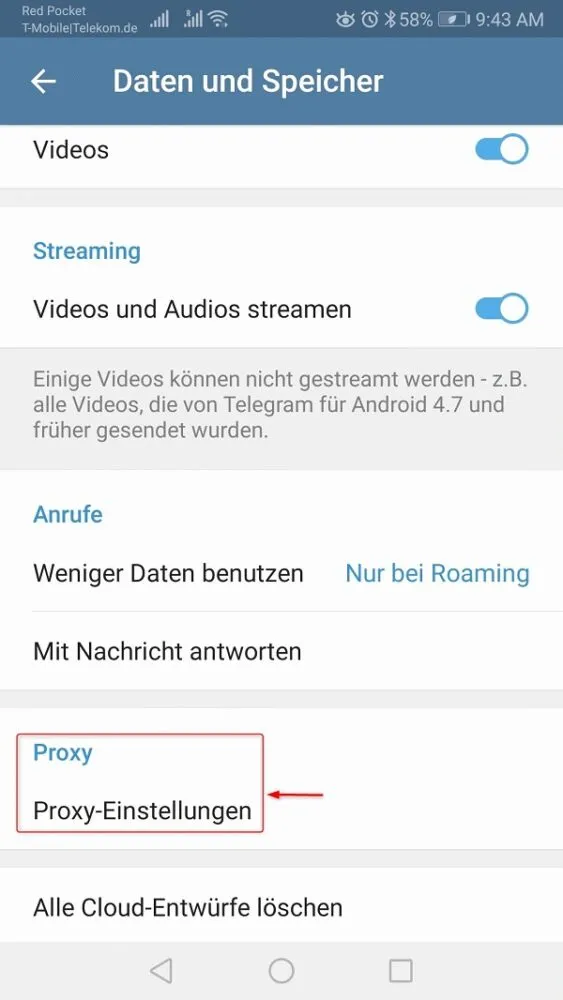
Telegram is a fantastic messaging platform, but like many online services, it can be subject to restrictions and monitoring. Using a proxy server on Telegram can significantly enhance your user experience for several reasons:
- Bypass Restrictions: In some regions, access to Telegram may be blocked or restricted. A proxy can help you bypass these limitations and access the app freely.
- Increased Privacy: By routing your connection through a proxy, your IP address remains hidden, providing an extra layer of privacy while you communicate.
- Enhanced Security: Proxies can help protect your data from potential threats, making your online conversations more secure.
- Faster Connections: Some proxy servers can help optimize your connection speed, allowing for smoother messaging and file sharing.
Using a proxy server with Telegram not only helps in maintaining your privacy but also enhances your overall experience on the platform. By masking your IP address and bypassing restrictions, you can enjoy a more secure and unrestricted way to connect with friends, family, and communities around the world.
Also Read This: Editing Behance website guide
3. Types of Proxy Servers Compatible with Telegram
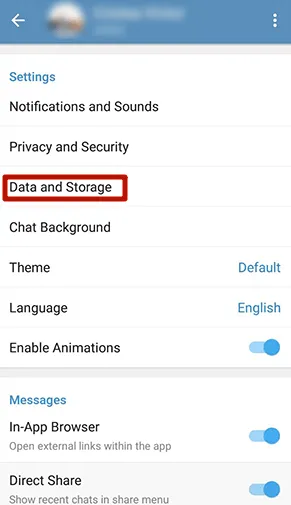
When it comes to using proxy servers with Telegram, there are several types that you can use to enhance your privacy and access the platform with greater freedom. Understanding these options can help you choose the right one for your needs.
- HTTP Proxy: This is the most common type of proxy server. It works by forwarding your web traffic, allowing you to access Telegram without revealing your IP address. However, it’s worth noting that HTTP proxies may not encrypt your data, so they might not be the best choice for privacy-focused users.
- SOCKS Proxy: SOCKS proxies are a more versatile option compared to HTTP proxies. They can handle any kind of traffic, which makes them suitable for Telegram. Additionally, SOCKS5, the latest version, supports authentication and provides a higher level of privacy. This is often the preferred choice for users who prioritize security.
- MTProto Proxy: Specifically designed for Telegram, MTProto proxies provide a secure connection using the MTProto protocol. These proxies are optimized for speed and security, making them an excellent choice if you want to maintain a fast and secure connection while using Telegram.
- VPN (Virtual Private Network): While not a traditional proxy, a VPN can offer similar benefits by encrypting your internet traffic and masking your IP address. This option is great for users who want to secure their entire internet connection, not just their Telegram usage.
In summary, you have multiple options when it comes to proxy servers for Telegram. Depending on your specific needs—whether it's speed, compatibility, or privacy—you can choose the one that suits you best!
Also Read This: How to Download iStock Images Without Watermarks Legally
4. Step-by-Step Guide to Adding a Proxy Server on Telegram
Adding a proxy server to your Telegram app can be a straightforward process. Whether you're using Telegram on your phone or desktop, follow these simple steps to get started:
- Open Telegram: Launch the Telegram app on your device.
- Go to Settings: Tap on the menu icon (three horizontal lines) in the top left corner and select "Settings."
- Select "Data and Storage": Scroll down and find the "Data and Storage" option. Tap on it.
- Find "Proxy Settings": Look for the "Connection Type" section. Here, you'll see an option for "Proxy Settings." Click on it.
- Enable Proxy: Toggle the switch to enable the proxy settings.
- Add Proxy Server: Tap on "Add Proxy" to input the details of your proxy server. You’ll need to enter:
- Proxy Type: Select the type of proxy (HTTP, SOCKS5, or MTProto).
- Server Address: Input the IP address or domain name of the proxy server.
- Port Number: Enter the port number that the proxy server uses.
And that’s it! By following these steps, you can easily add a proxy server to your Telegram app, allowing for a more secure and unrestricted messaging experience. Happy chatting!
Also Read This: Can You Stream the Super Bowl on YouTube Premium?
How to Test Your Proxy Connection on Telegram
Once you've set up a proxy server on Telegram, it's crucial to ensure that your connection is working properly. Testing your proxy connection isn't as complicated as it might seem! Here’s a simple guide to help you out:
- Connect to the Proxy: First, make sure you’ve connected to your proxy server correctly. Head over to the settings in your Telegram app, find the “Data and Storage” section, and double-check that the proxy settings are correct.
- Send a Test Message: A straightforward way to test your connection is to send a message to a friend or a group. If it goes through without a hitch, your proxy connection is working.
- Check for Delays: Pay attention to how quickly your messages are sent and received. If there are significant delays, your proxy might be causing issues.
- Try Accessing Restricted Content: If you’re using a proxy to access restricted content, go ahead and try to access that. If you can, congratulations! Your proxy is doing its job.
- Use Online Tools: There are several tools available online that can help you test your proxy settings. Websites like WhatIsMyIP can show you your current IP address and help verify that the proxy is functioning.
After testing, if everything seems to be in order, you’re good to go! However, if you encounter problems, don’t panic; we'll cover troubleshooting in the next section.
Also Read This: Fortiguard Downloader’s IPS Service Explained
Troubleshooting Common Issues with Proxy Servers
Even with a solid setup, proxy servers can sometimes be a bit tricky. But don't worry! Here are some common issues you might face along with their solutions:
| Issue | Possible Solutions |
|---|---|
| Connection Fails |
|
| Slow Performance |
|
| Restricted Content Not Accessible |
|
| App Crashes or Freezes |
|
By following these troubleshooting tips, you can easily resolve common issues and ensure that your experience with Telegram and proxy servers remains smooth. Remember, the goal is to enhance your experience, not complicate it!
Conclusion and Best Practices for Using Proxy Servers on Telegram
In conclusion, using proxy servers on Telegram can significantly enhance your privacy and accessibility while using the app. However, it is essential to adopt best practices to ensure that your experience remains secure and efficient. Here are some key recommendations to keep in mind:
- Choose Reliable Proxies: Always use reputable proxy services to avoid potential security risks. Research and read reviews before selecting a provider.
- Regularly Update Proxy Settings: Ensure that your proxy settings are up-to-date, as outdated proxies may lead to connectivity issues or security vulnerabilities.
- Test Proxy Speed: Before committing to a proxy, conduct speed tests to ensure optimal performance while using Telegram.
- Monitor Connection Stability: Keep an eye on the stability of your connection. Frequent disconnections may indicate problems with your proxy server.
- Stay Informed: Keep yourself updated on the latest trends in proxy technology and any changes in Telegram's policies regarding proxy usage.
- Use HTTPS Proxies: Whenever possible, opt for HTTPS proxies to encrypt your data, adding an extra layer of security.
By following these guidelines, you can maximize the benefits of using proxy servers on Telegram while minimizing any potential risks. Always prioritize your online safety and privacy when engaging in any online communication.