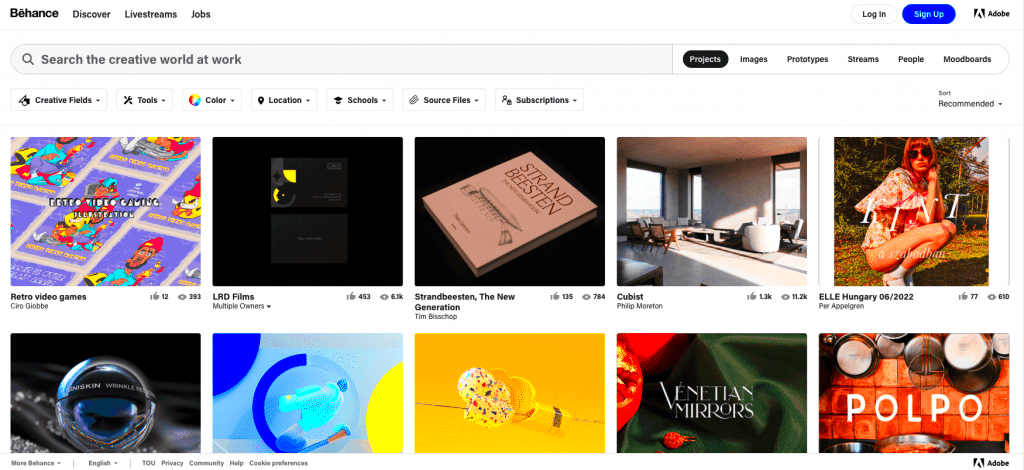Warning: Undefined array key 6 in /home/imgpanda.com/public_html/wp-content/themes/astra/template-parts/single/single-layout.php on line 176
Warning: Trying to access array offset on value of type null in /home/imgpanda.com/public_html/wp-content/themes/astra/template-parts/single/single-layout.php on line 179
Getting views and likes on Behance isn’t just about numbers. These metrics directly impact how your work is perceived by the creative community and potential clients. A higher number of views and likes boosts your profile's visibility, increases your chances of being featured, and helps build your credibility as a designer or artist. If you're looking to grow your career, these numbers play a significant role in expanding your reach.
When your work garners attention, it shows others that your projects are worth exploring. This can lead to collaborations, job opportunities, and a stronger personal brand. In short, views and likes on Behance are much more than vanity metrics—they are indicators of engagement and opportunity.
Optimizing Your Behance Profile
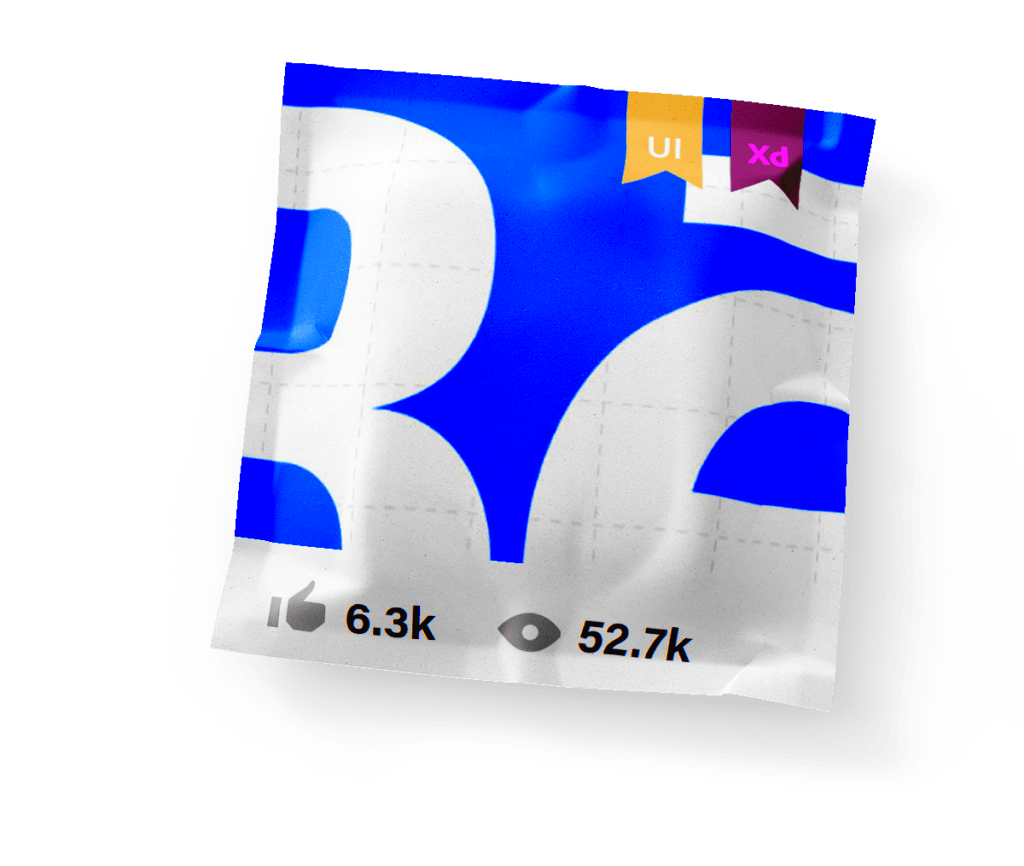
Your Behance profile is the first thing potential clients and collaborators see. It’s essential to make sure it reflects your best work and who you are as a creator. Here's how you can optimize your profile:
- Clear Profile Picture: Use a professional or creative photo that represents your style.
- Compelling Bio: Keep your bio short but impactful. Mention your skills, background, and the type of projects you're passionate about.
- Social Links: Link your other social media accounts, such as Instagram, LinkedIn, or personal websites, so people can find more of your work.
- Organized Projects: Categorize your projects carefully and make sure each one has a clear description. Tags are crucial for discoverability, so use them wisely.
- Consistent Updates: Regularly update your profile with new projects or revisions to show that you're actively engaged.
An optimized Behance profile enhances your chances of being discovered and gives a professional impression to anyone viewing your work.
Also Read This: How to Find Saved Posts on LinkedIn
Choosing the Right Projects to Showcase
Not every project you’ve worked on needs to be displayed on your Behance profile. Quality is far more important than quantity. Here’s how to select the right projects to showcase:
- Highlight Your Strengths: Choose projects that align with your core skills. If you're a graphic designer, prioritize logo designs, branding work, or packaging design that best reflects your abilities.
- Show Diversity: While it's important to focus on your strengths, showing a range of different styles or mediums can demonstrate your versatility.
- Client Work vs. Personal Projects: Include a mix of both client projects and personal work. Personal projects allow you to show your creative freedom, while client work demonstrates your professionalism.
- High Visual Impact: Ensure the projects you choose are visually striking. First impressions matter, and viewers are more likely to click on projects that catch their eye.
- Current Trends: If you can, include projects that tap into current design trends. It shows you're aware of what's happening in the industry.
By carefully selecting and showcasing your most impactful projects, you'll make a stronger impression on potential clients and collaborators.
Also Read This: Submitting Editorial Content to Adobe Stock
Using High-Quality Images to Attract Attention
The visual appeal of your portfolio is the first thing viewers notice on Behance. High-quality images are crucial in making a strong impression and keeping users engaged. Low-resolution or poorly lit images can detract from even the most creative projects. Ensuring that your work is presented in the best possible light helps build trust and communicates your professionalism.
Here are some tips to make sure your images stand out:
- High Resolution: Always upload images in high resolution. This helps your work appear sharp and polished, whether it's viewed on a desktop or mobile device.
- Proper Lighting: Ensure your photos or mockups are well-lit, whether you’re photographing physical work or creating digital renders.
- Consistent Style: Use a cohesive visual style across your projects to create a more professional look. This could be through color schemes, backgrounds, or framing techniques.
- Detailed Mockups: If applicable, use mockups to showcase your designs in a real-world context. For example, a logo can be displayed on business cards or signage, giving potential clients an idea of how it looks in use.
- Image Editing: Don’t be afraid to use editing tools to adjust brightness, contrast, and sharpness. These small tweaks can make a significant difference.
High-quality images not only attract more views but also encourage users to engage with your work, boosting your chances of getting likes, shares, and comments.
Also Read This: Exploring Methods to Hack Fortiguard Downloader’s Web Filter
Promoting Your Behance Portfolio
Creating an amazing Behance portfolio is just the first step; promoting it is how you get your work noticed by a wider audience. While Behance's internal community can drive some traffic, promoting your portfolio externally helps expand your reach.
Here are some ways to promote your Behance portfolio:
- Share on Social Media: Regularly share your Behance projects on platforms like Instagram, Twitter, LinkedIn, or Pinterest. Include a brief description and a link back to your Behance portfolio.
- Join Creative Communities: Participate in other creative platforms or groups (e.g., Reddit's design forums, Facebook groups). Share your portfolio when relevant, but ensure you're providing value, not just self-promotion.
- Email Newsletter: If you have an email list, send out updates on new projects you’ve posted to Behance. Let your subscribers know what you’re working on and provide a link for them to check it out.
- Collaborations and Features: Reach out to influencers, blogs, or creative publications. Sometimes, simply having your work featured by someone with a large following can increase your visibility.
- Behance Search Optimization: Use relevant tags and categories on Behance to make sure your work appears in the right search results.
Promoting your portfolio across multiple platforms increases the likelihood of your work being seen, appreciated, and shared.
Also Read This: Understanding Adobe Stock Photo Subscription and Licensing Costs
Engaging with the Creative Community
Behance isn't just a place to showcase your work—it's a vibrant community of creative professionals. Engaging with this community can help boost your profile and foster meaningful connections. When you interact with others, you’re not only building relationships but also increasing your own visibility.
Here are some effective ways to engage with the creative community on Behance:
- Comment on Other Projects: Leave thoughtful comments on the work of other creators. Genuine feedback or praise can open up conversations and encourage others to check out your portfolio.
- Follow and Appreciate: Actively follow designers, artists, or projects that inspire you. Hitting the “Appreciate” button lets others know you value their work, and often, they’ll return the favor.
- Join and Create Collections: Group similar projects from various creators into a collection. It not only highlights other people's work but positions you as a curator of design trends or styles.
- Collaborate on Projects: Reaching out for collaborations or being open to invites can result in joint projects that get more attention from a broader audience.
- Participate in Behance Challenges: Behance frequently runs creative challenges and showcases. These are a great opportunity to engage with the community while gaining exposure.
Engaging with others on Behance isn’t just about promoting yourself. It’s about building a network, sharing inspiration, and contributing to the creative ecosystem, which in turn can help elevate your own work.
Also Read This: How to Get Your Work Noticed on Behance
Common Mistakes to Avoid on Behance
While Behance is a powerful platform for showcasing your work, many users unknowingly make mistakes that hurt their chances of success. Avoiding these common pitfalls can help you stand out and attract the right audience. Here’s what you should watch out for:
- Uploading Low-Quality Work: Posting unfinished or subpar projects can harm your reputation. It’s better to focus on a few polished projects rather than a large number of incomplete ones.
- Not Using Tags Properly: Tags are crucial for discoverability. Avoid using irrelevant or generic tags. Instead, opt for specific keywords that accurately reflect your work and target audience.
- Lack of Project Descriptions: A project without a proper description leaves viewers guessing. Take the time to explain the concept, tools used, and the challenges you overcame.
- Inconsistent Updates: Abandoning your profile or not updating regularly can make your portfolio look outdated. Post new projects or update existing ones to show you’re active.
- Ignoring Engagement: Behance is a community. If you only focus on posting without interacting with others, you’re missing out on networking and growth opportunities.
- Overloading Projects with Images: While it’s important to showcase your work, overwhelming viewers with too many images can be counterproductive. Highlight the most important visuals and keep it concise.
Avoiding these common mistakes ensures that your Behance profile remains professional, engaging, and optimized for attracting attention.
Also Read This: How to Cancel Your Adobe Stock Subscription and End Your Membership
Frequently Asked Questions About Behance Views and Likes
There’s often confusion surrounding views and likes on Behance. Below are some frequently asked questions that can help clear up any misunderstandings:
| Question | Answer |
|---|---|
| Do views or likes affect my chance of being featured? | Yes, both views and likes can increase the chances of your work being noticed by Behance curators. However, it’s the quality of the work that matters most. |
| How can I get more likes on Behance? | To get more likes, engage with the community, post high-quality work, and promote your portfolio on other platforms like social media or design blogs. |
| Why are my views low despite uploading good work? | There could be several reasons for this. Poor tagging, lack of promotion, or an inactive profile can all contribute to low views. Try improving these aspects for better results. |
| Are likes more important than views? | Both are important, but likes indicate direct engagement. Views show how many people visited your project, while likes show who found it valuable. |
Understanding how views and likes work on Behance can help you optimize your approach and grow your visibility more effectively.
Final Thoughts on Improving Your Behance Presence
Building a strong Behance presence takes time, effort, and consistency. By focusing on quality over quantity, engaging with the creative community, and promoting your portfolio strategically, you can boost your visibility and attract the right audience.
Remember, it’s not just about uploading your work and waiting for results. Stay active by updating your profile, interacting with others, and constantly refining your portfolio. Make use of Behance’s tools, such as collections, tags, and social features, to maximize your exposure.
Whether you’re a seasoned designer or just starting, improving your Behance presence is a continuous process. Keep experimenting, stay creative, and you’ll eventually see your efforts reflected in more views, likes, and opportunities.