Behance is an online platform that serves as a hub for creative professionals to showcase their work, connect with peers, and discover new opportunities. Whether you're a graphic designer, photographer, illustrator, or any other type of creative, Behance allows you to present your portfolio to a global audience. The importance of
Steps to Locate Your Behance Link
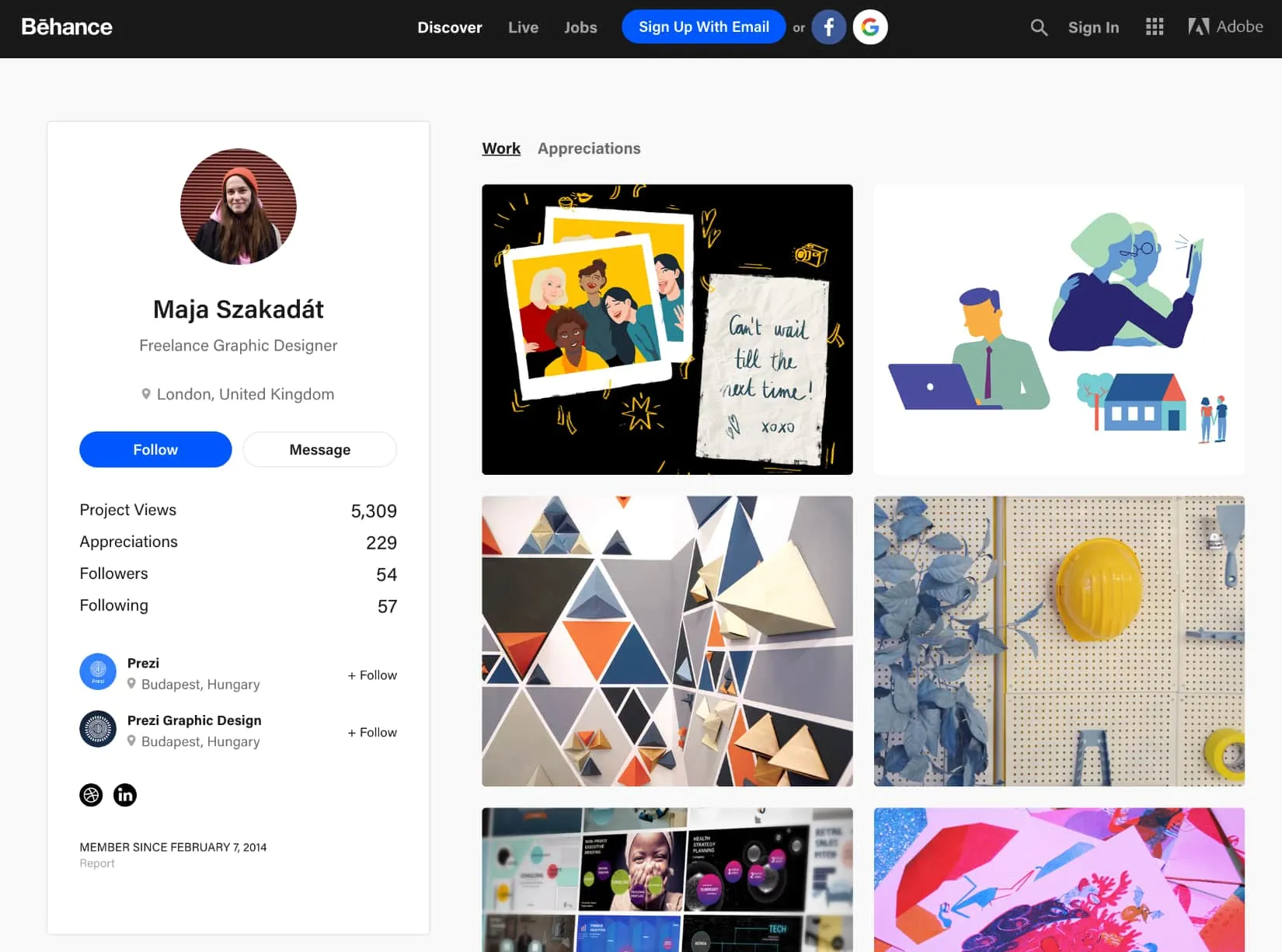
Finding your unique Behance link is a straightforward process, and it's crucial for sharing your portfolio effectively. Here’s how you can do it:
- Log into Your Behance Account: Start by visiting the Behance website and logging into your account using your credentials.
- Go to Your Profile: Once logged in, click on your profile picture or the “Profile” option typically found in the top right corner. This will take you to your personal page.
- Check the URL: Look at the address bar of your browser. Your Behance link will be in the format:
https://www.behance.net/yourusername. Make sure to replaceyourusernamewith your actual Behance username. - Customize Your Link (Optional): If you want a more memorable link, you can customize your username in the settings. This can make it easier for others to remember when you share it.
- Copy and Share: Once you have your link, simply copy it and share it via email, social media, or any other channels you're using to connect with potential clients or collaborators.
By following these simple steps, you can efficiently locate and share your Behance link, allowing others to explore your creative work with ease!
Also Read This: Virus Outbreak Protection Features of Fortiguard Downloader
Customizing Your Behance URL

When you create a Behance account, you’re automatically assigned a generic URL that looks something like this: www.behance.net/username. While this works, customizing your URL can make it easier for people to remember and find your portfolio. Plus, a personalized URL adds a professional touch to your online presence!
Here's how to customize your Behance URL:
- Log into your Behance Account: Start by logging into your Behance account using your credentials.
- Go to Your Profile: Click on your profile picture at the top right corner, then select “Settings” from the dropdown menu.
- Edit Your URL: In the settings menu, look for the section titled “Profile.” Here, you’ll find the option to edit your Behance URL. Choose something that reflects your name or brand, and is easy to remember.
- Save Changes: Don’t forget to save your changes! This will immediately update your URL.
Remember, your custom URL should reflect your brand or style. If you’re a graphic designer named Jane Doe, something like www.behance.net/janedoe is memorable and professional. Avoid using complex characters or numbers that could confuse potential clients or viewers.
Also Read This: Easy and Effective Method to Curl Hair with Foam Rollers
Sharing Your Behance Portfolio
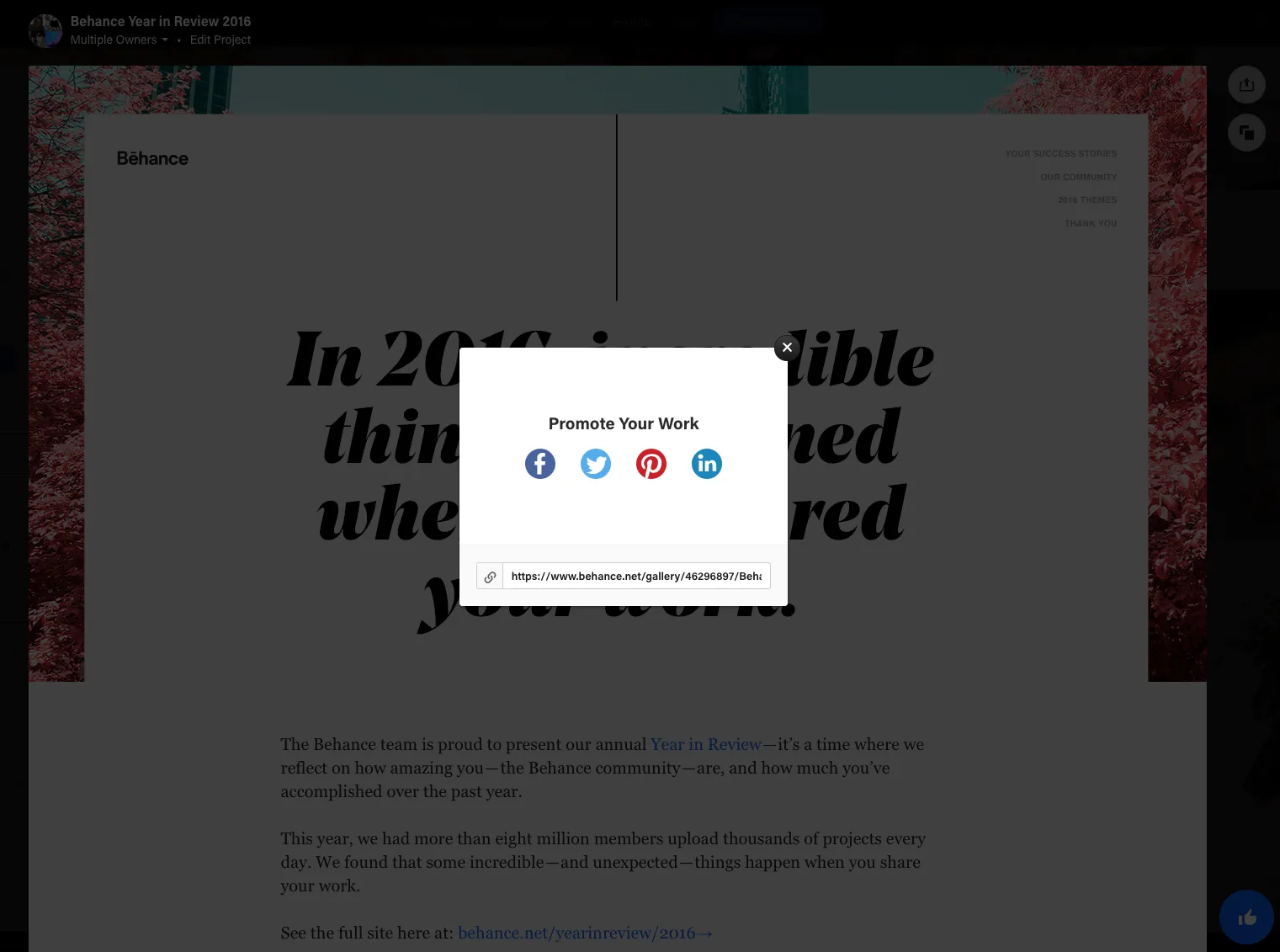
Once you’ve customized your Behance URL, the next step is sharing your portfolio with the world! Whether you’re looking for freelance opportunities, job prospects, or just want to showcase your work, sharing your Behance link is essential.
Here are some effective ways to share your Behance portfolio:
- Social Media: Post your Behance link on platforms like Facebook, Twitter, Instagram, and LinkedIn. Consider using eye-catching visuals from your portfolio to attract more eyes.
- Email Signatures: Add your Behance link to your email signature. This way, every email you send can act as a subtle promotion of your work.
- Networking Events: If you attend industry events or meetups, share your portfolio link on your business cards or during conversations.
- Personal Website: If you have a personal website, make sure to include a link to your Behance portfolio. This creates a seamless experience for visitors interested in your work.
Additionally, don’t hesitate to engage with the Behance community. Comment on other creatives’ projects, join groups, and follow other artists. The more active you are, the more visibility your portfolio will gain!
Also Read This: How to Make Clutch Purses at Home with a Stylish DIY Tutorial
Troubleshooting Common Issues
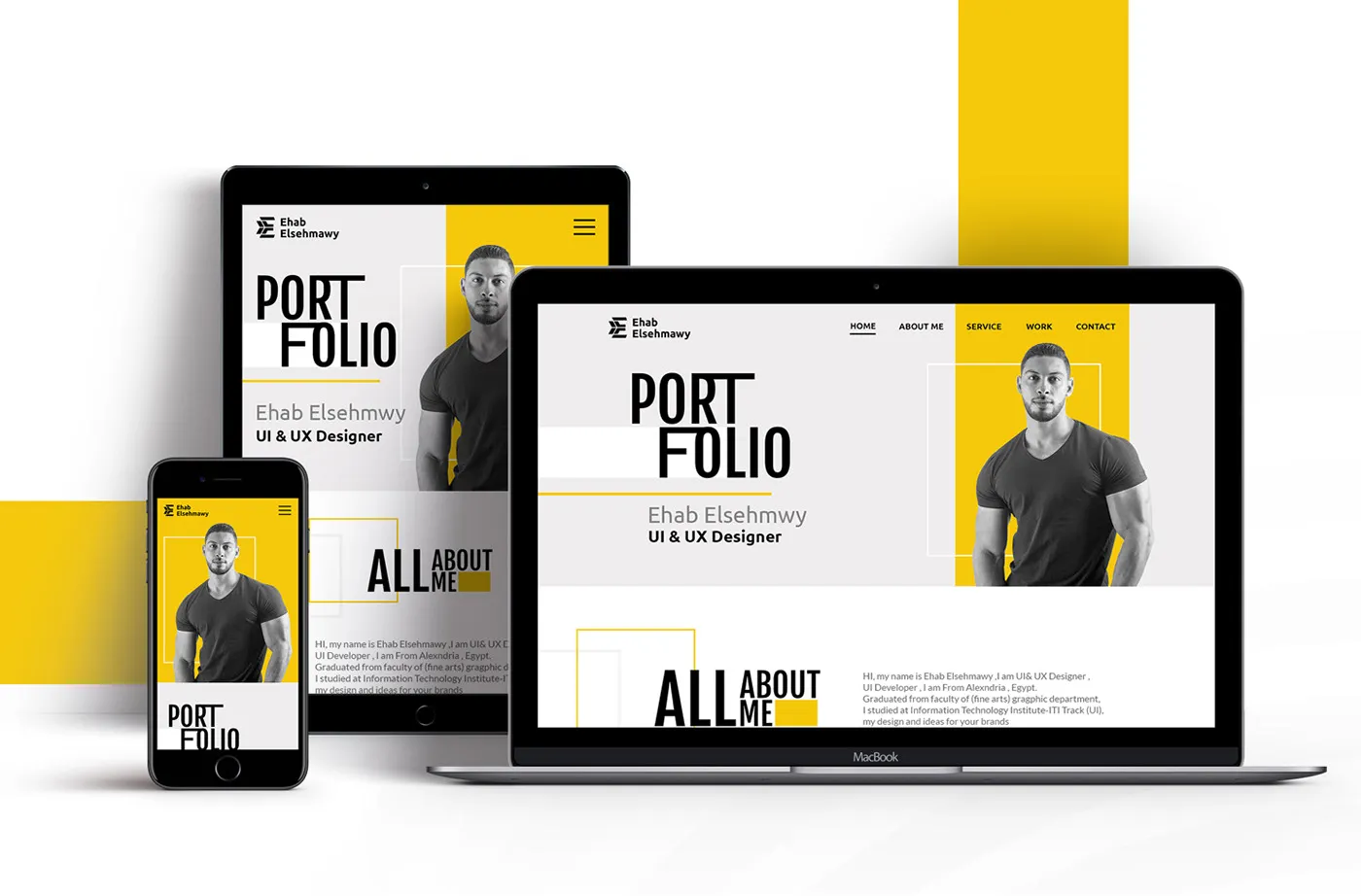
Even though finding your Behance link is usually a straightforward process, you might encounter some hiccups along the way. Let's go through some common issues and how to resolve them.
- Can't Find Your Profile: If you’re having trouble locating your Behance profile, double-check that you are logged into the correct account. Sometimes, it’s easy to forget which email address you used to create your profile.
- Broken Link: If you’ve copied your Behance link but it doesn’t work, ensure you’ve included the complete URL. A missing character or space can lead to a dead link. The format should look like
https://www.behance.net/yourusername. - Privacy Settings: If your portfolio isn’t showing up when someone clicks your link, check your privacy settings. Make sure your projects are set to public visibility. You can adjust this in your account settings under 'Project Settings.'
- Link Not Redirecting: Sometimes, links may not redirect properly due to browser issues. Clear your browser’s cache or try a different browser to see if that resolves the problem.
- Issues with Sharing: If you’re trying to share your link on social media and it’s not working, check if the platform has specific restrictions. Some platforms may not allow links to certain sites or require verification.
If you continue to experience issues, consider reaching out to Behance support for assistance. They can provide more specific guidance tailored to your situation.
Conclusion and Final Tips
In conclusion, having access to your Behance link is crucial for showcasing your portfolio effectively, whether you’re applying for jobs, networking, or simply sharing your work. Here are some final tips to ensure you can easily find and share your Behance link:
- Bookmark Your Profile: Once you have your Behance link, bookmark it in your web browser. This way, you can access it quickly and share it whenever needed.
- Update Your Profile Regularly: Make a habit of updating your portfolio with new projects. Not only does this keep your work fresh, but it also ensures that anyone who visits your link sees your most recent accomplishments.
- Use a Custom URL: If you have a common name, consider using a custom URL on Behance to make your link more memorable. This can help in personal branding.
- Test Your Link: Before sharing, always test your link to ensure it directs to your portfolio without any issues. A quick check can save you from awkward situations.
- Engage with the Community: Don’t forget to interact with other creatives on Behance. Commenting on projects and networking can lead to increased visibility for your own work.
With these tips in mind, you’re all set to share your portfolio confidently. Happy creating!