Dailymotion is a popular video-sharing platform where users can upload, share, and view videos. One of the features that many users look for is the ability to fast forward videos without compromising on quality. Whether you’re watching a long tutorial, a music video, or a documentary, being able to skip ahead efficiently can enhance your viewing experience. In this blog post, we’ll explore how Dailymotion handles video playback and the tricks you can use to fast forward videos seamlessly while keeping the quality intact.
Understanding Dailymotion's Video Playback

To grasp how to fast forward videos on Dailymotion without losing quality, it's essential to understand how the platform manages video playback.
Dailymotion employs a variety of technologies to ensure a smooth viewing experience. Here's a breakdown of key elements:
- Adaptive Bitrate Streaming: Dailymotion uses this technology to adjust the video quality based on your internet connection. If you have a strong connection, you’ll get a higher resolution; if not, it will downgrade to avoid buffering.
- Video Compression: Videos are compressed to reduce file sizes while maintaining quality. This means you can stream videos quickly, even with slower internet speeds.
- Buffering: The platform preloads a portion of the video, allowing for smooth playback even if your connection fluctuates. This is particularly useful when you’re fast forwarding.
Additionally, Dailymotion allows you to control playback speed, which is a nifty feature. You can choose to speed up or slow down videos, giving you more flexibility in how you consume content.
Understanding these aspects of Dailymotion's playback system will help you make the most of your viewing experience. Keep in mind that the quality of the video you see is also influenced by the original upload quality, so always aim for videos that are uploaded in high resolution for the best experience.
Also Read This: Access Premium Content: Freepik Premium Downloader
3. Methods to Fast Forward Videos
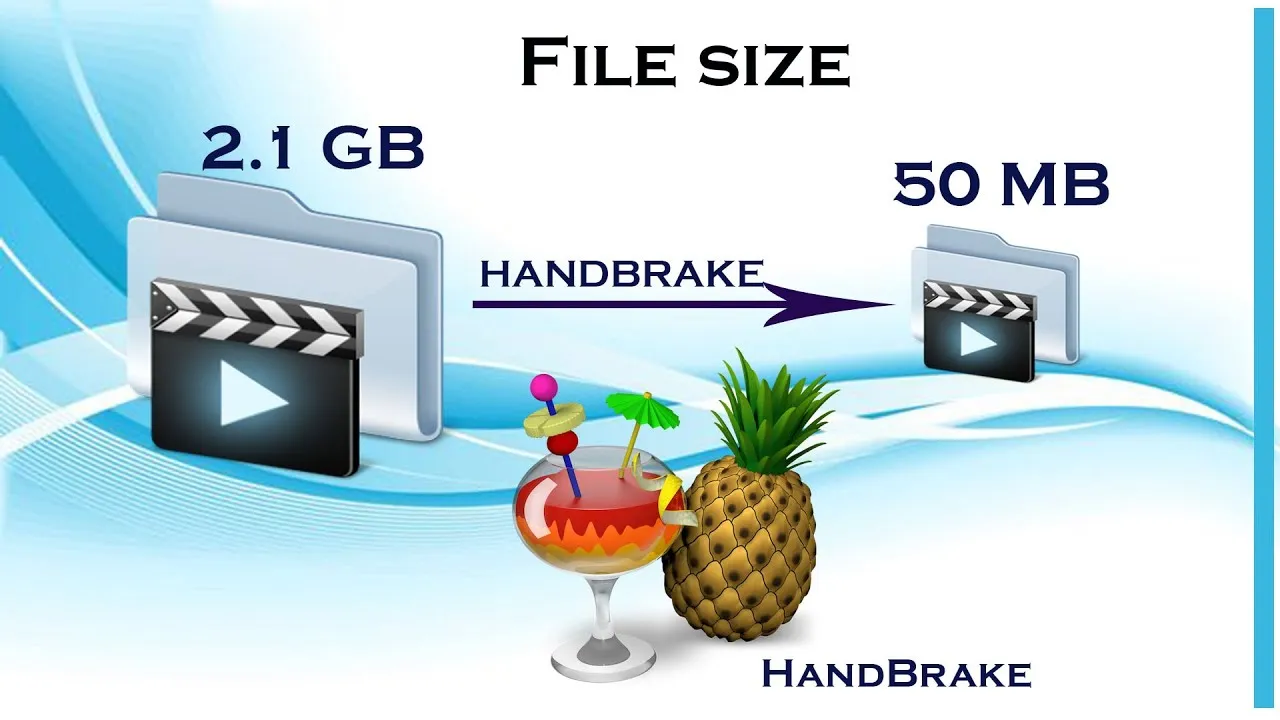
Fast forwarding videos can be a game-changer, especially when you want to skip to the juicy parts without wasting time. Here are some effective methods to fast forward videos on Dailymotion:
- Keyboard Shortcuts: If you’re watching Dailymotion on a computer, using keyboard shortcuts can make the process a breeze. Typically, pressing the right arrow key will fast forward the video by 10 seconds. You can press it multiple times to jump ahead even further!
- Playback Controls: Don’t underestimate the power of the playback controls. When you hover over the video, you’ll see a progress bar. Click on it to drag the slider to the desired position. This gives you more control over how far you want to skip.
- Video Player Settings: Some video players come with built-in settings that allow you to adjust the playback speed. You can speed it up to 1.5x or even 2x, which effectively fast forwards the video while maintaining a clear audio track.
- Mobile App Features: If you’re on your mobile device, check if the Dailymotion app offers any fast forward features. Some apps allow you to tap the right side of the screen to skip ahead, making it super convenient!
Also Read This: How to Get Peacock on YouTube TV and Access Premium Content
4. Maintaining Video Quality While Fast Forwarding

One common concern when fast forwarding videos is the potential loss of quality. Fortunately, there are ways to ensure that your viewing experience remains top-notch. Here’s how to maintain video quality while fast forwarding:
- Choose the Right Quality Setting: Dailymotion allows you to select the video quality. Before fast forwarding, make sure you set it to a higher resolution like 720p or 1080p. This ensures that even when you fast forward, the video remains clear.
- Use a Stable Internet Connection: Buffering can lead to a drop in video quality. Always use a stable Wi-Fi connection to minimize disruptions. A good connection will allow for seamless fast forwarding without pixelation.
- Check Your Device’s Performance: Sometimes, the device you’re using can affect video playback quality. Make sure your device is updated and has enough processing power to handle fast forwarding without lagging.
- Limit Fast Forwarding Duration: Instead of fast forwarding through long sections, try skipping ahead in shorter increments. This way, you reduce the risk of encountering lower quality segments, as the player can load the next segment more effectively.
Also Read This: Step-by-Step Instructions Adding a Bank Account to ShootProof
5. Tips for an Enhanced Viewing Experience
Watching videos online can be a delightful experience, especially when you have the right techniques at your disposal. Here are some tips that can help you enhance your viewing experience on Dailymotion, particularly when fast-forwarding through videos without compromising quality:
- Choose the Right Quality Settings: Always select the highest quality setting available for the video. This ensures that when you fast-forward, you still enjoy a clear and crisp image. Dailymotion offers various quality options, so adjust it based on your internet speed.
- Use a Stable Internet Connection: A strong and stable internet connection is key to smooth playback. If possible, connect to Wi-Fi instead of using mobile data. This can significantly reduce buffering and improve overall quality.
- Take Breaks: If you're binge-watching, remember to take short breaks. This helps prevent fatigue and allows you to enjoy the content better. Plus, it gives your device a chance to buffer the video ahead, ensuring smoother fast-forwarding.
- Familiarize Yourself with Playback Controls: Knowing how to use the fast-forward controls effectively can make a big difference. Experiment with different speeds if available, and find what works best for you.
- Watch on a Larger Screen: If possible, watch Dailymotion videos on a larger screen, like a smart TV or a computer. This enhances visual quality and makes it easier to see finer details, especially during fast-forwarding.
6. Conclusion
In conclusion, enjoying fast-forwarded videos on Dailymotion without sacrificing quality is entirely possible with the right strategies. By following the tips outlined above, you can ensure a more fulfilling viewing experience. Whether you're catching up on your favorite shows, exploring new content, or just having fun with videos, these techniques will help you make the most out of your time spent on Dailymotion.
Remember, the key is to balance video quality with your internet speed and device capabilities. So, why not give these tips a try? You'll be zooming through videos while still enjoying every moment in no time. Happy watching!