When it comes to showcasing your creative projects, Behance is a go-to platform for artists, designers, and creators. One of the key features that can make or break your project's visibility is tagging. Tags are like little signposts that guide viewers to your work based on specific themes, styles, or techniques. In this post, we'll dive into the world of tagging on Behance and explore how mastering this feature can significantly enhance your projects' discoverability. Whether you're a seasoned pro or a newbie, understanding how to use tags effectively can open doors to new opportunities and audiences.
Understanding the Importance of Tags
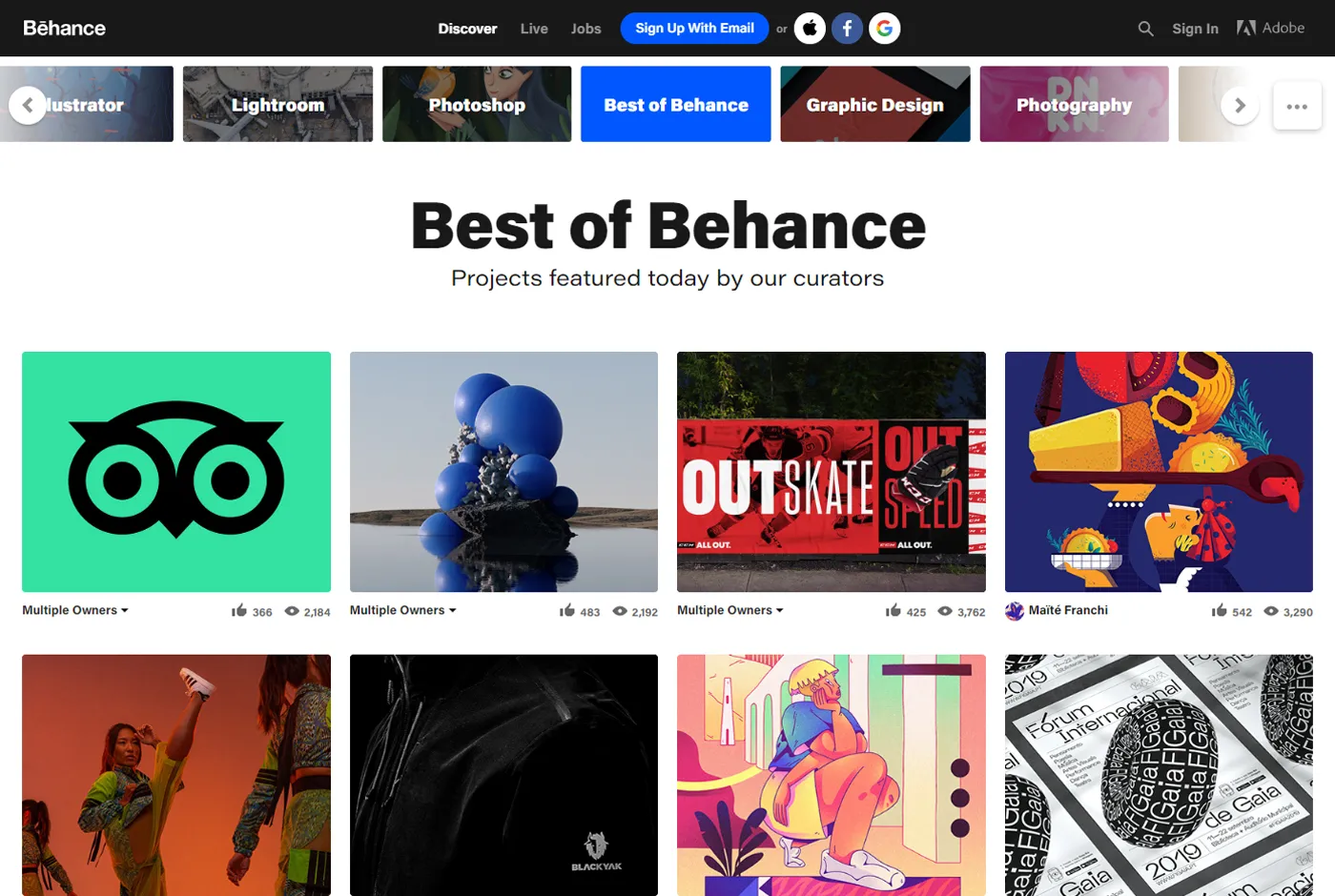
Tags play a crucial role in how projects are found and categorized on Behance. They are not just random words; they serve several essential functions:
- Enhanced Discoverability: When users search for specific terms, tags help your project appear in search results. This is particularly important in a sea of creative content where standing out is vital.
- Audience Targeting: Using relevant tags allows you to connect with the right audience. For instance, if you’re a graphic designer specializing in minimalism, tagging your project with "minimalism" will attract like-minded viewers.
- Improved Categorization: Tags help Behance categorize your project, making it easier for users to find related works. This categorization is essential for users exploring specific styles or mediums.
- SEO Benefits: Just like traditional search engines, Behance uses tags to index content. By optimizing your tags, you increase the chances of your work being found not just on Behance but also through external search engines.
In summary, effective tagging is a strategic tool that can elevate your projects' visibility and engagement on Behance. By understanding its importance and implementing it wisely, you can create a more impactful presence on this vibrant platform.
Also Read This: When Is the Next Royal Rumble Scheduled
Best Practices for Tagging Your Projects
When it comes to tagging your projects on Behance, a few best practices can help you maximize searchability and visibility. Let's dive into some of the most effective techniques:
- Be Specific: Using specific tags related to your project can significantly improve your visibility. For instance, instead of just tagging "design," consider "graphic design," "UI design," or "web design" to attract the right audience.
- Use Popular Tags: Research trending or popular tags in your niche. This can give you insight into what potential viewers are searching for. You can do this by exploring projects similar to yours on Behance.
- Limit Your Tags: Aim for 5 to 10 relevant tags. Too many tags can dilute your project's focus, while too few might make it hard to find. Striking a balance is key!
- Update Regularly: As trends change, so should your tags. Don't hesitate to revisit your project and adjust tags if you find new keywords that are gaining traction.
- Utilize Synonyms: Different people might use different words to describe the same concept. Including synonyms can help you cover more ground. For example, tag both "photography" and "photo" to capture a wider audience.
By following these best practices, your projects will not only be easier to find but also more appealing to the right audience on Behance.
Also Read This: How to Create a Stunning Rapunzel Cake
How to Choose the Right Tags
Choosing the right tags for your projects on Behance can feel daunting, but it doesn’t have to be! Here’s a straightforward approach to help you make informed decisions:
- Identify Your Core Themes: Start by listing the main themes or elements of your project. Are you focusing on branding, illustration, or perhaps product design? Pinpointing these will guide your tagging process.
- Research Competitors: Take a look at similar projects in your field. What tags are they using? This can provide valuable insight into which tags resonate with your target audience.
- Consider the Audience: Think about who you want to reach. What terms would they likely use when searching for projects like yours? Tailoring your tags to your audience’s language is crucial.
- Incorporate Location (if applicable): If your project has a regional focus, such as local products or services, consider adding geographical tags. This can help attract local viewers.
- Test and Iterate: After publishing your project, monitor its performance. If certain tags aren’t generating views, don’t hesitate to experiment with different options. It’s all about finding what works best!
By meticulously selecting your tags, you’ll enhance your projects' searchability on Behance and connect with a wider audience. Happy tagging!
Also Read This: Crafting an Origami Lion with Dailymotion Tutorials
Using Tags to Increase Visibility and Engagement
When it comes to showcasing your projects on Behance, tagging is not just a minor detail; it's a vital part of the process that can significantly enhance your visibility and engagement. Think of tags as the breadcrumbs that lead users to your work. By using relevant and strategic tags, you can help potential viewers discover your projects more easily.
Here are some tips on how to effectively use tags to boost your visibility:
- Be Specific: Instead of generic tags, opt for specific keywords that accurately describe your project. For instance, if you designed a minimalist logo, tags like "minimalist logo design" or "modern branding" can be more effective than just "logo."
- Utilize Popular Tags: Research trending tags within your niche. Using popular or widely searched tags can help your work appear in more searches, increasing the likelihood of engagement.
- Consider Your Audience: Think about what your target audience would search for. Tailoring your tags to match their potential search queries can lead to higher engagement rates.
- Mix Broad and Niche Tags: While niche tags help you reach a focused audience, broader tags can attract more general traffic. A combination of both can maximize your reach.
- Regularly Update Tags: As trends change, so should your tags. Regularly revisiting and updating your tags can keep your projects relevant and visible.
By implementing these tagging strategies, you can significantly improve the chances of your projects being seen and appreciated on Behance.
Also Read This: Is Greg the Fastest Growing Army on YouTube?
Common Mistakes to Avoid When Tagging
While tagging can be a powerful tool for enhancing your project’s visibility on Behance, there are several common mistakes that can hinder your efforts. Avoiding these pitfalls can make a big difference in how your work is perceived and discovered.
Here are some common tagging mistakes to steer clear of:
- Overloading Tags: One of the biggest mistakes is using too many tags. This can dilute the effectiveness of your keywords and confuse users. Aim for a focused set of 5-10 relevant tags.
- Using Irrelevant Tags: It might be tempting to use popular tags that don’t relate to your project just to gain visibility. However, this can lead to disappointment when viewers find your work isn’t what they were expecting, resulting in a negative experience.
- Neglecting to Research: Failing to research trending or relevant tags can limit your project’s reach. Spend some time exploring similar projects to find out which tags are working for others.
- Ignoring Tagging Guidelines: Behance has specific guidelines on tagging. Ignoring these can lead to your project being less discoverable or even removed from the platform.
- Sticking to the Same Tags: Not updating your tags can make your project feel static and less relevant over time. Regularly refresh your tags in line with current trends and your evolving portfolio.
Avoiding these common mistakes can help you create a more effective tagging strategy, ultimately leading to greater visibility and engagement on your Behance projects.
Curl error: Connection timed out after 50000 milliseconds
Enhance Your Projects' Searchability on Behance with Effective Tagging
In the competitive landscape of creative portfolios, standing out on platforms like Behance is crucial for artists and designers. One of the most effective ways to enhance your project's visibility is through strategic tagging. Tags act as keywords that help categorize your work and improve its searchability, making it easier for potential clients and collaborators to find your projects.
Here are some key strategies for effective tagging:
- Relevance: Always choose tags that are directly related to your project. This ensures that users searching for specific content can find your work.
- Specificity: Use specific tags rather than broad ones. For example, instead of just "design," use "web design," "graphic design," or "UI/UX design" for more precise targeting.
- Trends: Stay updated with current trends in your industry and use trending tags to attract a larger audience.
- Mix of Tags: Combine both popular and niche tags. While popular tags have high search volumes, niche tags can help you reach a more targeted audience.
Consider the following table for an effective tagging strategy:
| Tag Type | Description | Examples |
|---|---|---|
| Primary Tags | Main focus of your project | Graphic Design, Illustration |
| Secondary Tags | Supporting aspects of your work | Adobe Photoshop, Branding |
| Contextual Tags | Industry-related tags | Healthcare, Education |
By implementing these tagging strategies, you can significantly improve the discoverability of your projects on Behance, ensuring that your creative work reaches the audience it deserves.
Conclusion: Maximizing your project's potential on Behance involves using effective tagging techniques that not only enhance searchability but also connect you with the right audience. Embrace tagging as a vital tool in your creative journey.