Warning: Undefined array key 2 in /home/imgpanda.com/public_html/wp-content/themes/astra/template-parts/single/single-layout.php on line 176
Warning: Trying to access array offset on value of type null in /home/imgpanda.com/public_html/wp-content/themes/astra/template-parts/single/single-layout.php on line 179
Saving your Behance projects is essential if you want to keep your hard work intact and easily accessible. Here are some effective methods to do just that:
- Download Your Projects: One straightforward way to save your projects is to download them directly from Behance. When viewing your project, look for the download option, usually represented by a button or link. This will allow you to save the project files, including images and descriptions, to your local device.
- Use Screenshots: If you want a quick way to save visuals, taking screenshots of your projects is a quick fix. You can capture the main highlights and key visuals, which can be especially useful for sharing on social media or in presentations.
- Create a PDF: Consider compiling your projects into a PDF document. You can use tools like Adobe Acrobat or even online services to convert your project pages into a neatly organized PDF. This makes it easy to share or print your projects while keeping everything in one file.
- Archive Your Projects on Cloud Services: Utilizing cloud storage services like Google Drive, Dropbox, or OneDrive is a fantastic way to ensure your work is backed up and accessible from anywhere. Simply upload your downloaded project files to these platforms for easy retrieval.
- Maintain a Personal Portfolio: If you want to take it a step further, consider creating a personal portfolio website. This not only showcases your work but also serves as a backup for all your projects in case you need to access them later.
How to Backup Your Profile Information
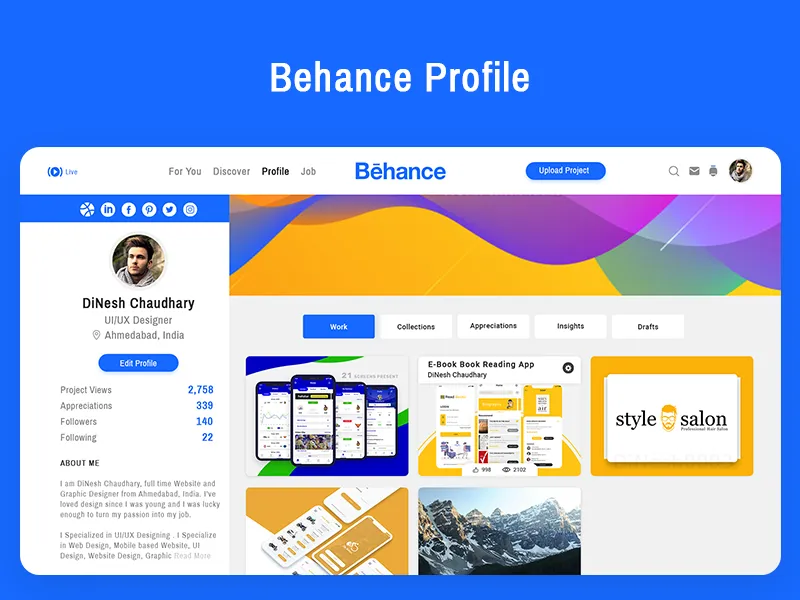
Your Behance profile is a reflection of your creative identity, so backing it up is crucial. Here are some simple yet effective methods to ensure your profile information is safe:
- Export Profile Data: Unfortunately, Behance doesn’t offer a direct export option for profile data. However, you can manually copy important details such as your bio, skills, and contact information and save them in a document. This is a quick way to ensure you don't lose any vital information.
- Take Screenshots: Just like with your projects, taking screenshots of your profile can serve as a visual backup. Capture your profile's key sections, including your bio, portfolio links, and contact information. This way, you have a quick reference if needed.
- Save Links to Your Projects: Make sure to keep a document with links to all your projects. This will allow you to easily access your work without having to dig through your Behance account.
- Use a Note-taking App: Consider using a note-taking application like Evernote or Notion to compile your profile details. This way, you can access, edit, and organize your information conveniently and securely.
- Regular Updates: Make it a habit to regularly update your backup. Every few months, revisit your saved data and ensure that any new projects or changes in your profile are reflected in your backups.
Also Read This: Use Alex Osterwalder Business Model Canvas Template in Canva
Organizing Saved Projects for Quick Access
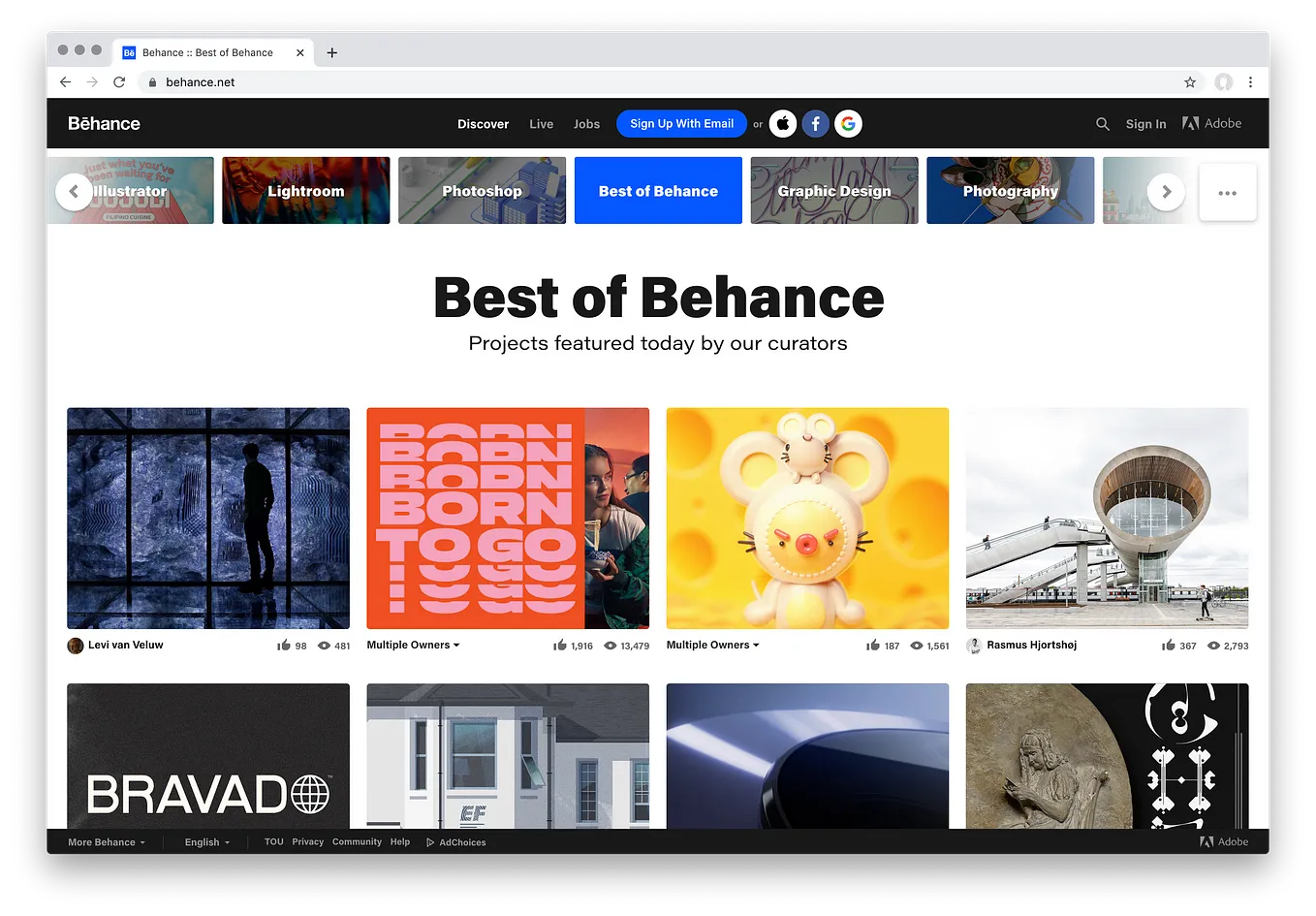
Keeping your Behance projects organized is essential for quick access and efficient management. Imagine having a treasure trove of your creative work, but not being able to find what you need in a sea of saved projects! Let’s look at some effective strategies to keep everything neatly arranged.
- Create Project Categories: Start by categorizing your projects based on type, medium, or any other criteria that makes sense to you. For instance, you might have categories like "Illustrations," "Graphic Design," or "Photography." This way, you can easily navigate to the right section when you're searching for inspiration or referencing past work.
- Utilize Collections: Behance allows you to create Collections. Use this feature to group related projects together. Whether you're preparing for a portfolio review or showcasing a specific skill, collections can serve as a great way to present your work cohesively.
- Regularly Update and Clean Up: Make it a habit to go through your saved projects periodically. Remove any duplicates, outdated works, or projects that no longer resonate with you. This not only keeps your collection fresh but also helps you stay focused on your best work.
- Tagging for Easy Search: Use tags wisely! Each project can be tagged with relevant keywords. This means when you search for a specific term, your related projects pop right up. Tags can include style, medium, or even emotions you want to convey.
By implementing these simple organizational techniques, you’ll not only save time but also enhance your creative workflow. You’ll be amazed at how much easier it becomes to find and showcase your work!
Also Read This: How to Cite a Photograph from Getty Images Properly
Using Third-Party Tools for Enhanced Backup
While Behance is a fantastic platform for showcasing your work, relying solely on it for storage can be risky. What happens if you lose access or if the platform has issues? That’s where third-party backup tools come into play! Let’s explore some options that can offer peace of mind when it comes to saving your projects and profile information.
- Cloud Storage Solutions: Services like Google Drive, Dropbox, and OneDrive are excellent for backing up your projects. Simply download your project files and upload them to your chosen cloud storage. This way, you'll have access to your work from anywhere, and it’s safe from any potential platform issues.
- Automated Backup Tools: Tools like Backblaze and Acronis can automate the backup process for you. They can continuously save your files, ensuring that every new project or update is preserved. Set it and forget it – that’s the beauty of automation!
- Exporting Projects: Make it a habit to periodically export your Behance projects as PDFs or images. This way, you have offline copies that you can store anywhere. Plus, having them in a portable format makes sharing with clients or collaborators a breeze.
- Social Media Archivers: If you’re also sharing your work on social media, consider using tools that archive your posts. Platforms like IFTTT or Zapier can automate the process of saving your posts directly to a cloud service.
Utilizing these third-party tools not only secures your creative work but also enhances accessibility. When you have everything backed up, you can focus more on your creativity and less on worry!
Effective Ways to Save Your Behance Projects and Profile Information for Easy Access
Behance is a popular platform for showcasing creative work, but it's crucial to have a backup of your projects and profile information. Here are some effective methods to ensure you can easily access your work when needed:
1. Download Projects as PDFs
Behance allows you to export your projects as PDF files. This ensures you have a local copy of your work. To do this:
- Open your project on Behance.
- Click on the "More" button (three dots).
- Select "Download PDF".
2. Save Profile Information
Your profile information is just as important as your projects. Here’s how to save it:
- Take a screenshot of your profile or copy the text into a document.
- Use a note-taking app to document your bio, skills, and contact details.
3. Use Third-Party Backup Tools
There are several third-party tools that can help you back up your Behance projects:
| Tool Name | Description | Link |
|---|---|---|
| Zapier | Automate the process of saving your projects to Google Drive. | Visit Zapier |
| IFTTT | Set up applets to save project updates automatically. | Visit IFTTT |
4. Regularly Update Your Backups
Set a reminder to update your backups regularly, especially after completing new projects or making changes to your profile.
By implementing these strategies, you can ensure that your Behance projects and profile information are secure and easily accessible whenever you need them.
Conclusion: Taking proactive steps to save your Behance projects and profile information not only protects your creative work but also enhances your ability to present your portfolio efficiently in the future.