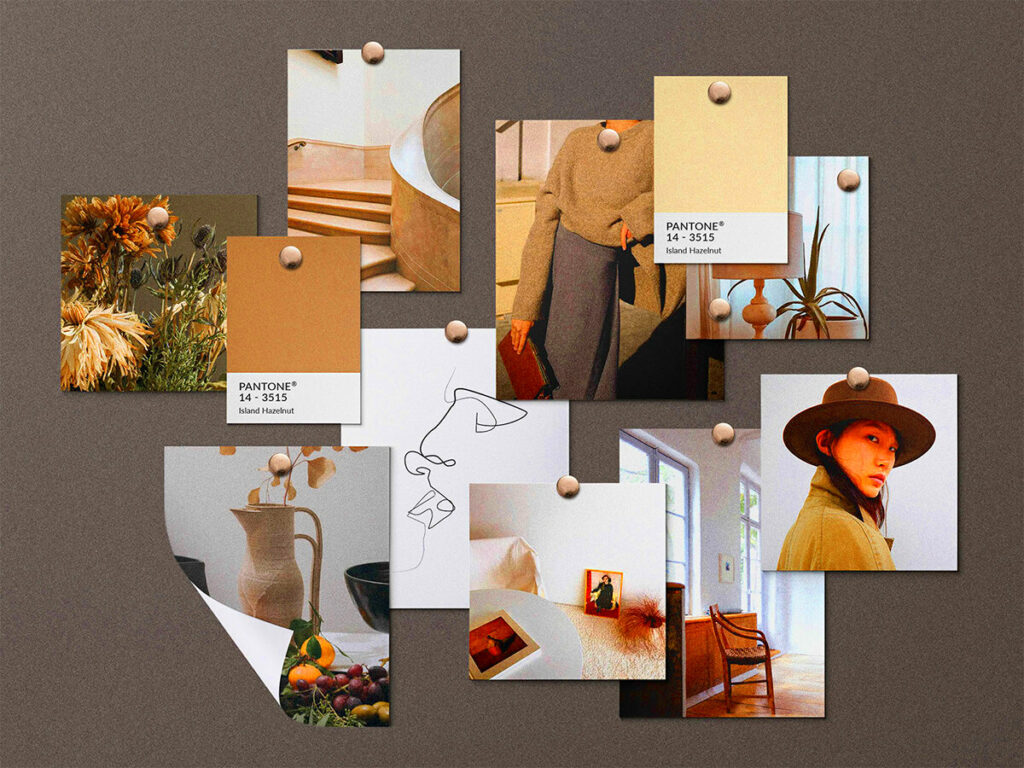Moodboards are a creative tool that helps designers and artists visualize their ideas. They are collections of images, colors, textures, and typography that represent a particular theme or concept. Moodboards play a crucial role in the creative process because they allow you to organize your thoughts and communicate your vision clearly.
Here are a few reasons why moodboards are important:
- Visual Communication: Moodboards help convey ideas visually, making it easier for clients and team members to understand the intended message.
- Inspiration: They serve as a source of inspiration, sparking new ideas and creative directions.
- Focus: Moodboards help maintain focus on a project’s theme, ensuring that all elements align with the overall vision.
- Collaboration: They facilitate collaboration by providing a common reference point for discussions and feedback.
Finding Moodboards on Behance
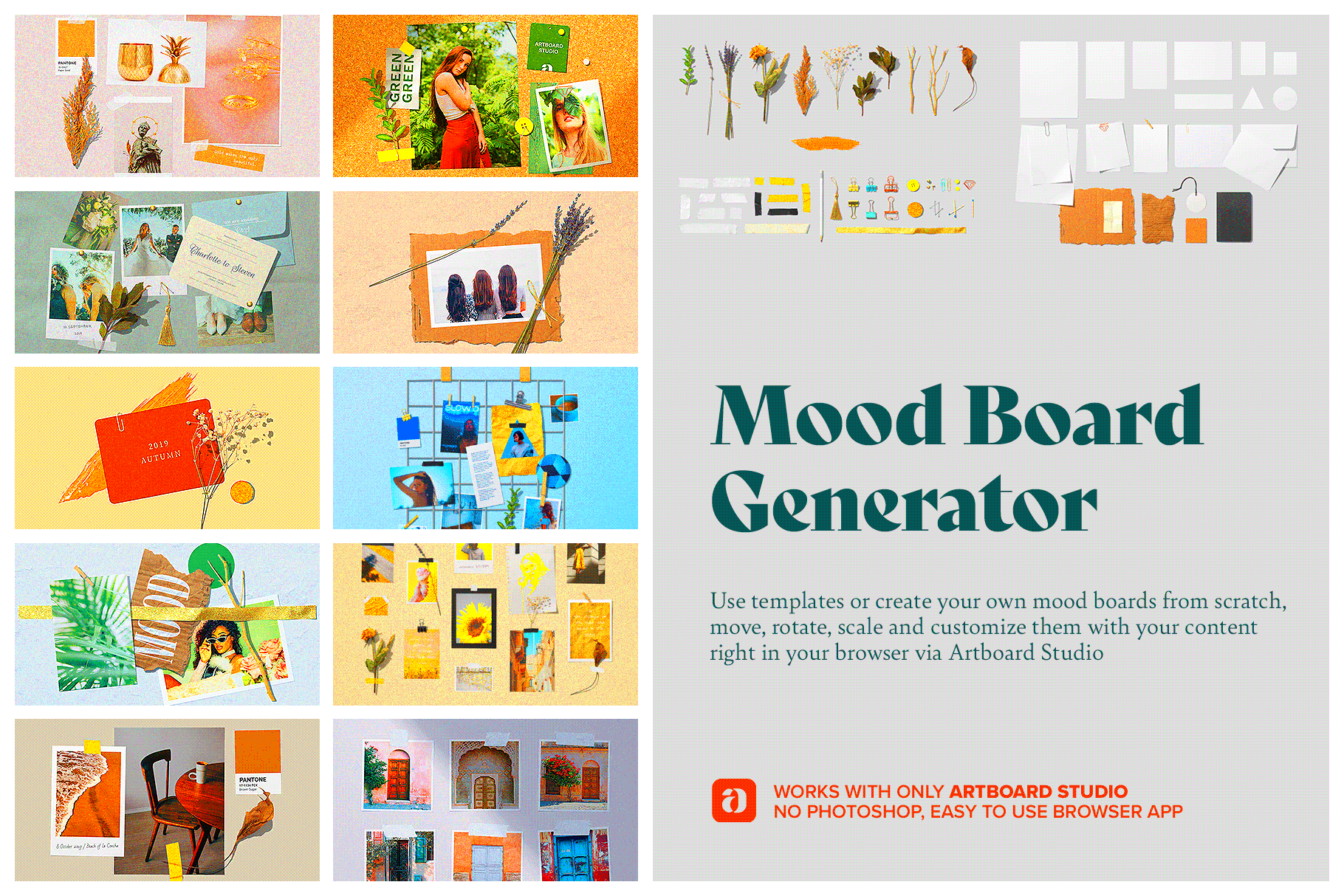
Behance is a fantastic platform for finding moodboards created by talented designers and artists worldwide. Here’s how you can find inspiring moodboards on Behance:
- Use the Search Bar: Type keywords like "moodboard" in the search bar to find relevant projects.
- Browse Categories: Navigate through different categories, such as Graphic Design or Fashion, to discover moodboards that fit your interests.
- Follow Designers: Follow your favorite designers to keep up with their latest projects, including moodboards.
- Check Collections: Look at curated collections by Behance to find top moodboards highlighted by the community.
Also Read This: How to Download Fonts from Behance
Steps to Download Moodboards from Behance

Downloading moodboards from Behance is a straightforward process. Just follow these steps:
- Open Behance: Go to Behance.net and log into your account.
- Search for Moodboards: Use the search bar to find moodboards that inspire you.
- Select a Moodboard: Click on the project to view it in detail.
- Download Images: Right-click on the images you want to save and select "Save image as..." to download them to your device.
- Use an Image Downloader: If you want to download multiple images at once, consider using an image downloader tool specifically for Behance.
By following these steps, you can easily gather moodboards that inspire your projects.
Also Read This: Become a Templates Creator with Canva Templates Creator
Using a Behance Image Downloader Tool
If you often find yourself wanting to save multiple images from Behance, an image downloader tool can make your life much easier. These tools are designed to help you grab images quickly without having to right-click and save each one individually. Let’s explore how to use a Behance image downloader tool effectively.
Here’s how you can use one:
- Choose the Right Tool: Start by selecting a reliable image downloader. Some popular options include ImgPanda, which specializes in downloading images from Behance.
- Copy the Project URL: Navigate to the Behance project you want to download images from and copy its URL from the address bar.
- Paste the URL: Open your chosen downloader tool and paste the URL into the provided field.
- Download Images: Click the download button, and the tool will fetch all the images for you. You can usually select which images you want to save.
Using an image downloader saves time and helps you build a collection of images effortlessly. It’s a great way to keep all your favorite moodboards at your fingertips.
Also Read This: Effective Ways to Lose Shoulder Fat with Dailymotionâs Top Workout Tips
Saving Moodboards in Different Formats
When you download moodboards from Behance, you may want to save them in various formats depending on how you plan to use them. Different formats can affect the quality and usability of your images. Here’s a breakdown of common formats you might consider:
| Format | Best For | Key Features |
|---|---|---|
| JPEG | Web Use | Compressed format, suitable for web and email, maintains good quality. |
| PNG | Graphic Design | Supports transparency, ideal for graphics and layered images. |
| Presentation | Great for sharing entire moodboards, retains layout and quality. |
When saving your moodboards, think about how you’ll use them. If you need high-quality images for printing, PNG or PDF formats are ideal. For online sharing, JPEG is usually sufficient.
Also Read This: Effective Strategies for Removing iStock Watermarks from Videos
Tips for Organizing Your Moodboard Collection
Once you start collecting moodboards, it’s essential to keep them organized. A well-organized collection makes it easier to find inspiration and reference past work. Here are some helpful tips:
- Create Folders: Set up folders based on themes, projects, or color schemes. This helps you quickly locate specific moodboards when needed.
- Use Descriptive Names: Name your files in a way that describes their content. For example, "Summer Fashion Moodboard" is more informative than "moodboard1."
- Regularly Review: Periodically go through your collection and remove any moodboards that no longer inspire you. This keeps your collection fresh.
- Consider Cloud Storage: Use cloud storage solutions like Google Drive or Dropbox to access your moodboards from anywhere and easily share them with collaborators.
By following these tips, you can maintain a well-organized moodboard collection that serves as a valuable resource for your creative projects.
Also Read This: Exploring the Excitement Behind the Rumble Experience
Frequently Asked Questions
Many users have questions when it comes to downloading and using moodboards from Behance. Here are some frequently asked questions that can help clarify any uncertainties you might have:
Can I download images from Behance for free?
Yes, you can download images from Behance for free, as long as the artist has not restricted downloads on their project. Always check the project’s license or permissions.
What if I can't find the moodboard I'm looking for?
If you can’t find a specific moodboard, try using different keywords in the search bar. Browsing through related categories can also lead you to similar projects.
Are there any copyright issues I should be aware of?
Yes, while you can download images, using them commercially or modifying them may infringe on copyright. Always credit the original creator and respect their licensing terms.
How do I create my own moodboard on Behance?
To create your moodboard, gather your images and use design software like Adobe Illustrator or Canva. After creating your moodboard, you can upload it to Behance to share with others.
Can I share moodboards I download from Behance?
Yes, you can share them, but it’s essential to credit the original creators. If the images are copyrighted, avoid using them for commercial purposes without permission.
Conclusion and Final Thoughts
Downloading moodboards from Behance is a straightforward process that enhances your creative projects. By utilizing the right tools and organizing your collections effectively, you can draw inspiration from various designers and artists. Remember to respect copyright and always give credit where it’s due. With these tips in mind, you’re well on your way to creating a valuable resource for your design journey.