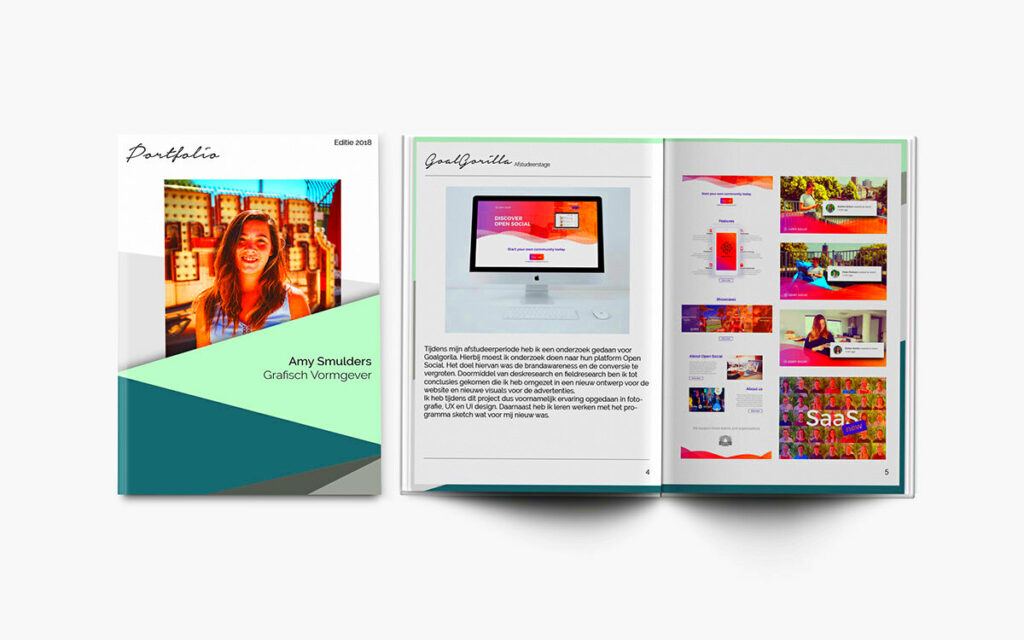Behance is a popular online platform where creative professionals showcase their work. It’s a great place for artists, designers, photographers, and other creatives to connect and share their projects. With millions of users worldwide, Behance allows you to explore a wide range of creative fields.
Some key features of Behance include:
- Project Showcasing: Users can create projects to highlight their best work.
- Networking Opportunities: You can connect with other creatives and potential clients.
- Feedback and Collaboration: Get feedback on your work from peers and engage in collaborations.
- Job Listings: Companies often post job openings specifically for creative roles.
Behance also has a user-friendly interface that makes it easy to browse projects, follow other users, and stay updated with trends in the creative industry. This platform is not just a portfolio site; it’s a community where creativity thrives.
Importance of Downloading Behance Portfolios
Downloading portfolios from Behance can be very beneficial, whether you're a creative looking to showcase your work or a client searching for talent. Here are a few reasons why you might want to download a Behance portfolio:
- Offline Access: Having a PDF version allows you to access projects without needing an internet connection.
- Easy Sharing: You can easily share the portfolio with others, whether for networking or job applications.
- Permanent Record: Downloading ensures that you have a copy of the project as it was at that time.
- Improved Presentation: A PDF can be formatted to look more professional when presenting to clients or during interviews.
By downloading portfolios, you can keep track of your favorite projects and reference them when needed. It’s a simple way to stay organized in your creative journey.
Also Read This: Design Frames with Canva Frame Template
Steps to Download a Behance Portfolio as PDF
Downloading a Behance portfolio as a PDF is straightforward. Follow these steps to make it happen:
- Open the Project: Navigate to the specific Behance project you want to download.
- Use the Download Option: Look for the download button, usually located near the project title or in the project settings. Click it.
- Select PDF Format: If prompted, choose PDF as your download format. This option is typically available for users who have permission to download the project.
- Save the File: Once the download starts, select where you want to save the PDF on your device.
- Open and Review: After the download is complete, open the PDF to ensure everything looks good. Make sure all images and text are clear.
Following these steps will help you easily download and save Behance portfolios for future use. Remember, not all projects may have download options, depending on the artist’s settings.
Also Read This: Does Dailymotion Offer HD Streaming for All Videos
Using Image Downloader Tools for Behance
Sometimes, downloading a Behance portfolio directly might not be enough, especially if you want individual images or multiple projects at once. That's where image downloader tools come in handy. These tools can streamline the downloading process and help you gather images efficiently.
Here are some popular image downloader tools you can use:
- 4K Stogram: This software allows you to download images and videos from Instagram and Behance. You just need to enter the project link.
- JDownloader: A widely used open-source tool that supports batch downloads from various websites, including Behance.
- Image Downloader Browser Extensions: Many browsers offer extensions that can help download multiple images from a web page. Look for ones compatible with Chrome or Firefox.
To use these tools, simply install them and follow their specific instructions. Most of them have user-friendly interfaces that make the process straightforward. Just remember to respect copyright and only download images that you have permission to use or that are for your personal reference.
Also Read This: Quickly Save Dailymotion Videos to Your Camera Roll
Tips for Organizing Your Downloaded Portfolio
After downloading your Behance portfolio, keeping everything organized is essential. An organized portfolio not only helps you find what you need quickly but also makes a good impression if you share it with others. Here are some practical tips to help you stay organized:
- Create Folders: Use folders to categorize your projects. You might organize them by type (e.g., graphic design, photography) or by date.
- Use Descriptive File Names: Rename files to reflect the project name and date. This practice makes it easier to search for specific projects later.
- Include Metadata: Consider adding a text file or notes with details about each project, such as the client name, project description, or tools used.
- Backup Regularly: Keep a backup of your downloaded files on a cloud service or an external hard drive. This step ensures that your work is safe.
By following these tips, you’ll maintain a well-organized portfolio that is easy to navigate and showcase, whether for personal use or professional opportunities.
Also Read This: Canva Image Outline Creation
Troubleshooting Common Issues
While downloading portfolios and using tools can be straightforward, you may encounter some issues. Here are common problems and how to solve them:
- Download Button Not Visible: If the download button is missing, it might be due to the project’s privacy settings. Check if you can contact the creator for permission.
- Files Not Downloading: If you experience issues with downloads, ensure your internet connection is stable. Restart the process if necessary.
- Image Quality Issues: Sometimes, downloaded images may appear low quality. Ensure you choose the correct download option and check the settings of your downloader tool.
- Incompatible Formats: If you encounter problems opening downloaded files, make sure you have the necessary software to view specific file formats.
If you continue facing issues, consulting the help section of the specific tool or reaching out to Behance support can provide additional assistance. Remember, troubleshooting is often just part of the process, so don’t get discouraged!
Also Read This: How to Buy Content from Shutterstock and Get the Best Deals
Best Practices for Using Downloaded Portfolios
Having a downloaded portfolio can open up many opportunities, whether you're looking for a job, networking, or simply showcasing your work. However, how you use your downloaded portfolio can make a big difference in how others perceive you and your work. Here are some best practices to keep in mind:
- Update Regularly: Keep your portfolio current by adding new projects and removing outdated ones. This shows your growth as a creative professional.
- Customize for Different Audiences: Tailor your portfolio for specific job applications or clients. Highlight projects that are relevant to the opportunity at hand.
- Maintain High Quality: Always ensure the images and documents are of high quality. Use professional tools to edit and format your portfolio before sharing it.
- Include a Personal Touch: Add an introduction or personal statement to make your portfolio more relatable. Share your creative journey and what inspires you.
By following these best practices, you can make a positive impression and stand out in a competitive market. A well-crafted portfolio can be a powerful tool for your creative career.
Also Read This: How to Apply for Ads on Dailymotion
FAQs about Downloading Behance Portfolios
As with any online platform, you might have questions about how to download portfolios from Behance. Here are some frequently asked questions to help clear up any confusion:
- Can I download any portfolio from Behance? Not all portfolios are available for download. The ability to download depends on the project settings set by the creator.
- What formats can I download? Most projects can be downloaded as PDFs, but image downloader tools may allow you to save individual images in various formats.
- Is it legal to download someone else's work? Downloading for personal use is generally acceptable, but sharing or using the work commercially without permission is not. Always respect copyright laws.
- How do I ensure the quality of downloaded images? Choose the highest quality option available when downloading, and check the settings of any downloader tools you use.
If you have more questions, feel free to reach out to Behance support or check their help center for detailed information.
Conclusion on Downloading Behance Portfolios
Downloading portfolios from Behance can be a valuable asset in your creative journey. It allows you to keep track of inspiring work, showcase your projects, and stay organized. By understanding the features of Behance, utilizing image downloader tools, and following best practices, you can maximize the benefits of your downloaded portfolios.
Remember to always respect the rights of other creatives when downloading and using their work. Whether you’re preparing for a job interview or simply exploring your creative interests, a well-managed portfolio can set you apart and open doors to new opportunities.
So go ahead, start downloading, and enjoy the process of curating your creative story!