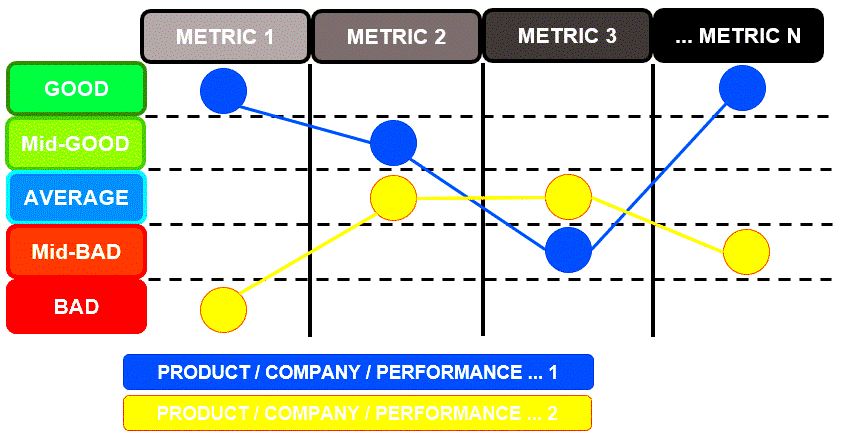Warning: Undefined array key 6 in /home/imgpanda.com/public_html/wp-content/themes/astra/template-parts/single/single-layout.php on line 176
Warning: Trying to access array offset on value of type null in /home/imgpanda.com/public_html/wp-content/themes/astra/template-parts/single/single-layout.php on line 179
A strategy canvas is a visual tool that helps businesses understand their competitive position. It highlights various factors that influence competition and allows organizations to see where they stand in the market. By plotting competitors against key factors, a strategy canvas provides a clear overview of the landscape.
Typically, a strategy canvas has two axes:
- Horizontal Axis: This shows the key factors of competition.
- Vertical Axis: This represents the level of offering that companies provide for each factor.
Using this canvas helps businesses identify gaps in the market and discover areas for improvement. It's an essential tool for strategic planning, enabling teams to make informed decisions based on visual data.
Explore the Benefits of Using a Strategy Canvas Template
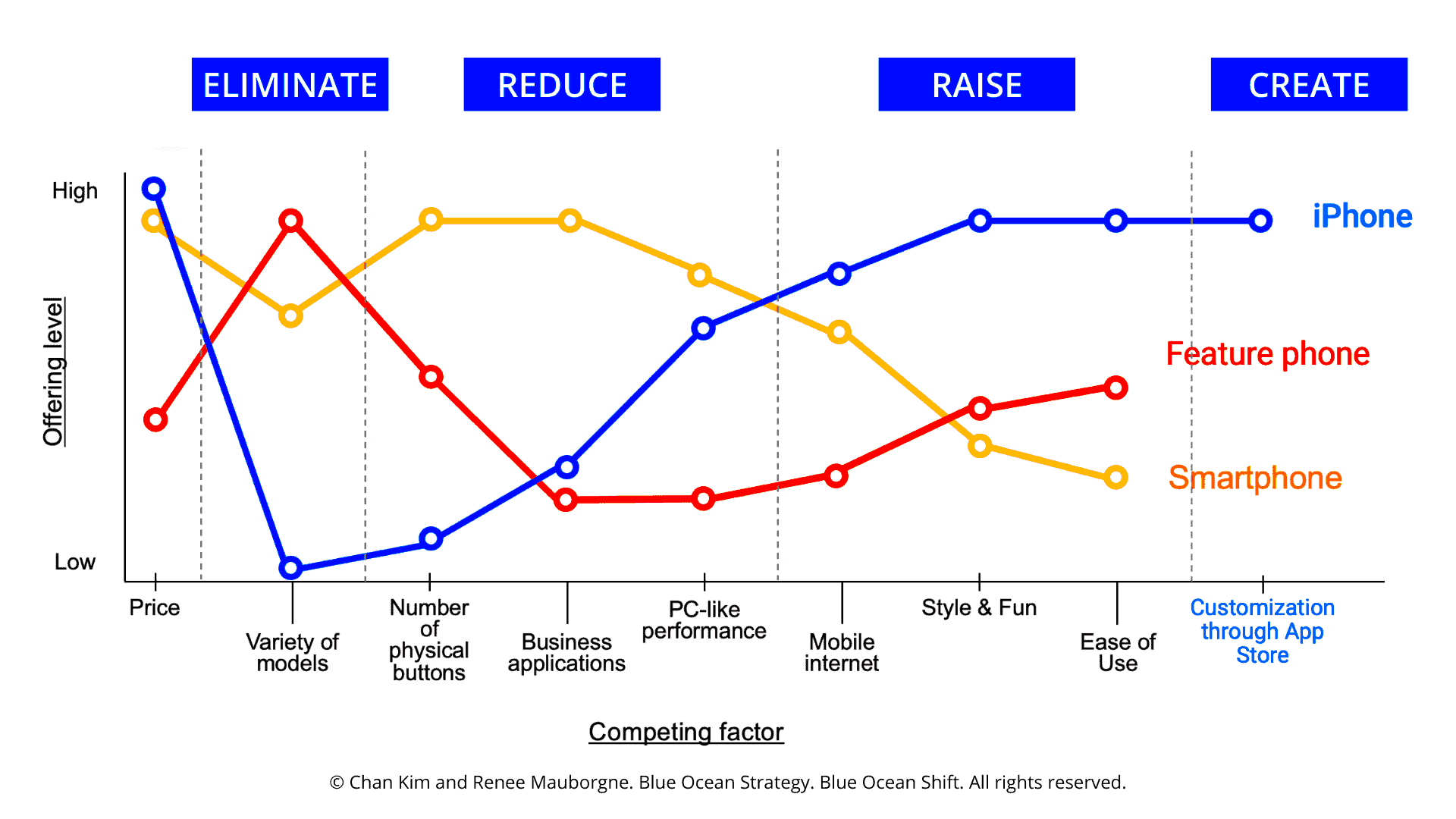
Using a strategy canvas template can greatly enhance your planning process. Here are some key benefits:
- Clarity: A template simplifies complex information, making it easier to understand your position in the market.
- Efficiency: Templates save time, allowing you to focus on analysis rather than design.
- Collaboration: A shared template fosters teamwork and discussion among stakeholders.
- Flexibility: Templates can be customized to fit your specific needs and industry.
- Visual Impact: A well-designed canvas is visually appealing and grabs attention during presentations.
Overall, using a strategy canvas template streamlines your strategic planning and drives better decision-making.
Also Read This: A Simple Guide to Ripping YouTube Videos for Offline Viewing
Learn How to Access Canva Strategy Canvas Templates
Accessing Canva’s strategy canvas templates is straightforward. Here’s how to get started:
- Create a Canva Account: If you don’t have an account, sign up for free at Canva.com.
- Search for Templates: Once logged in, use the search bar to find “Strategy Canvas Templates.”
- Choose a Template: Browse through the available options and select a template that fits your needs.
- Customize Your Template: Use Canva’s design tools to modify the template as needed. You can change colors, fonts, and layout.
- Save and Share: Once you’re happy with your design, save it to your account. You can also download it or share it directly with your team.
With these steps, you’ll have access to professional-quality strategy canvas templates that can help you strategize effectively.
Also Read This: How to Watch Pac-12 Network on YouTube TV
Get Steps to Customize Your Strategy Canvas in Canva
Customizing your strategy canvas in Canva is easy and fun! With its user-friendly interface, you can make your canvas unique and tailored to your needs. Follow these simple steps to get started:
- Open Your Template: After selecting a strategy canvas template, click on it to open the editing workspace.
- Adjust the Layout: You can drag elements around the canvas to fit your preferred layout. Resize the canvas if needed by clicking on the edges.
- Edit Text: Double-click on any text box to change the wording. Make sure to keep your labels clear and concise.
- Add or Remove Elements: Use the toolbar to add shapes, lines, or icons. If you need to remove something, simply click on it and hit the delete key.
- Change Colors and Fonts: Click on any element to modify its color or font. Choose colors that represent your brand and ensure readability.
- Include Data: Populate your canvas with relevant data points. Use graphs or charts to illustrate key information visually.
- Save Your Work: Don’t forget to save your changes regularly! Click on the “Save” button or use the shortcut Ctrl + S.
By following these steps, you can create a strategy canvas that not only looks great but also effectively communicates your strategic vision.
Also Read This: Fixing Eleaf iStick 30W No Atomizer Reading Troubleshooting Guide
Find Tips for Effective Strategy Canvas Design
Designing a strategy canvas that stands out and communicates effectively requires some thought. Here are some tips to help you create a successful design:
- Keep It Simple: Avoid clutter. A clean and straightforward design allows viewers to grasp your message quickly.
- Use Contrasting Colors: Choose colors that contrast well to highlight important data points. This makes your canvas visually engaging.
- Be Consistent: Stick to a uniform style for fonts, colors, and shapes. Consistency helps convey professionalism.
- Highlight Key Areas: Use bold text or larger icons to draw attention to the most critical aspects of your strategy.
- Incorporate Visuals: Use icons or images to represent different factors visually. This can make complex information more digestible.
- Solicit Feedback: Share your canvas with colleagues or friends and ask for their opinions. Fresh eyes can offer valuable insights.
These tips can significantly enhance your strategy canvas design, making it not just a tool but a compelling visual story about your strategy.
Also Read This: How to Change Project Name in Behance
See Examples of Successful Strategy Canvases
Looking at examples of successful strategy canvases can inspire you and provide ideas for your design. Here are a few notable examples that illustrate different styles and approaches:
| Company | Key Features | Visual Elements |
|---|---|---|
| Company A |
|
Bright colors and bold typography |
| Company B |
|
Minimalist design with simple icons |
| Company C |
|
Graphs and charts for data representation |
By studying these examples, you can see how various companies approach their strategy canvases. Take note of what works well and think about how you can apply similar techniques to your design!
Also Read This: Easy Step-by-Step Guide to Making a School Tie
Check Common Mistakes to Avoid When Using a Strategy Canvas
Creating a strategy canvas is a great way to visualize your competitive landscape, but it’s easy to make some common mistakes. Avoiding these pitfalls will help you create a more effective and clear canvas. Here are some mistakes to watch out for:
- Overcomplicating the Design: Many people try to include too much information. Stick to key factors to keep your canvas clear and focused.
- Neglecting Data Accuracy: Ensure your data is up-to-date and accurate. Misleading information can lead to poor strategic decisions.
- Ignoring Audience Needs: Tailor your canvas to your audience. Consider what they need to understand and focus on those aspects.
- Using Inconsistent Formatting: Consistency is key in design. Make sure fonts, colors, and styles are uniform throughout the canvas.
- Failing to Highlight Key Points: If everything is emphasized, nothing is. Use bold text or larger icons to draw attention to the most critical insights.
- Not Iterating: A strategy canvas is a living document. Regularly revisit and update it based on new data or insights.
By avoiding these common mistakes, you can create a strategy canvas that effectively communicates your strategy and helps guide your business decisions.
Also Read This: How to Easily Cancel Your Adobe Stock Subscription
Read FAQs About Canva Strategy Canvas Templates
When diving into Canva's strategy canvas templates, you might have some questions. Here are a few frequently asked questions to help you navigate:
- What are strategy canvas templates?
- They are pre-designed layouts in Canva that help you create a visual representation of your competitive landscape.
- Can I customize these templates?
- Absolutely! Canva allows you to modify colors, fonts, and layouts to fit your brand and needs.
- Do I need design experience to use Canva?
- No, Canva is user-friendly and designed for everyone, regardless of their design background.
- Can I collaborate with others in Canva?
- Yes! You can share your designs with team members for real-time collaboration and feedback.
- Is there a cost to use Canva?
- Canva offers both free and paid plans. Many templates are available for free, but some premium templates may require a subscription.
If you have more questions, Canva's help center is a great resource for additional support and information!
Wrap Up Your Strategy Canvas Journey
Congratulations on completing your journey with the strategy canvas! You now have the tools and knowledge to create a powerful visual that can guide your business strategies. Remember, the strategy canvas is not just a one-time tool; it’s a resource you can revisit and refine over time.
Here are a few key takeaways:
- Clarity is Key: A clear strategy canvas helps everyone understand your business position.
- Stay Updated: Regularly revise your canvas with new data and insights.
- Collaborate: Involve your team in the process to gather diverse perspectives and insights.
As you move forward, keep experimenting with different designs and layouts. Don’t hesitate to seek feedback and make improvements. Your strategy canvas can evolve just as your business does. Happy strategizing!