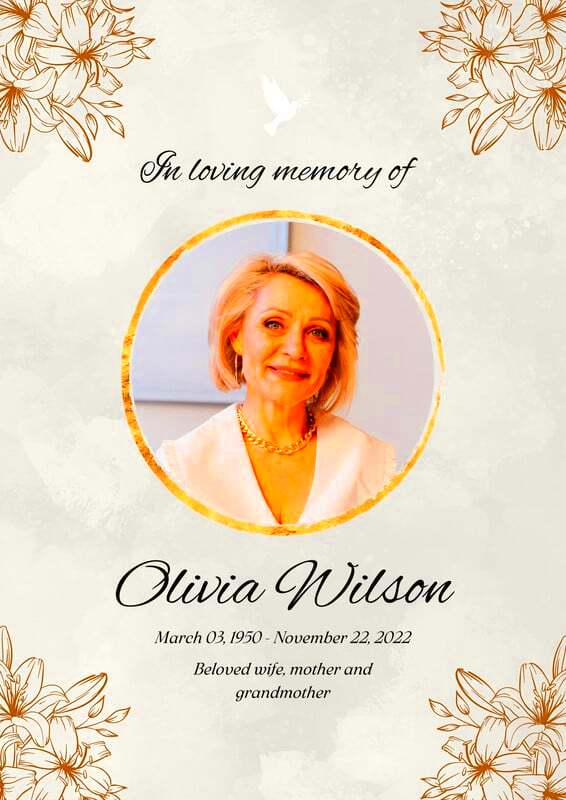Crafting your own obituary can be very emotional and significant in its own way. It is a means of honoring the existence of someone we care about as well as making an everlasting remembrance. One of the tools that people like to use when designing obituaries is Canva because it is simple to work with and has so many templates available. In this guide, we will show you how to create a respectful and unforgettable memorial for your late friend using Canva’s obituary templates even if you don’t have any knowledge about designing.
Why Canva is a Great Tool for Creating Obituaries
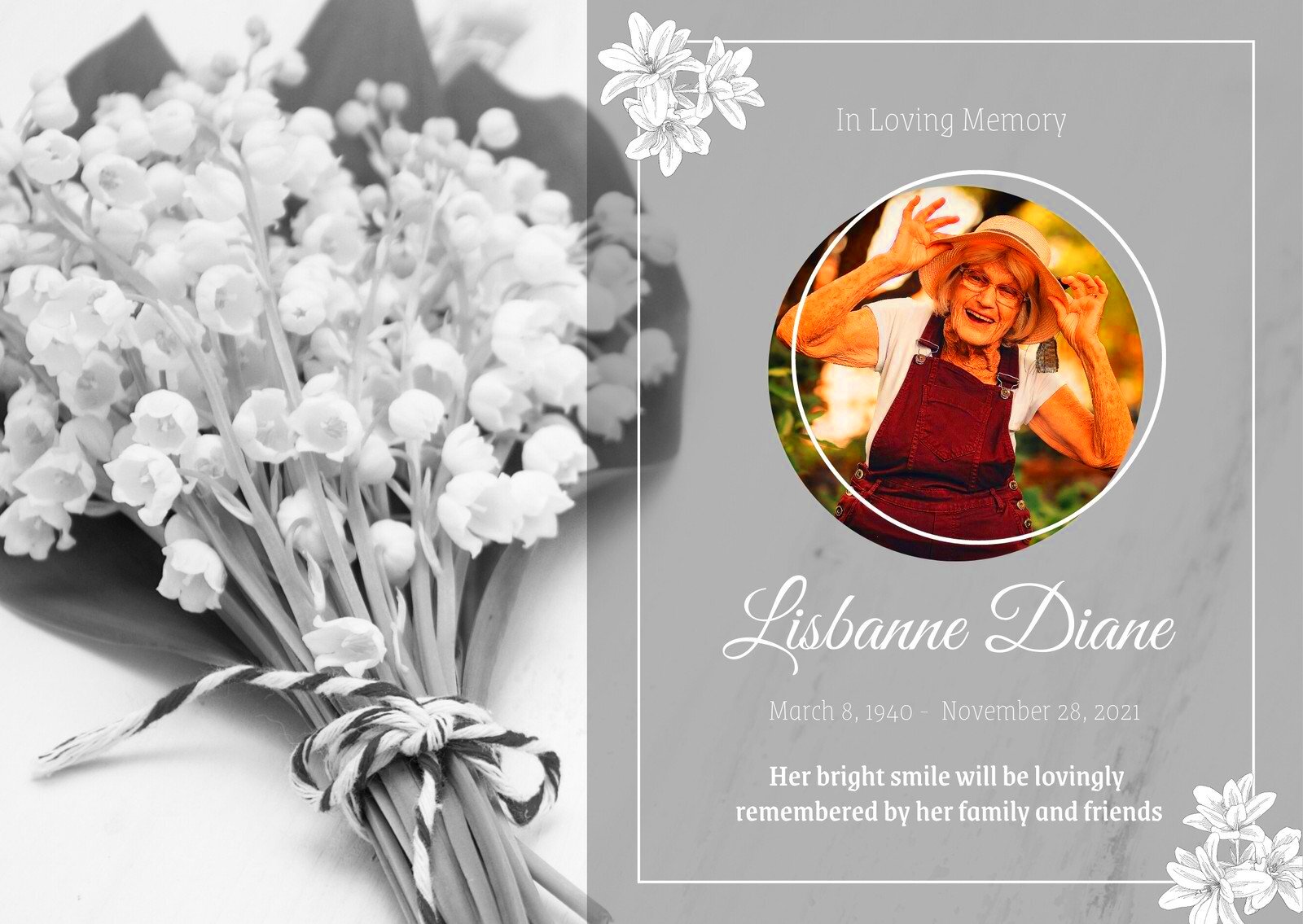
Canva is the best platform when it comes to making obituaries and this is because. It’s also very easy to use enabling one to create beautiful designs without prior knowledge in graphic designing. You can select a ready-made template and personalize it as per your requirements.
For obituary design, here are some factors that make Canva the best choice:
- Variety of Templates: Canva offers a wide selection of obituary templates, each customizable to suit different styles and preferences.
- User-Friendly Interface: The drag-and-drop functionality makes it easy to add or remove elements, making the design process stress-free.
- Free and Premium Options: Whether you're on a budget or want premium features, Canva has both free and paid resources.
- Collaborative Features: You can invite family members or friends to collaborate on the design, allowing everyone to contribute to the final product.
The features offered by Canva make it an ideal tool for producing a suitable homage that showcases the character and heritage of the departed.
Also Read This: Create Engaging Reels with Canva Reel Template
Step-by-Step Guide to Using Canva Obituary Templates
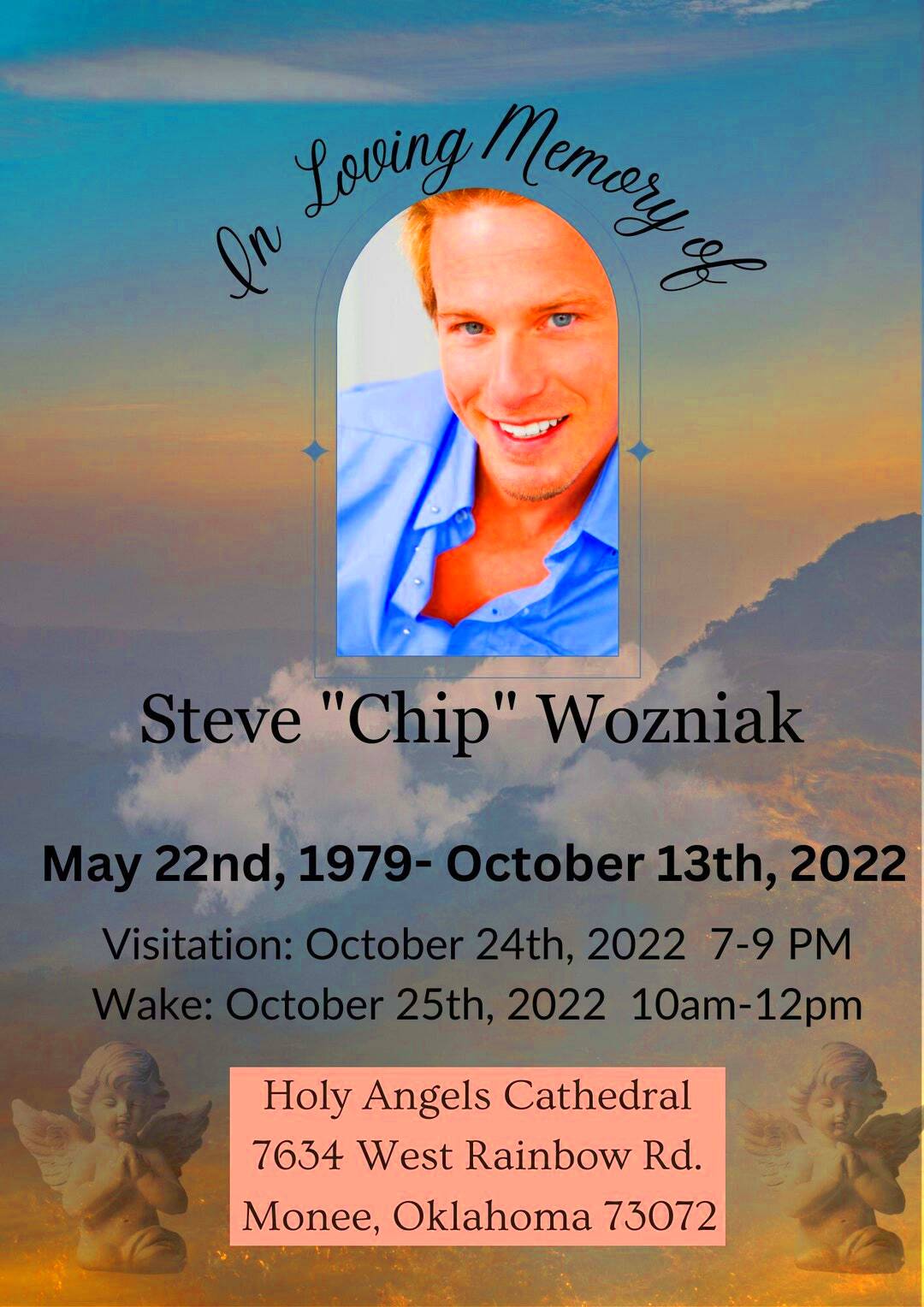
Making an obituary with Canva is very simple. To begin, just follow the instructions provided below:
- Create a Canva Account: If you don't already have one, sign up for a free Canva account.
- Search for Obituary Templates: In the search bar, type "obituary" to browse the available templates.
- Select a Template: Choose a template that fits the style and tone you're aiming for. You can filter templates by style, color, or format.
- Customize the Template: Use Canva's drag-and-drop features to edit the text, upload photos, and change the color scheme. You can also adjust the fonts to better match the sentiment of the obituary.
- Save and Download: Once you’re satisfied with the design, save your work and download it. You can download it in various formats like JPG, PNG, or PDF, depending on your needs.
You may follow these steps so that you are able to make a unique and significant death notice that pays tribute to your dear one as they were meant to be honored.
Also Read This: Downloading All Images in ShootProof: What You Need to Know
Personalizing Your Obituary Design in Canva
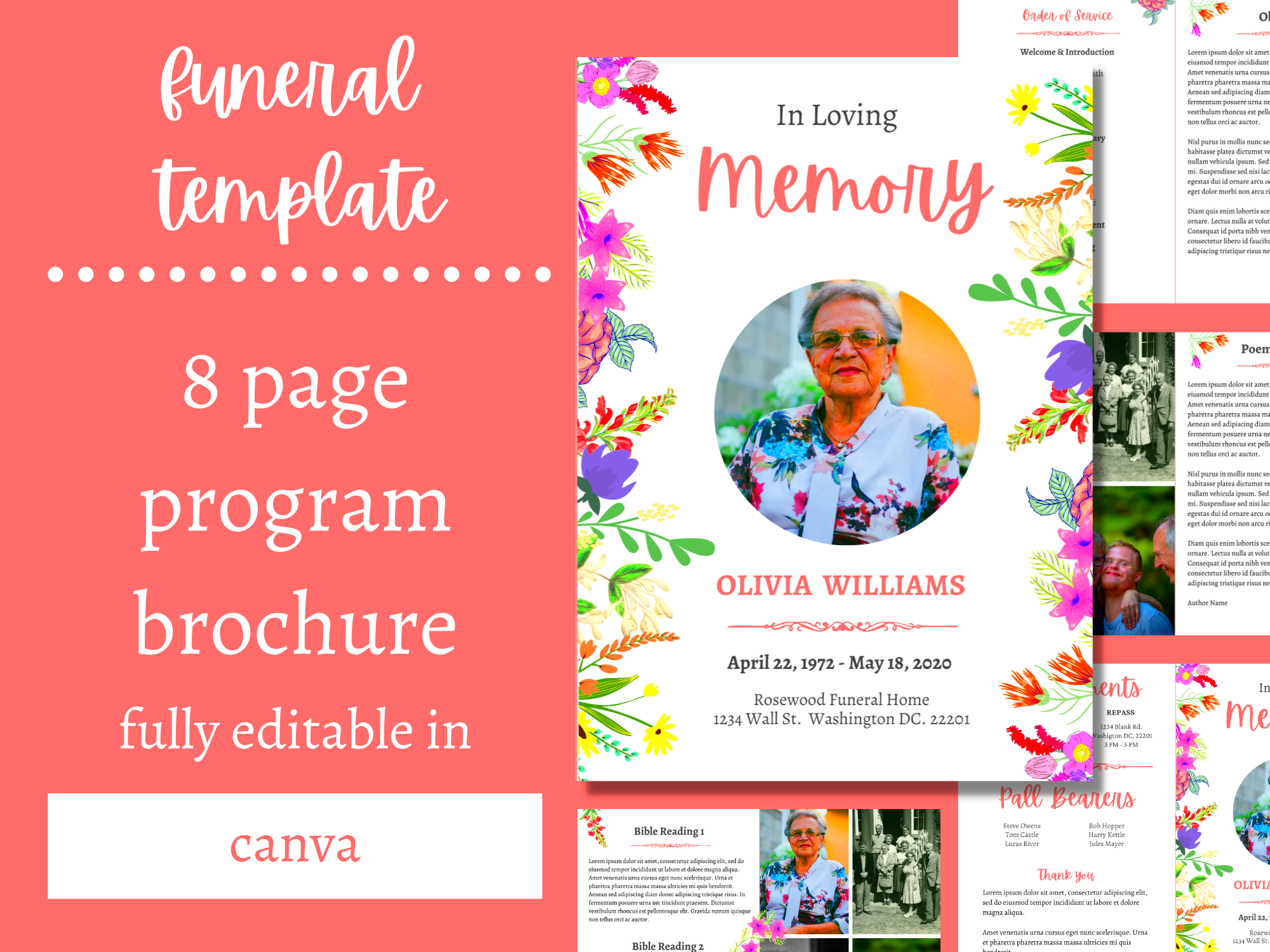
It is all about the essence of the deceased loved one that is caught up in personalizing an obituary. The freedom to create a design that shows their individuality, beliefs and life events is what you get when you use Canva. In this article, we will look at ways of adding those personal touches to your obituary design.
Here are some of the most effective techniques that you can employ in order to customize your funeral announcement:
- Use Meaningful Photos: Upload photos that showcase special moments in their life. Consider images from family gatherings, hobbies, or significant events.
- Select Appropriate Colors: Choose colors that were favorites of the deceased or that evoke a particular feeling. Soft pastels might convey a sense of calm, while bold colors can celebrate their vibrant personality.
- Incorporate Personal Quotes: If your loved one had a favorite saying or mantra, include it in the obituary. This adds a layer of depth and can resonate with those who knew them.
- Highlight Key Life Events: Use the template to create sections that outline major milestones, such as education, career achievements, and family contributions.
- Add Symbolic Elements: Consider adding symbols or icons that represent their interests or passions, like musical notes for a music lover or floral designs for a gardener.
Your design becomes more personal and enables you to make a wonderful memorial which does not only keep their memory alive but also provides comfort to those who grieve for them.
Also Read This: Uploading PDF to Behance
Best Practices for Creating a Respectful and Memorable Obituary
Writing an obituary can be a very delicate matter hence one should handle it with caution. Below are some important things to consider so as to create an obituary that is meaningful and honorable:
- Be Clear and Concise: Use straightforward language. Aim for clarity in sharing important information, such as their name, date of birth, and date of passing.
- Include Important Details: Mention key life events, accomplishments, and surviving family members. This gives readers a sense of who the person was and how they impacted others.
- Choose a Suitable Tone: The tone should match the personality of your loved one. Whether it’s light-hearted or serious, it should reflect their spirit.
- Proofread for Errors: Before finalizing your obituary, make sure to check for spelling and grammatical errors. A polished piece conveys respect.
- Consider Length: Obituaries typically range from a few sentences to a couple of paragraphs. Keep it concise but informative, ensuring it captures the essence of the individual.
The best practices stated above are ideal for creating an obituary that provides solace to those who read it while also paying tribute to a deceased relative.
Also Read This: Strategies for Finding Affordable Getty Images
Common Mistakes to Avoid When Designing Obituaries
Although designing an obituary is usually a moving experience, making some common mistakes is rather simple. Therefore, let’s take a glance at some of the things that should be avoided so as to make sure that your design appears considerate and impressive:
- Neglecting Personal Touches: A generic obituary lacks the personal touch that makes it memorable. Make sure to include details that reflect the individual’s life and personality.
- Overloading with Information: While it’s essential to share important details, too much information can overwhelm readers. Focus on the most significant aspects of their life.
- Using Inappropriate Images: Avoid images that do not represent the deceased well. Choose photos that evoke positive memories and reflect their essence.
- Ignoring Formatting: A cluttered or unorganized layout can detract from your message. Make sure your text is well-organized and easy to read.
- Forgetting to Review: Always take the time to review your design. Errors can undermine the message you want to convey, so proofreading is essential.
In order to create a meaningful obituary that accurately commemorates the life of your loved one, it is essential to avoid making these errors.
Also Read This: Making Khoya at Home with Easy Tutorials on Dailymotion
How to Download Your Obituary Design Using IMG Panda
After you have made a stunning obituary design using Canva, the next thing you need to do is to download it. Downloading your obituary design is easy and convenient when you use IMG Panda. Here’s how you can easily download your obituary design:
- Finalize Your Design: Before downloading, ensure that you’re satisfied with every aspect of your obituary. Double-check the text, images, and overall layout.
- Access the Download Options: In Canva, click on the “Share” button located at the top right corner. From the dropdown menu, select “Download.”
- Select Your File Type: Choose the file format you want. For obituaries, PDF is often recommended for printing, while PNG or JPG may be suitable for online sharing.
- Download via IMG Panda: After downloading the file from Canva, go to IMG Panda. Here, you can upload your design for additional editing or resizing. Follow the instructions on IMG Panda to adjust your design as needed.
- Save the Final Version: Once you’re happy with the adjustments in IMG Panda, save your final design. You can now share it online or print it for distribution.
With IMG Panda
downloading your obituary layout improves end product
quality; making it suitable
for whichever
you require.
Also Read This: How to Upload Videos to YouTube from iPhone
Frequently Asked Questions (FAQ) About Canva Obituary Templates
When it comes to designing obituaries using Canva, there are a plethora of questions from many people. Below are some common queries that would guide you through the process:
1. Can I use Canva for free?
Certainly, Canva provides a free edition containing numerous templates and design elements. Nonetheless, there could be some premium templates as well as features requiring a fee.
2. How do I customize a template?
Canva’s user-friendly tools make changing images, colors, fonts and text easy after choosing a template.
3. Can I collaborate with others on the design?
Indeed! You can ask your family or friends to participate in collaboration by sharing a link to the design with them.
4. What file formats are available for download?
Canva gives you the option of downloading designs in multiple formats such as PDF, PNG, and JPG so that you can choose based on your necessities.
5. Is there a limit to the number of designs I can create?
Canva offers unlimited design possibilities. It’s feasible for you to come up with countless amounts of death announcements.
While creating obituaries using Canva, these frequently asked questions can help clarify frequent uncertainties and improve your experience in the process.
Conclusion: Crafting a Thoughtful Obituary with Canva and IMG Panda
Crafting an obituary that is thoughtful and steeped in love stands testament to someone we have lost. Canva’s user-friendly templates come in handy as you create an obituary for your loved one that represents his/her life, character and how he/she influenced people’s lives positively. There are customization options available within the website which enable you to personalize your tribute.
After finalizing your design, download and finalize your obituary with IMG Panda so that it can be shared or printed. Be aware that this might be an emotional process, hence do not rush it and ask for family members opinions. As a result, you will come up with a tribute that speaks to everyone who has ever known or loved that person.
A good obituary writing is done in such a way that it is both a remembrance and a celebration of life, capturing the individual’s essence and how they will always be remembered.