Zines are a fantastic way to express your creativity and share your ideas. They allow you to communicate with others in a fun and engaging way. Canva makes it easy to design zines, even if you're not a graphic designer. With a range of templates and tools, you can bring your vision to life quickly. Whether you're creating a personal zine, a mini magazine, or a project for school, Canva has everything you need to get started.
Benefits of Using Canva for Zine Creation

Using Canva for your zine projects comes with many advantages:
- User-Friendly Interface: Canva is designed for everyone, regardless of skill level. You can drag and drop elements, making it easy to create layouts.
- Wide Variety of Templates: With countless templates available, you can find one that fits your theme perfectly.
- Customizable Elements: Change colors, fonts, and images to match your style. Canva gives you full control over your design.
- Collaborative Features: Share your zine with others for feedback. You can work on designs together in real-time.
- Cost-Effective: Canva offers many features for free, with optional upgrades for additional tools.
These benefits make Canva an ideal choice for anyone looking to create zines that stand out and resonate with their audience.
Also Read This: How Much Is Shutterstock for T-Shirt
Exploring Canva's Zine Templates
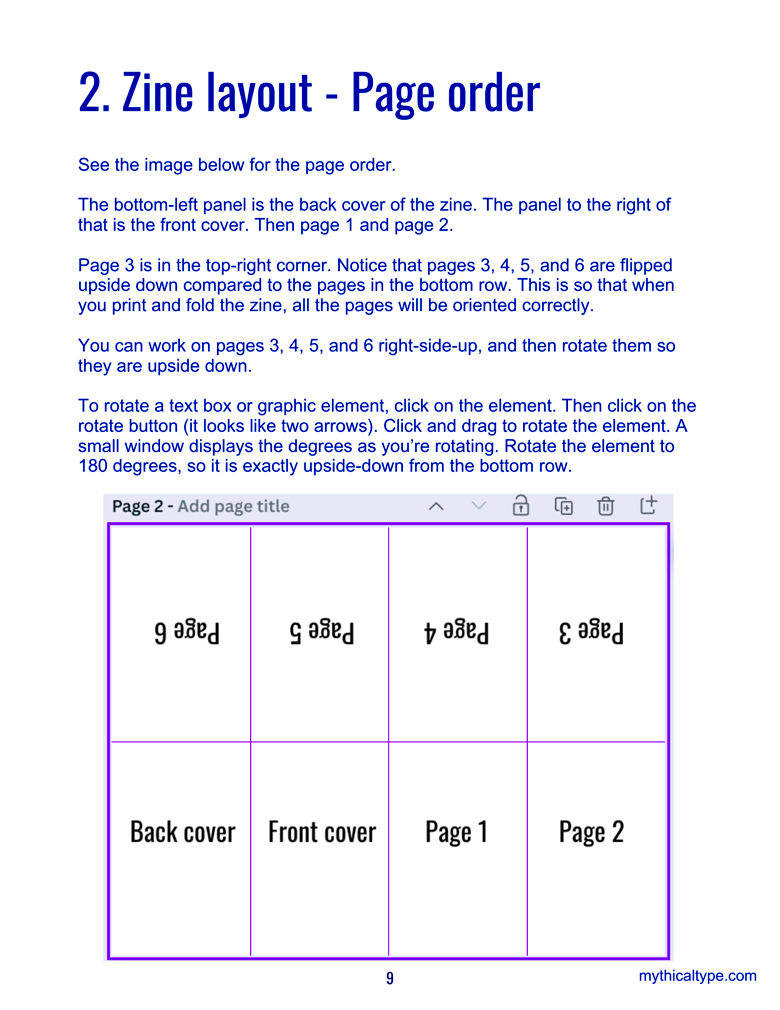
Canva offers a wide range of zine templates that cater to different themes and styles. Here’s how to explore these templates effectively:
- Accessing the Templates: Once you log into Canva, search for "Zine" in the template section. This will show you all available zine designs.
- Choosing a Template: Browse through the options and select one that catches your eye. Consider the layout and how it can best showcase your content.
- Previewing Templates: Click on any template to see a larger preview. This allows you to examine details before choosing.
- Popular Zine Themes: Canva features various zine themes, including:
| Theme | Description |
|---|---|
| Art and Photography | Focuses on visuals and creative expression. |
| Literary | Perfect for poetry, short stories, or essays. |
| Social Issues | Highlights activism, awareness, and community stories. |
By exploring these templates, you can find the perfect base for your zine and customize it to fit your unique style.
Also Read This: Effective Natural Tips for Removing Dark Circles
Steps to Customize Your Zine Template
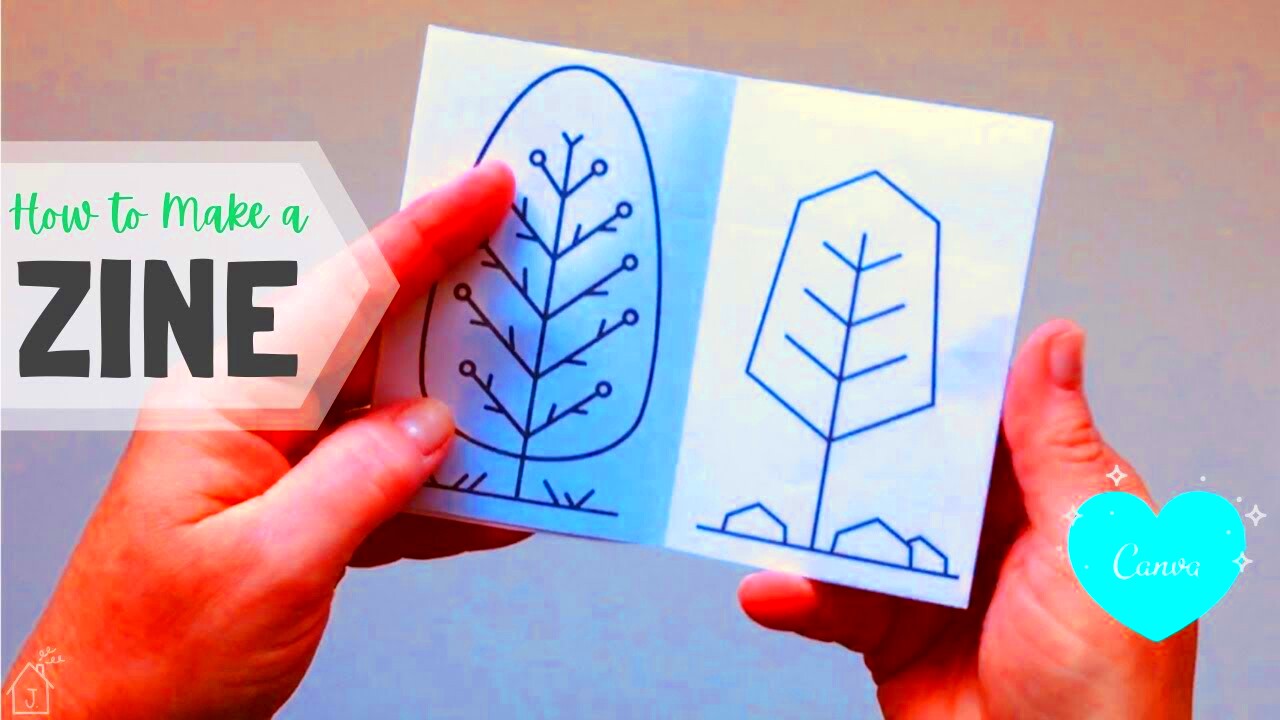
Customizing your zine template in Canva is a fun process. Here’s how to make it your own in a few simple steps:
- Select Your Template: After choosing a zine template, click on it to open the editor.
- Edit Text: Double-click on any text box to change the words. You can adjust the font style, size, and color to fit your theme.
- Change Images: Click on existing images to replace them with your own. Upload images from your device or use Canva’s extensive library of stock photos and illustrations.
- Adjust Layout: Drag elements around to rearrange them. You can resize boxes, change colors, or add new sections as needed.
- Incorporate Graphics: Add shapes, lines, and icons from the Elements tab to enhance your design. This adds visual interest and helps convey your message.
- Preview Your Zine: Click on the preview option to see how your zine will look. Make any final adjustments as necessary.
- Save and Download: Once you're satisfied, save your work. You can download it in various formats, like PDF or PNG, depending on how you want to share it.
These steps will help you create a zine that truly reflects your personality and message.
Also Read This: Why YouTube TV Lacks the History Channel and What It Means for Viewers
Tips for Creating Engaging Zines

Creating an engaging zine requires a mix of creativity and strategy. Here are some helpful tips to consider:
- Know Your Audience: Understand who will read your zine. Tailor your content and design to their interests.
- Tell a Story: Every zine should have a central theme or story. This keeps readers engaged and wanting more.
- Use Visuals Wisely: Images can enhance your message. Make sure they are relevant and high-quality.
- Vary Your Layout: Mix up the layout throughout your zine. Use different sections for articles, images, and quotes to keep it interesting.
- Include Interactive Elements: Consider adding QR codes or links to online content. This adds a modern touch and encourages reader interaction.
- Edit Carefully: Review your content for errors. A well-edited zine looks more professional and trustworthy.
By following these tips, you’ll create zines that not only look good but also engage and resonate with your readers.
Also Read This: Understanding the Recording Features of YouTube TV
Sharing and Distributing Your Zine
Once your zine is ready, it’s time to share it with the world. Here are some effective ways to distribute your zine:
- Print Copies: If you want a physical zine, consider printing copies. Use quality paper for a professional feel.
- Digital Distribution: Share your zine online by uploading it to platforms like Issuu or Scribd. This makes it easy for people to access and read.
- Social Media: Use social media to promote your zine. Share snippets, behind-the-scenes content, and links to the full version.
- Local Events: Attend local fairs, markets, or art shows. Distributing your zine at these events can help you reach like-minded audiences.
- Collaborate with Others: Team up with other creators or zine makers. You can swap zines or promote each other's work, expanding your reach.
Distributing your zine effectively can help you connect with readers and build a community around your work. Get ready to share your creativity!
Also Read This: How Unsplash Is Transforming the Stock Photography Landscape
Frequently Asked Questions about Canva Zine Templates
When creating zines with Canva, you might have some questions. Here are some common queries and their answers:
- Can I use Canva for free?
- Yes, Canva offers a free version with many features. However, some premium templates and elements require a subscription.
- Are the zine templates customizable?
- Absolutely! All templates are fully customizable. You can change text, images, colors, and layouts to suit your needs.
- What file formats can I download my zine in?
- You can download your zine in various formats, including PDF, PNG, and JPG. Choose the format that best suits your distribution method.
- Can I collaborate with others on my zine?
- Yes, Canva allows you to share your design with others. They can edit or provide feedback, making collaboration easy.
- Is there a limit to how many zines I can create?
- No, there’s no limit! You can create as many zines as you like, whether they’re for personal use, school projects, or even professional work.
- What if I need help while designing?
- Canva has a robust help center with tutorials, tips, and guides to assist you throughout the design process.
Conclusion on Using Canva for Zine Design
Using Canva to design zines is an enjoyable and straightforward process. With its user-friendly interface, vast array of templates, and customization options, anyone can create unique zines that reflect their creativity. Whether you are a beginner or an experienced designer, Canva empowers you to share your ideas with the world through engaging and visually appealing zines.
